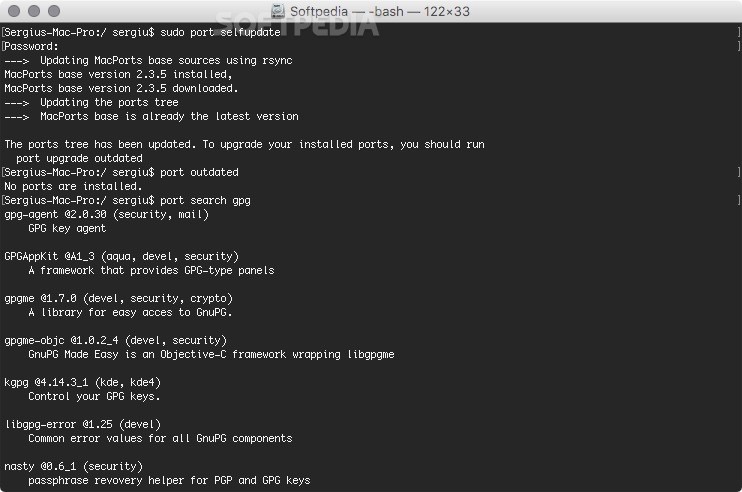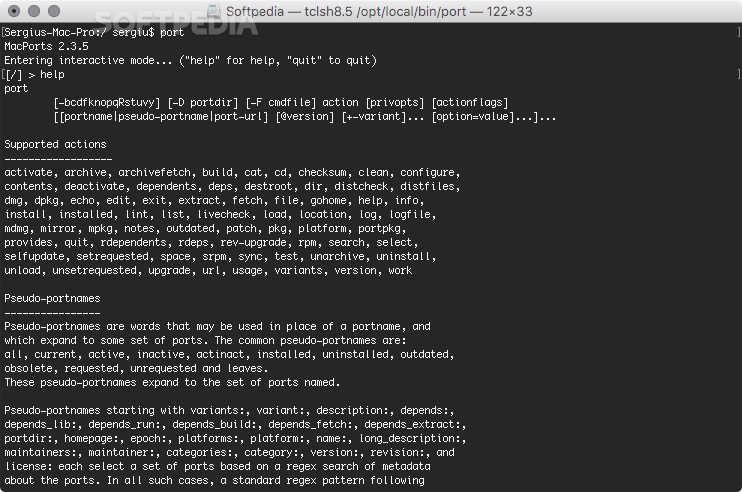Description
MacPorts
MacPorts is a handy tool that helps you compile, install, and upgrade applications on your Mac, especially those made for the command line or based on X11 or Aqua systems. It’s like having a toolbox for software right at your fingertips!
Getting Started with MacPorts
To kick things off, you’ll need to make sure you have Xcode and the Xcode Command Line Tools installed on your Mac. This is super important! You can easily check this using the Terminal app. Just run this command: sudo xcodebuild -license. This way, you’re agreeing to Apple’s license terms.
Installing MacPorts
Once that’s done, you can launch the MacPorts package and follow the instructions on your screen to finish installing it. After installation, open up Terminal again and update the port definitions with just a quick command.
The Two Parts of MacPorts
The cool thing about MacPorts is that it has two main parts: one is the command line application that helps with installations, and the other is its huge collection of open-source software. Seriously, there are over 83 categories of apps just waiting for you to explore!
Browsing Software with MacPorts
You can browse through this software collection right in Terminal and find apps that might be super helpful for you. If you prefer looking online, check out the developer's website where everything is neatly organized.
Installing Software Ports Easily
If something catches your eye in the software collection, just run the installation command in Terminal—it's really straightforward! And don’t worry if you change your mind later; MacPorts makes it easy to uninstall any ports along with all their dependencies.
Your Gateway to Open Source Software
In short, MacPorts gives you quick access to loads of open-source software that’s easy to manage via Terminal. Whether you're compiling new apps or upgrading old ones, it simplifies everything with simple commands!
User Reviews for MacPorts FOR MAC 7
-
for MacPorts FOR MAC
MacPorts for Mac simplifies software installation on OS X via command line utility. Extensive collection of open source apps available.
-
for MacPorts FOR MAC
MacPorts is an incredible tool for managing open source software on my Mac! The command line interface is straightforward, making installations a breeze.
-
for MacPorts FOR MAC
I love using MacPorts! It offers a vast collection of software and the installation process is super easy via the Terminal.
-
for MacPorts FOR MAC
MacPorts has transformed how I manage applications on my Mac. The ability to compile and install software quickly is a game changer!
-
for MacPorts FOR MAC
Fantastic app! MacPorts provides seamless access to countless open source applications, all manageable through simple terminal commands.
-
for MacPorts FOR MAC
Using MacPorts has been a great experience. The setup was easy, and I can now explore so many useful applications effortlessly.
-
for MacPorts FOR MAC
MacPorts is simply amazing! The extensive library of software and user-friendly command line interface make it a must-have for any developer.