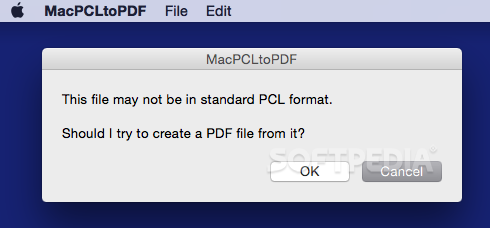Description
MacPCLtoPDF
MacPCLtoPDF is a cool app for macOS that helps you easily convert PCL files into PDFs. It uses the open-source GhostPCL engine, which is already included in the software. This means you can just drag and drop your PCL, PXL, or PRN files right onto the MacPCLtoPDF icon, and you're good to go!
Simple User Interface
The best part? The user interface is super simple! You can launch the app and see a file list to choose what you want to process. Or if you prefer, just drag and drop your files into the app. But keep in mind that it only processes one file at a time.
Automatic PDF Generation
Once you've dropped your file in, the app will automatically create a PDF document in the same folder as your original file. If there's already a PDF with the same name in that folder, it will ask if you want to overwrite it. Don't worry—you can choose not to replace it if that's not what you want.
Viewing PDFs Right Away
By default, MacPCLtoPDF just makes the PDF file. But if you'd like to open it right away in your favorite PDF viewer, all you have to do is add "v" to the end of the app's name. Easy peasy!
Customizing Your Experience
If changing the application name isn't your thing, no problem! You can go into the main AppleScript bundled with the app and change "viewAfterConverting" from "false" to "true." That way, you'll get those PDFs opened automatically!
Smooth Workflow for File Conversion
This tool really offers a smooth workflow for turning PCL, PXL, or PRN files into PDFs without much hassle. Just remember that it does check your source file for any errors first—if there are issues with how it's set up according to PCL specs, it won't be able to create usable PDFs.
Download MacPCLtoPDF
Tags:
User Reviews for MacPCLtoPDF FOR MAC 1
-
for MacPCLtoPDF FOR MAC
MacPCLtoPDF FOR MAC offers a simple solution to convert PCL files to PDFs with ease. Its minimalist interface makes the process straightforward.