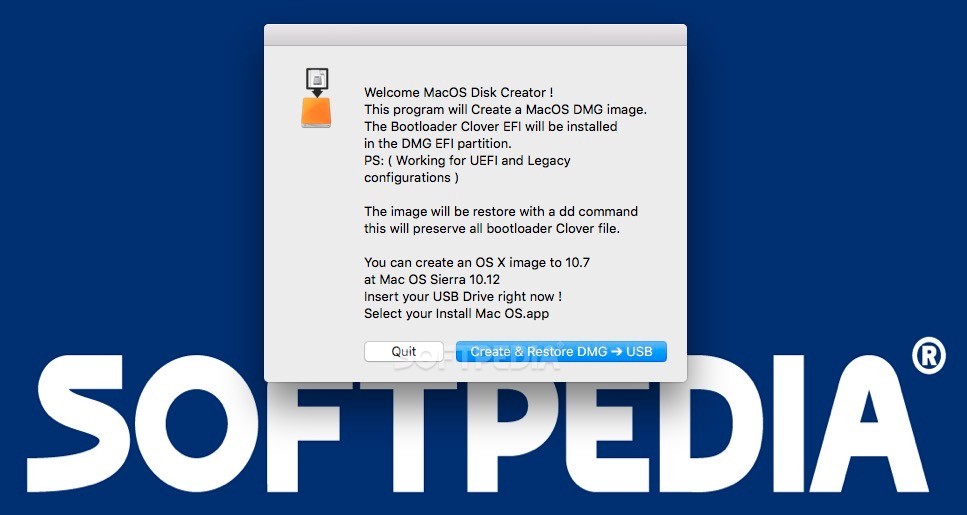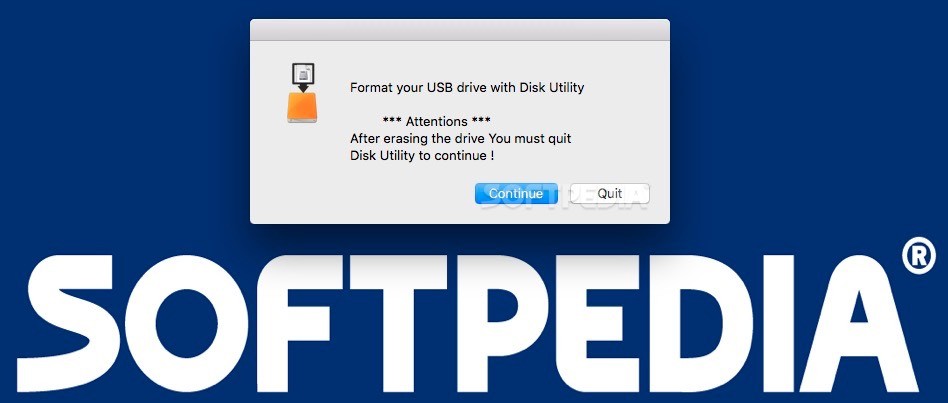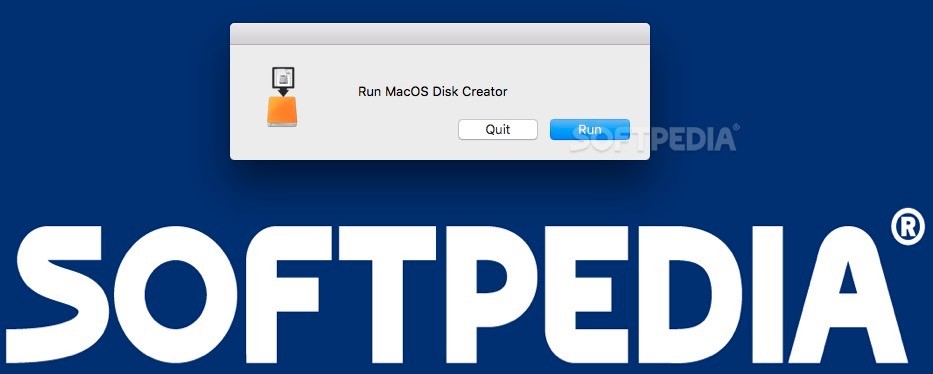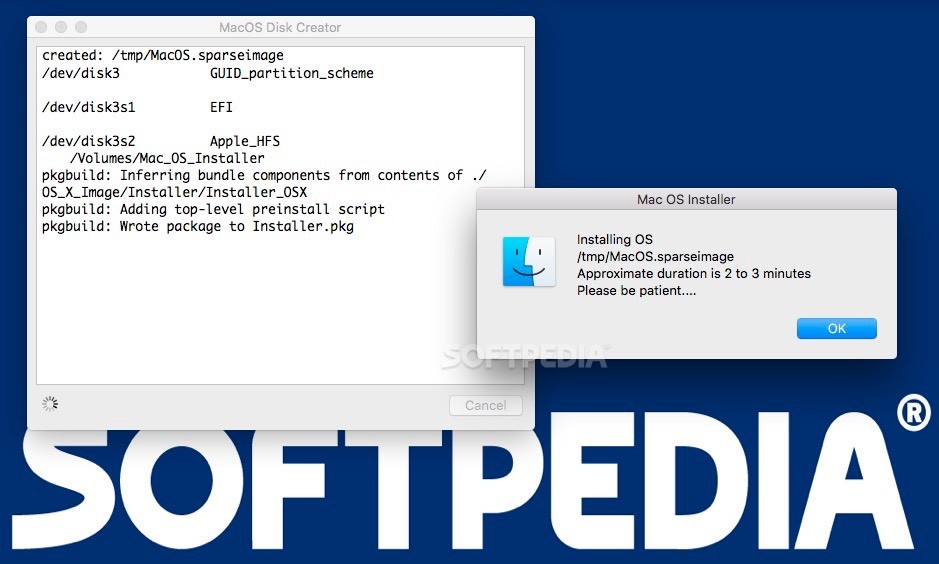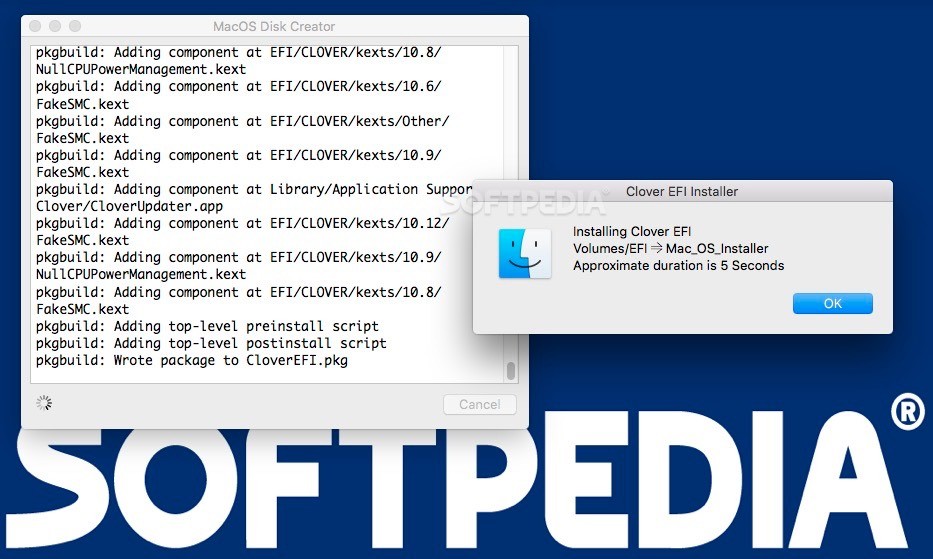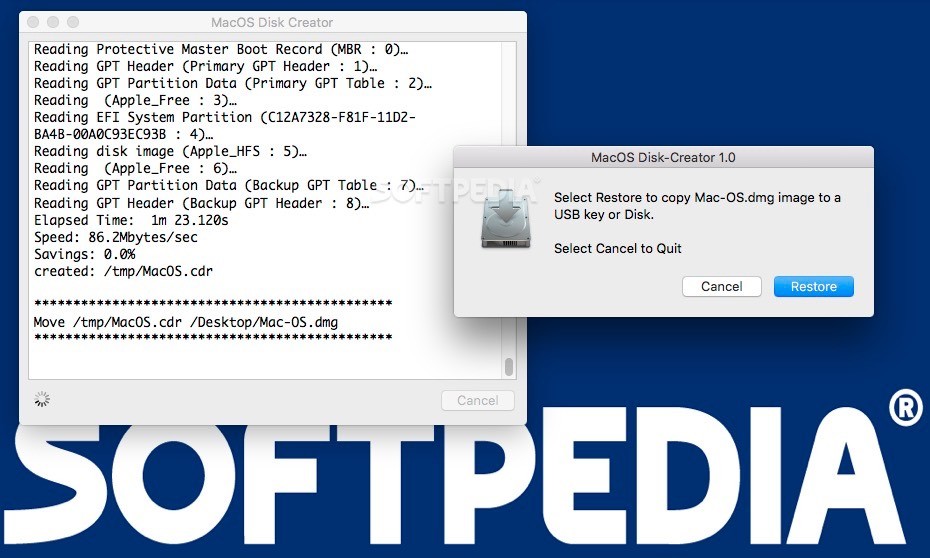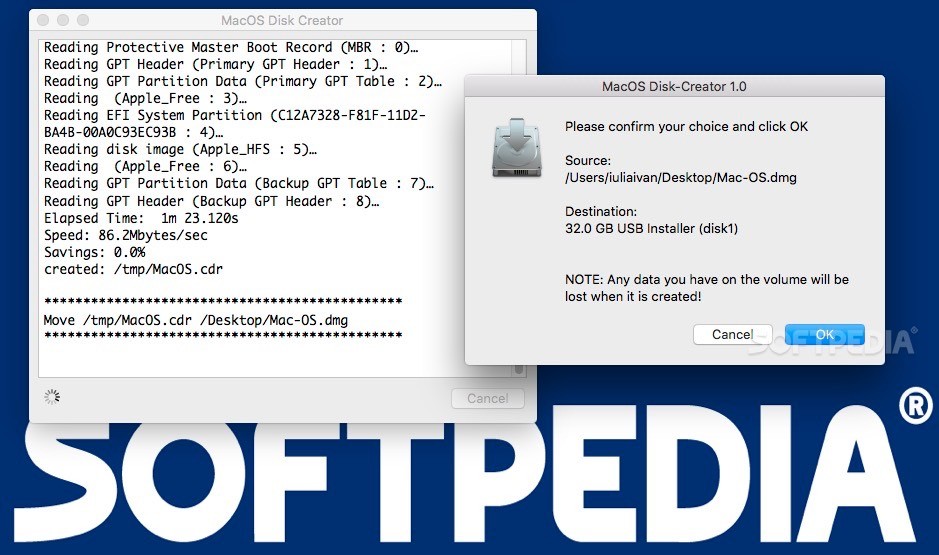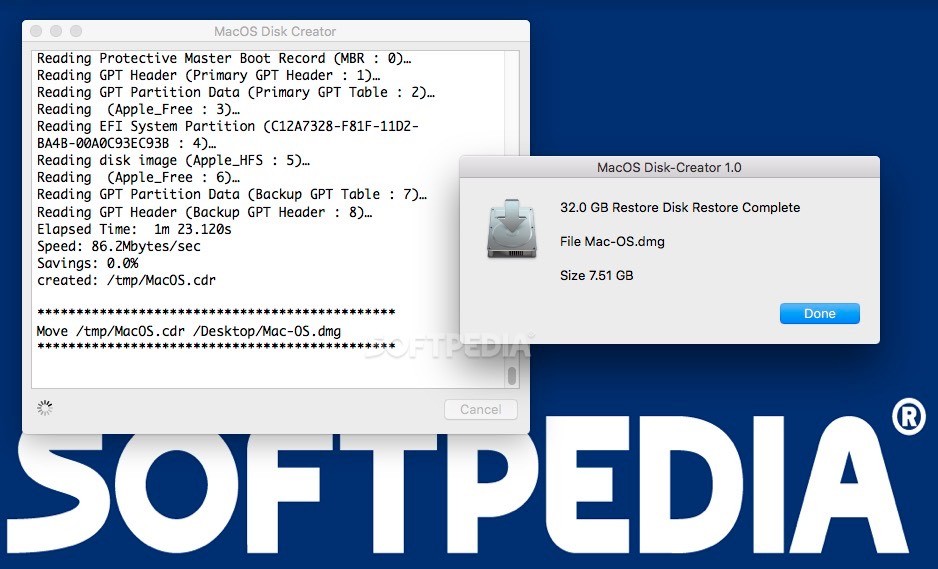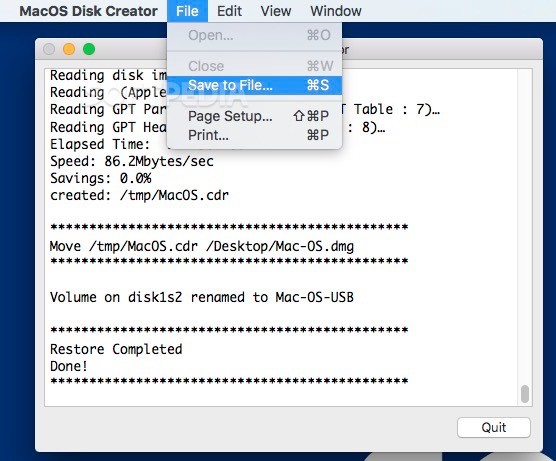Description
MacOS Disk Creator
MacOS Disk Creator is a handy tool that lets you create a bootable USB drive with an OS X version downloaded from the Mac App Store. Plus, it comes with the custom Clover EFI bootloader. How cool is that?
Compatibility with Mac Operating Systems
This software works on certain versions of Mac OS, like Mavericks, Yosemite, El Capitan, and macOS Sierra. You can also use OS X installer images starting from Mac OS X 10.7 Lion.
User-Friendly Setup Process
One great thing about MacOS Disk Creator is its easy setup process. It feels like having a little assistant guiding you through each step! All you need to do is point the app to your source image, enter your admin password, and hit a few confirmation buttons.
How to Get Started
First up, you’ll direct the utility to the OS X image you want. Usually, when you download it from the Mac App Store, it goes straight into your Applications folder. The next step? Formatting your USB drive! Don’t worry—MacOS Disk Creator will lead you right to the Disk Utility application for that.
Finishing Up the Installation
Once you've formatted your USB drive, MacOS Disk Creator will pick up where you left off in setting everything up. But if you've changed your mind at any point, no stress—you can stop anytime!
The Installation Process
If all goes well and you're ready to proceed, MacOS Disk Creator will handle everything automatically. Just keep an eye on it so you can click any needed confirmation buttons along the way.
Clover EFI Bootloader Included!
This app installs the Clover EFI bootloader by default! That means even if your source installer is from the Mac App Store, your bootable USB can work with Hackintosh machines too.
A Bypass for Apple Restrictions
MacOS Disk Creator is a user-friendly solution that helps create a USB image without dealing with Apple’s hardware restrictions. The app does most of the work for you while smoothly deploying the Clover EFI bootloader.
A Note for macOS Sierra Users
If you're using MacOS Disk Creator on macOS Sierra, make sure your system allows apps downloaded from anywhere. Otherwise, this utility won't be able to finish its task!
User Reviews for MacOS Disk Creator FOR MAC 1
-
for MacOS Disk Creator FOR MAC
MacOS Disk Creator is a user-friendly app for creating bootable USBs with OS X. The app effortlessly deploys the Clover EFI bootloader.