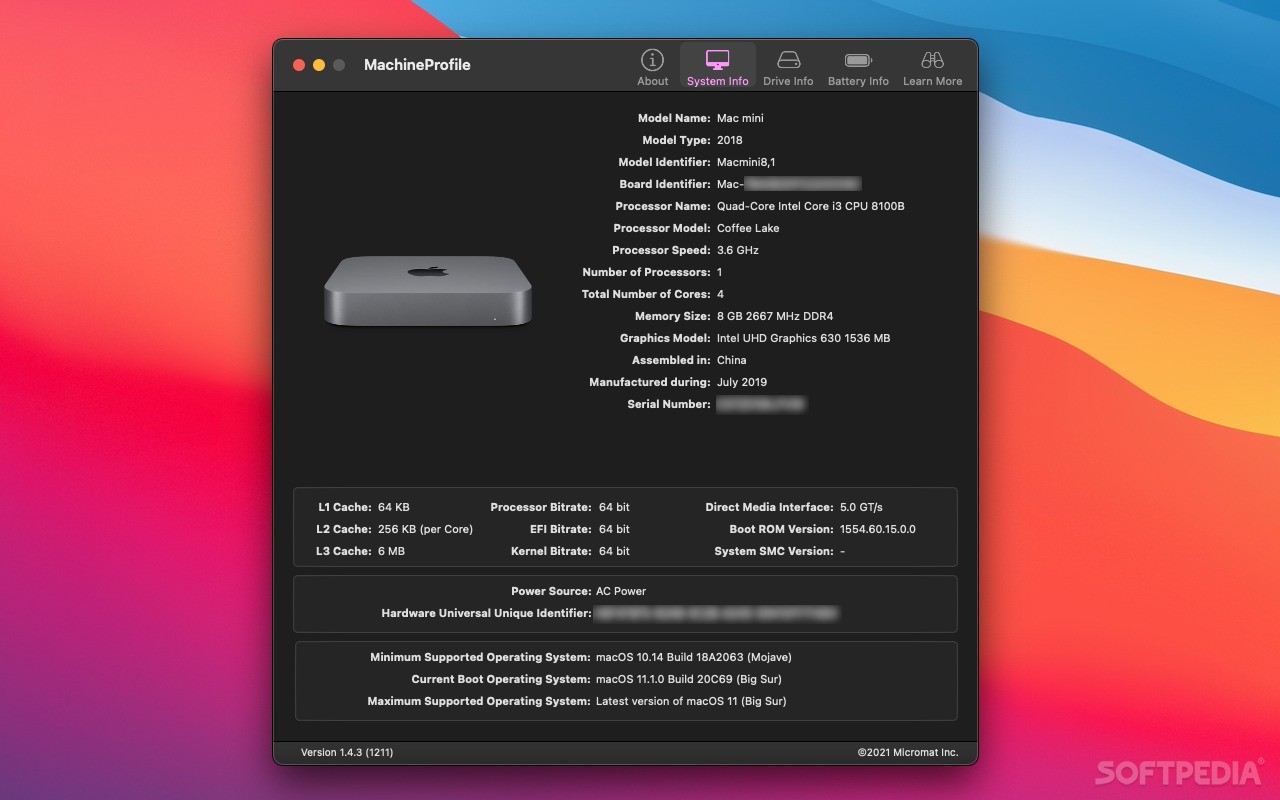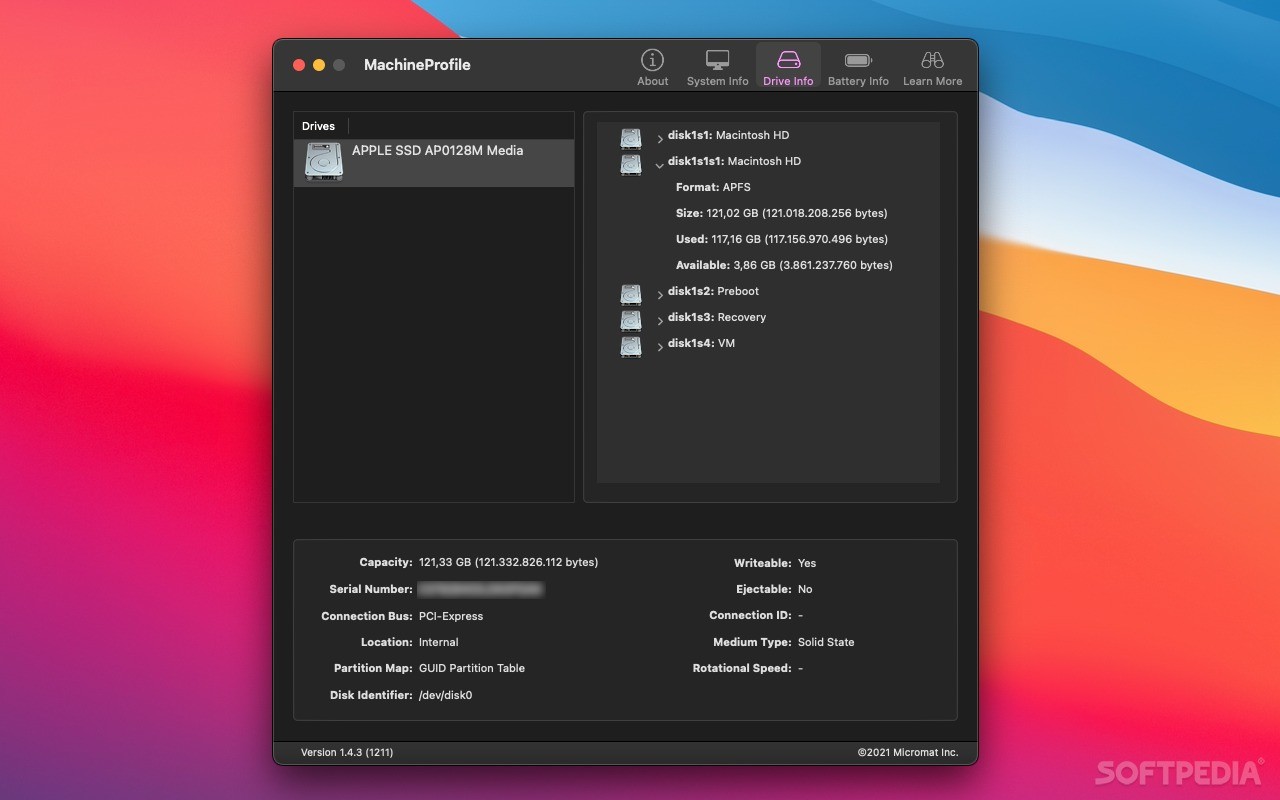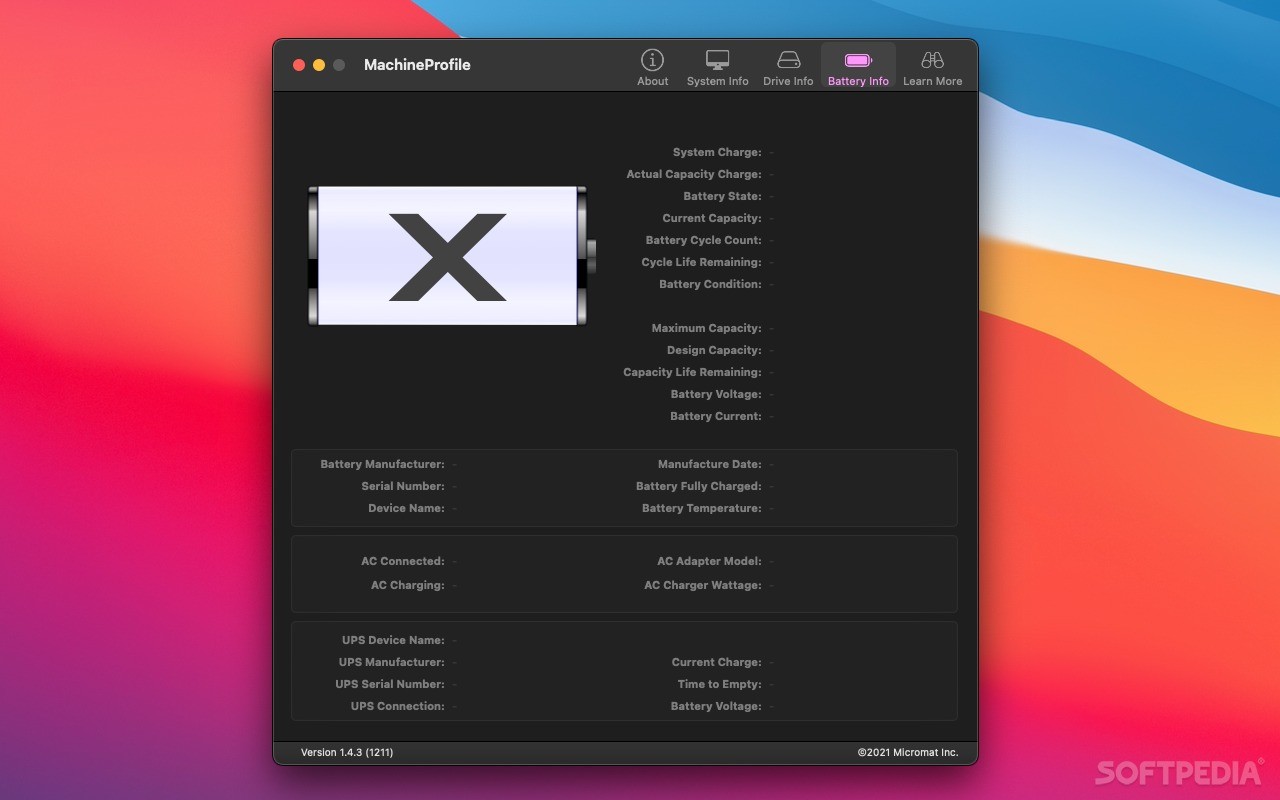Description
MachineProfile
MachineProfile is a handy app for your Mac that helps you check out your system's details in a snap. Want to know how your hardware stacks up? This little gem does all the work for you!
Why You Need MachineProfile
Your Mac’s performance really depends on its hardware. So, when you're thinking about updating to the latest operating systems, having solid info about your key components is super important. That’s where MachineProfile comes into play!
Easy to Use and Organized
This app is small and user-friendly. Once you launch it, MachineProfile automatically scans your system and gathers all the important data you need. It puts everything together neatly into four categories: general details, technical info about the processor, power source characteristics, and operating system attributes.
Diving Into the Details
The general info section is quite extensive! Here’s what you can find:
- Model name and type
- Model identifier and board identifier
- Processor name, model, speed, number of cores
- Memory size
- Graphics model
- Assembly location and manufacturing date
- The serial number!
The coolest part? In the operating system area, MachineProfile tells you which is the oldest OS that your machine supports. Plus, it shows you the latest version that can be installed!
Share Your Findings Easily
If you're looking for a quick way to get an overview of your Mac's hardware or just want to check compatibility with a certain OS, then this app is perfect for you! The information is displayed in a clean format that makes it easy to read and share.
User Reviews for MachineProfile FOR MAC 1
-
for MachineProfile FOR MAC
MachineProfile for Mac is a must-have for quick access to technical hardware information. Organized display and easy export features make sharing information a breeze.