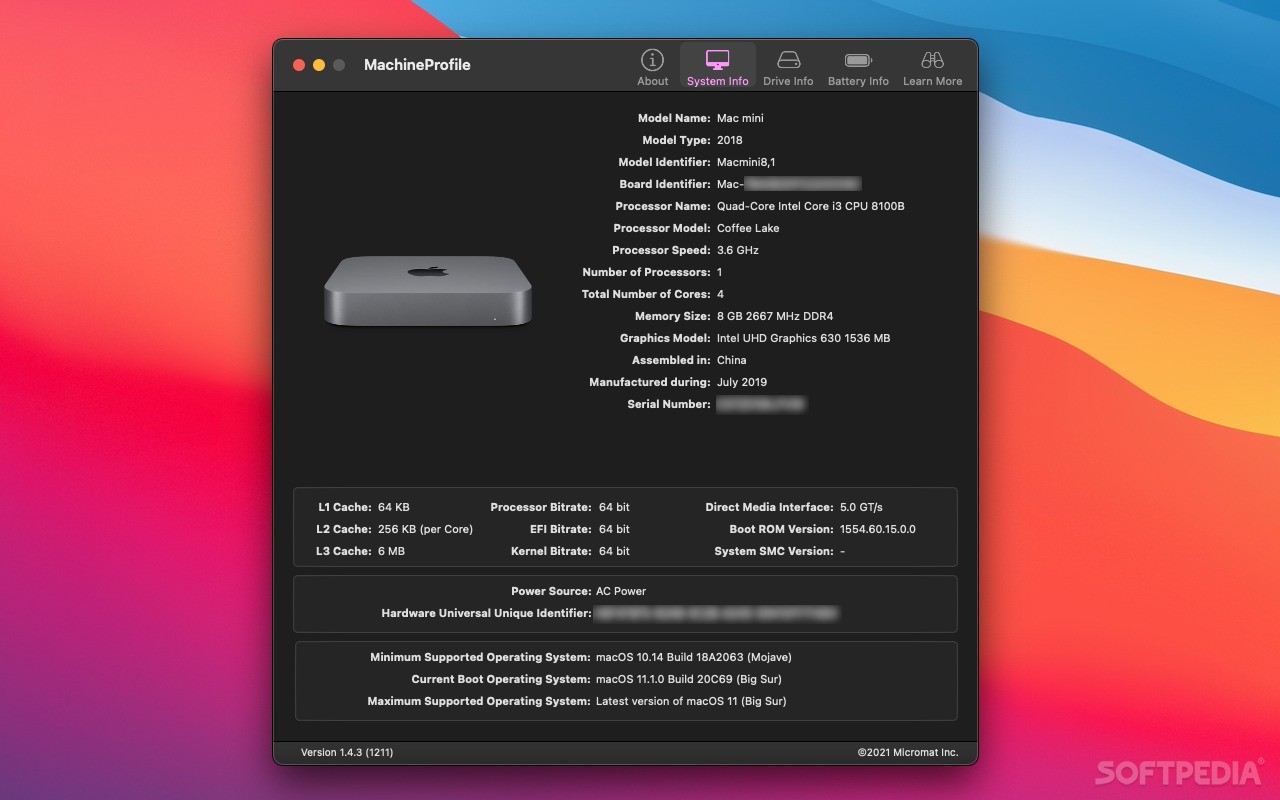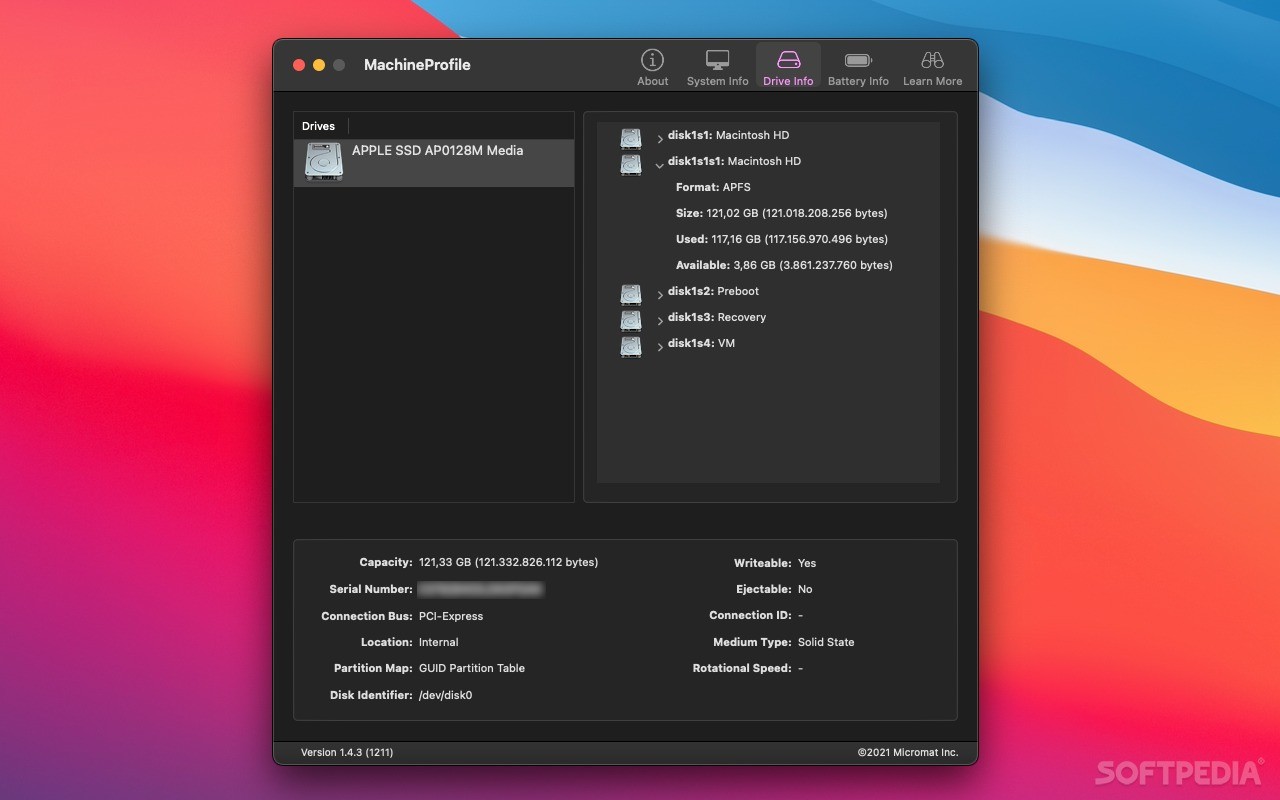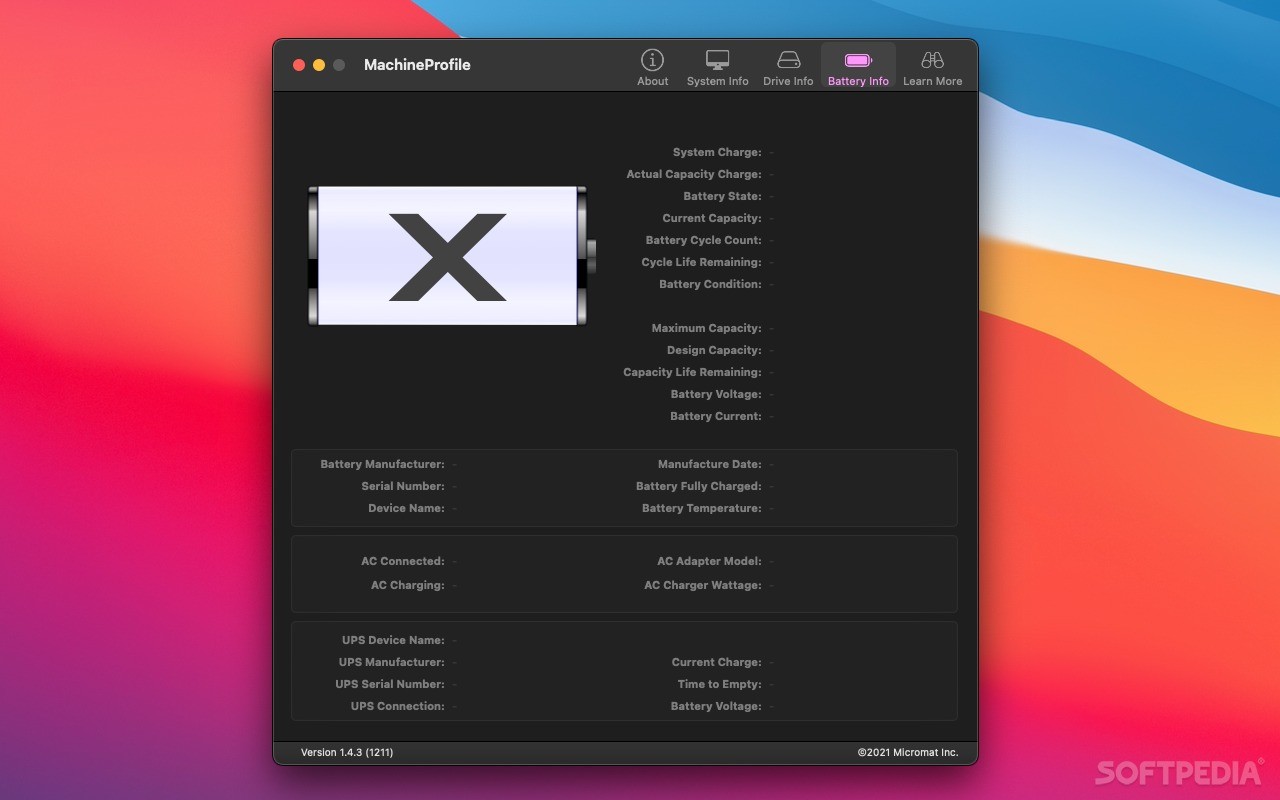Description
MachineProfile
MachineProfile is a handy little app for your Mac that helps you check out its hardware. You know how important it is to understand your system's parts, especially when you want to see if it's compatible with the latest operating systems. Well, MachineProfile makes this super easy!
Why Use MachineProfile?
This app scans your system and gives you all the info in a neat and tidy way. If you need to share this data, no problem! You can quickly export it to a text or PDF document.
What Information Can You Find?
Some of the cool details from MachineProfile can also be found in the “About this Mac...” section, but not everything. The best part? It gathers all the important info in one spot, so you don’t have to dig around.
How Does It Work?
When you open MachineProfile, it automatically scans your system. Then it organizes everything into four categories: general details, technical data about your processor, power source characteristics, and operating system attributes.
General Details
The general details section is packed with useful information! You’ll find your Mac’s model name, type, model identifier, board identifier, processor name and speed, memory size, graphics model, assembly location, manufacturing date, and serial number.
Operating System Insights
A standout feature is that in the operating system area, MachineProfile tells you what’s the oldest OS your machine supports and which is the newest one you can install. This makes it super helpful if you're thinking about upgrades!
Your Go-To Tool
If you're looking for a quick way to get an overview of your Mac's hardware info or want to ensure it's good for a certain OS version, MachineProfile is just what you need! The organized layout makes finding what you're looking for simple and sharing with others a breeze.
User Reviews for MachineProfile FOR MAC 1
-
for MachineProfile FOR MAC
MachineProfile is a must-have for Mac users. It provides detailed hardware information in a clean interface, perfect for checking system compatibility.