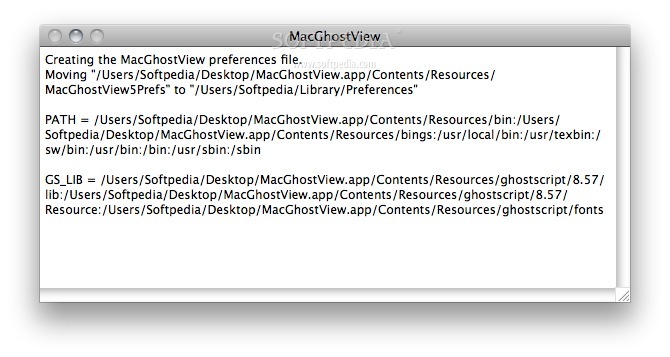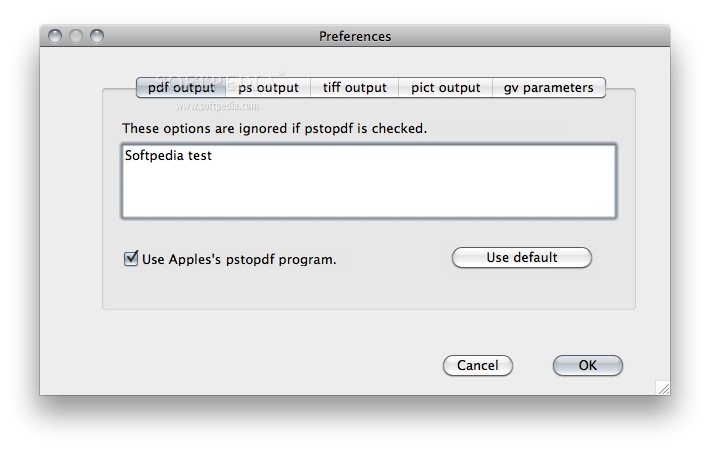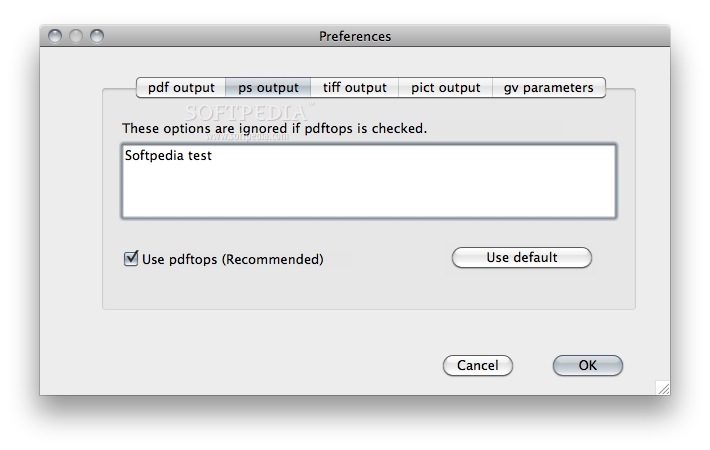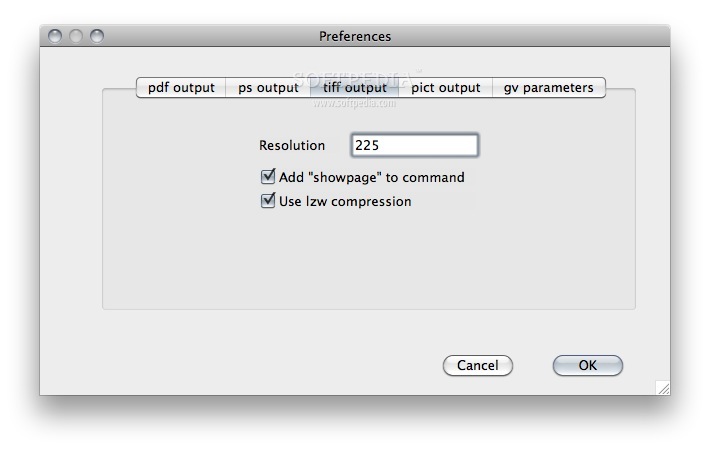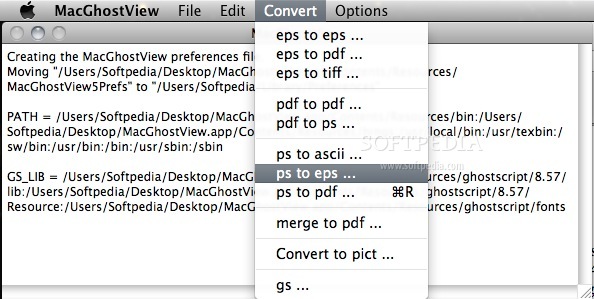Description
MacGhostView
MacGhostView is a handy tool for users who want to manage their Postscript files. It uses command line tools like gv (ghostview 3.6.4) and gs (ghostscript 8.57), making it pretty versatile. With MacGhostView, you can preview multiple files at once, each in its own gv window!
Easy File Management with MacGhostView
This software really shines when you need to keep an eye on several documents. Each file opens up in a separate window, which is great for multitasking! You won’t have to juggle between tabs or worry about losing your place.
No PDF Conversions Needed!
A cool thing about MacGhostView is that it doesn’t convert your Postscript files into PDF format like Apple’s Preview program does. Instead, it lets you view the original files directly. This means you can see exactly what the file looks like without any changes!
User-Friendly Features
If you're looking for something simple yet effective, MacGhostView might be just what you need. The interface is straightforward, so even if you're not a tech whiz, you'll find your way around quickly.
Get Started with MacGhostView
If you're ready to give it a shot, check out this link for more details: Download MacGhostView here!. It's perfect for anyone needing reliable Postscript previews without the hassle of conversions.
User Reviews for MacGhostView FOR MAC 1
-
for MacGhostView FOR MAC
MacGhostView provides a convenient way to preview multiple files simultaneously with separate gv windows. A great alternative to Apple's Preview.