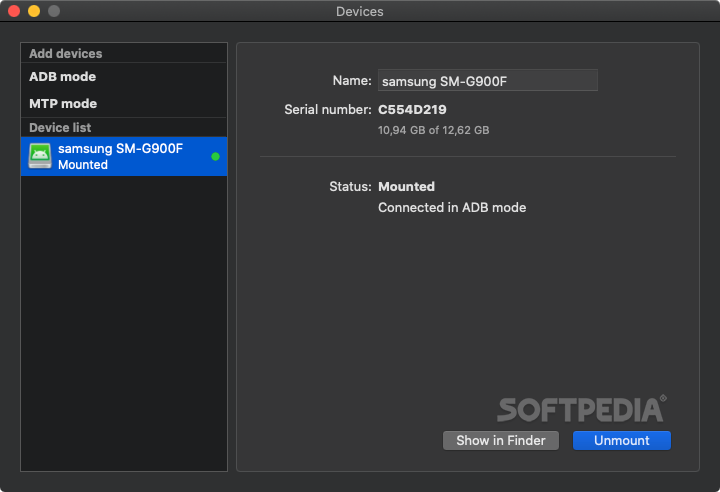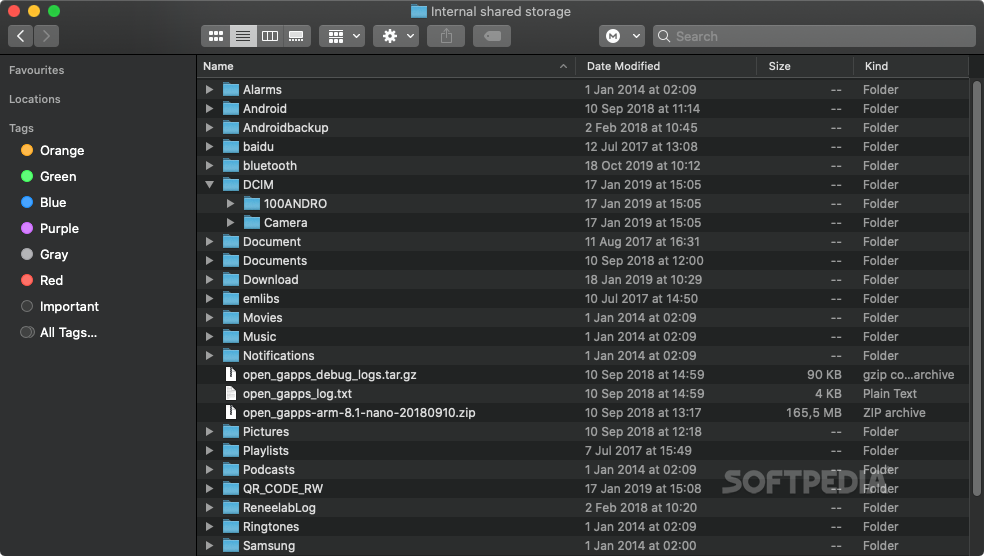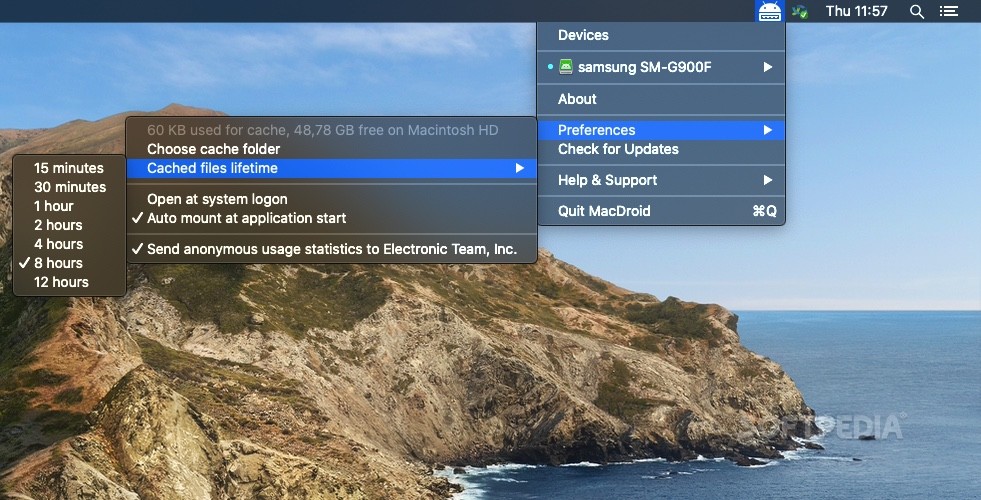Description
MacDroid
MacDroid is a lifesaver for anyone trying to transfer files between their Android device and Mac. If you have an iOS device, it's super easy to move files back and forth. But for Android lovers, it can feel like a bit of a hassle since macOS isn't the best friend to these devices.
Why You Might Need MacDroid
Many people use Android File Transfer, which is made by Google, but let's be honest—it doesn't always work right. The transfers can be slow, and updates are few and far between. That's where MacDroid comes in! It makes everything way easier by letting you see your Android as if it were just another drive on your Mac.
Setting Up MacDroid
Getting started with MacDroid is simple! First, connect your phone or tablet to your Mac using a USB cable. You'll need to make sure USB Debugging is turned on in your Android settings. If you're not sure how to do that, check out this handy guide from Google.
Your Device Will Mount Automatically!
Once you enable USB Debugging and give permission to your Mac, the app will mount your device as a regular drive. This means every time you plug in your phone or tablet, it'll pop up automatically—no fuss!
Fast Transfers with ADB and MTP
The default connection method is ADB (Android Debug Bridge), but if you'd rather use MTP (Media Transfer Protocol), that option's available too! MTP allows you to connect other types of devices, making it versatile.
The Speed Difference Matters
If speed matters to you—and let's face it, who doesn't want fast file transfers?—then you'll prefer MacDroid. It zips through file moving faster than the Google app does. Plus, with MacDroid, you can open and edit files directly from your Android storage instead of needing to move them over first.
Easily Manage Multiple Devices
You can even connect multiple devices at once! Managing everything is easy from the menu bar; just click a couple of times to mount or unmount devices or open them in Finder.
The Free vs Pro Version of MacDroid
The free version of MacDroid covers basic needs really well! But if you're looking to transfer files from your Mac back onto Android too? You'll need the Pro version. It's reasonably priced for what it offers—just consider if adding another subscription fits into your budget!
If you're ready for smooth file transfers between your devices, check out MacDroid here!
User Reviews for MacDroid FOR MAC 1
-
for MacDroid FOR MAC
MacDroid is a game-changer for Android users on Mac. Mounting devices as regular drives makes file transfer faster and seamless.