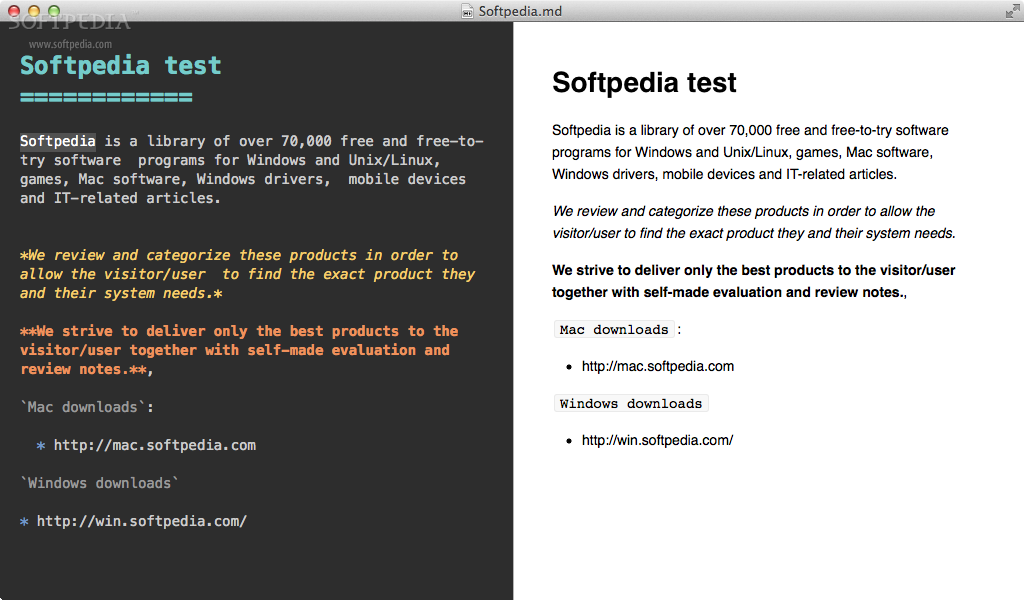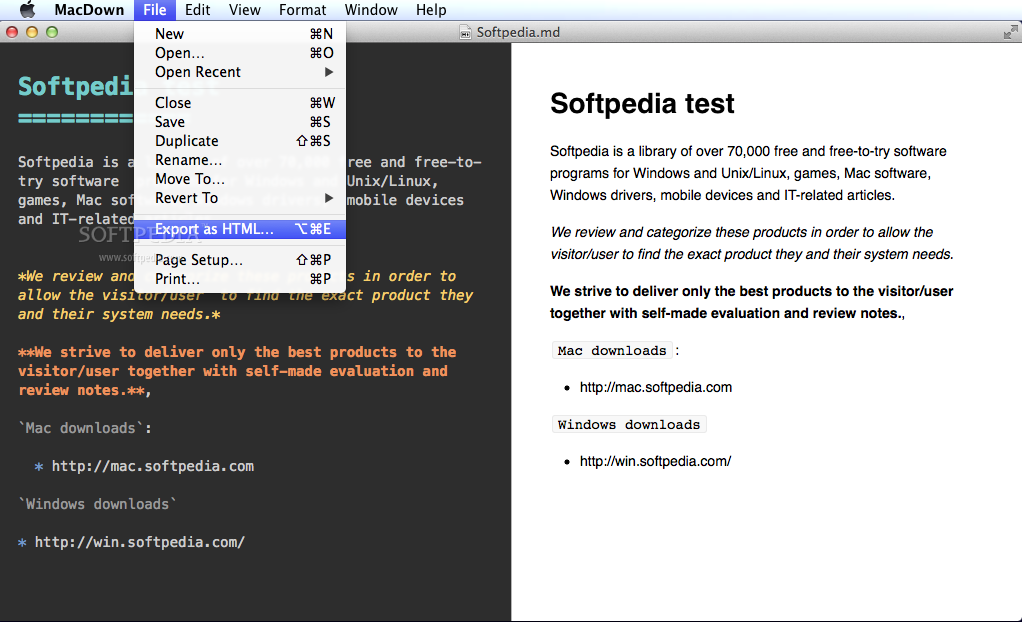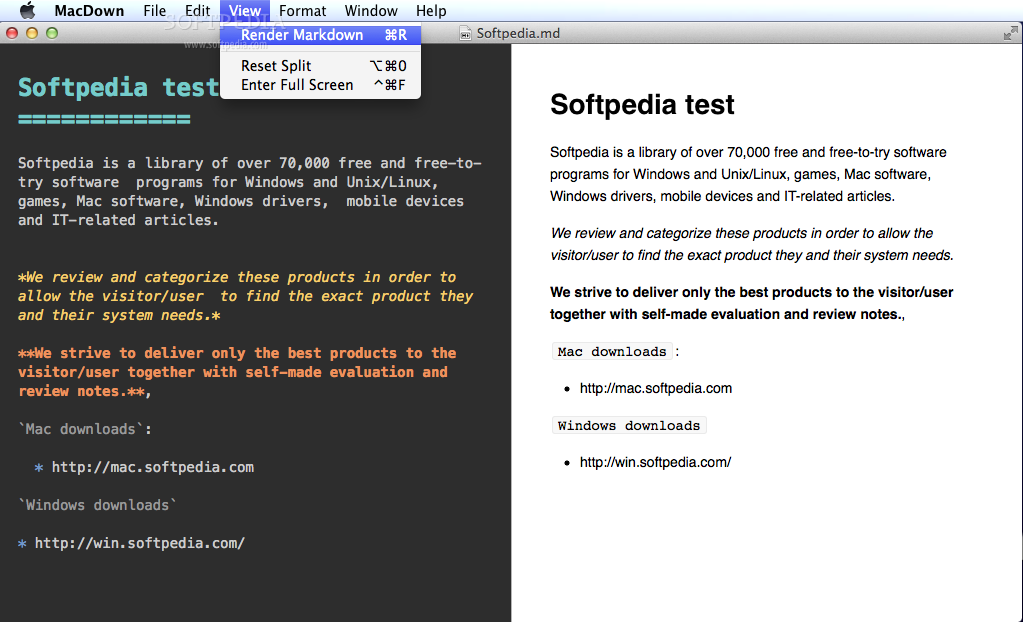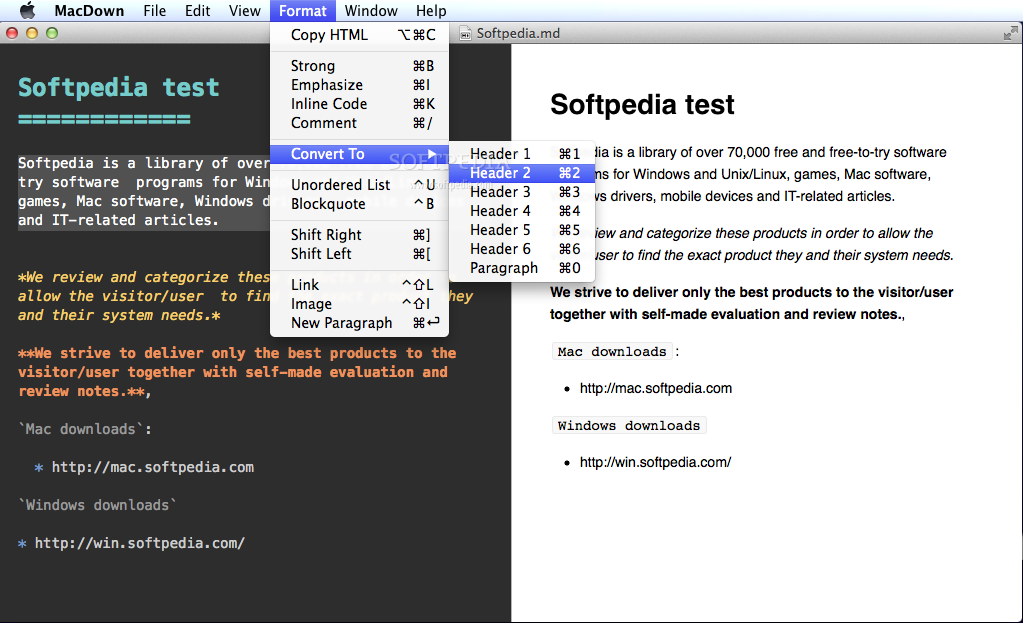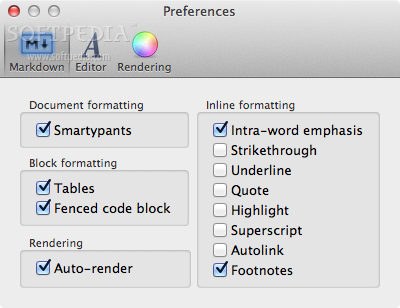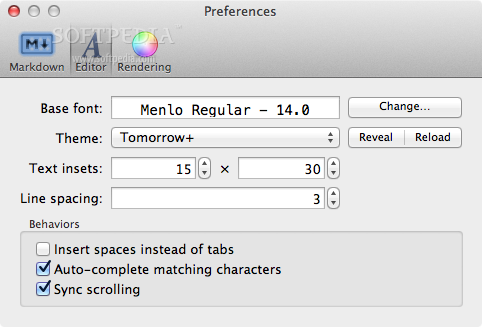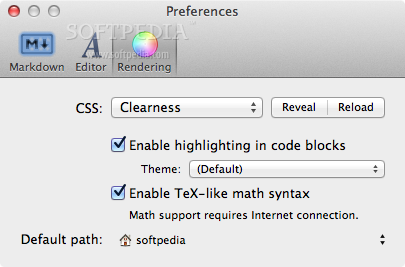Description
MacDown
MacDown is a simple and user-friendly Markdown editor for macOS. It lets you work with Markdown text in a clean and easy-to-navigate interface.
What is Markdown?
Markdown is a plain text formatting syntax that's super easy to use. You can quickly convert it to HTML using different editors and tools. People mostly use Markdown for formatting "readme" files, creating rich text documents, or chatting online in forums.
User-Friendly Interface
One of the best things about MacDown is its minimalist design. The layout helps you focus on your writing without distractions. If you're looking for an even bigger workspace, there’s a full screen mode that utilizes your entire Mac display.
Edit and Preview Side-by-Side
The main window has two panels: on the left, you have your Markdown editing area, and on the right, there's the preview panel. As you type in the editing panel, you'll see changes reflected in real-time in the preview panel.
Exporting Your Work
You can easily export your work as an HTML document to any location you choose. Plus, if you need to revert to earlier versions of your file, just click a couple of times in the File menu!
Customize Your View
If you're into customizing things, check out the View menu! You can render the Markdown preview, reset your split view, or switch to full screen mode. The Format menu allows you to copy selections in HTML format or change text formats like headers.
Diverse Themes for Previewing
An exciting feature of MacDown is its various CSS-based preview themes! Each theme comes with different highlighting schemes that let you see your work exactly how you'd like.
Personalize Your Editor Experience
You can tweak MacDown's editor settings based on what works best for you! Adjust font types, themes, line spacing, and other preferences to make it feel just right.
Tags:
User Reviews for MacDown FOR MAC 7
-
for MacDown FOR MAC
MacDown for Mac provides a clean Markdown editing interface with real-time preview. Its split window layout enhances editing efficiency.
-
for MacDown FOR MAC
MacDown is a fantastic Markdown editor! The clean interface helps me focus on my writing, and the real-time preview is super helpful. Highly recommend!
-
for MacDown FOR MAC
Absolutely love MacDown! It's simple yet powerful. The ability to export as HTML and the customizable themes make it a must-have for any writer.
-
for MacDown FOR MAC
I can't praise MacDown enough! The distraction-free mode allows me to write without interruptions, and the split-screen view is perfect for editing.
-
for MacDown FOR MAC
MacDown has transformed my writing process! The ease of use, coupled with its robust features, makes it ideal for both beginners and advanced users.
-
for MacDown FOR MAC
This app is a game changer! MacDown's minimalistic design helps me concentrate on my content, and the live preview feature is simply amazing.
-
for MacDown FOR MAC
Five stars for MacDown! It's an intuitive Markdown editor with great customization options that suit my writing style perfectly. A solid choice for anyone!