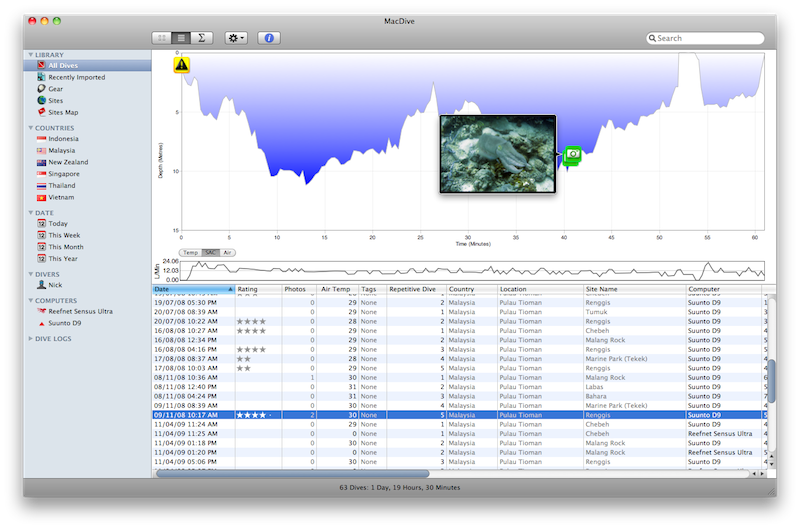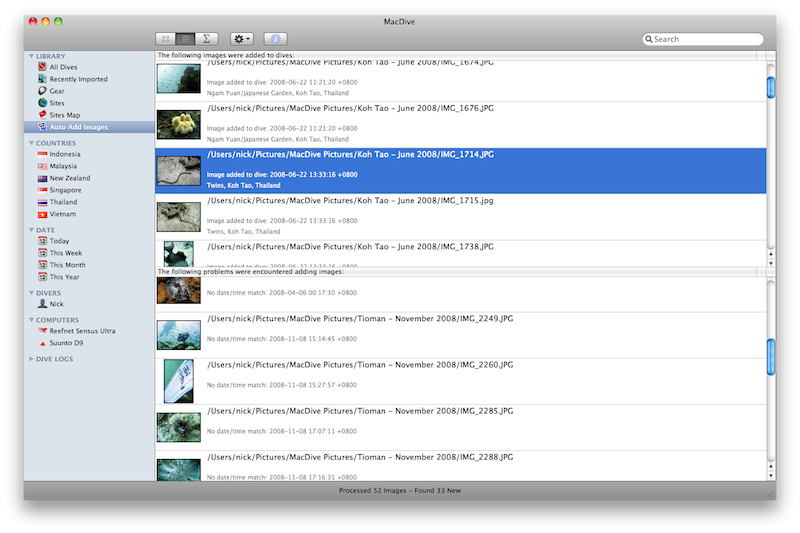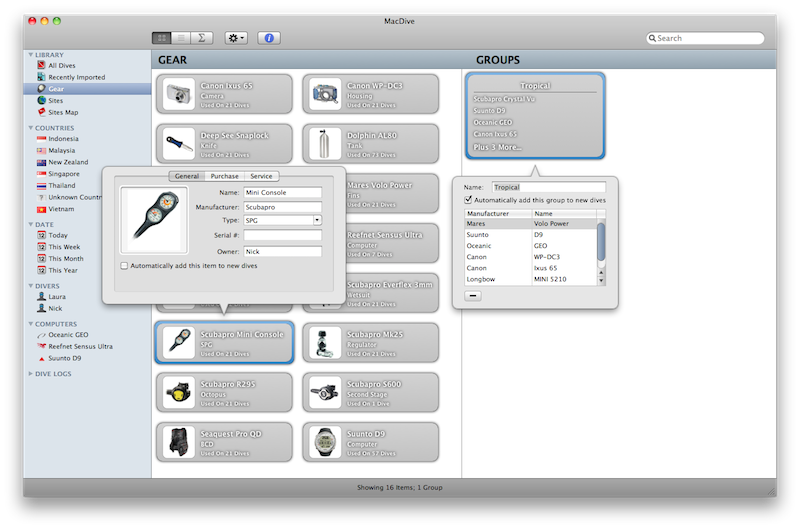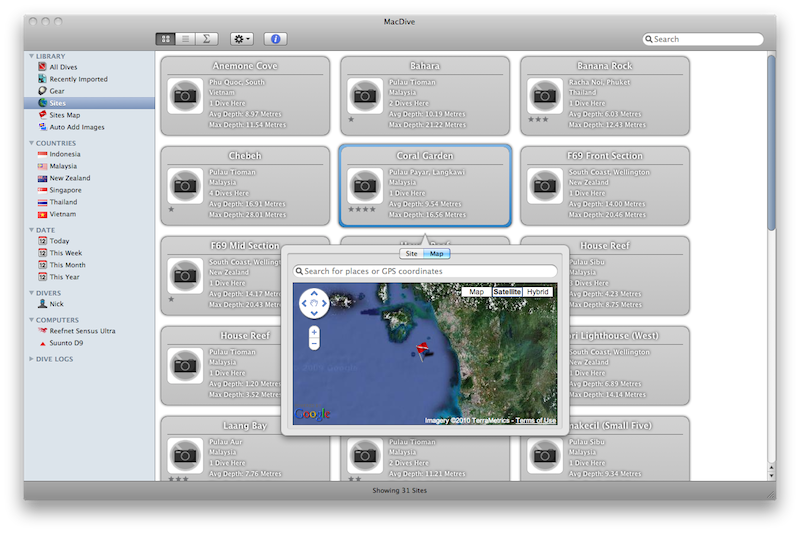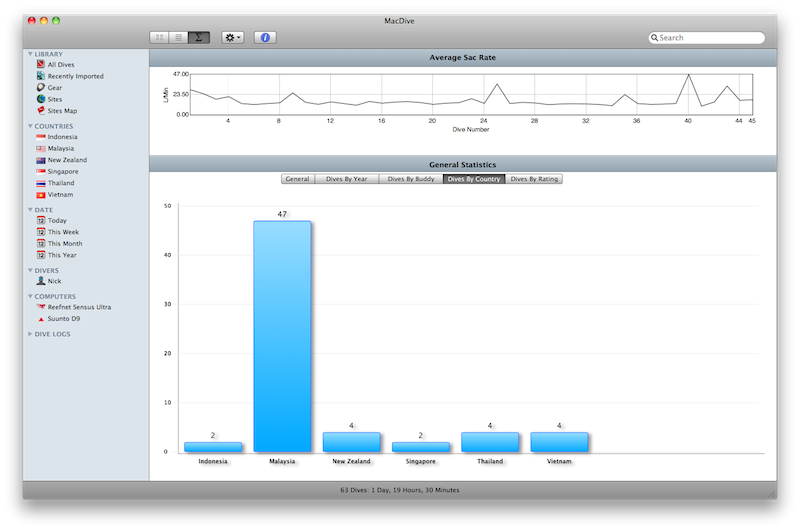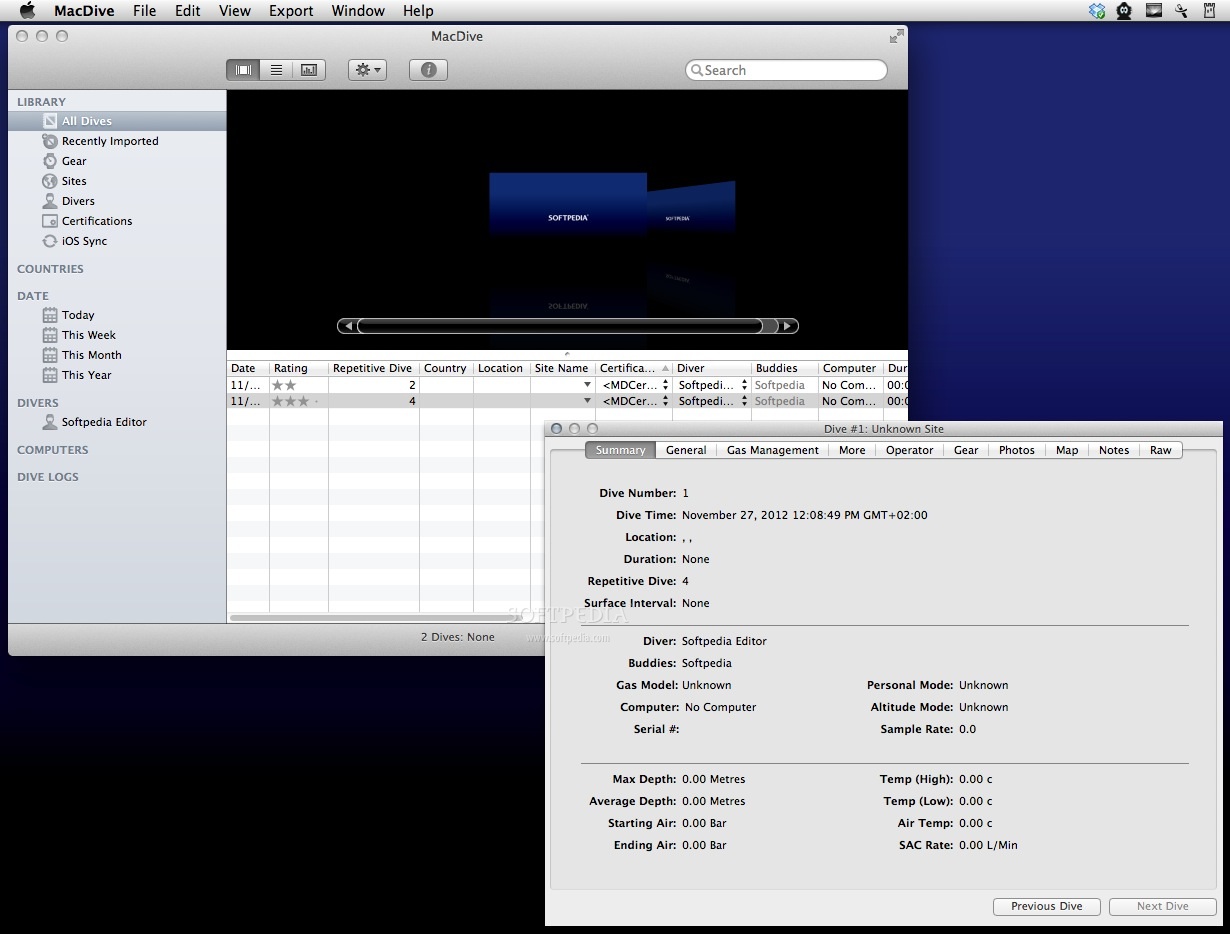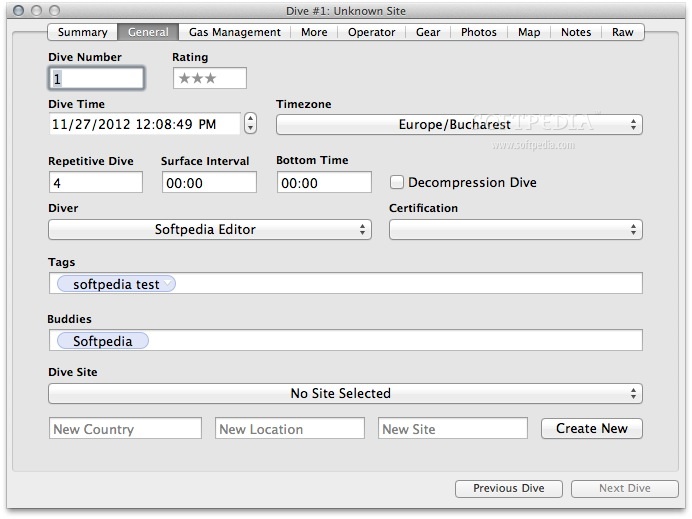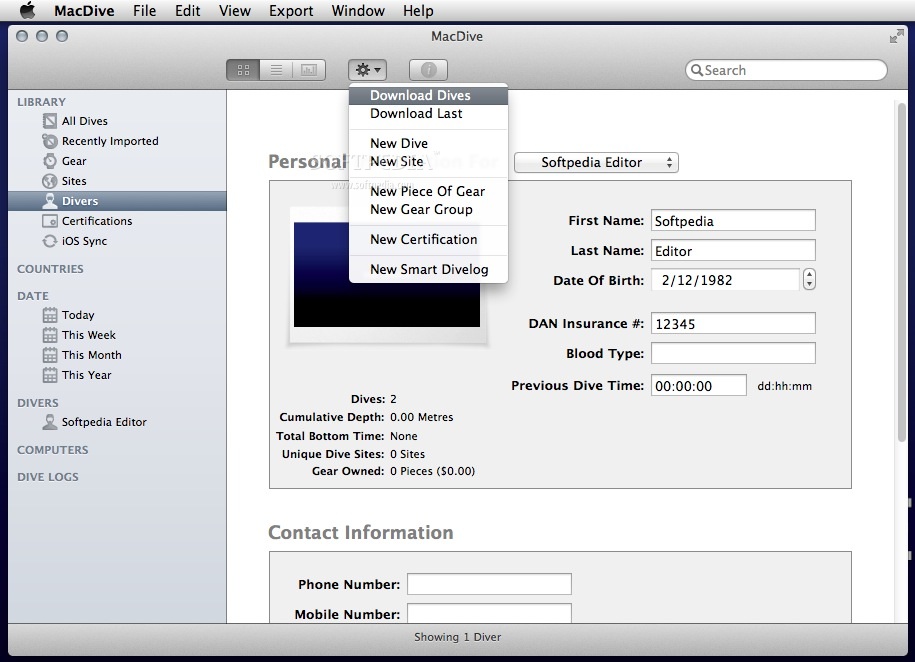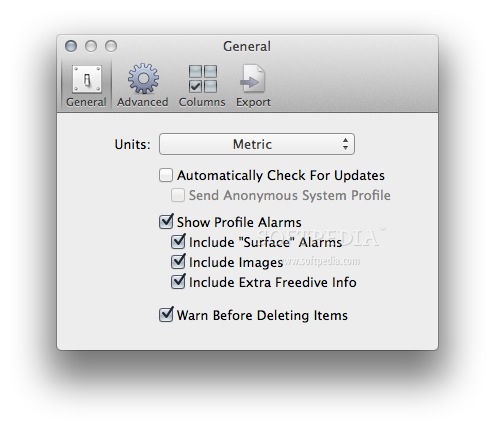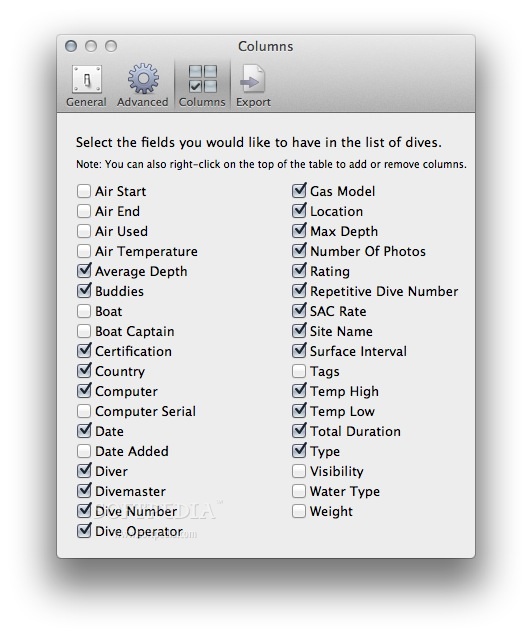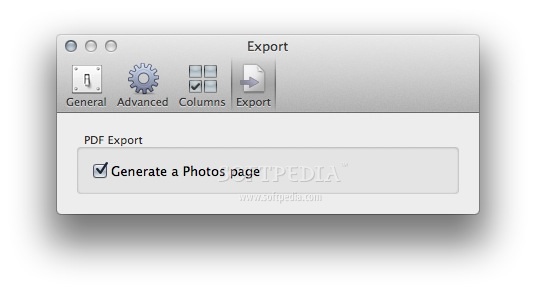Description
MacDive
Using a dive computer is super important! This handy gadget keeps track of how deep you go and how long you're underwater. That way, it can help you figure out a safe way to come back up. It’s all about avoiding the nasty effects of decompression sickness!
Log Your Dives Easily
Your dive computer saves logs for all your dives, and the cool part is that you can transfer this data to your Mac. MacDive is a simple app that makes managing your diving info a breeze.
Setting Up MacDive
Before you start moving your logs, remember to install the USB drives for your dive computer. The folks behind MacDive have put together a list of all the supported devices, along with quick links for drivers you might need.
User-Friendly Interface
The layout of MacDive is pretty intuitive, so you shouldn't have any trouble finding your way around. The main window splits into two sections: on the left side, you’ll find categories like all dives, recently imported dives, gear, sites, divers, certification details, countries—basically everything! On the right side, you'll see details about whatever you've clicked on.
Quick Access Tools
The top toolbar gives you easy access to basic functions along with a little search bar to find what you need quickly. Plus, there’s an online wiki where you can snag tips and tricks for using the app more efficiently.
Getting Started with Downloads
If you're ready to dive in (pun intended!), connect your dive computer to your Mac. Then head over to the “Download Dives” option in the File menu or use the Settings dropdown in the top toolbar.
Simplified Transfer Process
The process isn’t tricky at all! Just choose your dive computer model, pick your timezone, and select which data you'd like—whether it’s all dives or just new ones. Once you've done that and transferred everything over, browsing through it using MacDive's tools and smart lists is super easy!
A Must-Have App for Divers!
If you're into diving—whether you're a pro or just doing it as a hobby—having MacDive around is fantastic! Just keep in mind that only certain devices are supported and don’t forget to install those drivers first before transferring any data. You can check out more details here!
User Reviews for MacDive FOR MAC 1
-
for MacDive FOR MAC
MacDive for Mac is a crucial tool for divers. Its organized interface and online help make managing dive data simple.