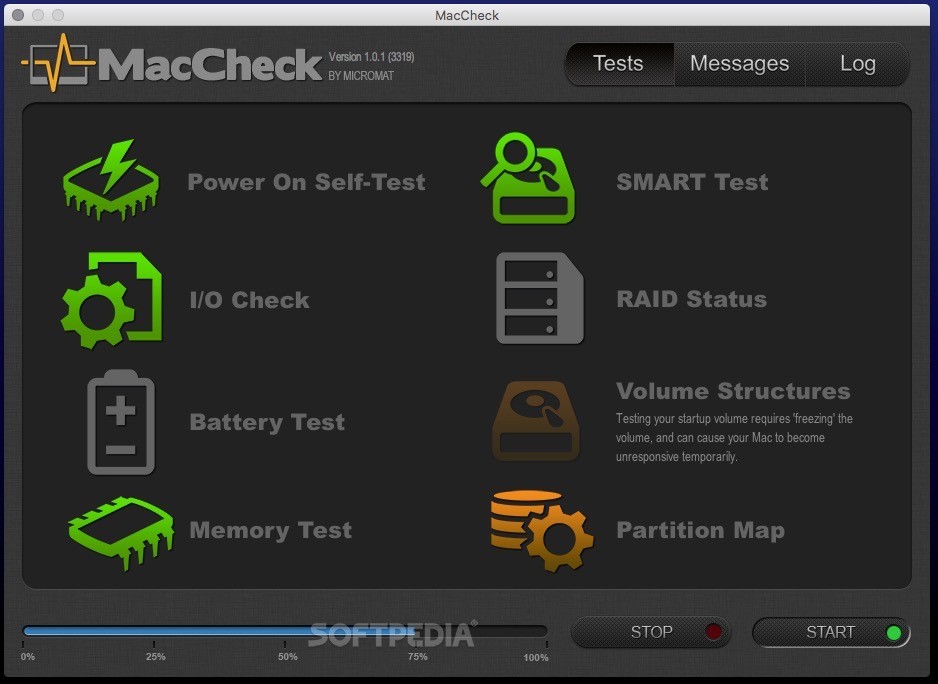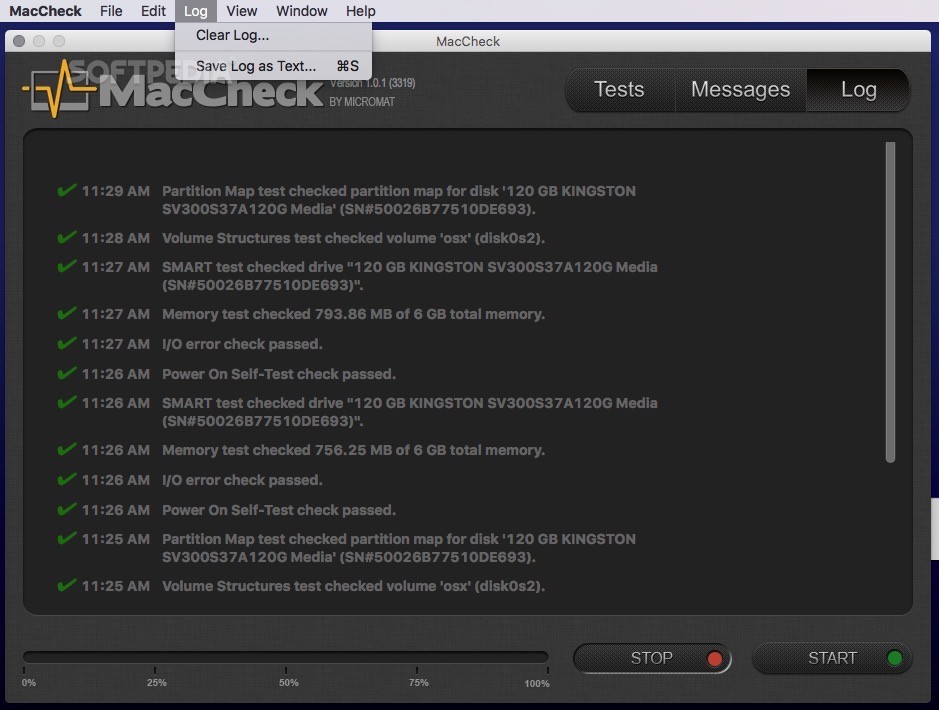Description
MacCheck
MacCheck is a handy tool that gives you quick access to a bunch of standard tests for your Mac. This lets you spot potential issues and take steps to keep your data safe.
User-Friendly Interface
The best part? The MacCheck utility has a super easy-to-use interface, so even if you're not tech-savvy, you can navigate it without any stress.
How to Use MacCheck
Using the MacCheck app is a breeze! Just launch it and hit the Start button in the bottom right corner of the main window. The app will jump right into action, running tests while you watch its progress in real time.
Real-Time Progress Monitoring
You'll love how it works: once an area passes inspection, its icon turns green. This way, you can quickly spot any trouble areas. Plus, MacCheck is smart enough to skip tests that don't apply to your machine—like battery or RAID checks—so you don't have to worry about those!
Registration Process
Now, here's something worth noting: while MacCheck is free to use, you'll need to register first. Just use the in-app panel for that and make sure you enter a valid email address. You'll get your license key sent there.
Your Test Log
If you're curious about what happened during your tests, head over to the MacCheck Log panel. It shows details about each test run by the application. You can even export this info into a text file using options in the Log menu or hotkeys. This feature is great if you want to share results with someone or keep them for later reference.
No Customization Options
While there aren't many customization options available with MacCheck, you can stop tests anytime if needed—perfect for when you want quick control back over your Mac.
Resource Usage
The good news? Running scans doesn't hog too many resources! For instance, it uses about 4% of CPU power and around 40MB of RAM on a 2GHz Intel Core 2 Duo iMac with 6GB RAM. However, be aware that it might make your Mac unresponsive during volume structure testing.
If you're ready to get started with this awesome software, download MacCheck here!
User Reviews for MacCheck FOR MAC 7
-
for MacCheck FOR MAC
MacCheck is a handy tool for Mac users to quickly detect and address potential issues. The user-friendly interface makes it accessible for all.
-
for MacCheck FOR MAC
MacCheck is fantastic! It’s easy to use, even for beginners, and gives me peace of mind about my Mac's health.
-
for MacCheck FOR MAC
I love how user-friendly MacCheck is! It quickly identifies issues and the real-time monitoring is a great feature.
-
for MacCheck FOR MAC
MacCheck has been a lifesaver! The tests are quick, and I appreciate the clear visual feedback on my machine's status.
-
for MacCheck FOR MAC
I highly recommend MacCheck! It runs efficiently in the background and helps me keep my data safe without hassle.
-
for MacCheck FOR MAC
What a great app! MacCheck is simple yet effective. I can monitor my Mac effortlessly and feel secure about its performance.
-
for MacCheck FOR MAC
MacCheck is amazing! It's straightforward to use, provides detailed logs, and keeps my machine in top shape. Highly recommended!