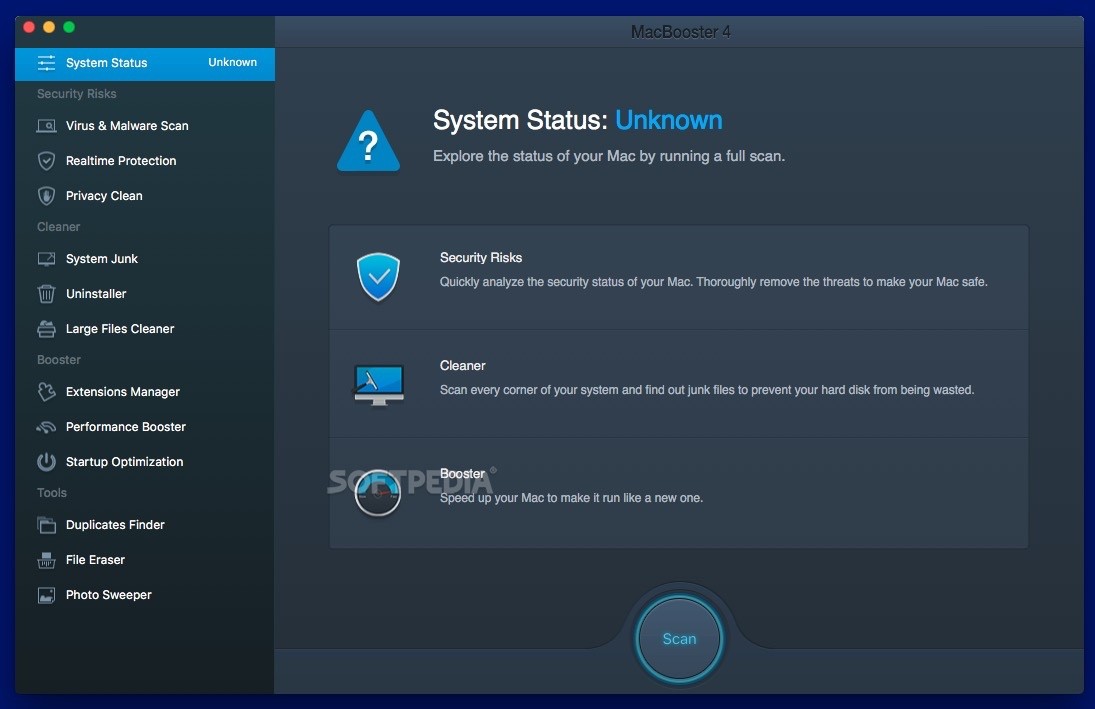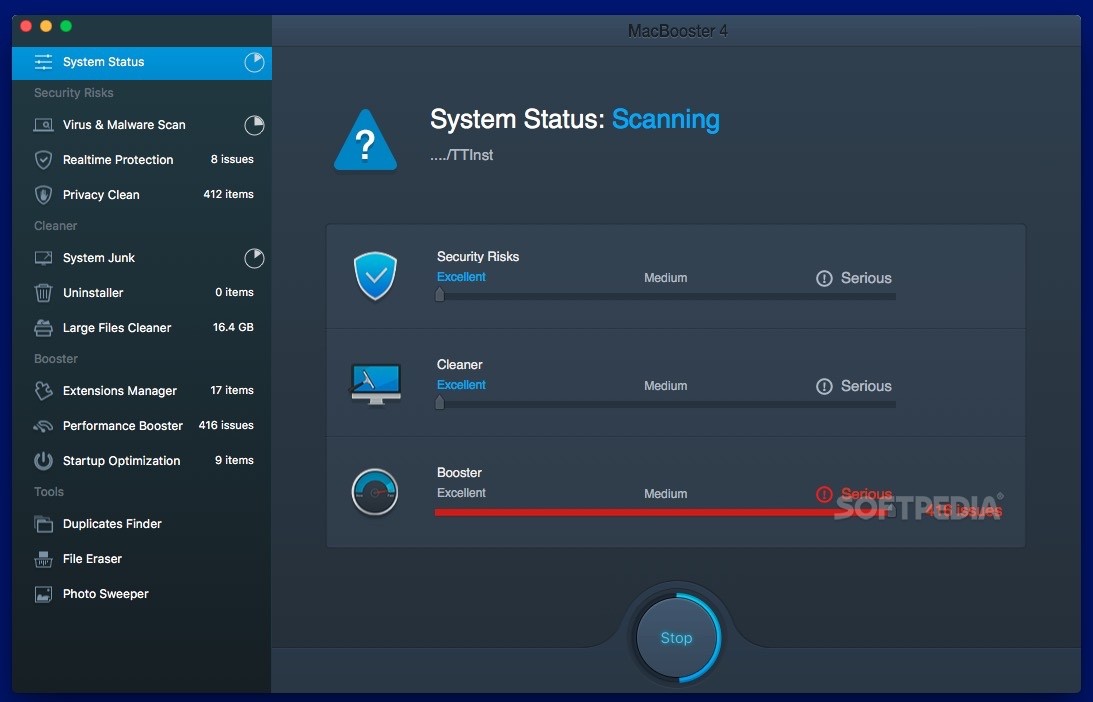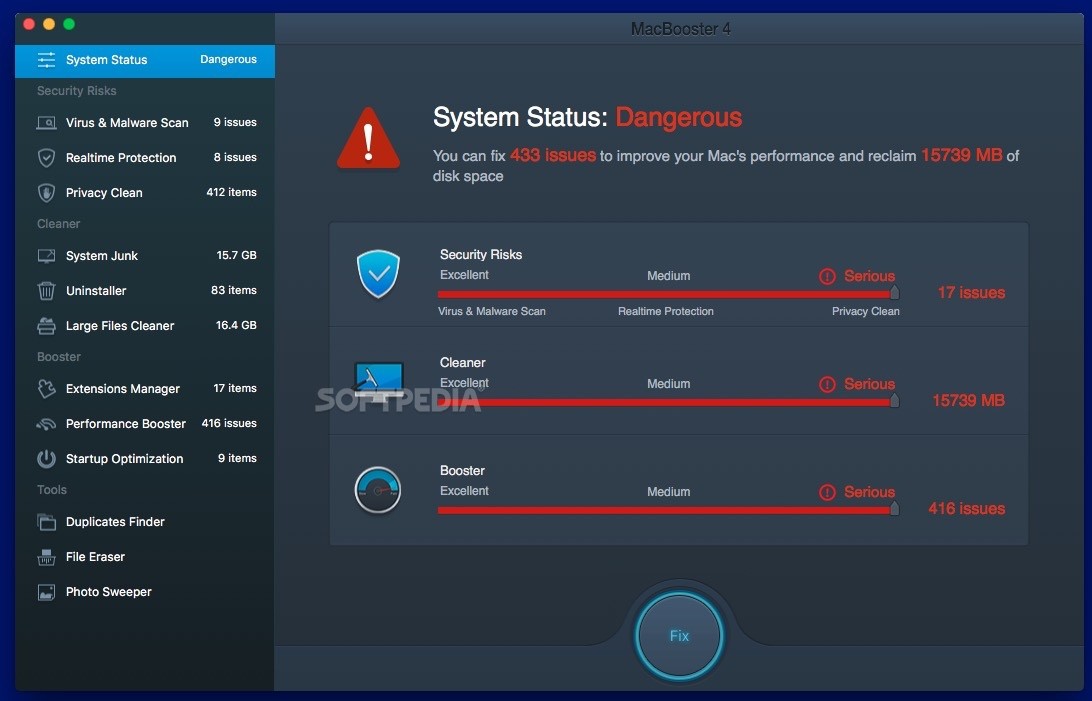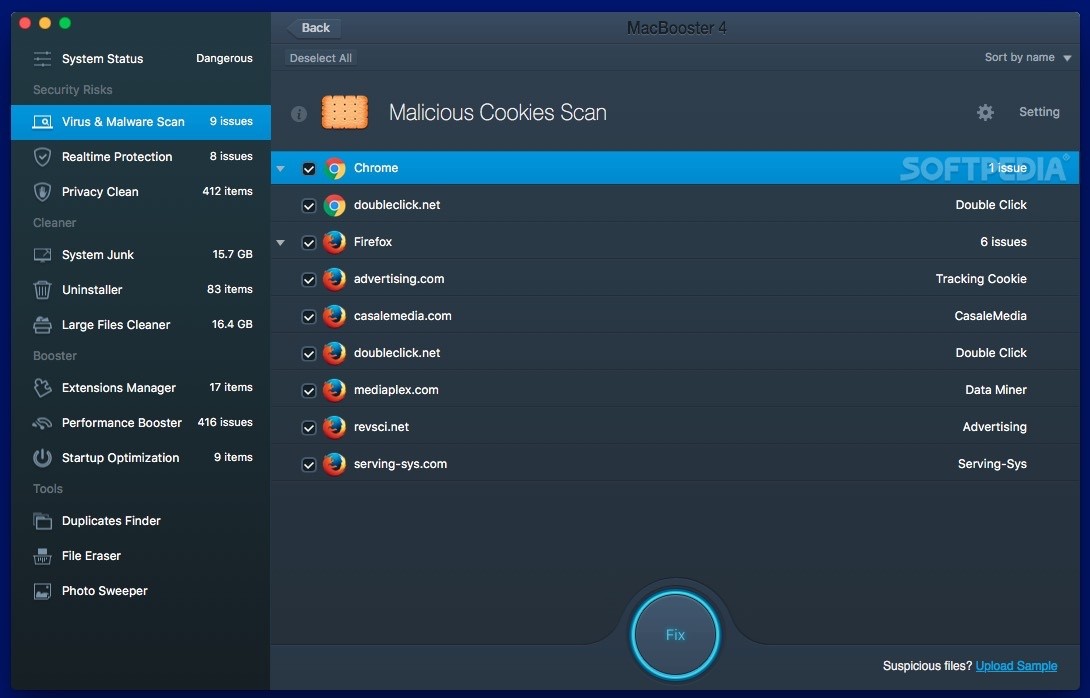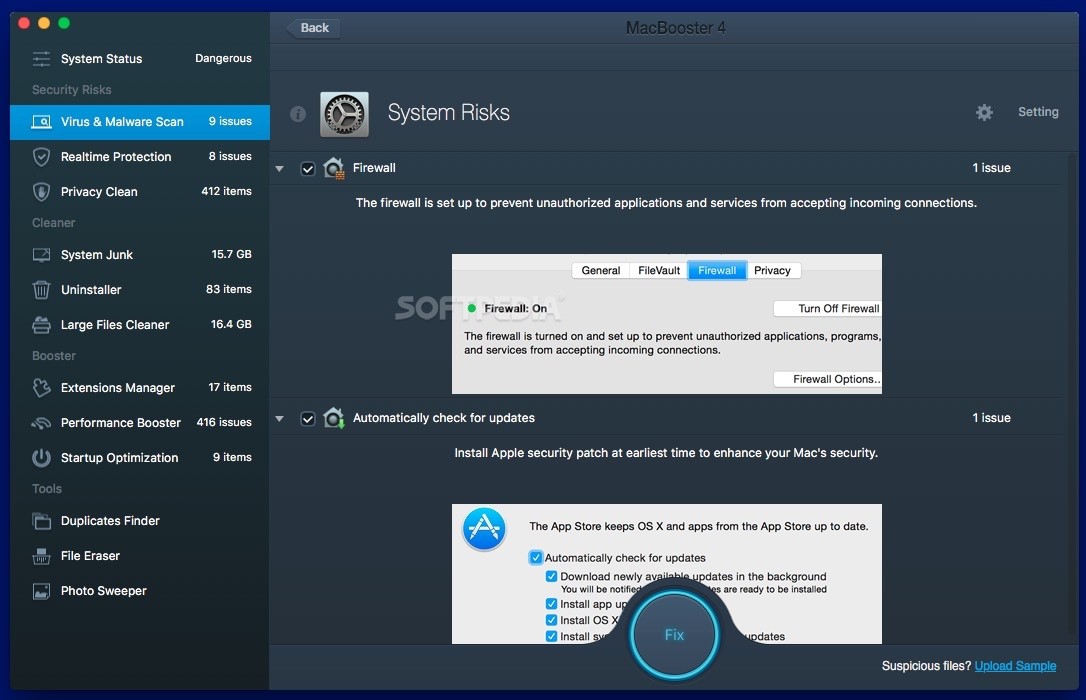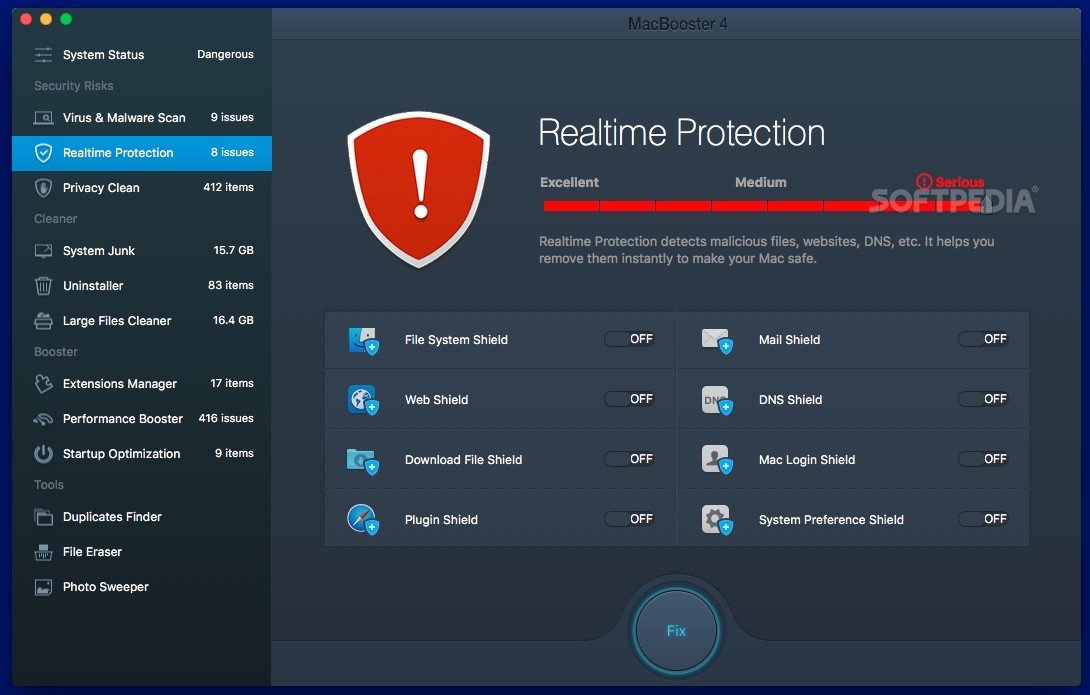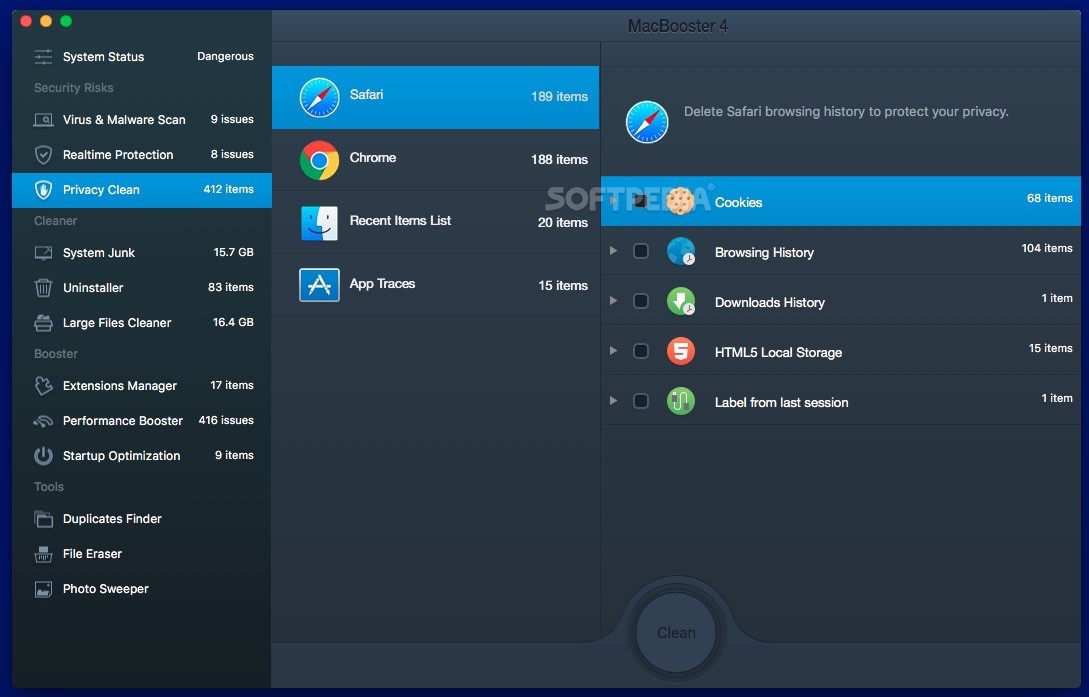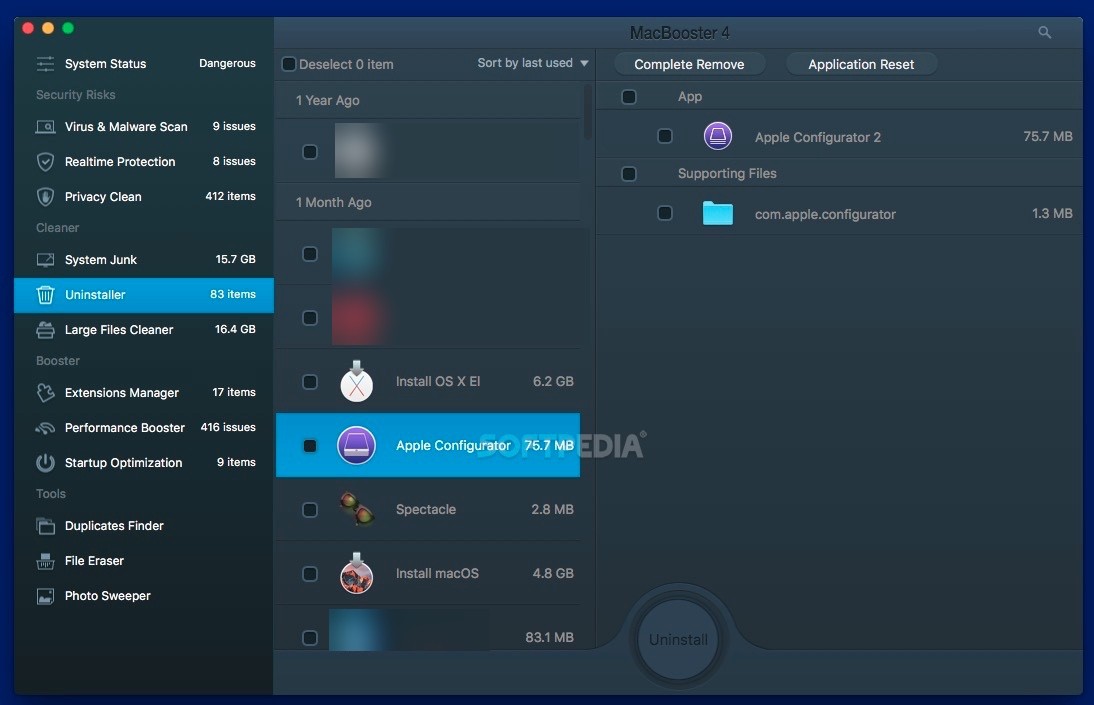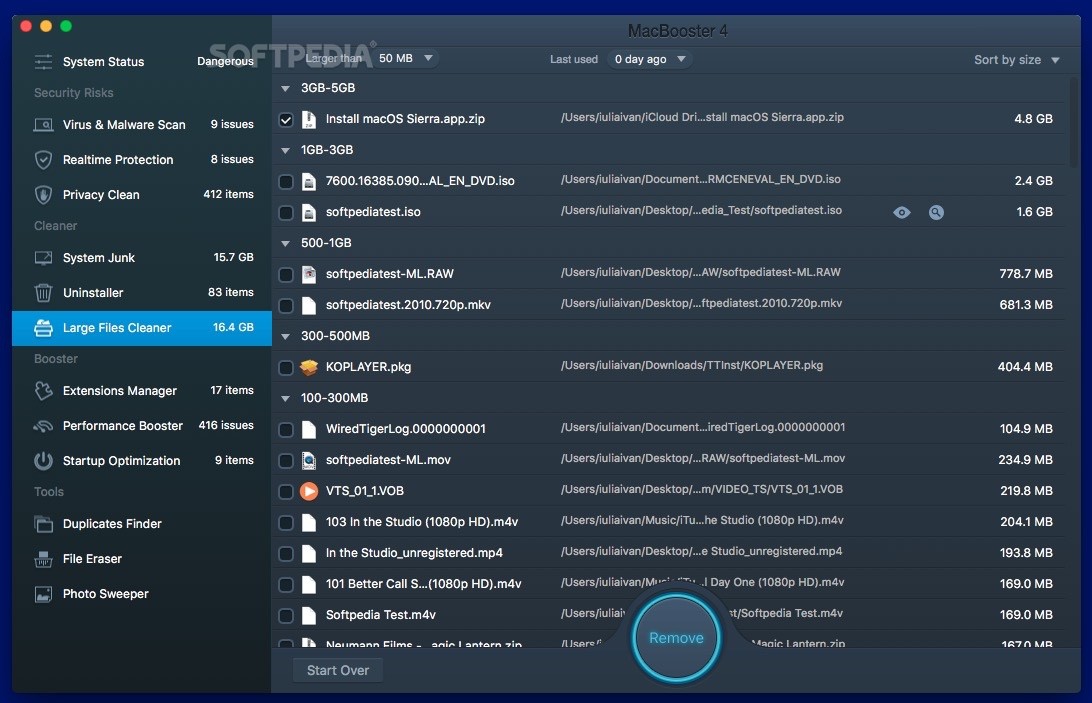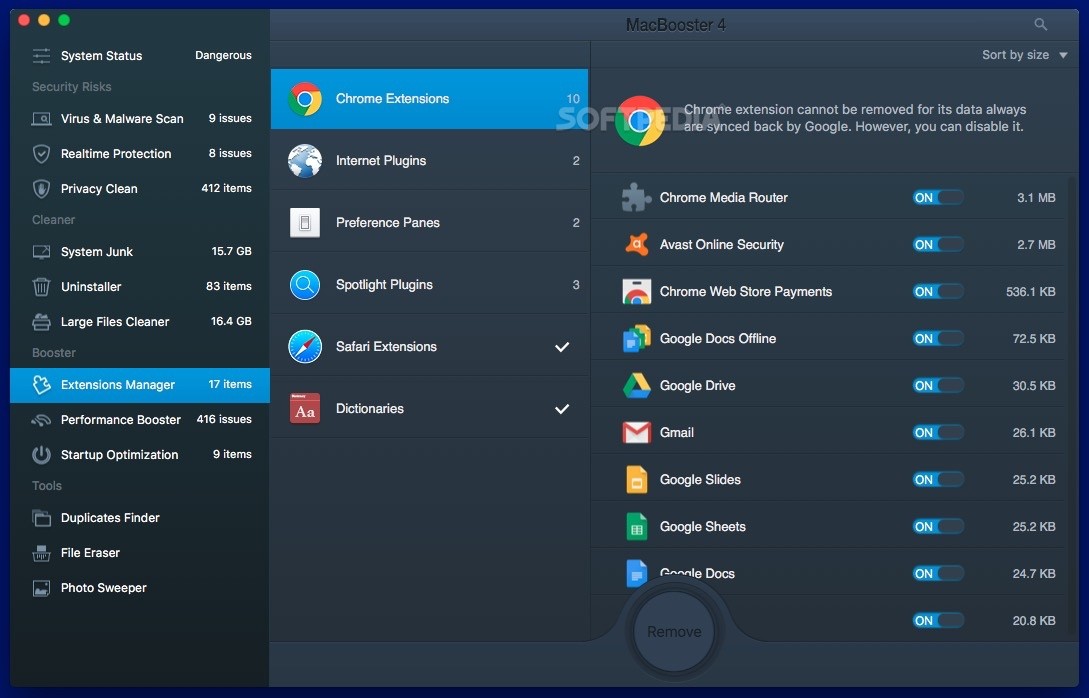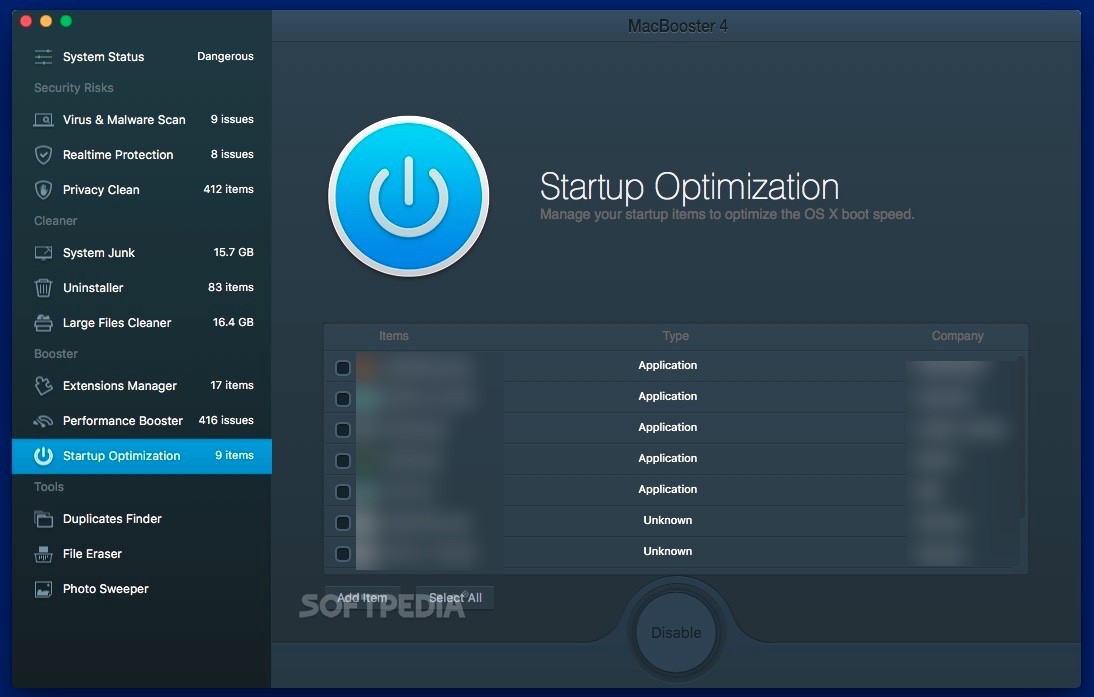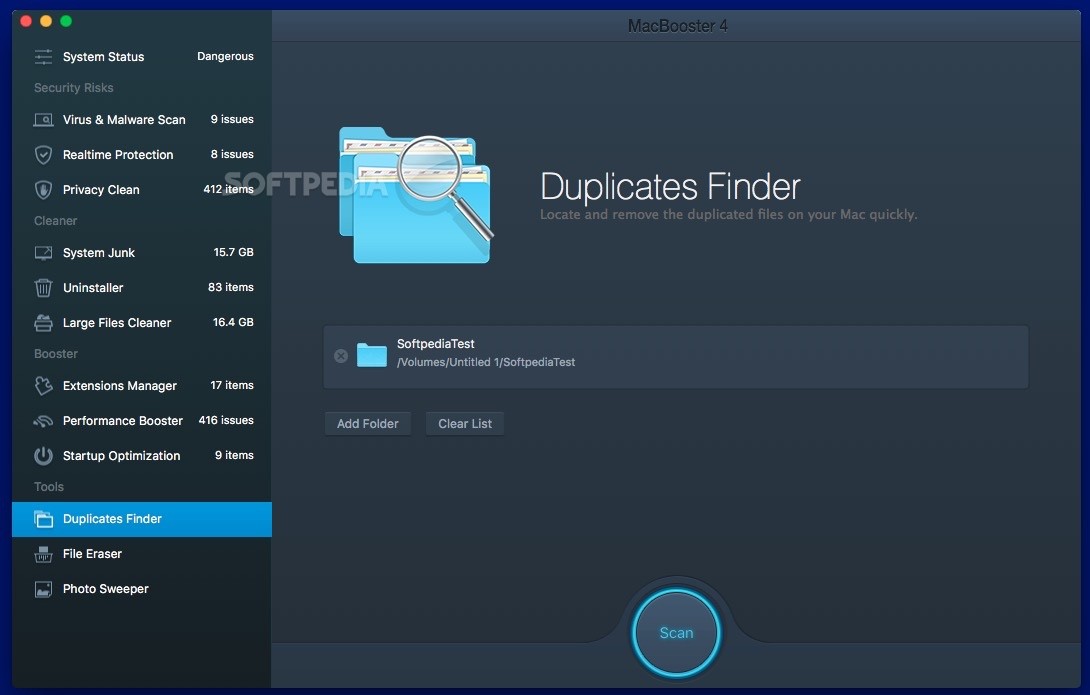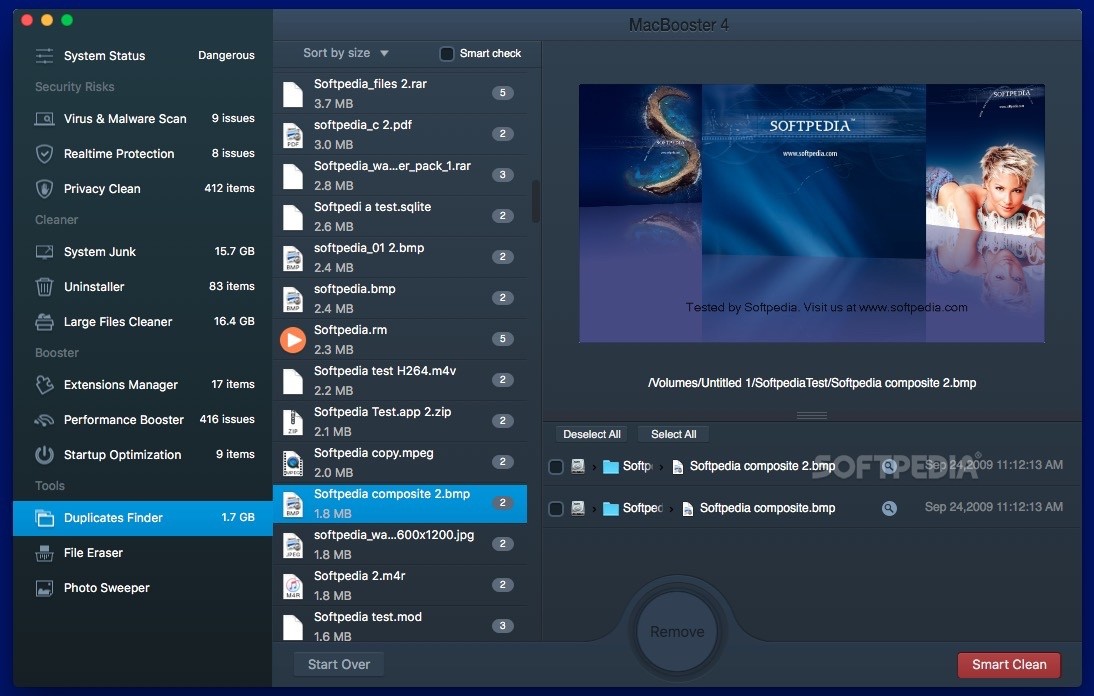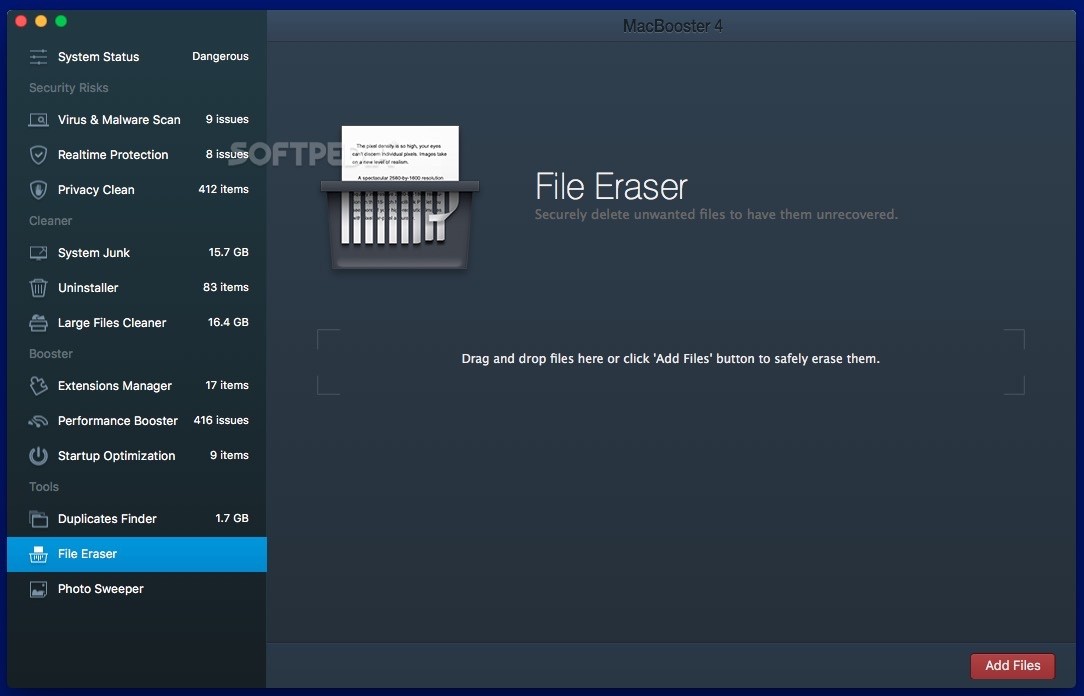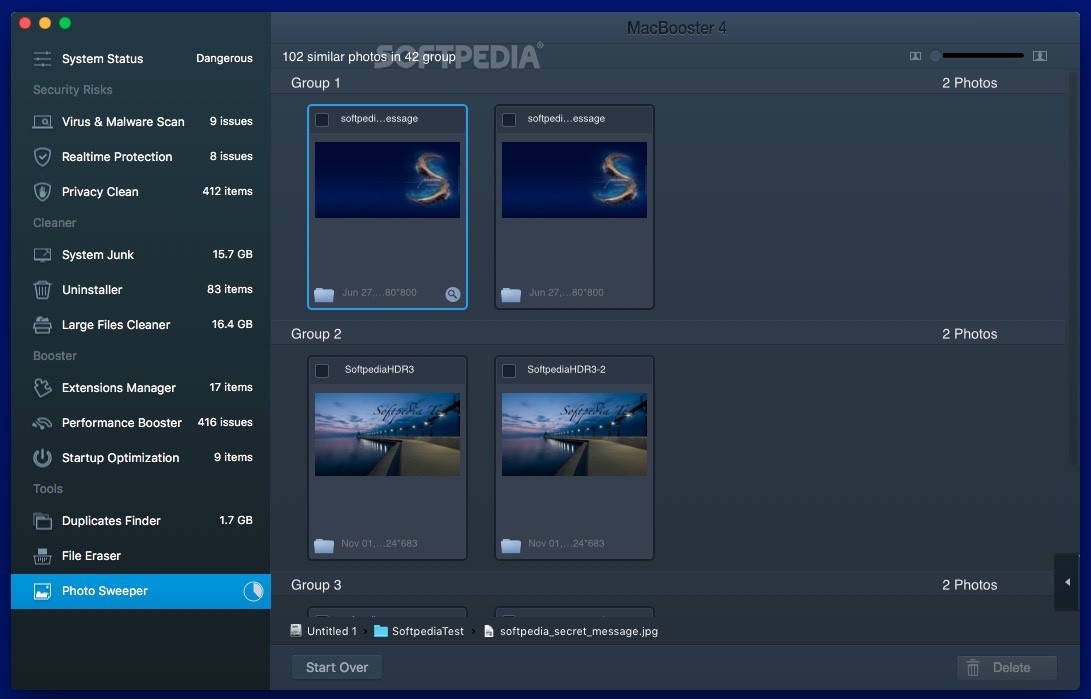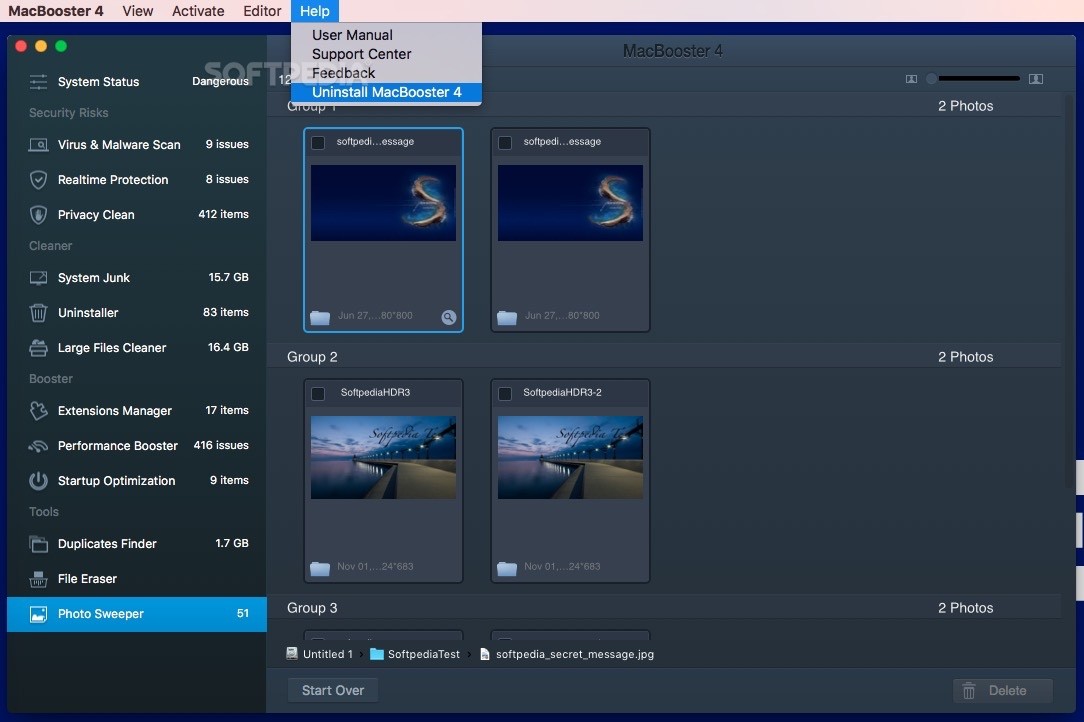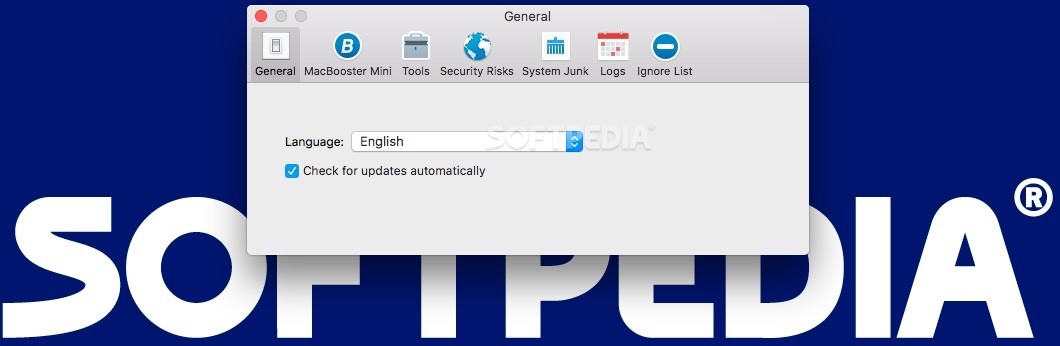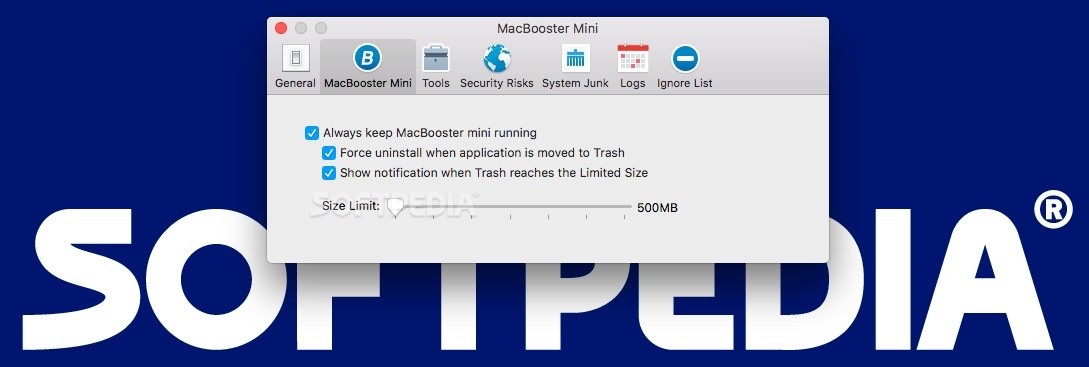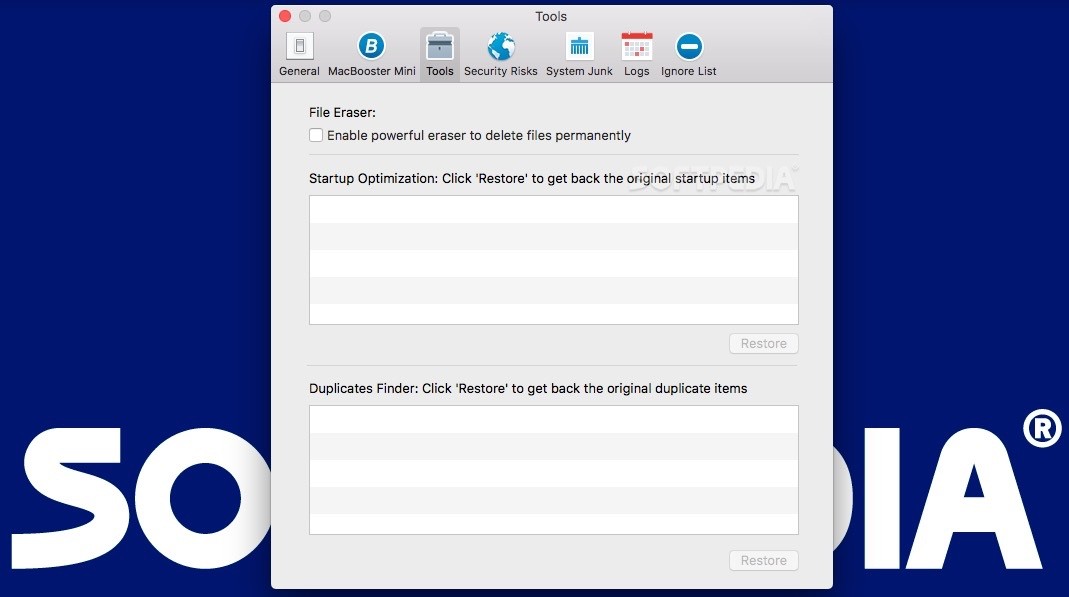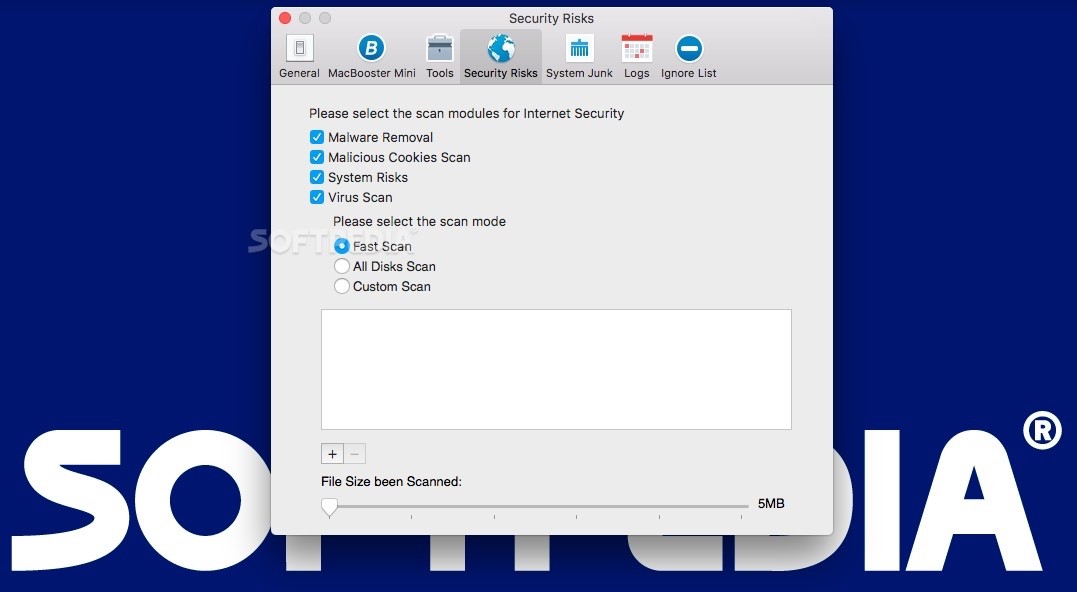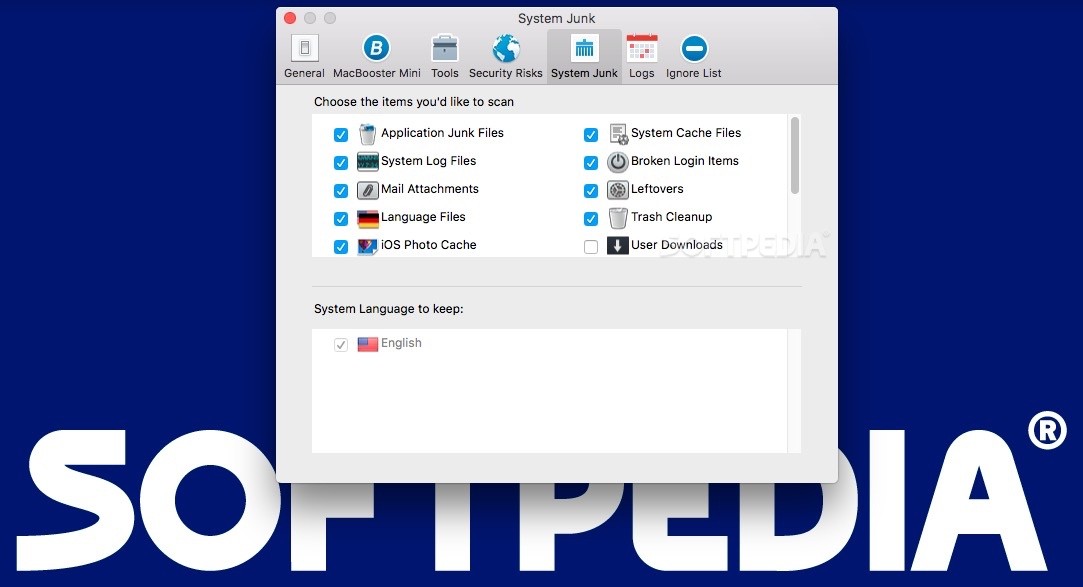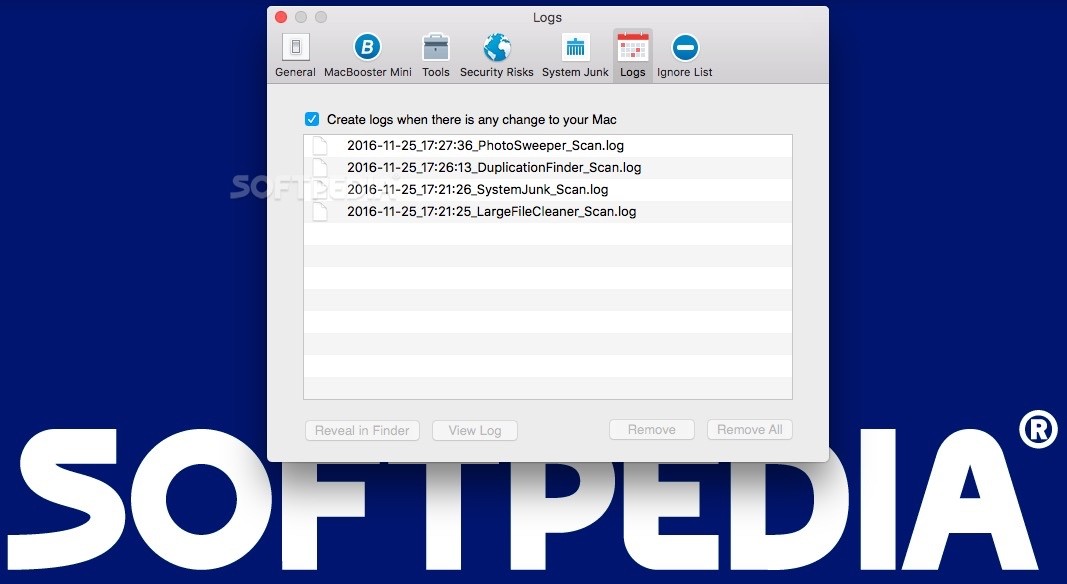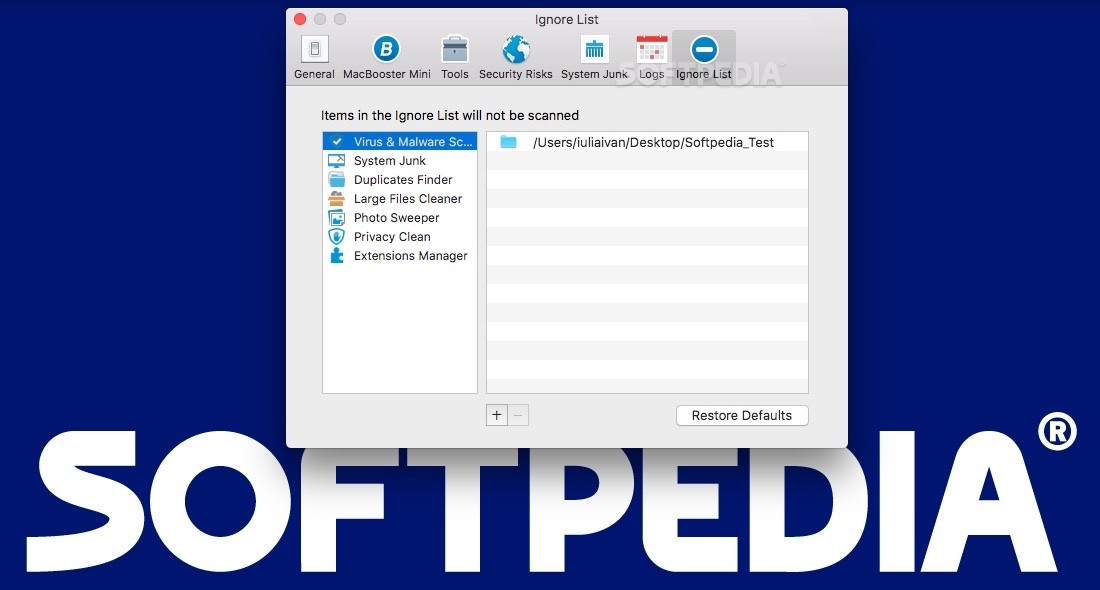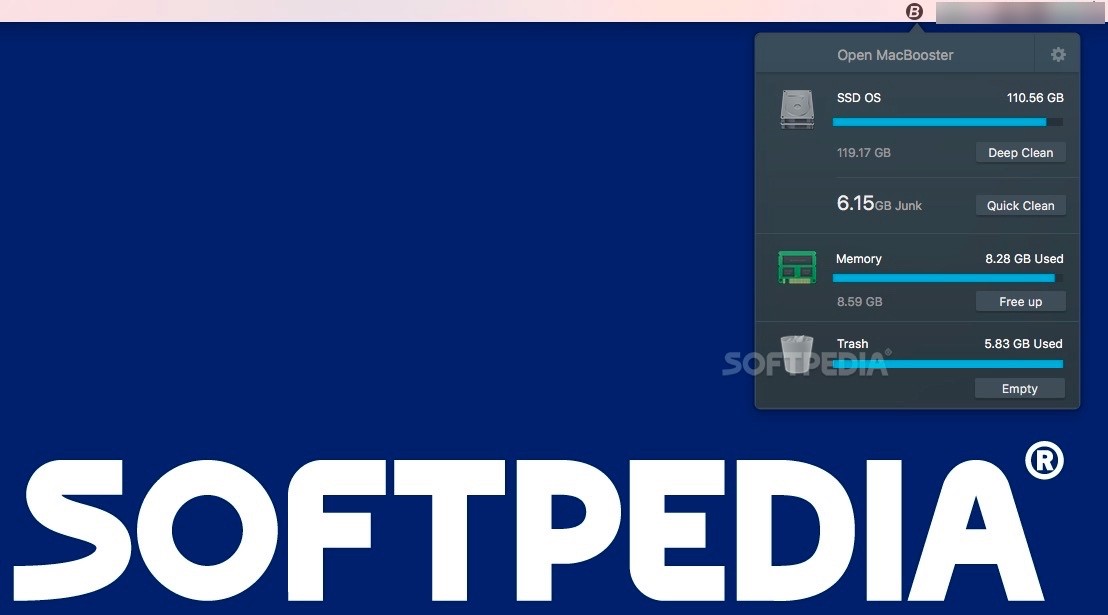Description
Introducing MacBooster for Mac
Are you looking to optimize the performance of your Mac? Look no further than MacBooster, a user-oriented Mac application designed to provide you with all the tools required to speed up and fine-tune your Mac.
Main Features:
- Free up RAM space
- Optimize login
- Improve overall performance
- Remove junk and unneeded files
- Recover precious hard disk space
Additional Benefits:
- Scan and fix issues related to Internet security
- Cleanup your system
- Optimize RAM usage
- Remove orphaned and useless files from your hard disk
By using MacBooster, you can easily view how much space you can gain by optimizing your system. The intuitive scanning and cleaning process make it simple to keep your Mac running smoothly.
With MacBooster's status bar icon and menu, you can keep an eye on available free RAM and easily boost your Mac's performance. Plus, you can launch the uninstaller, clean memory, remove large files, and duplicate items with just a few clicks.
MacBooster also offers a Performance Boost feature to fix problems that affect your hard disk's speed, terminate resource-heavy processes, shut down unused services, and regain your Mac's speed and power.
When it comes to online threats, MacBooster promises to keep your Mac safe from viruses, phishing attacks, malware, spyware, and other online threats. You can manage all your apps and safely remove applications along with their leftovers from your hard disk.
Furthermore, MacBooster helps you identify and remove large files that are no longer needed on your computer, preserving valuable disk space. The advanced scanning algorithm ensures that important files are kept safe to prevent accidental deletion.
Additionally, MacBooster can effortlessly find duplicate files and allow you to choose which applications should launch automatically when your Mac starts up.
User Reviews for MacBooster FOR MAC 7
-
for MacBooster FOR MAC
MacBooster for Mac is incredibly user-friendly. It efficiently optimizes my system, boosts performance, and enhances security. A must-have for Mac users!
-
for MacBooster FOR MAC
MacBooster is a game-changer! It cleaned up my Mac and boosted its speed significantly. Highly recommend!
-
for MacBooster FOR MAC
Absolutely love MacBooster! It removed junk files and optimized my system effortlessly. Five stars!
-
for MacBooster FOR MAC
This app is amazing! My Mac runs so much smoother now. The scanning process is quick and easy.
-
for MacBooster FOR MAC
MacBooster has transformed my Mac experience. It's intuitive, effective, and really helps with performance.
-
for MacBooster FOR MAC
I can't believe how much space I cleared with MacBooster! It's user-friendly and does exactly what it promises.
-
for MacBooster FOR MAC
Fantastic app! I love how it keeps my Mac safe from online threats while optimizing performance. Highly recommend!