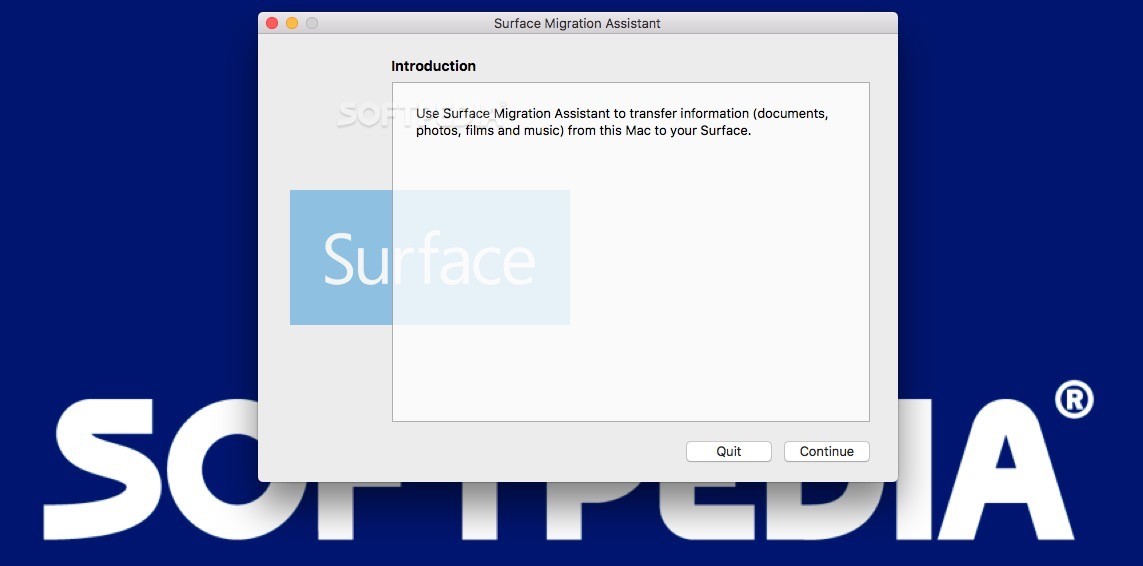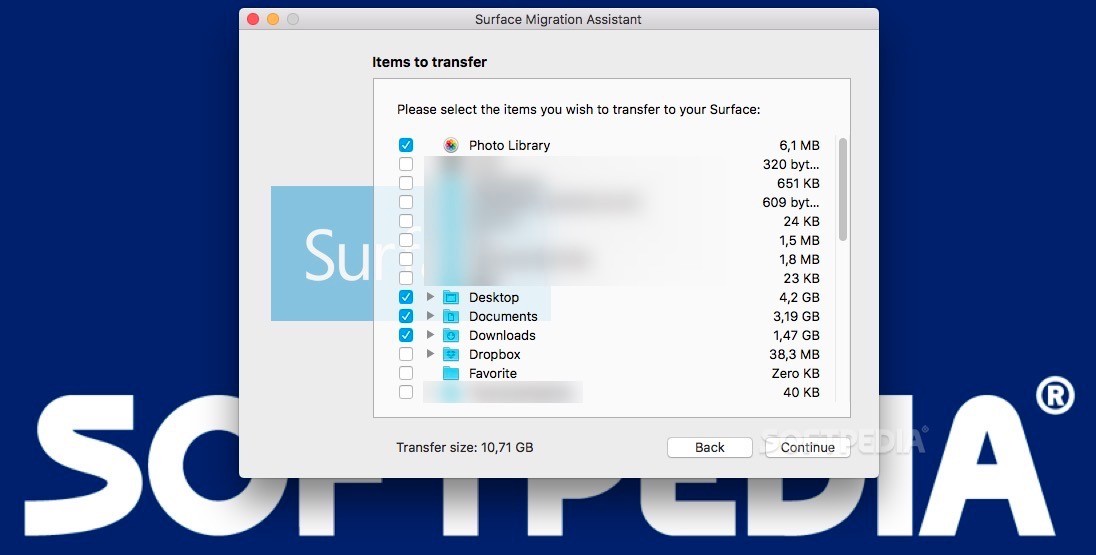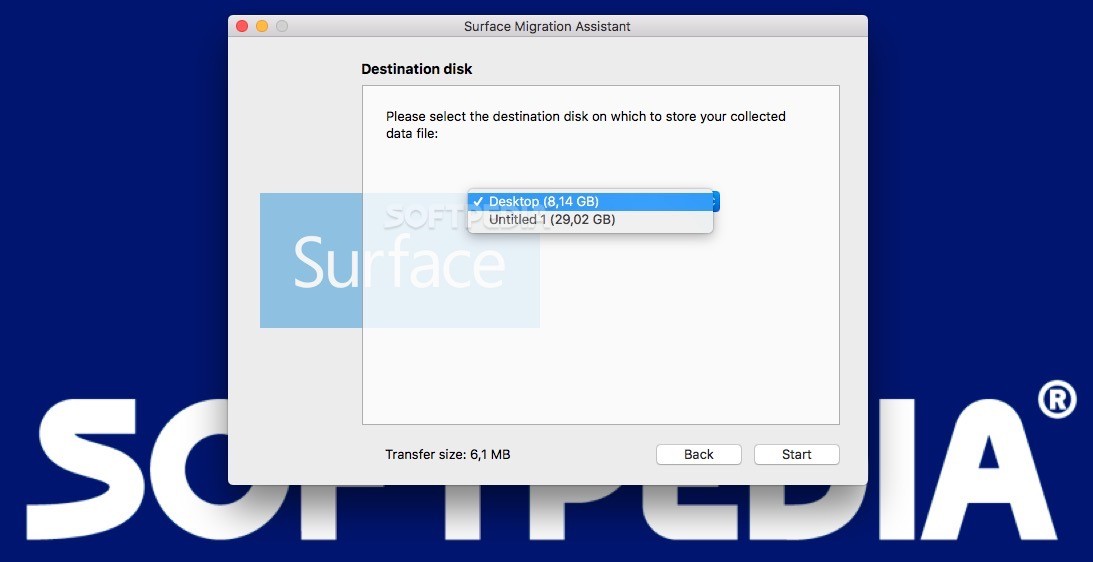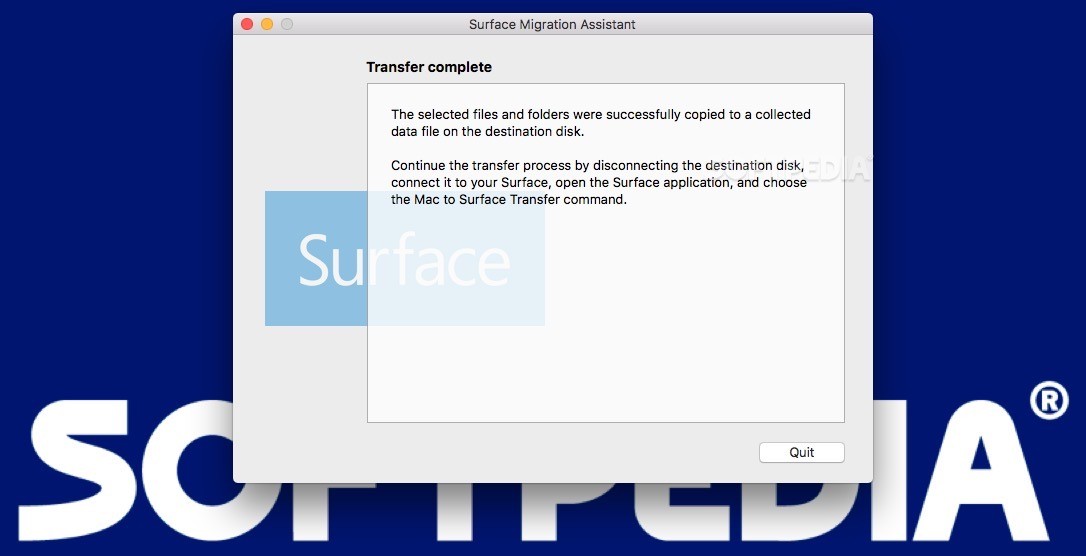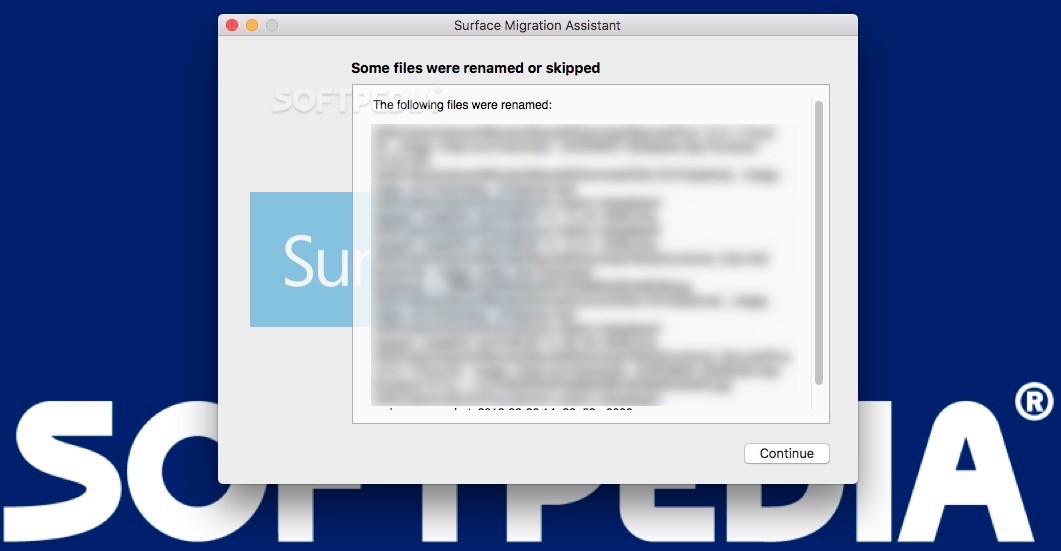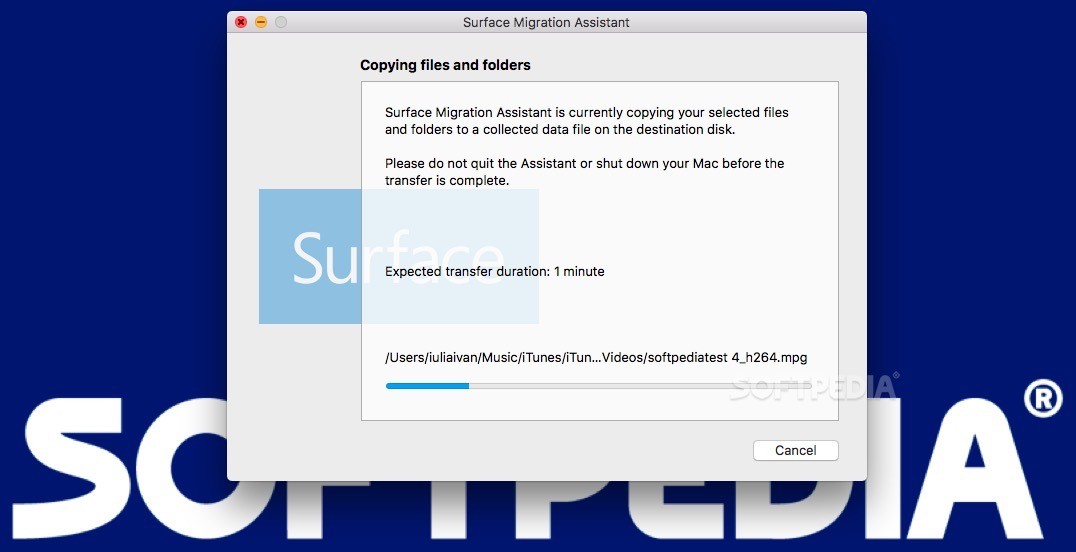Description
Mac to Surface Assistant
Mac to Surface Assistant is here to help you make that switch from a Mac to the new Microsoft Surface computer while keeping all your favorite files intact. It’s pretty cool because you can still access your data libraries without any hassle!
Transfer Files Easily
This handy tool makes transferring files super simple. With Mac to Surface Assistant, you can zip up folders into one archive. This means moving your files between computers is faster and easier than ever!
Streamlined User Experience
The design of this software is user-friendly. It gently guides you through each step of moving your media—like photos, music, and videos—along with any other documents you need for your new device.
Scan Your Folders
When you fire up the Mac to Surface Assistant, it scans your user folder and quickly shows a list of all the directories it finds in its main interface. From there, all you have to do is check the boxes next to the folders you want to move over.
See What You’re Transferring
You won’t just see the main folders; this tool also lists subfolders and their files for easy reference. However, checkboxes are only available for main directories. Plus, it tells you how big everything is before zipping them up!
Select Your Destination
The next step? Choose where you want that zipped file to go! You can send it straight to your Desktop or pick any other connected drive on your Mac. The app even shows how much space is left on each drive.
Stay Informed About Your Transfer
Once everything’s zipped up, Mac to Surface Assistant will let you know if any files were renamed or skipped during the process. You can find this info right in the main panel of the app or in a log file that gets generated automatically.
Your Easy File Transfer Solution
The bottom line? Mac to Surface Assistant offers a super simple way to move your files from a Mac over to a Microsoft Surface computer without breaking a sweat. Sure, there's always the option of using macOS's “Compress Items” feature, but why not use something designed specifically for this?
User Reviews for Mac to Surface Assistant FOR MAC 1
-
for Mac to Surface Assistant FOR MAC
Mac to Surface Assistant offers a seamless transition from Mac to Microsoft Surface, simplifying file transfer with straightforward interface and clear instructions.