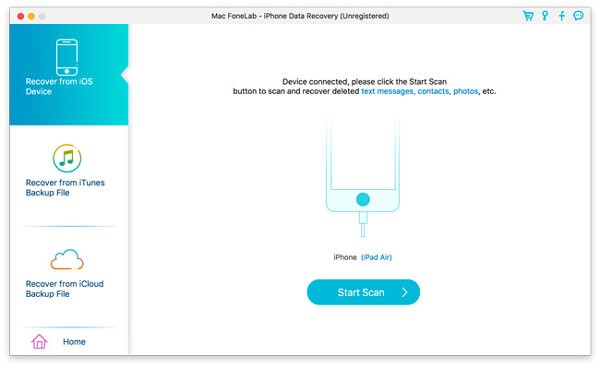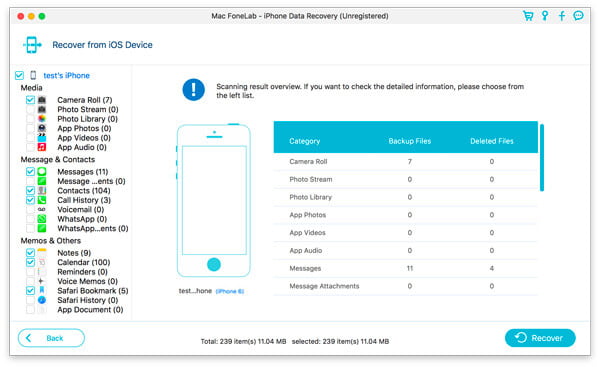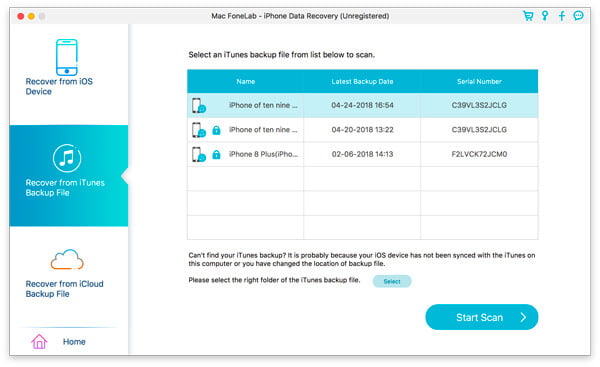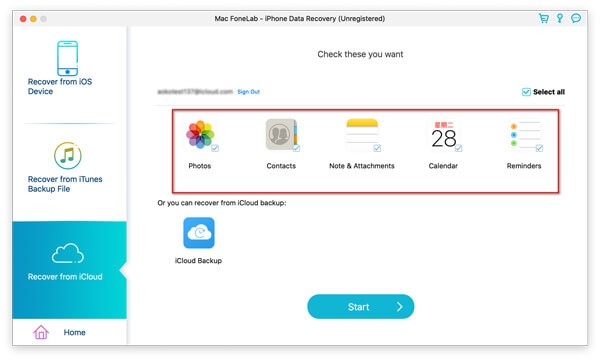Description
Mac FoneLab
Mac FoneLab is a super user-friendly app for your macOS that makes it a breeze to recover lost data from your iPhone, iPad, or iPod touch. You can even get back stuff from your iCloud and iTunes backups!
Recover All Your Important Stuff
With Mac FoneLab, you can easily retrieve important files like photos, contacts, messages, call logs, calendar events, notes, reminders, Safari bookmarks, and so much more from your iOS device. It's perfect when you accidentally delete something or lose access to your data.
User-Friendly Interface
The main window of Mac FoneLab is designed with the user in mind. It lets you quickly choose where you want to recover data from—your device itself or an iTunes/iCloud backup file. Once you start scanning either option, you'll be able to browse through what was found and preview everything before recovery.
Organized Categories for Easy Access
The app does a great job of organizing all the collected data into neat categories on the left side panel. You can find lost files from Camera Roll, Photo Stream, Photo Library, App Photos, App Video, and App Audio with just a few clicks!
Messages & Contacts Recovery
You can recover messages (even attachments!), contacts, call logs, voicemails, and WhatsApp conversations through the Messages & Contacts category. This makes it super simple to get back anything that’s been lost.
Memos & Others Panel
If you're looking for notes or calendar entries that got deleted along with reminders and voice memos—don't worry! You'll find all these in the Memos & Others panel along with Safari bookmarks and documents from apps.
Search Functionality Made Easy
A cool feature of Mac FoneLab is its built-in search form. This helps filter items in any selected category so you can find what you're looking for even faster! To recover any file or data you want—just select it and use the recovery function to save it wherever you'd like.
Custom Settings for Your Needs
You can also customize some settings by going into the Preferences window where you set default output paths and update preferences based on how you work.
A Little Drawback
The only downside? Mac FoneLab can't handle multiple devices at once. You'll have to unplug one device before starting the scan on another—which could be a hassle if you're trying to manage several devices at the same time.
If you're ready to give it a try, download Mac FoneLab here!
User Reviews for Mac FoneLab FOR MAC 1
-
for Mac FoneLab FOR MAC
Mac FoneLab for Mac is an intuitive data recovery tool that efficiently retrieves lost iOS data. Easy to use interface and helpful categorization.