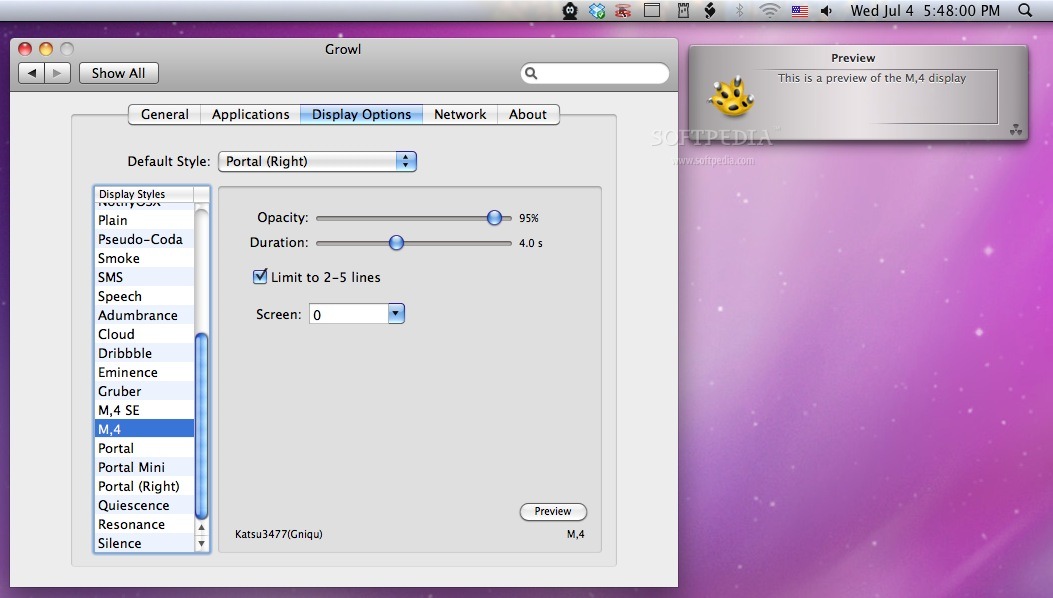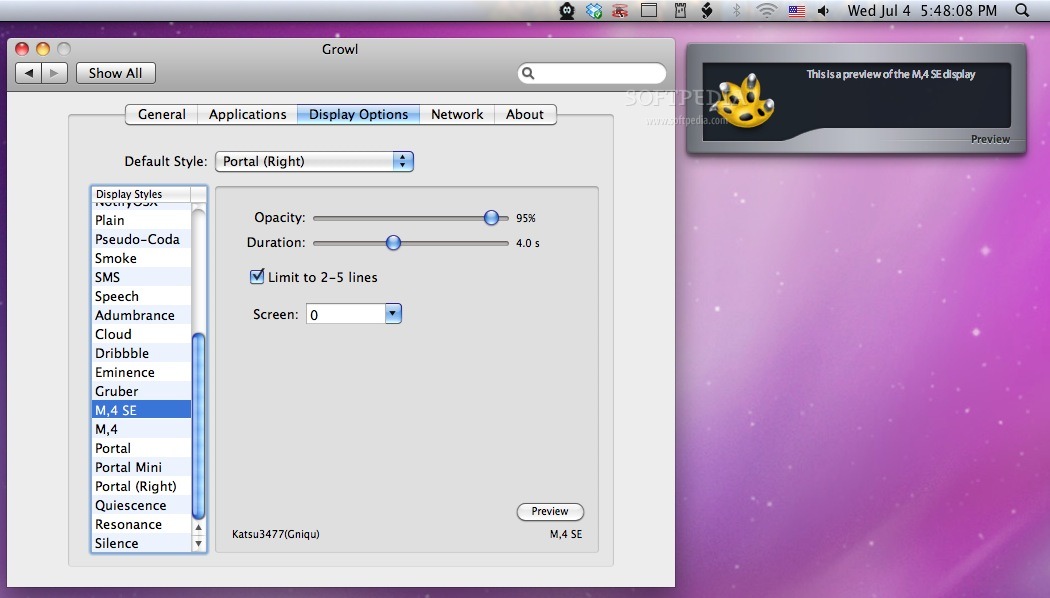Description
M.4 GrowlStyle
M.4 GrowlStyle is a cool Growl style that really freshens up your notifications! It comes in two different styles, giving you options to choose from. If you're looking to spice up the way your alerts look, this is a fun and easy way to do it.
How to Install M.4 GrowlStyle
Installing M.4 GrowlStyle is super simple! Just double-click the .growlStyle file that you find in the downloaded zip file. After that, all you need to do is set it as your default notification style. You can do this by going to:
- System Preferences
- Growl
- Display Options
This will make sure every time you get a notification, it pops up in the new style!
Why Use M.4 GrowlStyle?
If you're tired of the same old notification look, then switching to M.4 GrowlStyle can be a fun change! It's easy on the eyes and makes those notifications feel fresh and exciting.
The Benefits of New Notification Styles
A new notification style not only looks good but can also help you notice important alerts faster. Plus, it adds a bit of personality to your Mac experience!
Where to Find More Styles?
If you're interested in exploring more styles or want additional information about other software options, head over to SoftPas.com. They have tons of choices for various apps that can enhance your device!
User Reviews for M.4 GrowlStyle FOR MAC 1
-
for M.4 GrowlStyle FOR MAC
M.4 GrowlStyle offers a refreshing notification style options for Mac users. Easy to install and customize for a personalized touch.