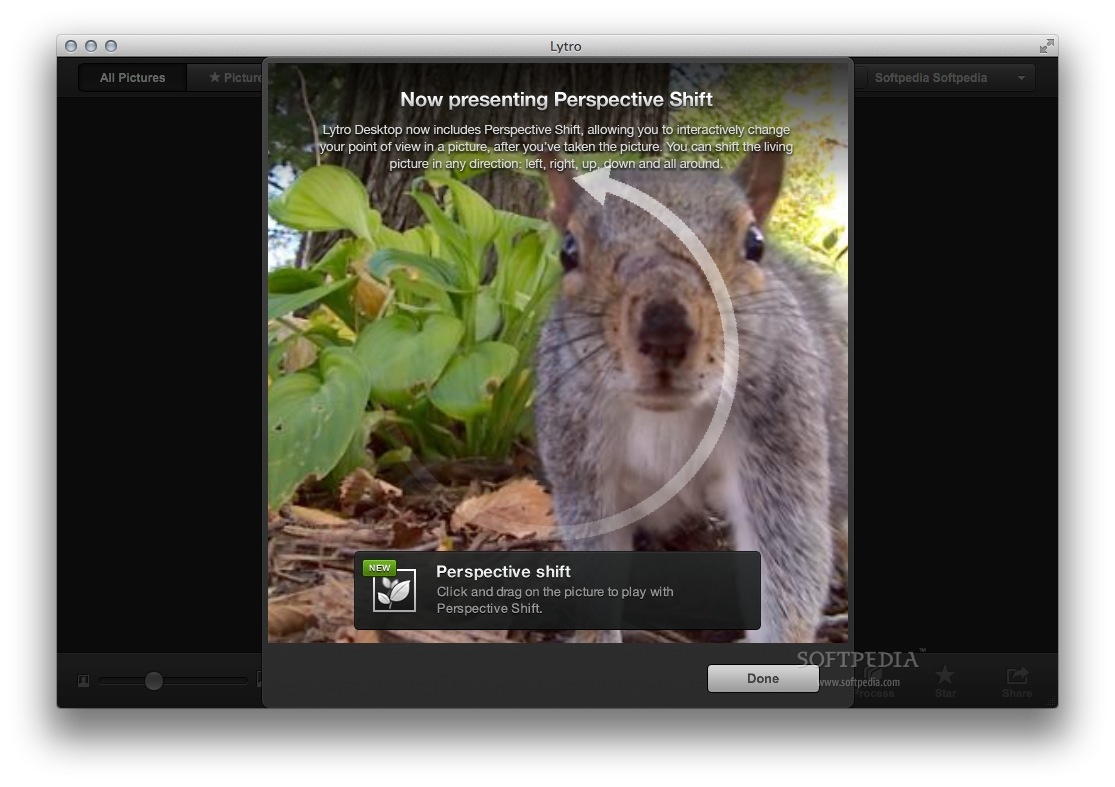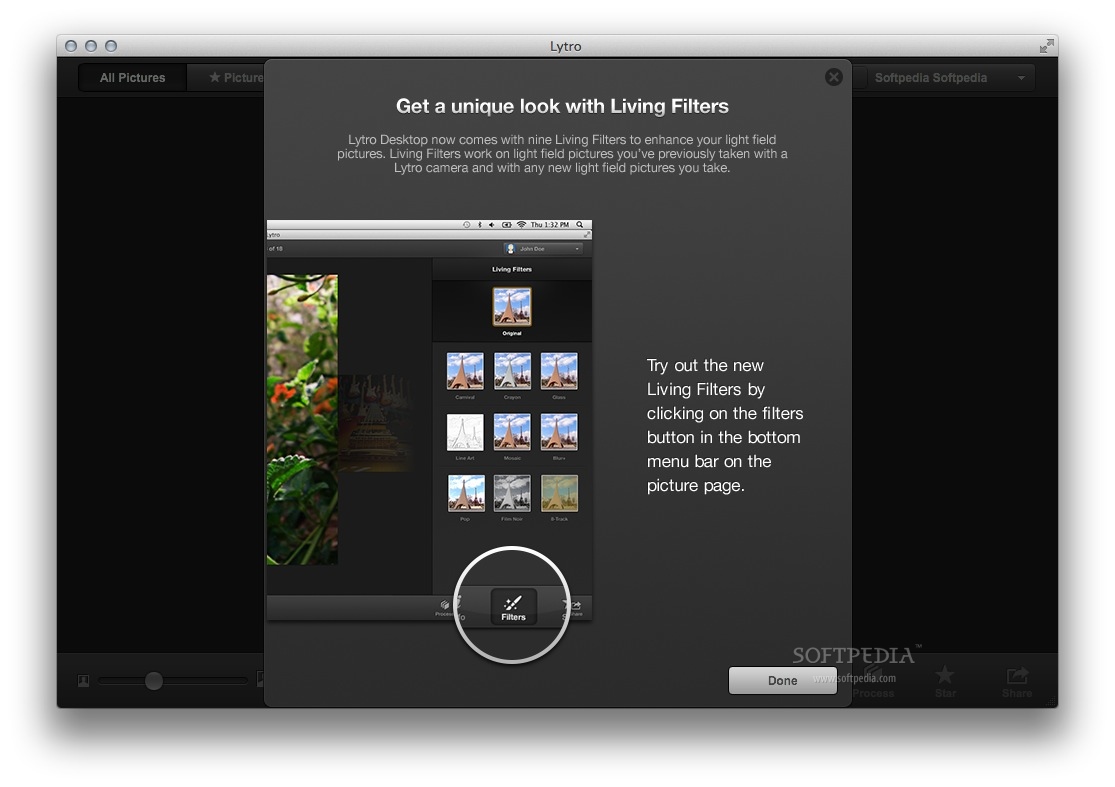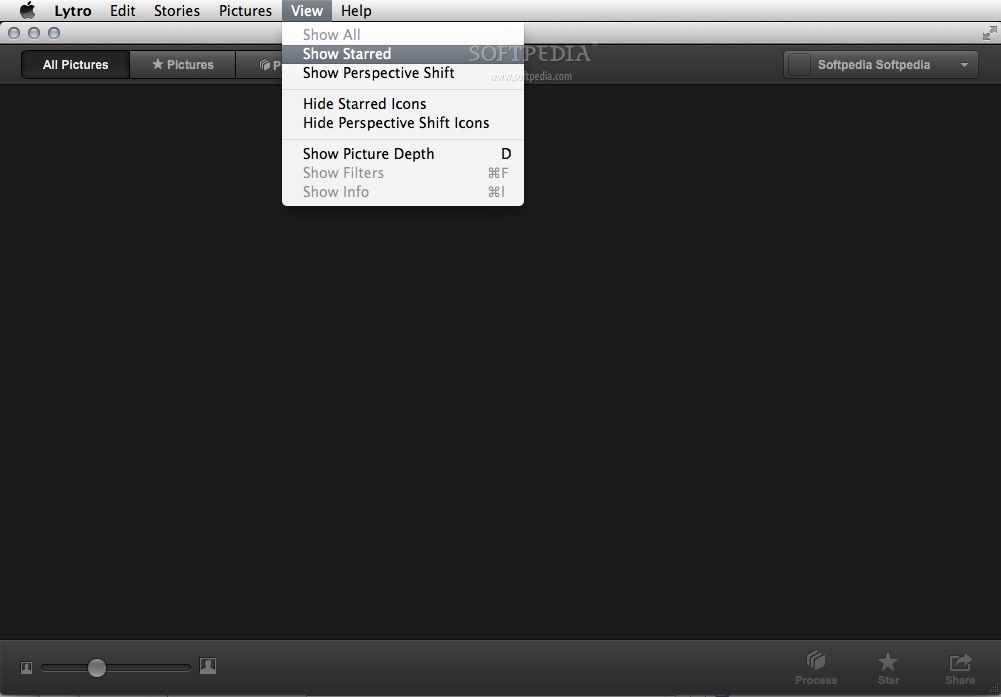Description
Lytro
Lytro is a super handy tool that lets you download and manage photos from your Lytro camera right on your Mac. It's pretty cool because it works on different platforms, so you're not stuck using just one type of device!
Download Your Photos Easily
When you snap pics with a Lytro camera, getting those images onto your Mac is a breeze. Just connect your camera, and download the software. After that, you can start organizing all your awesome shots without any hassle.
Get Creative with Perspective Shift
One of the coolest features of Lytro is the perspective shift option. This lets you play around with your images in fun ways. You can change how they look by shifting the focus or adjusting angles. It’s like giving your photos a new life!
Edit and Enhance Your Images
Besides downloading and managing, Lytro also offers some neat editing tools. You can tweak brightness, contrast, and more to make your pictures pop! If you're into photography, these options will help you showcase your creativity.
User-Friendly Interface
The interface is easy to navigate too. You won't have to waste time figuring out complicated menus or settings. Everything is laid out clearly so you can get right to what matters—your photos!
Compatible Across Devices
Lytro works great across different devices! Whether you're using a laptop or desktop Mac, it doesn’t matter; this software has got you covered.
Final Thoughts
If you're looking for an efficient way to manage and enhance photos from a Lytro camera, give this software a try! It’s simple yet powerful enough to meet all your photo needs.
Tags:
User Reviews for Lytro FOR MAC 1
-
for Lytro FOR MAC
Lytro for Mac offers seamless management of Lytro camera photos on Mac. Perspective shift feature allows creative image manipulation.