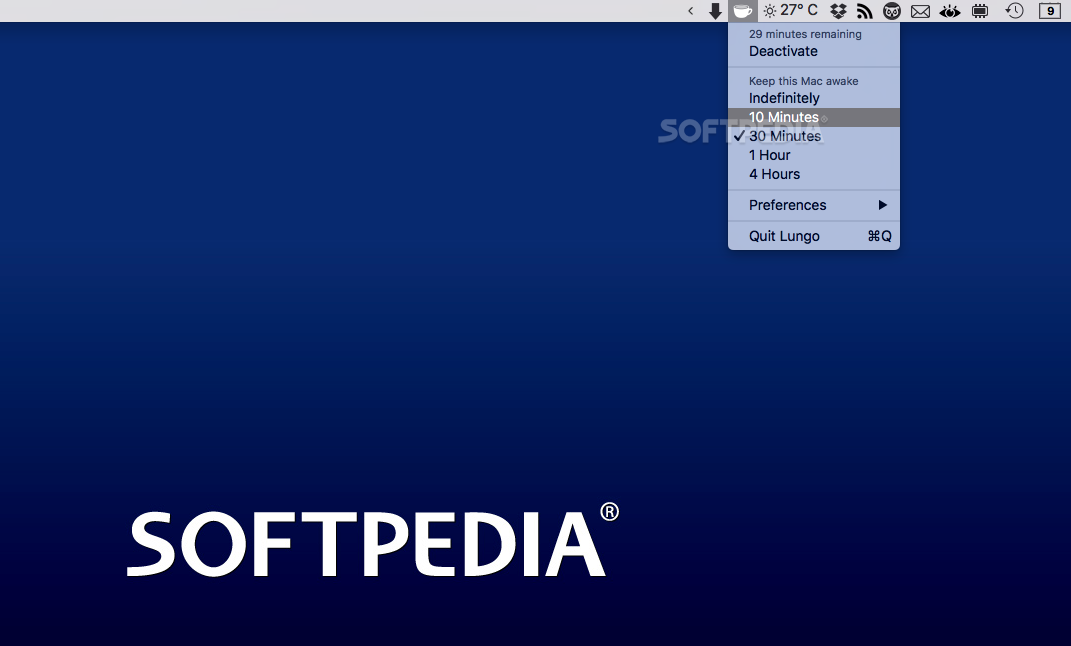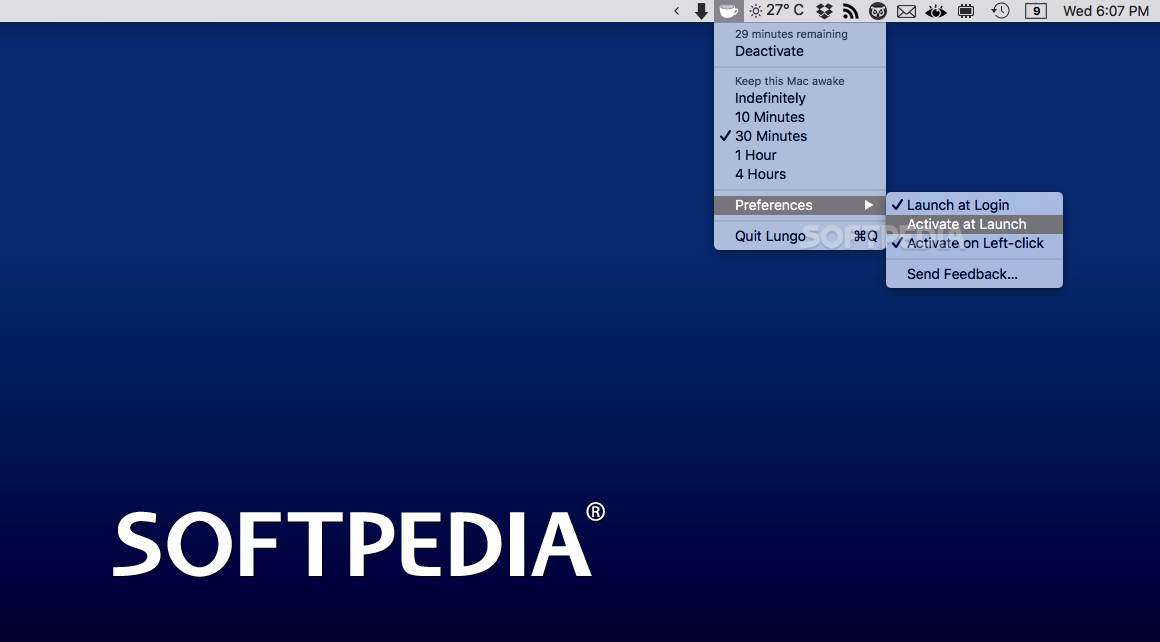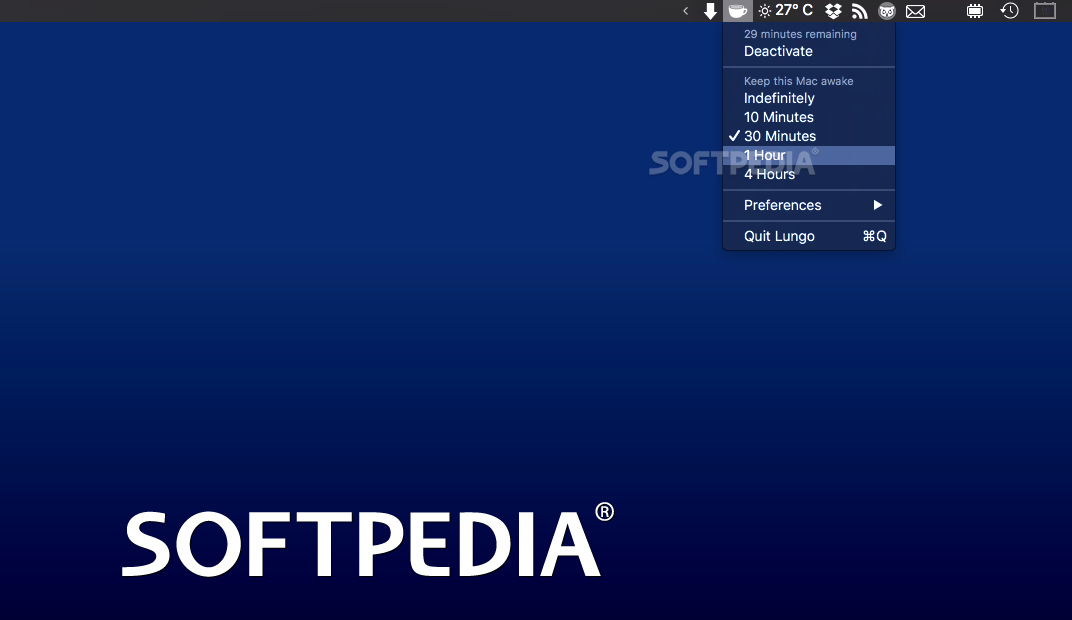Description
Lungo
Lungo is a handy app for your Mac that helps keep your screen awake without all the hassle of changing settings every time. You know how when you step away from your computer, it dims the screen or goes to sleep? Well, with Lungo, you can easily prevent that with just a couple of clicks!
Easy to Use
Once you launch Lungo, it adds a little icon to your status bar. This icon gives you quick access to different time options for keeping your Mac's display awake. Just click one of those options, and Lungo will start a countdown timer. It even shows you how much time is left before your Mac might go back to sleep.
Customize Your Settings
You can also dive into Lungo's Preferences menu from the status bar. Here, you can set it up to start automatically when you log in or make sure it activates as soon as you open it. This way, you'll save even more clicks!
Aesthetics Matter
Lungo doesn’t just perform well; it looks good too! It comes with a dark theme that matches macOS' dark menu bar perfectly. Plus, it has Retina-ready graphics and smooth animations that give it an elegant touch.
Performance You Can Count On
During testing, Lungo worked like a charm! It barely used any CPU (less than 5%) or RAM (only about 20 MB). The only minor issue we found was its lack of AppleScript support, but the developer plans to add this feature in future updates.
Your Go-To Tool
In short, if you're looking for a simple tool to stop your Mac from going into sleep mode or dimming its screen with just a few clicks, Lungo is definitely worth having in your Applications folder!
Tags:
User Reviews for Lungo FOR MAC 1
-
for Lungo FOR MAC
Lungo is a must-have for Mac users who need to keep their screen awake effortlessly. Its sleek design and efficient performance impressed me.