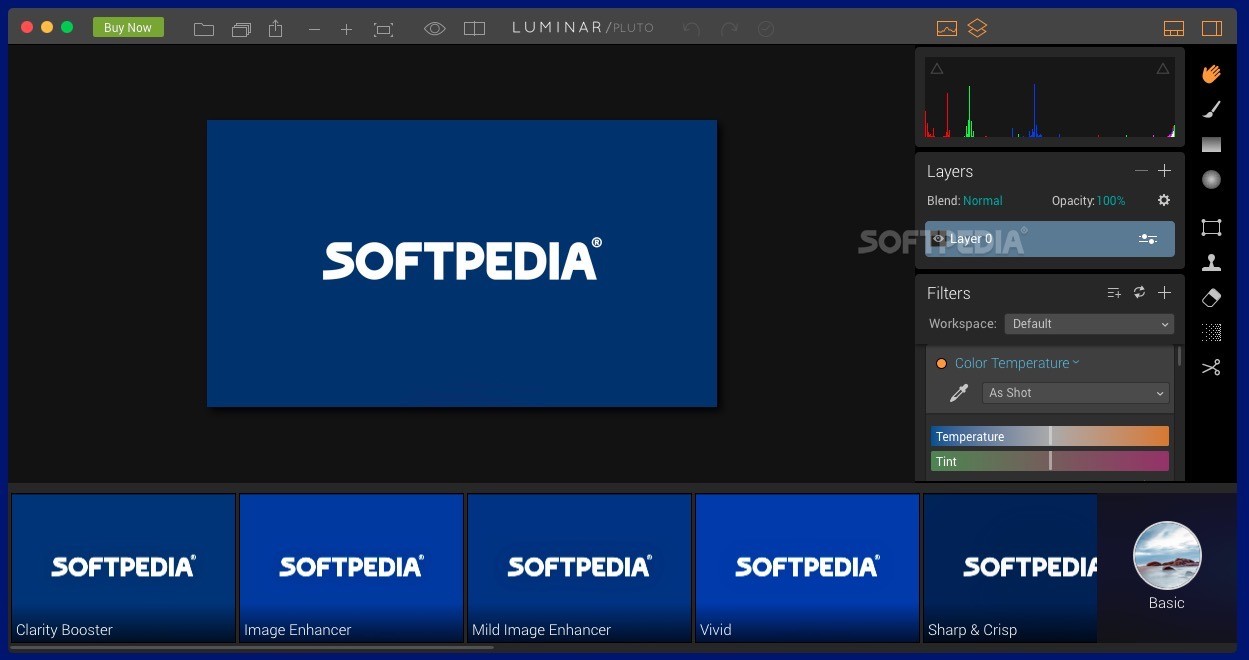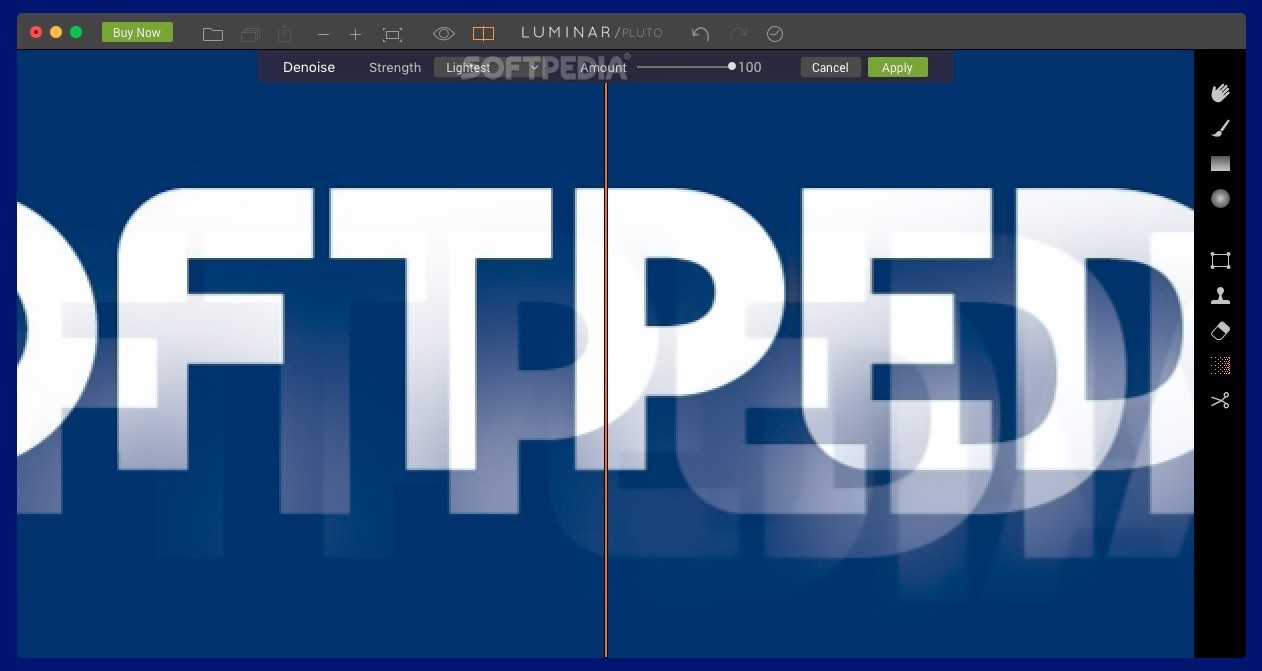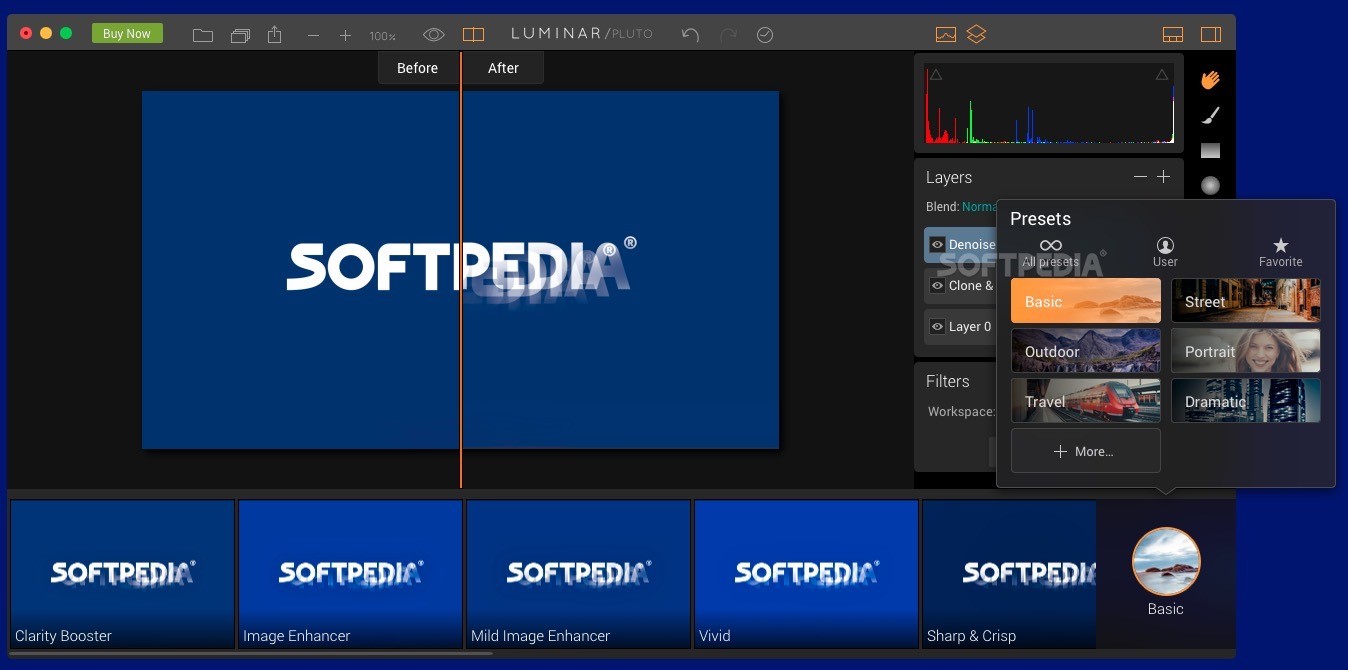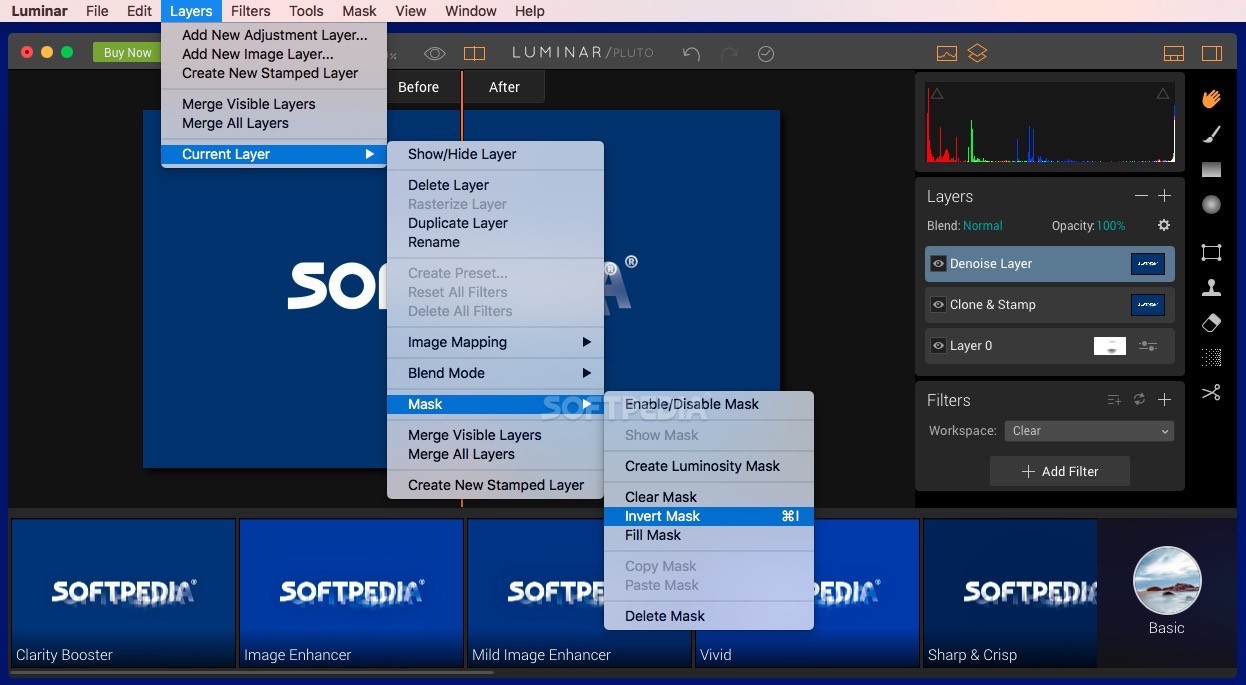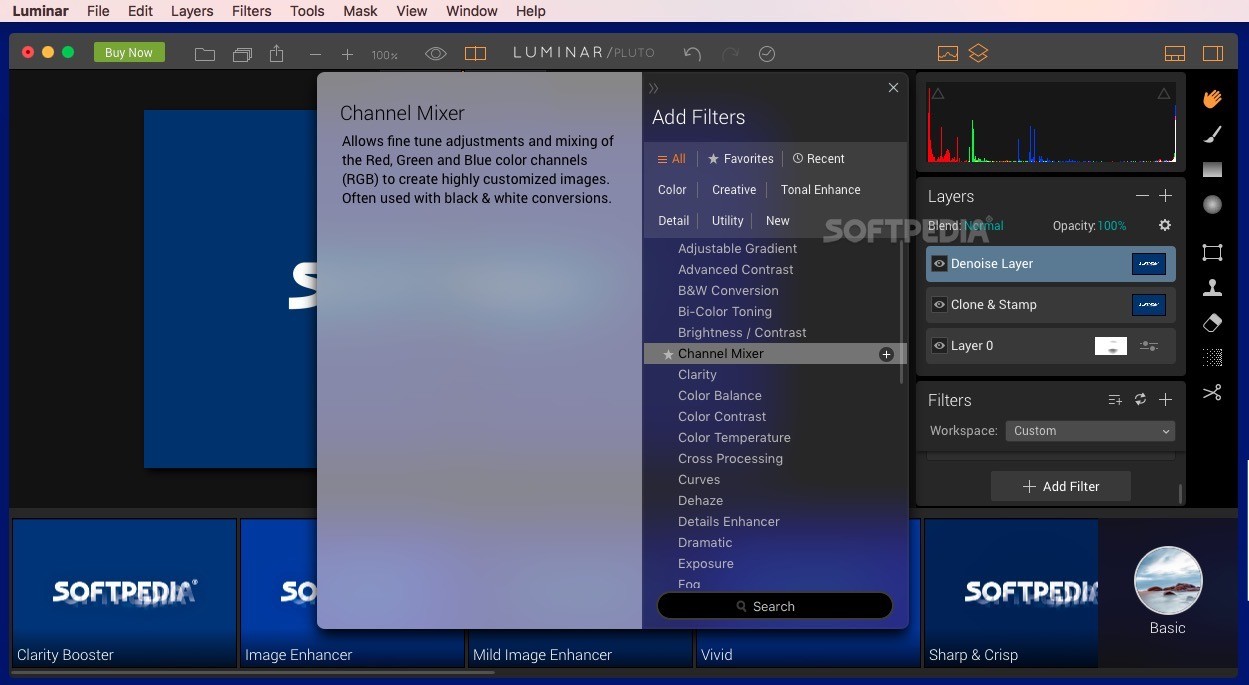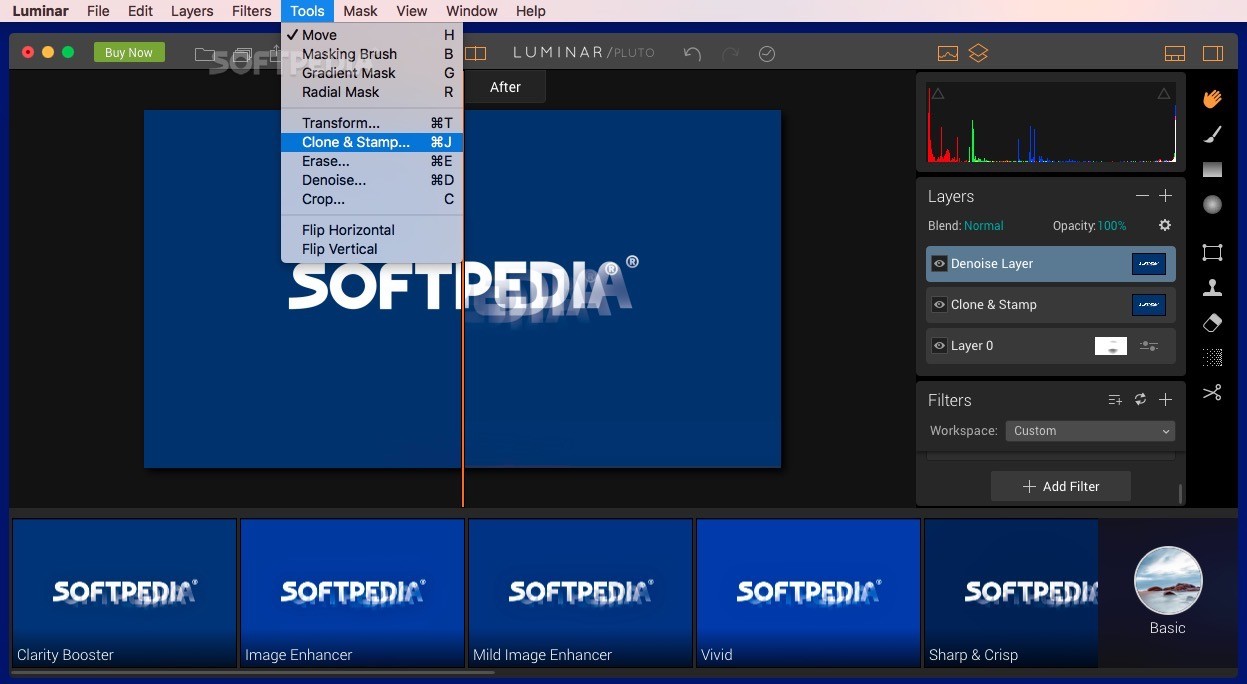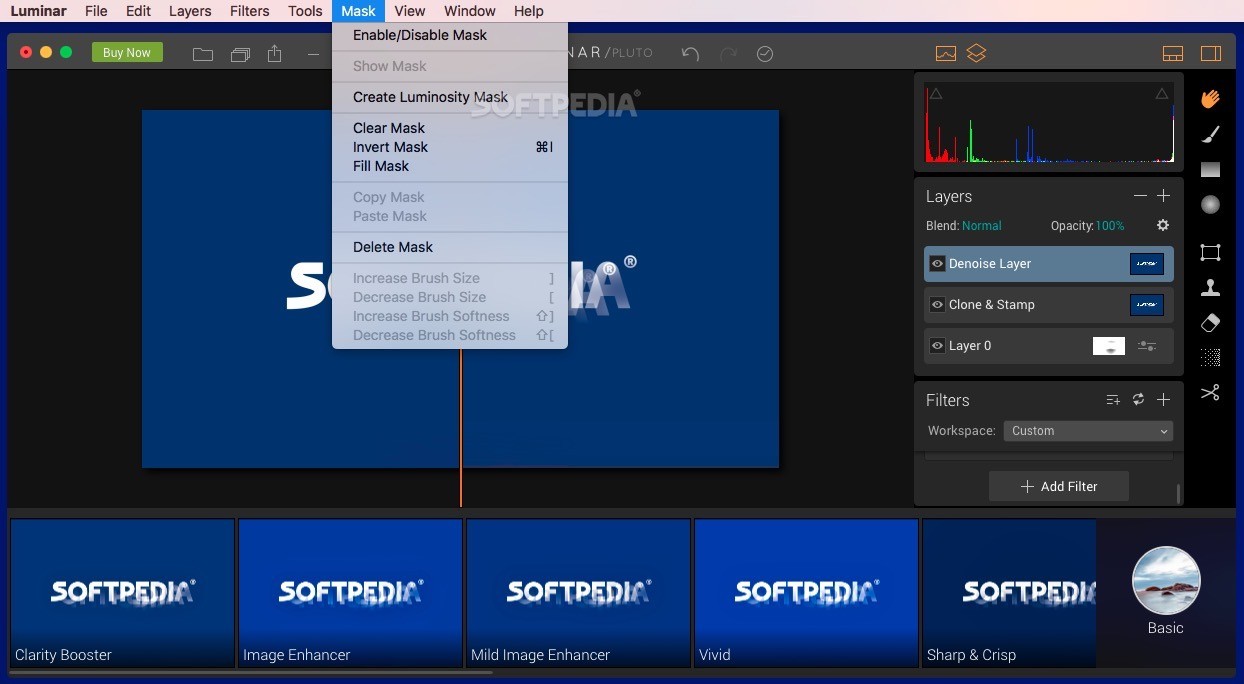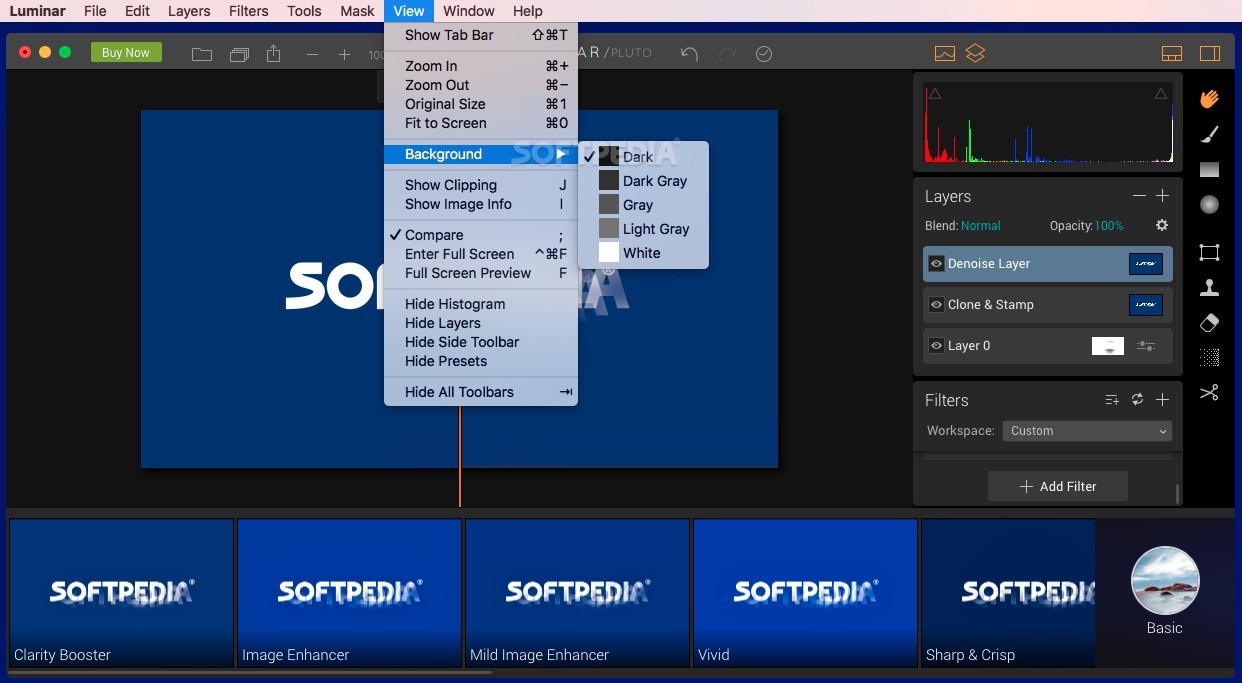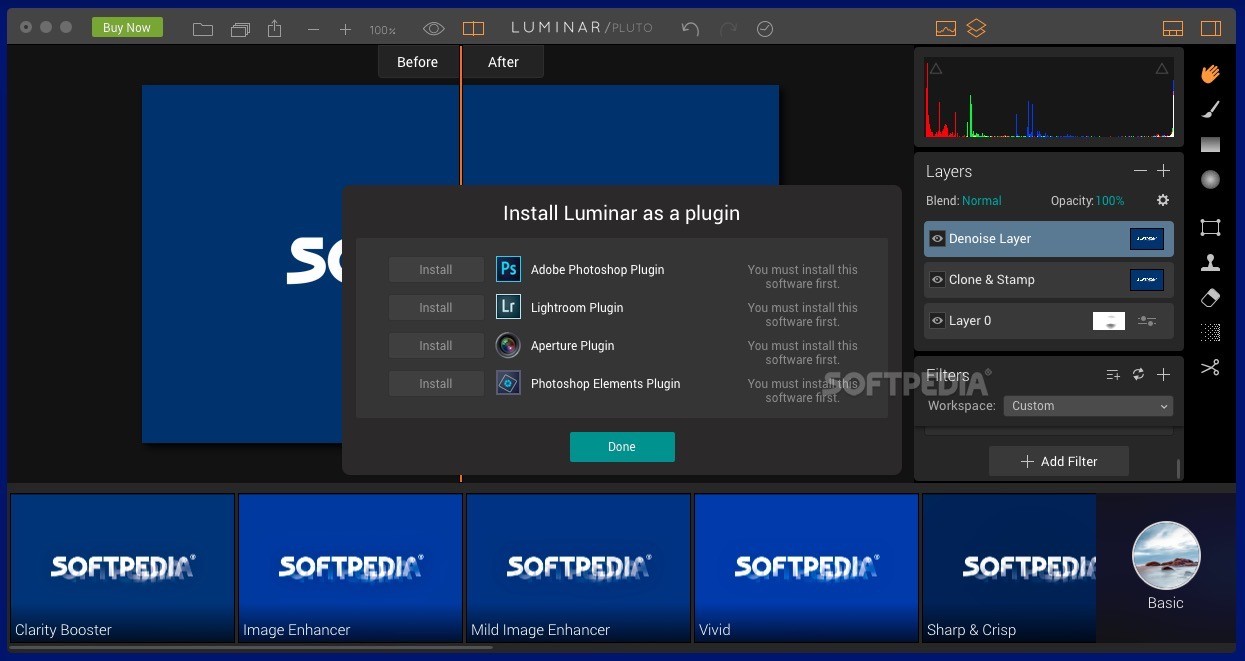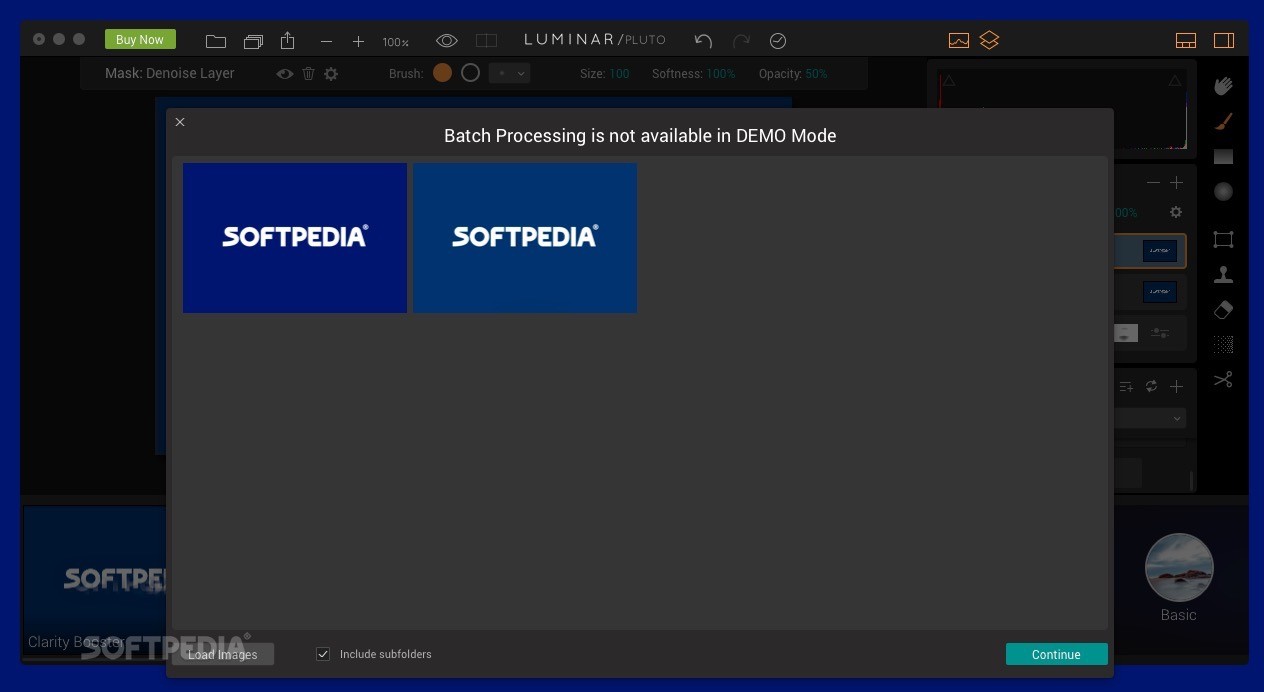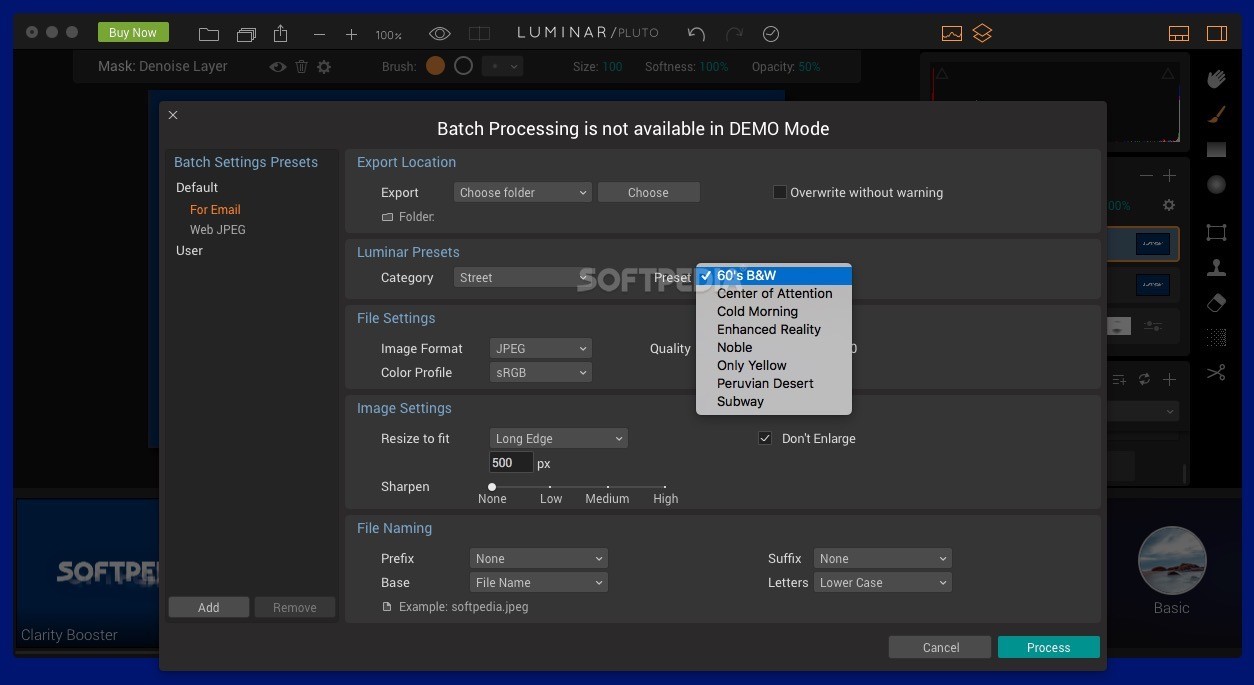Description
Luminar
Luminar is a fantastic photo editing tool that can really make your life easier, especially if you have tons of images to sort through. It’s not just about automating the process; it gives you full control over all the editing tools you might need.
Single Image Editing and Batch Processing
With Luminar, you can edit one image at a time or use its batch processing feature. To get started, just load up your pictures (even RAW files!) and choose the preset you want to apply to them.
Exporting Your Images
When you're done with batch processing, exporting your images is super simple. You can save them in formats that are perfect for sharing via email or online, like JPEG. Plus, you can tweak things like color profiles and output quality. Oh, and don’t forget—you can also resize your images or rename them before exporting!
Working with Presets
The cool thing about Luminar's batch mode is that it works with predefined presets. Just pick a category and select an option from there! And if you're feeling creative, feel free to save your own custom presets for future edits.
Edit One Image at a Time
If you want to really dive deep into editing, working on one image at a time is where Luminar shines. You’ll see both the original and edited versions side by side in the canvas area. All your processing tools are neatly organized into tabs on the right side of the window.
Advanced Editing Tools
Luminar lets you work with multiple layers and add filters for adjusting color temperature, tone, saturation—basically everything! You can create freehand masks, apply gradients, clone objects, remove unwanted elements, reduce noise effects, or crop your photos however you'd like.
Perfect for Everyone!
This tool is aimed at anyone who wants pro-level results without spending hours tweaking every tiny detail manually. With built-in presets and options for creating custom effects along with batch processing capabilities, Luminar really has it all.
You still have complete control over each editing tool if that's more your style! Enjoy using its wide range of filters and mask tools while taking advantage of multiple layers too!
For more details about Luminar, check out this link!
Tags:
User Reviews for Luminar FOR MAC 1
-
for Luminar FOR MAC
Luminar FOR MAC simplifies photo editing with automation and full control over editing tools. Ideal for fast professional-level results.