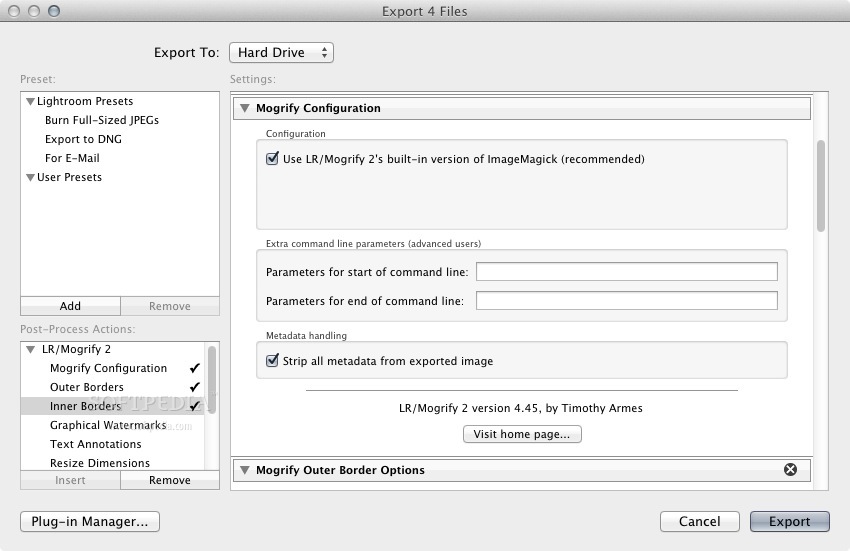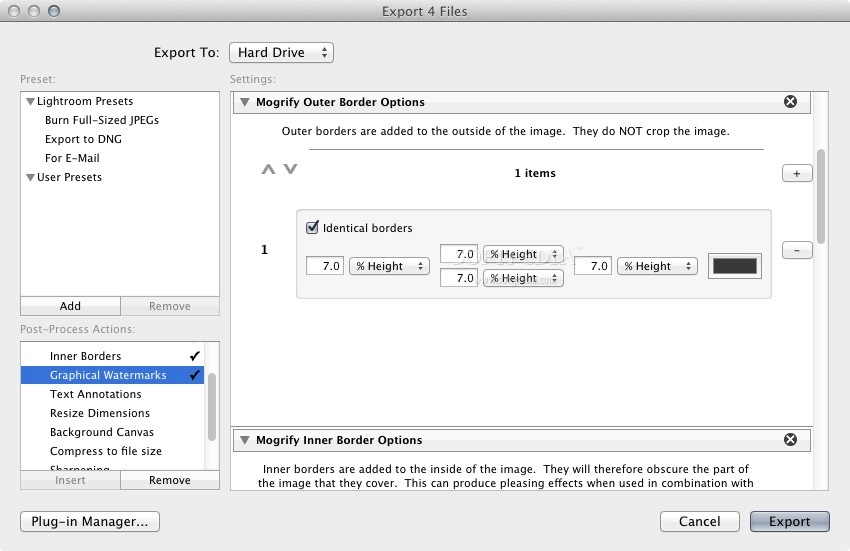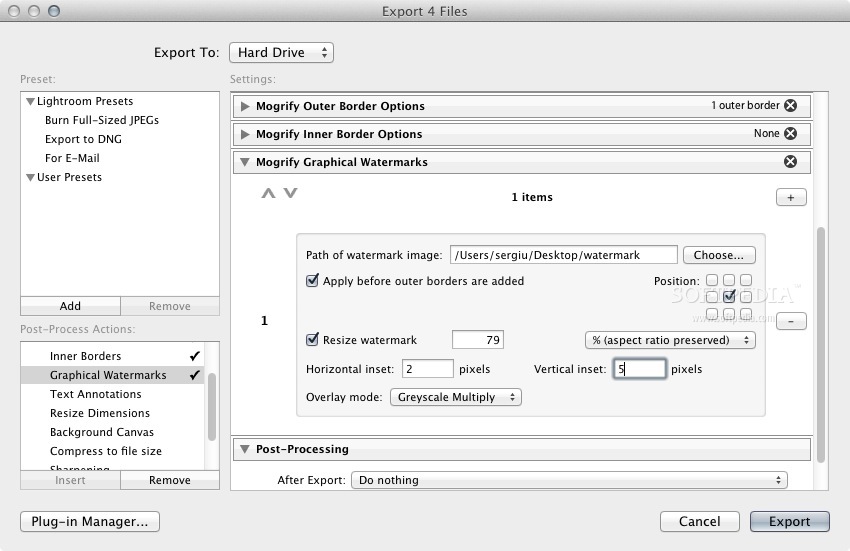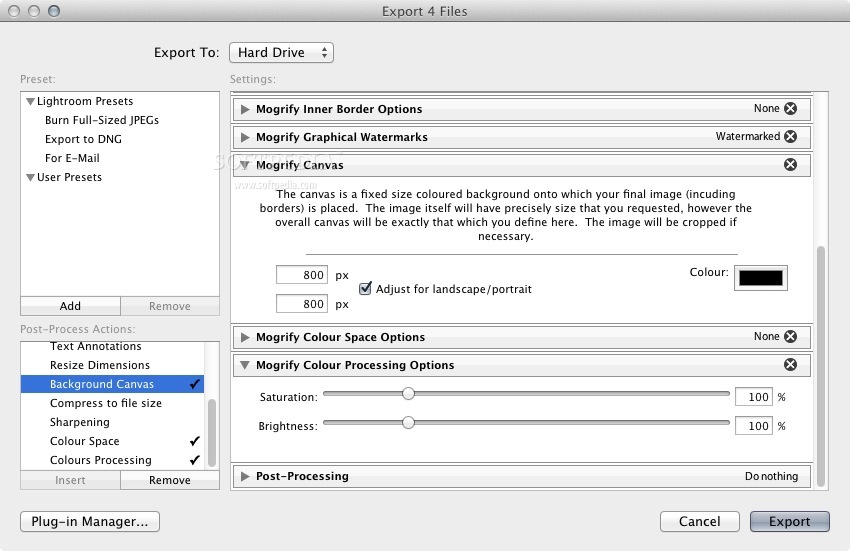Description
LR/Mogrify 2
LR/Mogrify 2 is a super handy plugin that helps you jazz up your images right as they’re being exported from Lightroom. If you love taking photos and want to give them that extra flair, this tool is for you!
Perfect JPEG Exports
This plugin doesn’t just stop at beautifying your photos; it’s also really good at exporting JPEG images that fit within whatever size you need. This is especially great if you’re uploading pictures to websites that have file size limits.
Powered by ImageMagick
So, how does it work? Well, LR/Mogrify 2 taps into ImageMagick, which is a powerful set of tools for processing images. What’s cool about ImageMagick is that it’s free and works through command lines, making it super efficient.
Easy Installation Steps
Installation: Getting started with LR/Mogrify 2 is easy! Just open up Lightroom and go to the File menu. From there, select the Plugin Manager. Hit “Add” and browse to find the folder where the Excessor.lrplugin file is saved. Choose LRMogrify2.lrplugin and click “Add Plug-in.” That’s all there is to it!
User Guide Available
Usage: Want to know how to use LR/Mogrify 2 like a pro? You can find detailed instructions on modifying your images HERE.
Tags:
User Reviews for LR/Mogrify 2 FOR MAC 1
-
for LR/Mogrify 2 FOR MAC
LR/Mogrify 2 FOR MAC is a game-changer for image post-processing. Creates optimized JPEGs perfect for web uploading. Must-have plugin for Lightroom users.