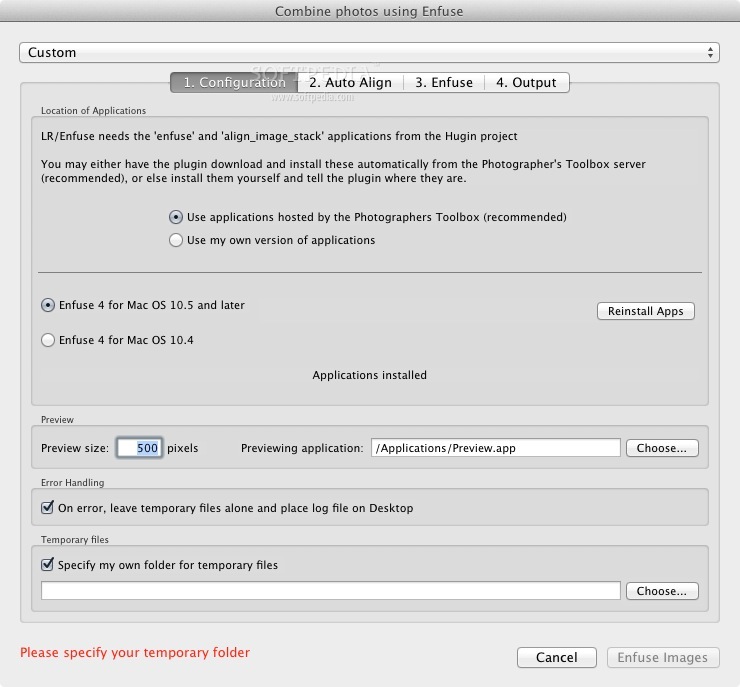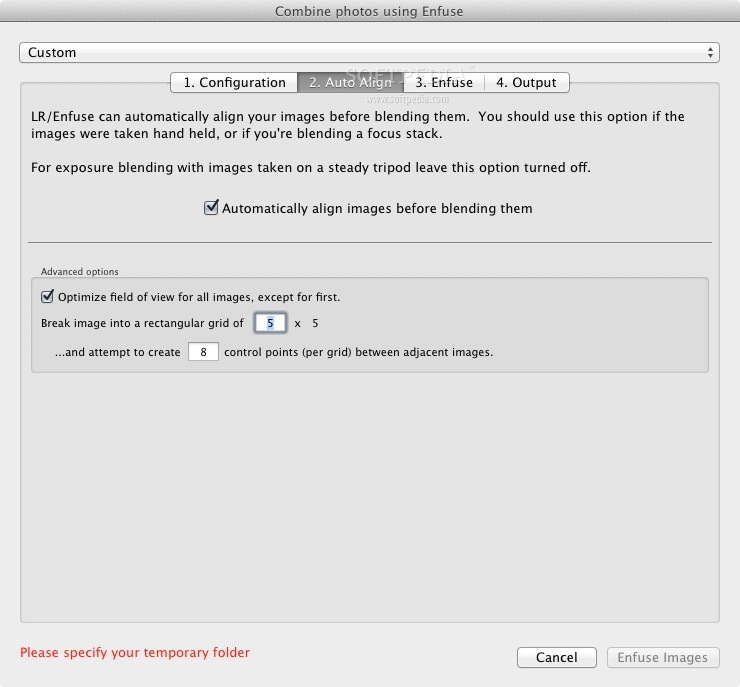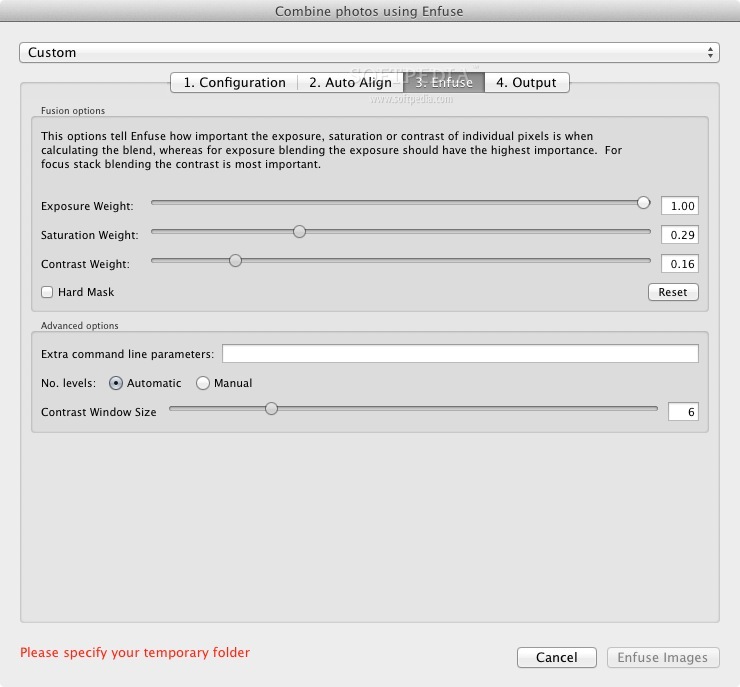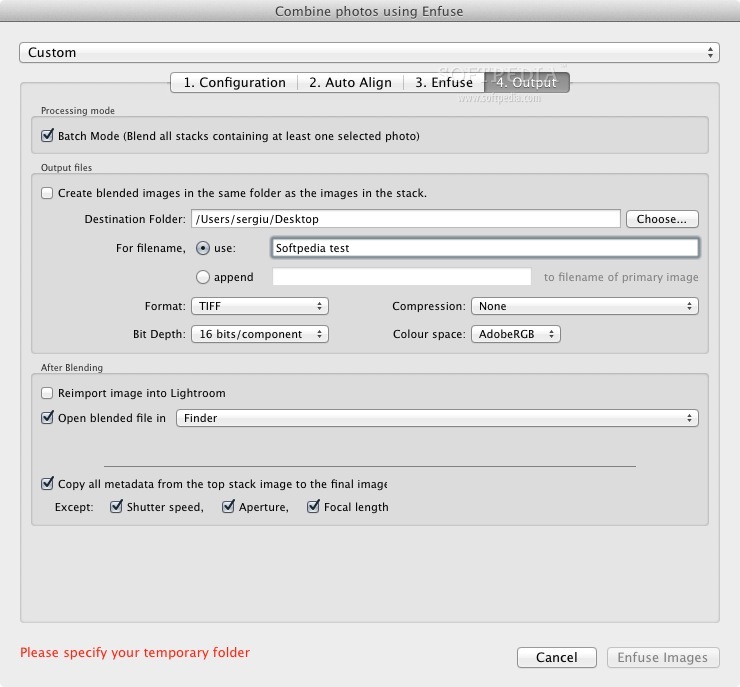Description
LR/Enfuse
LR/Enfuse is a handy Lightroom plugin that makes blending multiple exposures super easy right from your Lightroom workspace. It works by using the open-source Enfuse application, which is pretty cool!
How to Use LR/Enfuse
When you want to blend some images together, just select the ones you need and go to the 'Plug-in Extras' menu. From there, click on "Blend exposures using LR/Enfuse..." It's as simple as that!
Installation Steps
Installing LR/Enfuse: First, start up Lightroom and head over to the File menu to open up the Plugin Manager. Once you're in there, click "Add" and find the folder where Excessor.lrplugin is stored. Select LREnfuse.lrplugin, then hit "Add Plug-in". Easy peasy!
Your Guide to Using LR/Enfuse
If you're looking for detailed instructions on how to use LR/Enfuse with your own photos, you can check out a comprehensive guide HERE. This will walk you through everything step-by-step.
Why Choose LR/Enfuse?
This plugin is perfect for photographers who want more control over their images without getting into complex software. With just a few clicks, you can create stunning blended photos directly in Lightroom!
Final Thoughts
If you're into photography and want to enhance your workflow, give LR/Enfuse a try! It's user-friendly and integrates smoothly into your existing setup. Plus, it opens up a world of creative possibilities when working with exposure blends!
Tags:
User Reviews for LR/Enfuse FOR MAC 1
-
for LR/Enfuse FOR MAC
LR/Enfuse is a seamless Lightroom plugin for blending exposures. Easy to use with clear instructions. Great tool for photographers.