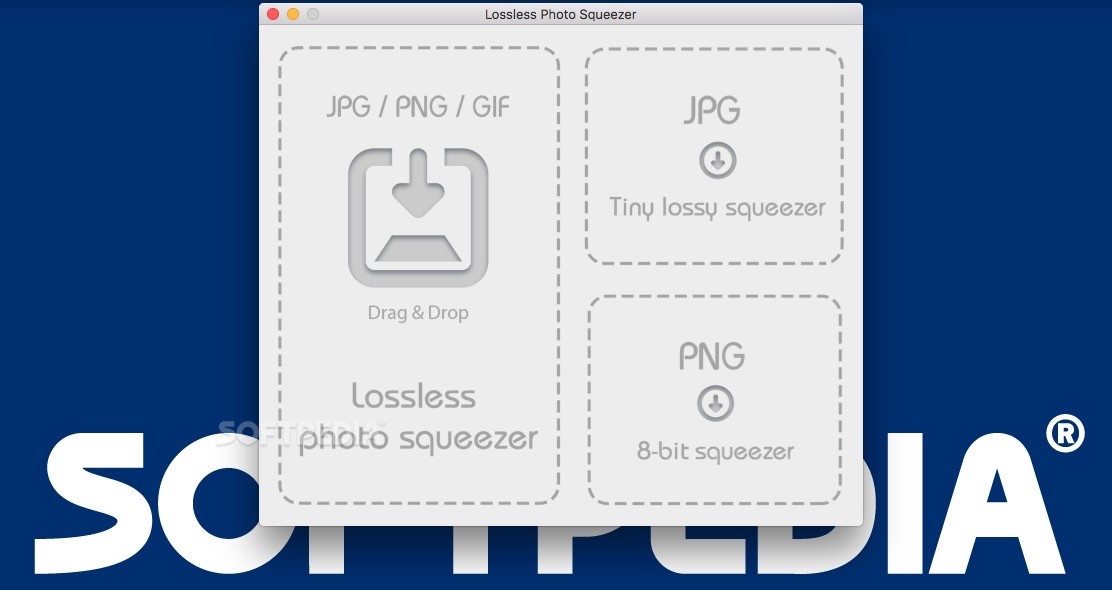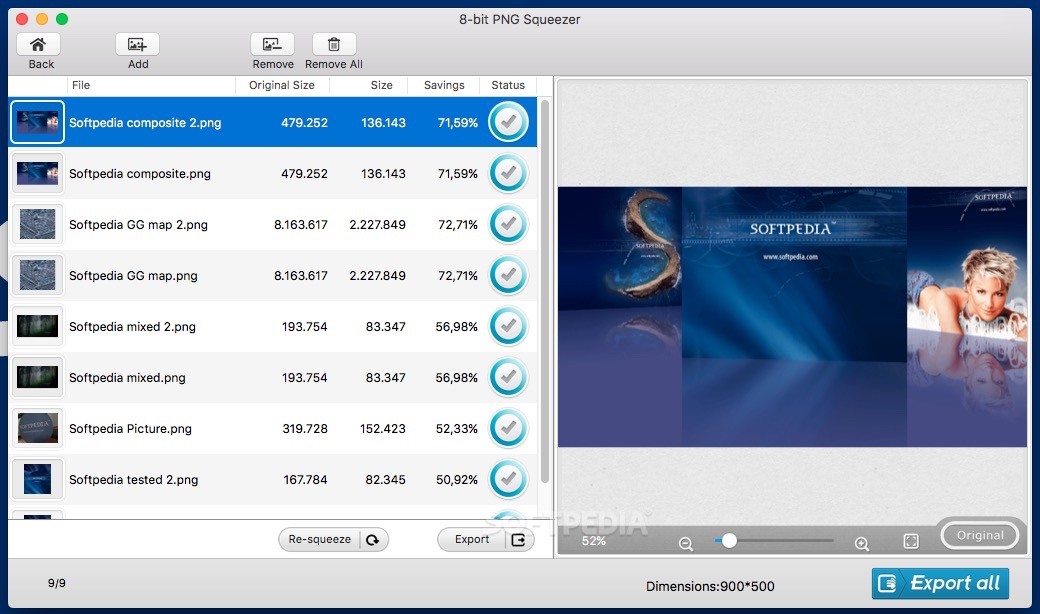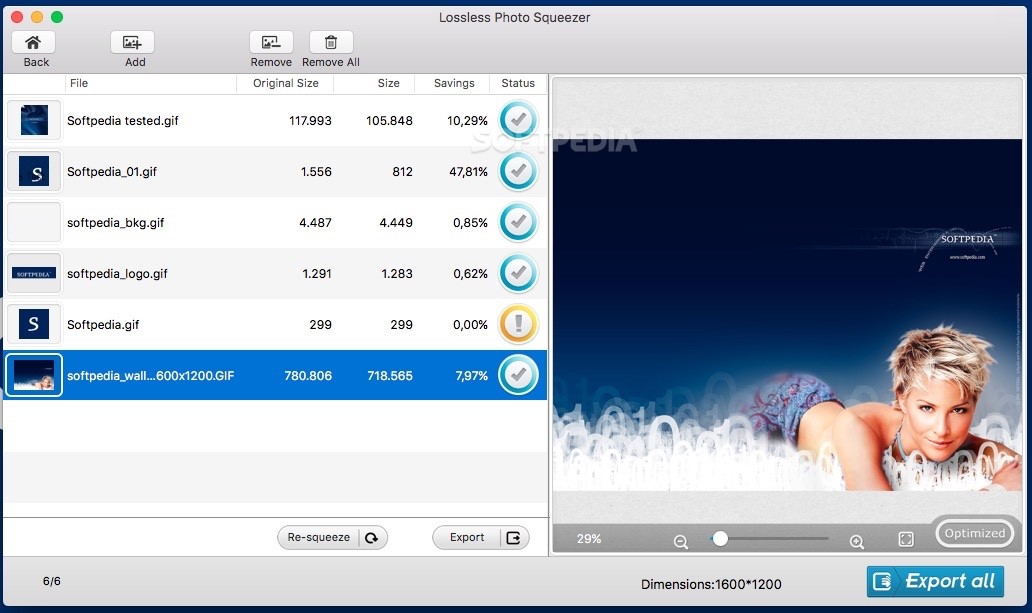Description
Lossless Photo Squeezer
Lossless Photo Squeezer is here to make your life easier when sharing images online. Uploading large images can take forever, and they often slow things down for everyone else. This handy tool optimizes JPG, PNG, and GIF files without losing quality!
Easy Image Optimization
The app has three different modes to help with optimization: Lossless, Lossy, and 8-bit. Just keep in mind that the last two modes only work with certain file types. But don't worry! The main window clearly tells you which file formats you can use, so it's super straightforward.
Drag and Drop Made Simple
Getting started is a breeze! You can drag and drop your image files or even entire folders right into the Lossless Photo Squeezer's main window. If you decide to drop a folder in there, it will scan everything inside, including subfolders. Talk about easy!
Add Images Quickly
The app lists all supported image files for you, making it simple to see what you've got ready to optimize. If you want to add more photos, just hit the “Add” button or drag them in—super quick!
Run Multiple Processes
One of the cool features is that Lossless Photo Squeezer opens separate windows for each optimization process. This means you can run several at once—how awesome is that?
Preview Your Images
You’ll love how easy it is to preview your images! You can check out each original photo alongside its optimized version and see exactly how much space you've saved.
User-Friendly Image Viewer
The built-in image viewer lets you zoom in or out as needed. Plus, when working with JPGs, you get options for compression modes like almost lossless or various levels of lossy compression.
Your Go-To Compression Tool
In short, Lossless Photo Squeezer gives you powerful tools to compress JPGs, PNGs, and GIFs quickly while keeping quality intact. With batch processing options and preview capabilities before exporting, this app makes reducing file sizes a snap!
Tags:
User Reviews for Lossless Photo Squeezer FOR MAC 1
-
for Lossless Photo Squeezer FOR MAC
Lossless Photo Squeezer FOR MAC provides a straightforward solution for optimizing images without quality loss. Its batch processing and preview features make it efficient.