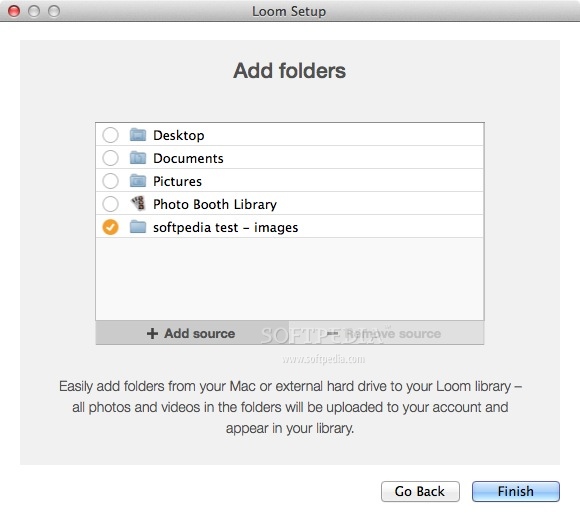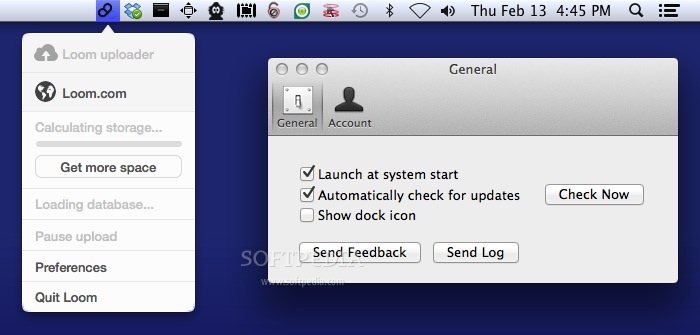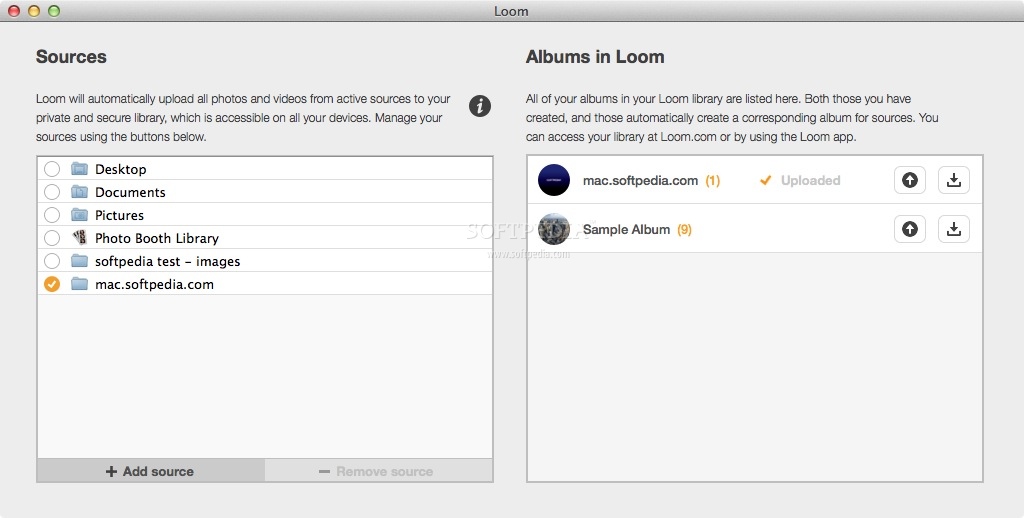Description
Loom
Loom is a handy little app for Mac that helps you keep all your photos and videos right at your fingertips, even when you’re out and about. We all know how tricky it can be to sync multiple libraries and deal with storage limits. That’s where Loom steps in to make life easier!
Easy Uploads to the Cloud
With Loom, you can upload your files straight to their servers. This means you can access them from just about any device, whether you're using a web browser or the iOS companion app. So, no more worrying about missing that perfect photo or video when you're away from home!
Getting Started with Loom
To dive into using Loom, you'll need to create an account at loom.com. The good news? It’s totally free! But keep in mind that you'll only get 5GB of storage space with the free account. If you find yourself needing more room, check out the different Loom plans they offer.
Managing Your Files
Once you log in, you’ll pick a folder for uploading files to Loom's servers. The app will automatically create a new album for each folder you choose. If you prefer, there’s also an easy way to set up your uploads through the Loom Uploader window.
User-Friendly Features
You can quickly access the uploads manager right from the Loom status bar menu on your Mac. This is also where you can see how much space is left on your account, pause or start uploads, and tweak your settings through the Preferences window if you're switching between accounts.
Why Choose Loom?
In summary, Loom helps save space on your mobile device while giving you the freedom to reach your media library from anywhere—just as long as you're okay with storing some files on their servers. Whether you're traveling or just out for the day, having easy access to everything makes life so much simpler!
Tags:
User Reviews for Loom FOR MAC 1
-
for Loom FOR MAC
Loom FOR MAC is a convenient solution for accessing photos and videos on multiple devices. Limited storage space may pose challenges.