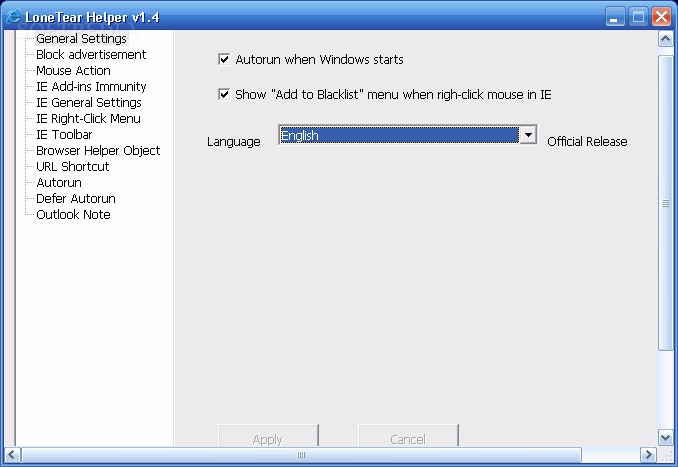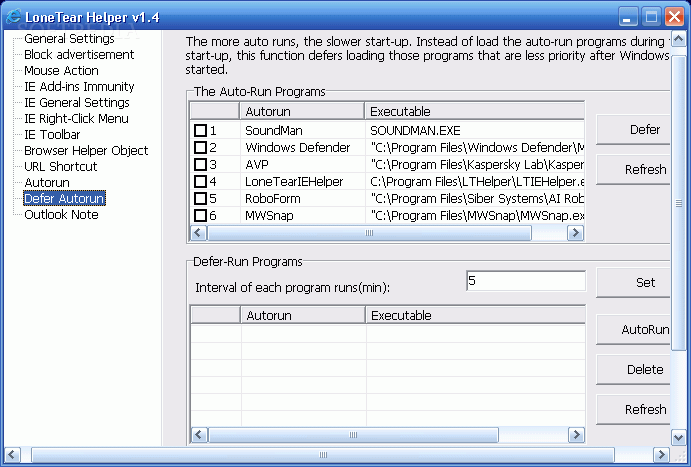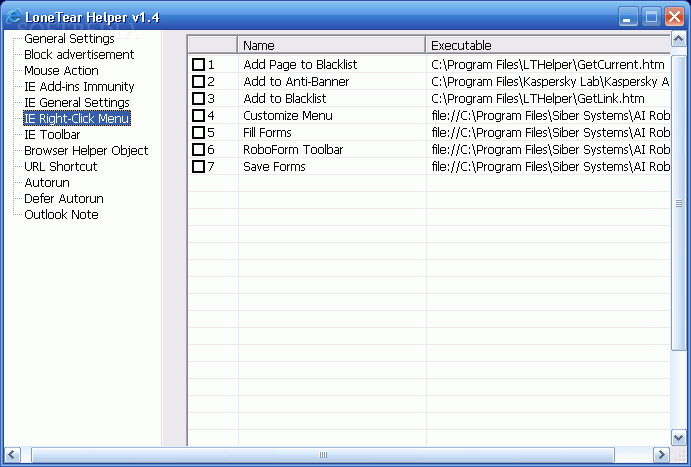Description
LoneTear Helper
LoneTear Helper is a lightweight tool designed to protect and enhance your Internet Explorer experience. Think of it as a smart assistant that makes your day-to-day tasks smoother, especially if you work in an office.
Why You Need LoneTear Helper
If you've ever sat at your desk surrounded by sticky notes with important info like phone numbers or reminders, you know how cluttered it can get! Over time, those notes can pile up and become a mess. Plus, losing one of them? That’s just the worst!
Accessing Your Notes Made Easy
You might be using Outlook for your notes. While it has a Note component that can help, accessing those notes isn’t always easy. You have to first launch Outlook, then dig into the Note Folder. If you have tons of notes, good luck finding what you need quickly!
Quick Access with LoneTear Helper
This is where LoneTear Helper shines! It allows you to put your most-used Outlook notes right in the Tray Menu. With just a click, you can pull up those important memos without all the hassle.
Key Features of LoneTear Helper
- Auto-run during startup for convenience.
- Add websites to a Blacklist with a simple right-click in Internet Explorer.
- Add two handy items to IE's Right-Click Menu.
- Block web pages that match your blacklist automatically.
- Easily manage blocked URLs from the system tray icon.
- No need to disable all add-ins—just immunize the ones you really need!
- Navigating back and forth on web pages is super simple with mouse movements.
- Say goodbye to annoying pop-up ads!
- Manage IE add-ons effectively and restore settings when needed.
- Create URL shortcuts (like typing "lt" to visit "lonetear.com").
- Control auto-run programs for faster startup times.
- No more sticky notes everywhere; access your Outlook notes directly from the Tray Menu!
Ready to simplify your note-taking?
User Reviews for LoneTear Helper 1
-
for LoneTear Helper
LoneTear Helper is a useful tool for office workers. Easy access to Outlook notes from Tray Menu saves time and keeps desks organized.