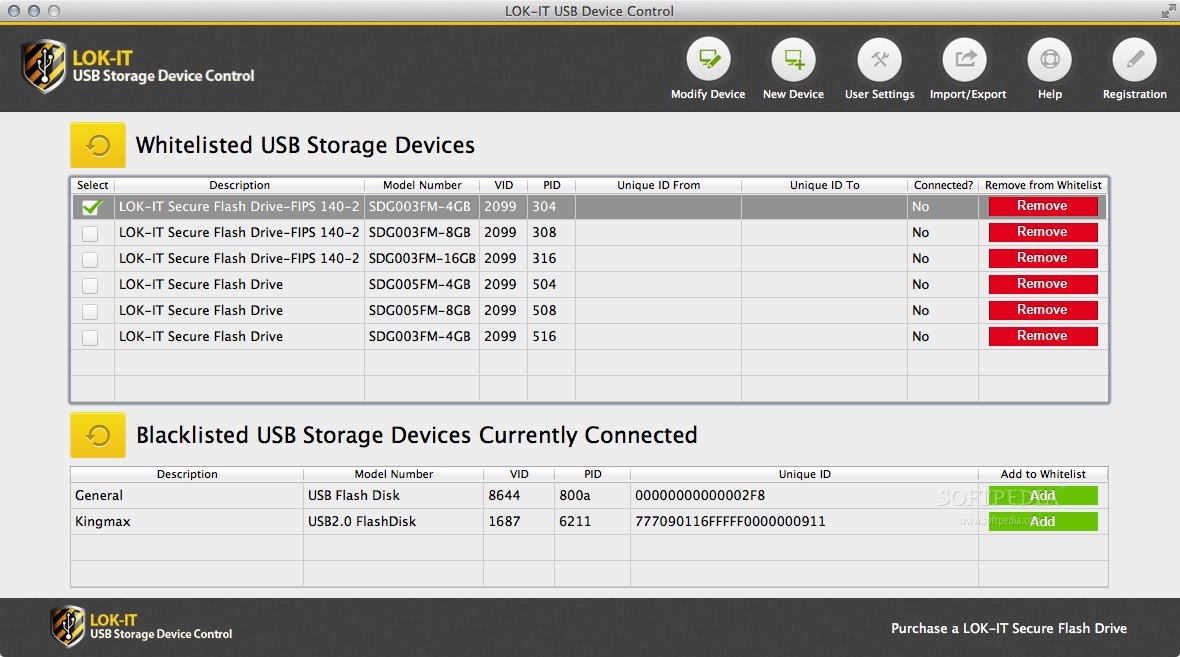Description
LOK-IT USB Device Control
LOK-IT USB Device Control is an awesome app that helps keep your Mac safe by blocking connections to any unauthorized flash drives. It's like having a bouncer for your computer, making sure only the right devices get in!
Protect Your Data
This tool is super helpful if you're trying to prevent data leaks. With LOK-IT USB Device Control, information can only be moved to secure drives, so the risk of sensitive data slipping out is really low.
Easy to Use
Getting started with LOK-IT USB Device Control is a breeze. Just launch the installer package that comes with it and open the app. You'll see all devices connected to your Mac, but you can only use those on your Whitelist.
Whitelist and Blacklist Features
By default, this app lets you access only LOK-IT Secure Flash Drives. But if you upgrade to the Pro version, you can add any other devices to your list! Plus, you can even blacklist devices that you don't want connecting.
Create an Admin Account for Extra Security
If you want to make sure no one can sneak past LOK-IT USB Device Control, it's important to create an admin account and set up a password. This step adds another layer of protection!
User-Friendly Interface
The interface of LOK-IT USB Device Control is modern and easy to navigate. It gives you all the tools you need to block access from different USB flash drives. This way, you can ensure that your data doesn't end up on unsafe or unauthorized drives.
Download LOK-IT USB Device Control Now!
User Reviews for LOK-IT USB Device Control FOR MAC 1
-
for LOK-IT USB Device Control FOR MAC
LOK-IT USB Device Control is a robust tool for Mac security. Its whitelist feature ensures only approved flash drives can connect.