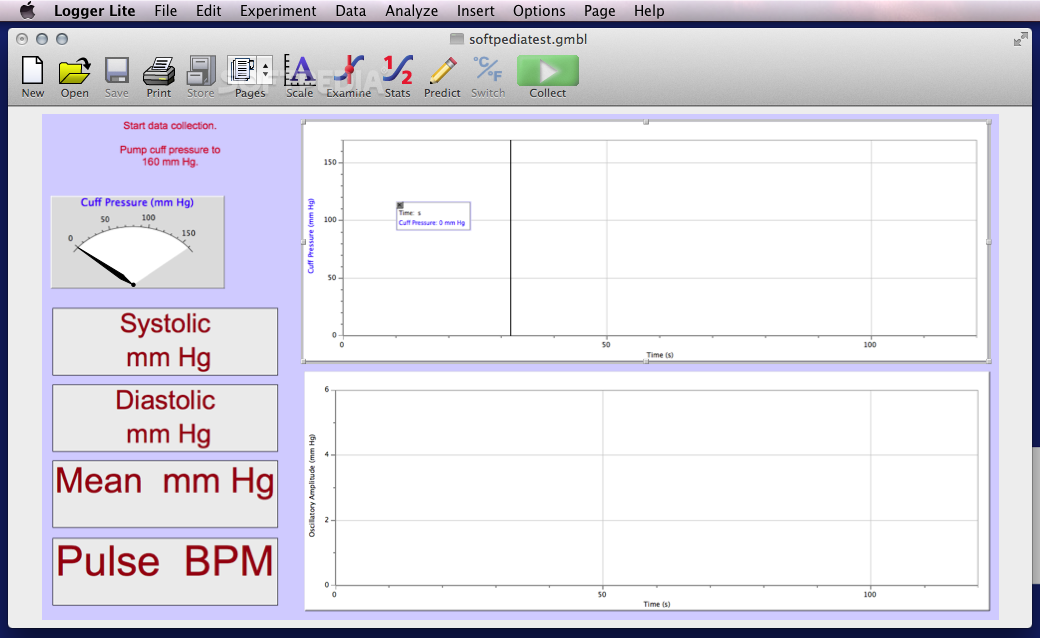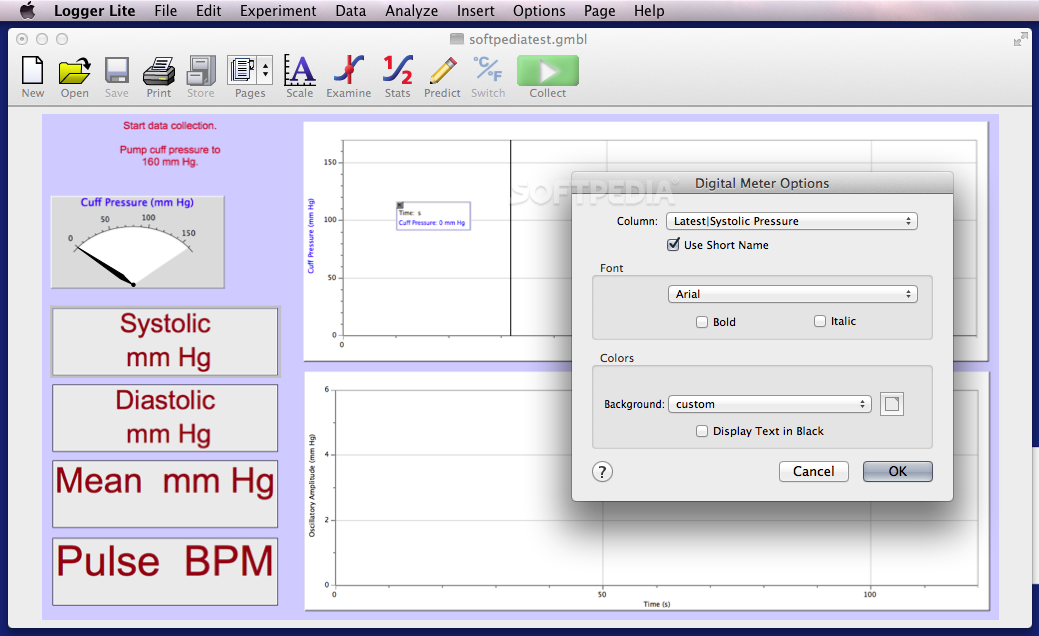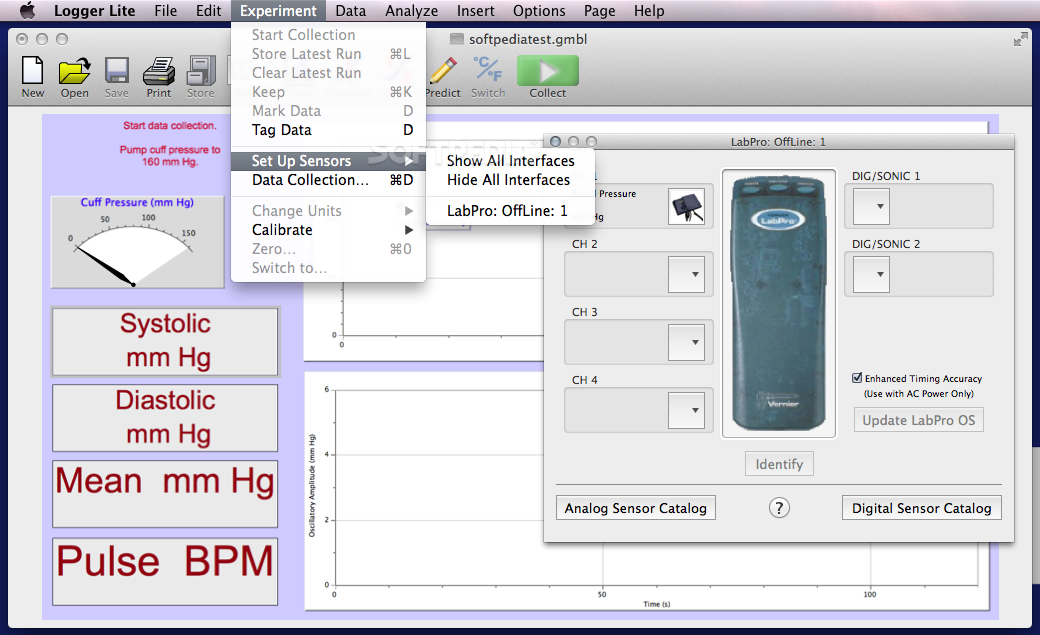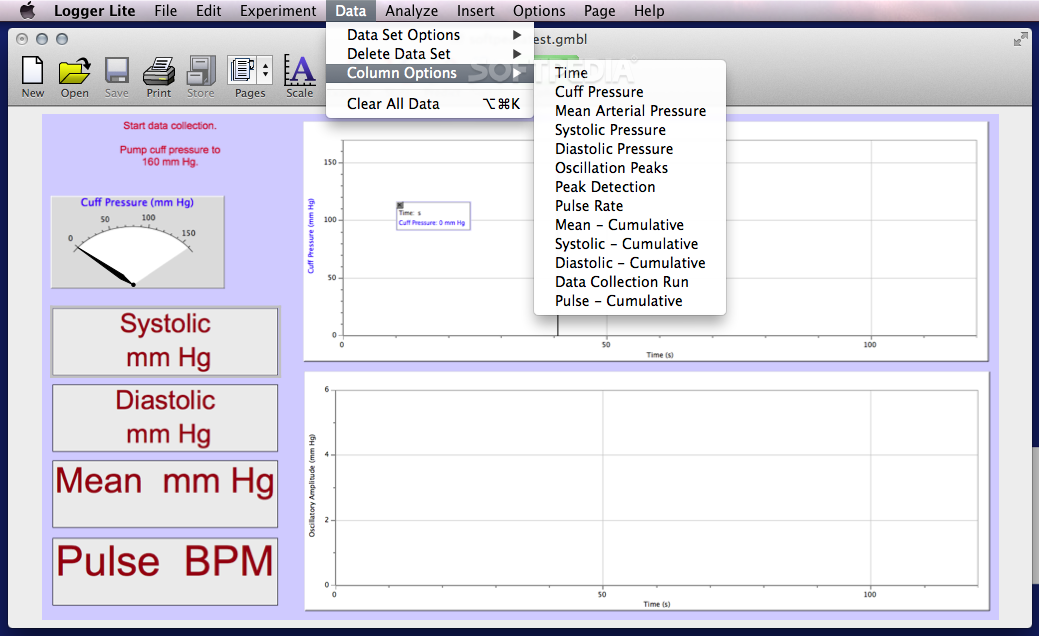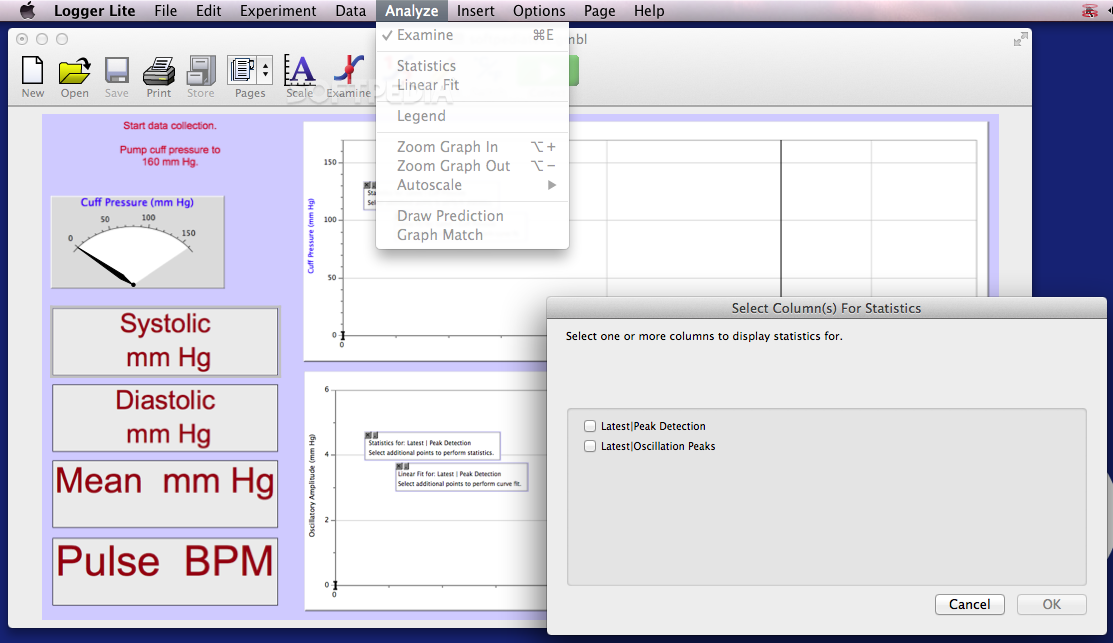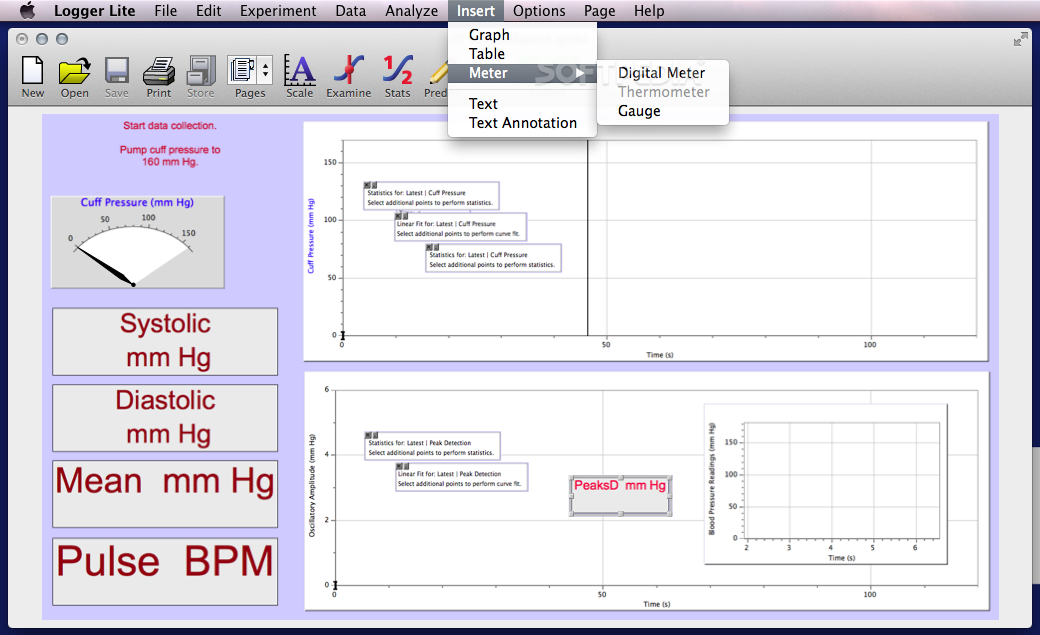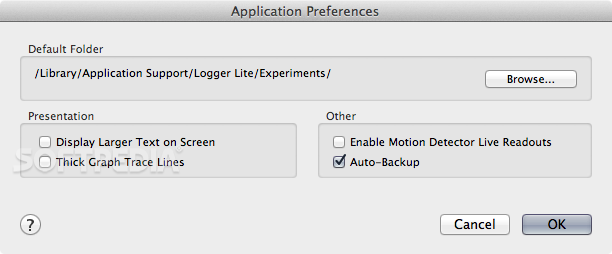Description
Logger Lite is a versatile data analysis software solution for Mac OS X that enables you to both collect and interpret information gathered by certain Vernier devices in an intuitive manner.
The Logger Lite version can be used for educational purposes. If you want access to more advanced capabilities, you might consider testing the Logger Pro version, which is a commercial product.
Logger Lite is able to connect to different models of the Go! Temp, Go! Motion, Go! Link, LabQuest, or LabPro Vernier devices. Within the sensors setup panel, you can browse the catalogues of supported analogue or digital sensors, and choose the ones you want to monitor.
The next step is to press the Collect button placed on top toolbar of the Logger Lite main window. The information will then be displayed using various tables, graphs, or meters. To help you get started, Logger Lite comes with a collection of experiments that can give you an idea of what you can achieve using the application.
Logger Lite offers you the possibility perform various types of measurements in order to verify scientific concepts: since the data is displayed into graphs and tables, you get to actually visualize the results in real time.
Moreover, Logger Lite comes with a prediction tool designed to offers you the possibility to put down what results you think you will get, before actually performing the experiment. This way, you can compare your intuitive solutions to a problem with the real events.
If you are using certain Vernier devices to perform different types of measurements, Logger Lite will prove to be very useful: the app can connect to the devices in order to collect information registered by various sensors. Moreover, Logger Lite can help you generate graphs and tables in order to analyze the information visually.
User Reviews for Logger Lite FOR MAC 1
-
for Logger Lite FOR MAC
Logger Lite for Mac is a user-friendly data analysis software that visualizes real-time results, making it perfect for educational experiments.