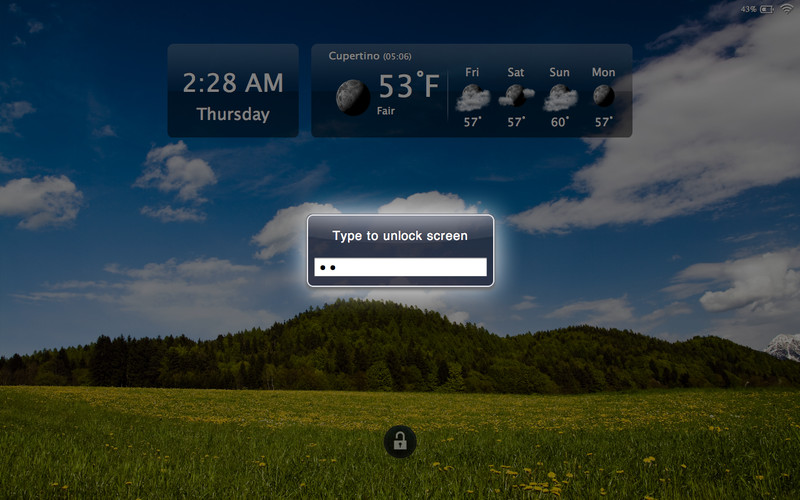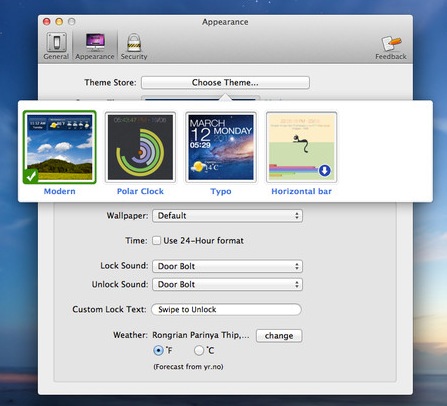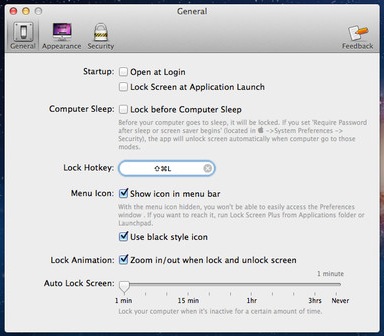Description
Lock Screen Plus
Lock Screen Plus is a handy tool to keep your Mac secure, especially when you're in a public place. You know how it feels to worry about someone snooping through your files while you're away? Locking your computer's screen is a must!
Why Lock Your Screen?
If you have sensitive information that you don't want anyone else to see, locking your Mac's screen is the way to go. By doing this when you're not in front of your computer, you make it impossible for others to access your data.
Effective Security Settings
Sure, you can set up your Mac to ask for a password after it wakes up from sleep or when the screensaver starts. Disabling automatic login helps too! But there are also great macOS applications like Lock Screen Plus that specialize in this task.
Features of Lock Screen Plus
This app is super easy to use. It automatically locks your Mac’s screen if it’s idle or entering sleep mode. You can even lock it right after logging in or with a simple custom hot-key!
Customize Your Lock Screen
The cool part? You can personalize the lock screen with a custom wallpaper and specific text that lets anyone know what's going on while you're away. Want to show the current weather, time, and battery level? You can do that too! Lock Screen Plus offers 20 different themes for you to choose from.
Easier Unlocking Options
You get to pick how you'd like to unlock your Mac: using the keyboard, mouse, or trackpad. Choose what works best for you so you can get back to work quickly!
Your Go-To Tool for Security
In short, if you're looking for an easy way to secure your Mac when you're away and display useful info at the same time, Lock Screen Plus is exactly what you need!
Tags:
User Reviews for Lock Screen Plus FOR MAC 1
-
for Lock Screen Plus FOR MAC
Lock Screen Plus FOR MAC provides convenient automatic locking, customizable wallpapers, and multiple unlocking options. Ideal for safeguarding sensitive data.