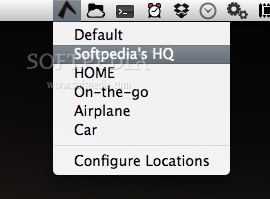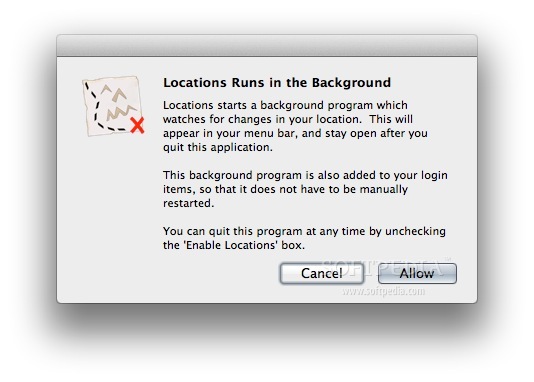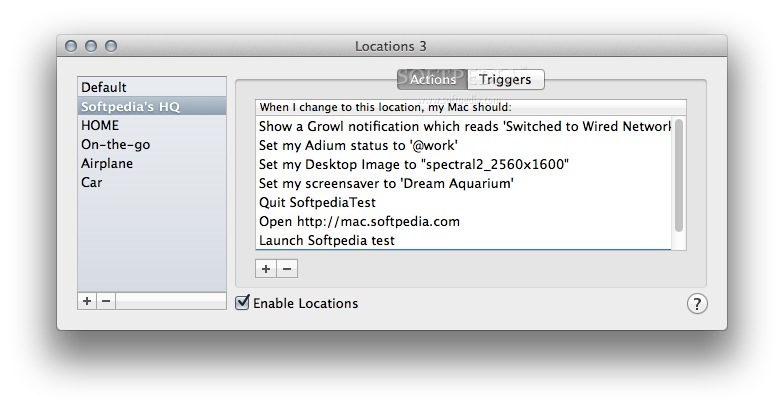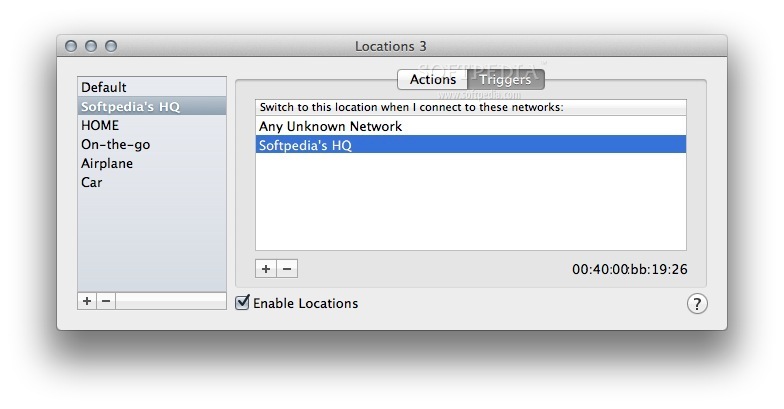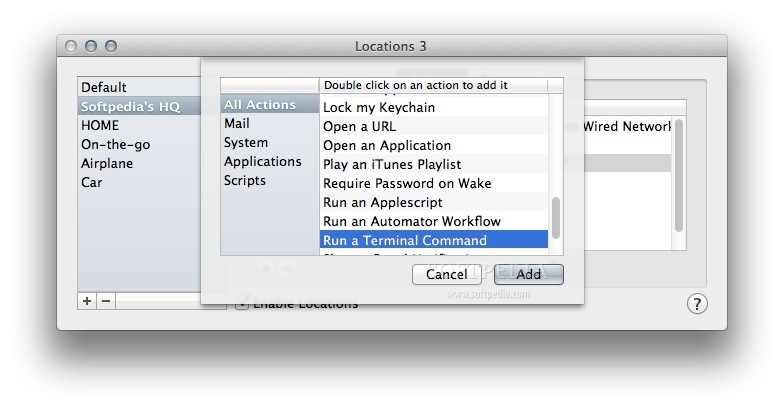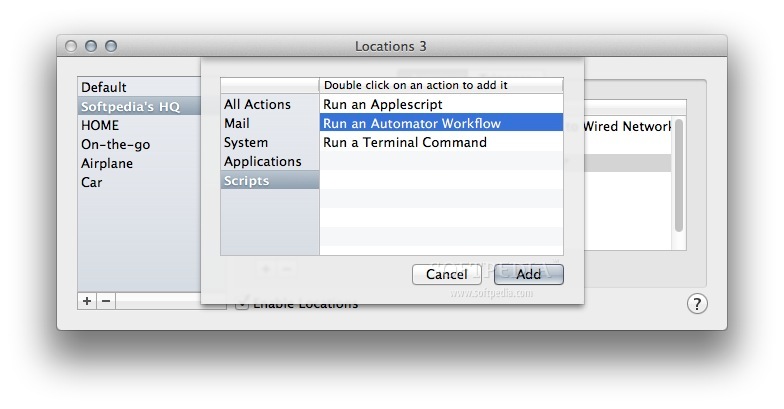Description
Locations
Locations is a really cool and handy tool that lets you change your Mac's settings based on the network you're connected to. How awesome is that?
Change Your Mac Settings Easily
With Locations, your Mac can switch up its behavior automatically! You can open or close specific apps, connect to home servers, and even change things like your Adium status. Plus, it can update your desktop wallpaper, adjust the screensaver, tweak display brightness, and even set the right timezone.
More Features for Your Convenience
This app goes beyond just basic tweaks. It allows you to enable or disable Bluetooth and Airport, open web pages you love, play your favorite iTunes playlist, run Terminal commands, execute Applescript or an Automator Workflow. You can even show Growl notifications or kick off a Time Machine backup—all depending on the network!
Customize Everything!
You're not limited here! Locations lets you change your default mail application as well as hide or show certain applications. You can also turn on or off the firewall and pick a different default web browser. Basically, you can make your computer do nearly anything you want based on which network you're using.
Setting Up Locations
To get started with Locations, just head over to System Preferences and launch the Location preferences pane. Here's where the magic happens! You can create multiple custom profiles that trigger when you connect to a specific network of your choice. The Actions tab shows all the changes that will happen when you're linked to a certain network. And if you need to mix things up? Just add or remove actions easily!
Easily Manage Your Actions
If you check out the Actions slide sheet, you'll see all available actions neatly organized into categories like Mail, System, Applications, Scripts, and All Actions. Each action is customizable so it fits perfectly with what you need.
Status Bar Menu for Quick Access
A neat feature is the status bar menu that lets you change locations and open configuration settings with just one click! Super convenient!
Your Smart Mac Awaits!
In short, Locations turns your Mac into a smarter and more flexible personal computer that's ready for anything.
User Reviews for Locations FOR MAC 7
-
for Locations FOR MAC
Locations FOR MAC is a versatile utility enabling Mac users to customize settings based on network connection. A powerful tool for personalized computing.
-
for Locations FOR MAC
Locations has transformed how I use my Mac! It automates so many tasks based on my network. Love it!
-
for Locations FOR MAC
This app is incredible! It customizes my Mac settings effortlessly depending on the Wi-Fi I'm connected to.
-
for Locations FOR MAC
Absolutely love Locations! It's made managing my Mac so much easier with automatic adjustments for each network.
-
for Locations FOR MAC
Locations is a game changer! The ability to automate actions based on networks saves me tons of time.
-
for Locations FOR MAC
This app rocks! Locations allows me to customize my Mac’s behavior seamlessly, depending on where I am.
-
for Locations FOR MAC
I can't recommend Locations enough! It's powerful, versatile, and makes using my Mac a breeze. Five stars!