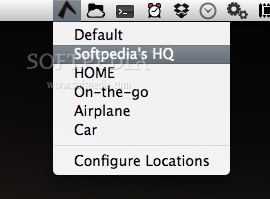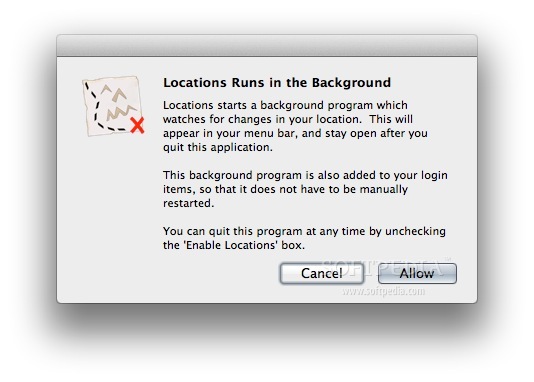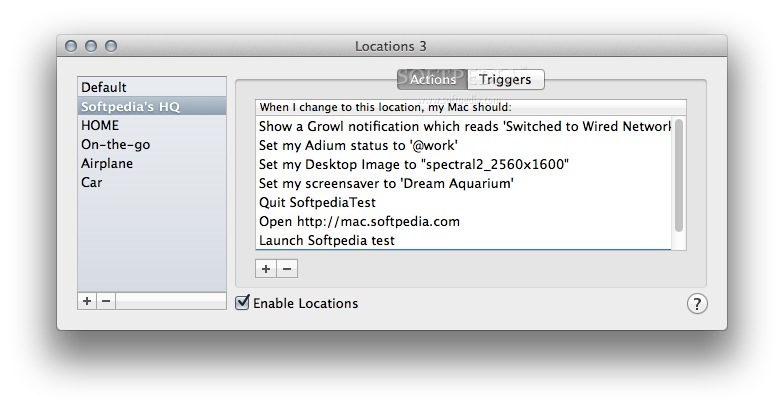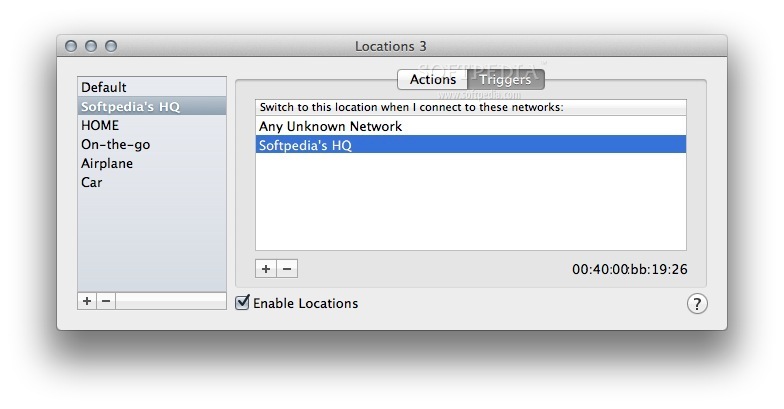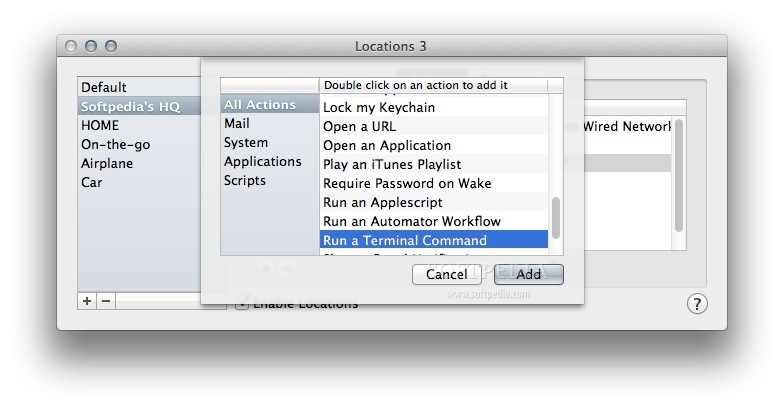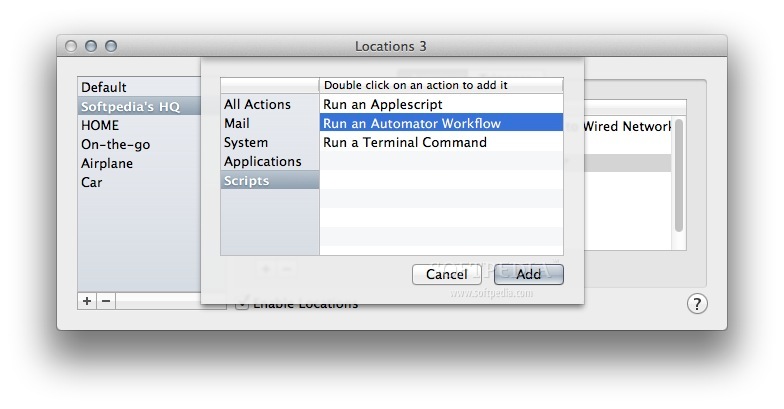Description
Locations
Locations is a cool and handy tool that helps change your Mac's settings based on the network you're using. With Locations, your Mac can adapt its behavior. It can open or close specific apps, connect to home servers, and even adjust your Adium status. Plus, it changes your desktop wallpaper, screensaver, display brightness, and timezone. You can also toggle Bluetooth or Airport on and off, open webpages, play your favorite iTunes tunes, run Terminal commands, or even kick off an Automator Workflow.
Customize Your Experience with Locations
This app lets you do so much more! You can switch your default mail app, hide or show applications as needed, enable or disable the firewall, and change your default web browser. Basically, it gives you the power to make your computer behave however you want based on which network you're connected to.
Easily Manage Profiles
To get started with Locations, just hop into the System Preferences window and launch the Location preference pane. From there, creating multiple custom profiles is a breeze! These profiles can be triggered automatically by the current network or any network you choose. The Actions tab shows all the changes your Mac will make when linked to a specific network. You can easily tweak this list by adding or removing actions as needed.
Explore Available Actions
If you check out the Actions slide sheet within Locations, you'll see all available actions grouped into categories like Mail, System, Applications, Scripts, and All Actions. Each action is customizable so that they meet your needs perfectly! The Triggers tab allows you to add networks to your list and decide which profile activates when connected to different networks.
User-Friendly Status Bar Menu
Another fantastic feature is the status bar menu! This lets you switch between locations easily and open up the configuration window with just a click of the mouse.
Final Thoughts on Locations
In short, Locations is a powerful tool that makes your Mac smarter and more adaptable than ever before!
User Reviews for Locations FOR MAC 7
-
for Locations FOR MAC
Locations FOR MAC is a versatile utility that transforms your Mac settings based on your network, enhancing productivity and efficiency.
-
for Locations FOR MAC
Locations is a game changer! It automates my Mac settings based on the network, making life so much easier!
-
for Locations FOR MAC
This app is fantastic! I love how it customizes my Mac depending on where I am. Highly recommend it!
-
for Locations FOR MAC
Absolutely love Locations! It saves me time by adjusting settings automatically. A must-have utility!
-
for Locations FOR MAC
Locations has transformed how I use my Mac. The ability to customize actions for different networks is brilliant!
-
for Locations FOR MAC
I can’t believe how useful Locations is! My Mac adapts seamlessly to different environments. Five stars!
-
for Locations FOR MAC
Locations makes managing my Mac so much simpler. The automation features are incredibly helpful and efficient!