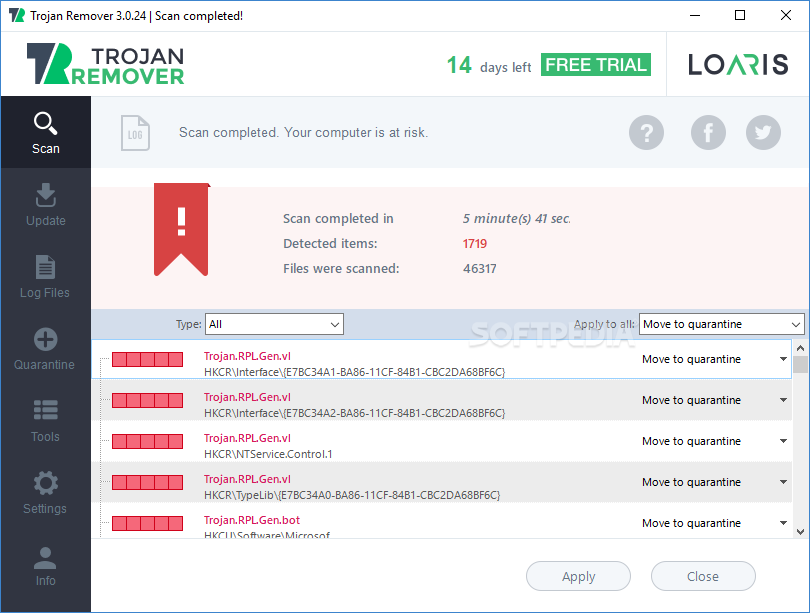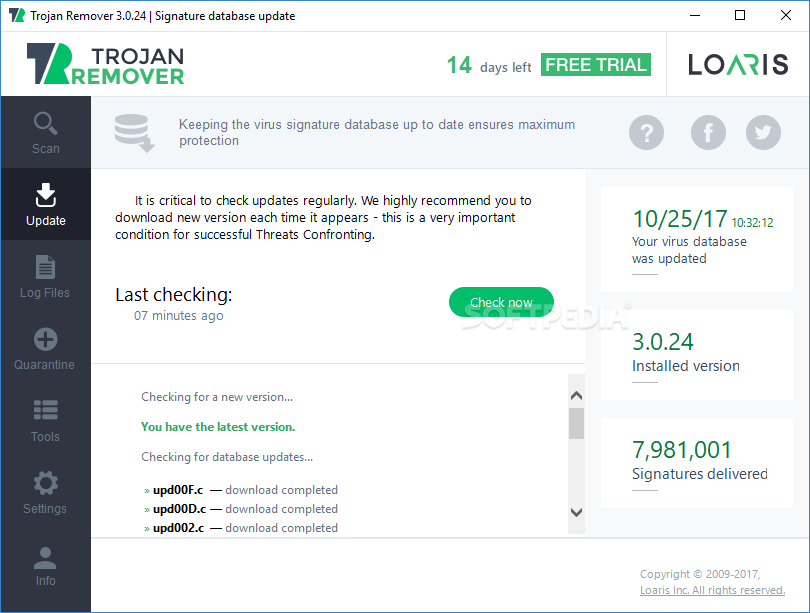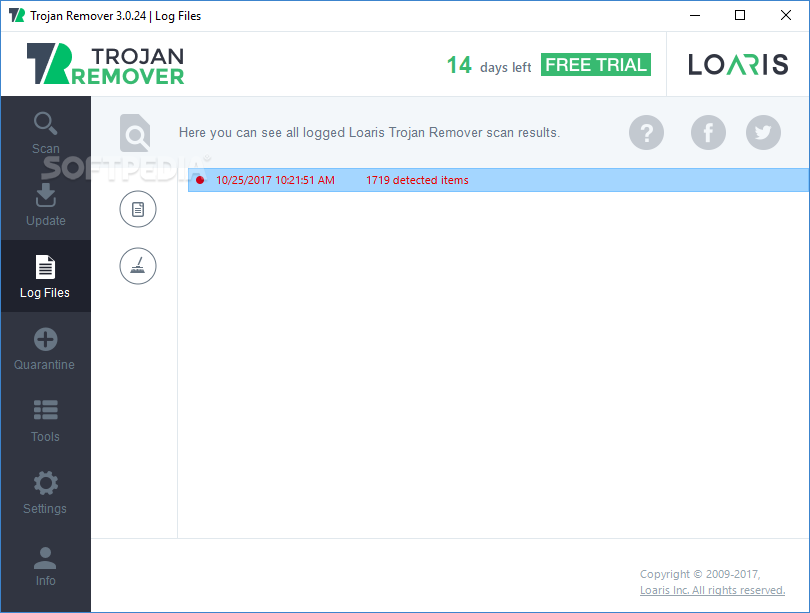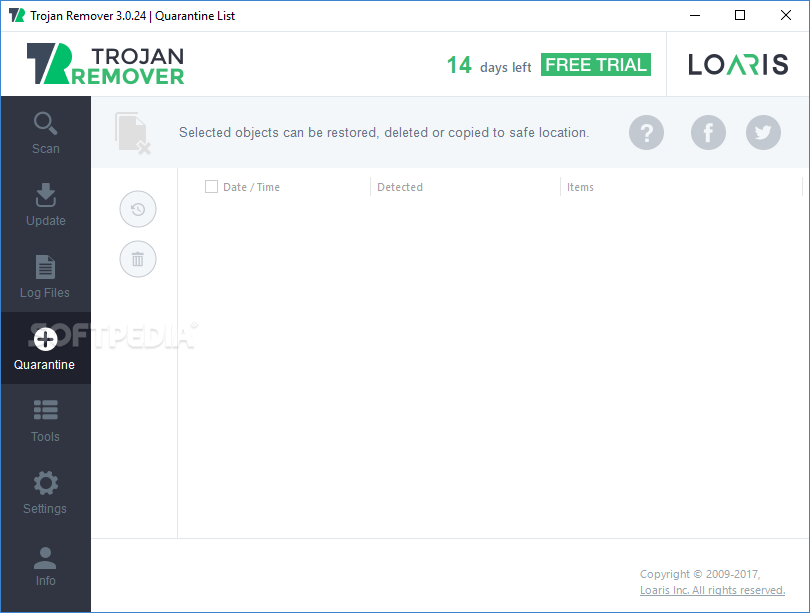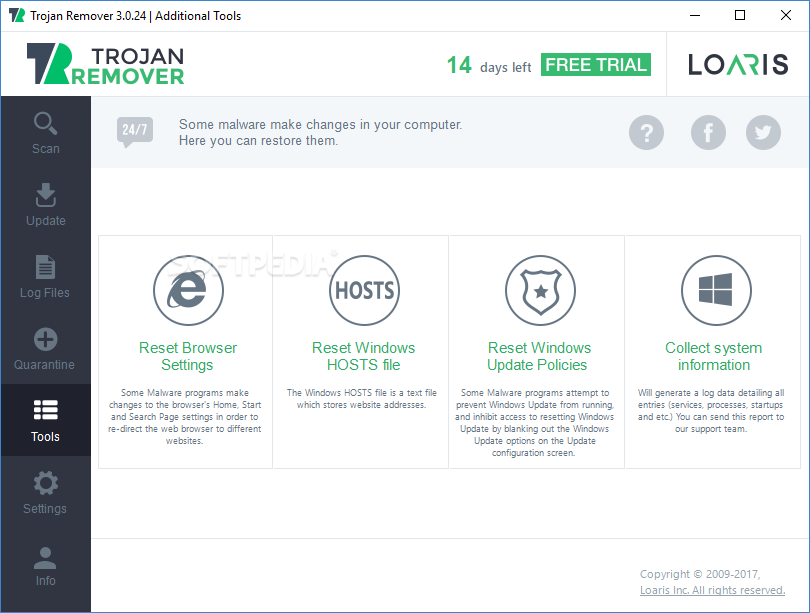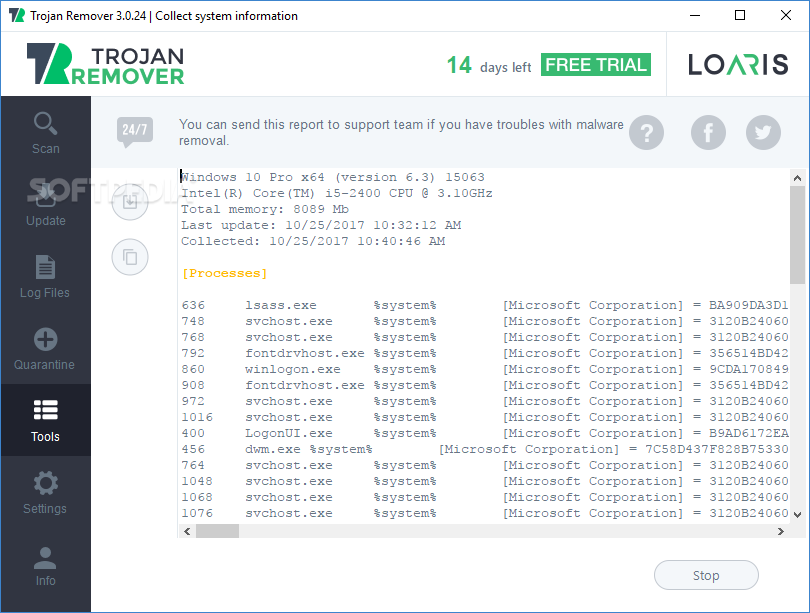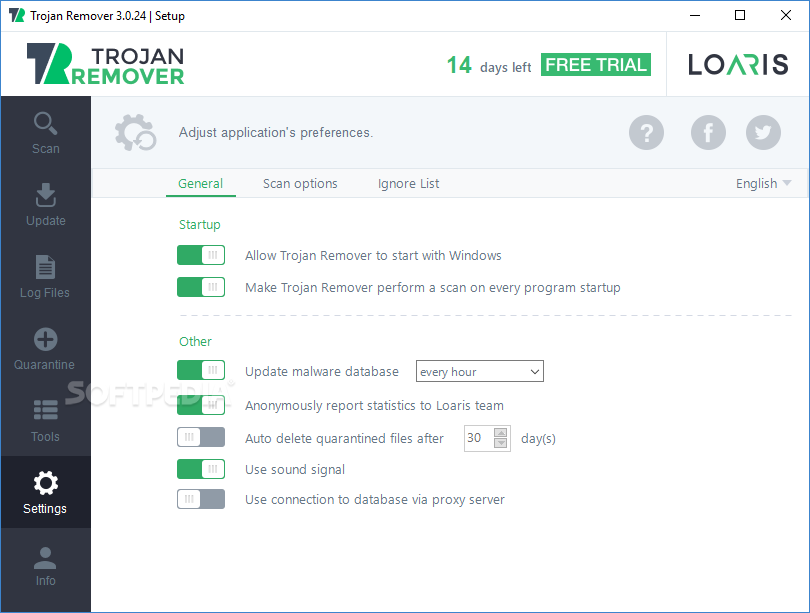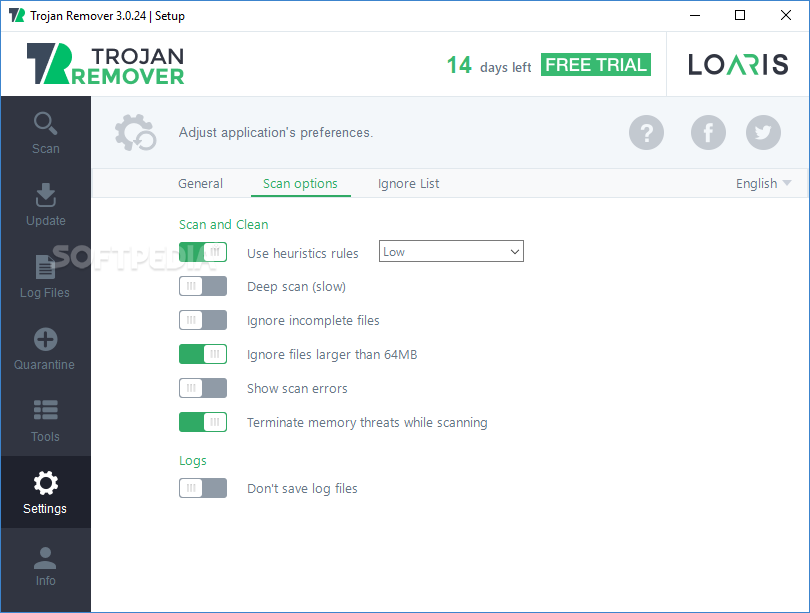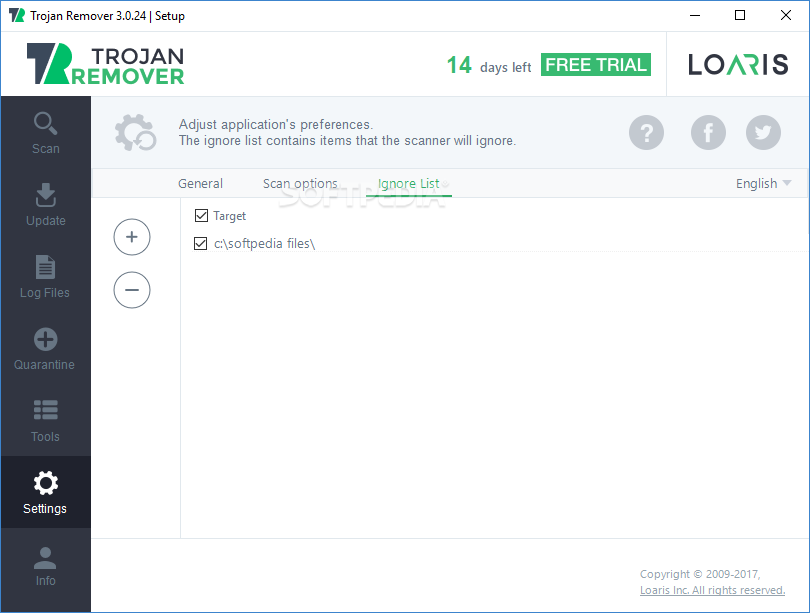Description
Loaris Trojan Remover
Loaris Trojan Remover is a handy tool that lets you run malware scans on your computer regularly. Doing this helps spot anything weird going on and gives you some peace of mind. While mainstream security solutions offer real-time protection against threats as they pop up, it’s smart to also do full system scans from time to time.
Why Choose Loaris Trojan Remover?
If you’re looking for a second opinion on your system's safety, a dedicated trojan remover like Loaris Trojan Remover is a great choice. It allows users to quickly scan their devices for irregularities without needing any special tech skills.
Scanning Options Available
This program offers different scanning options. The Standard scan checks the usual spots where malware likes to hide, while the Full scan digs deep and covers every nook and cranny of your system.
You can also use the Custom and Removable scan features, which let you pick specific folders or removable drives for analysis. This way, you have more control over what gets scanned!
Tweaking System Settings
A cool feature of Loaris is that it helps reset various system settings like browser preferences, the Windows Hosts file, and even your Update Policies. This can be super helpful after dealing with malware.
User-Friendly Configurations
The default settings should work fine for most people. But if you're feeling adventurous, there are some neat options available! You can enable heuristics rules for better detection or choose deep scanning for an even more thorough check. Plus, if you're in a hurry, you can skip over incomplete files to save time during scans.
A Note on Free Version Limitations
All in all, Loaris Trojan Remover does a solid job for most users. Just keep in mind that the free version has its limits—you can't remove detected threats unless you enter your email for a 3-day trial. I ran into server errors when I tried that, which was pretty frustrating!
If you're interested in downloading it yourself, check out this link: Download Loaris Trojan Remover!
Find It with Other Tools!
You can find Loaris Trojan Remover in collections of tools like: Trojan Removers.
User Reviews for Loaris Trojan Remover 7
-
for Loaris Trojan Remover
Loaris Trojan Remover provides thorough system scans with various options. Some limitations in the Free version hinder full functionality.
-
for Loaris Trojan Remover
Loaris Trojan Remover is fantastic! It quickly scans my system and finds issues effortlessly. Highly recommend!
-
for Loaris Trojan Remover
I love this app! It's easy to use, and the scanning options are incredibly thorough. 5 stars for sure!
-
for Loaris Trojan Remover
This tool is a lifesaver! It helped me detect threats I didn't even know existed on my computer. Excellent app!
-
for Loaris Trojan Remover
Loaris Trojan Remover offers great peace of mind. The scanning features are comprehensive and user-friendly.
-
for Loaris Trojan Remover
Amazing app! The custom scan feature is so helpful, and it has made my computer feel much safer.
-
for Loaris Trojan Remover
Highly effective and easy to navigate! Loaris Trojan Remover has become an essential tool for my PC security.