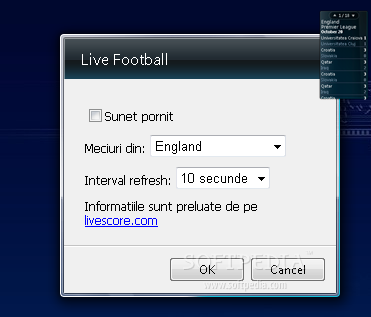Description
Live Football is a small utility that lets you see all the real-time scores of all the matches that interest you. The information displayed in this application comes from the website www.livescore.com.
The interface of the program closely resembles the built-in Windows gadgets and it is quite straightforward. This means that the small application is going to be really easy to work with, no matter if you happen to be a power or novice user.
All the matches that are currently being played (and that you have previously selected) are visible in the form of a list.
The settings panel of the gadget enables you to choose football matches from a certain country or international league. You can choose to refresh the window with scores at five, ten or thirty seconds or at one or five minutes. In addition to that, from this panel you can also enable sounds to be played when a new goal is scored.
Right-clicking Live Football opens up a context menu that contains all the built-in features that the other Desktop Gadgets from Windows have, such as “Move,” “Always on top,” “Add gadgets” and “Opacity”. The latter option enables users to change the transparency rate of the whole widget from 100% (usually the default selection) to 20%.
Live Football is a very useful gadget that enables you to see all the football scores from the matches that are currently being played. The information is taken from www.livescore.com, and can be refreshed at specific intervals set by the user, which means that the program is efficient and reliable.
User Reviews for Live Football FOR WINDOWS 1
-
for Live Football FOR WINDOWS
Live Football for Windows provides real-time match scores conveniently, with a user-friendly interface. Efficient and reliable source for football fans.