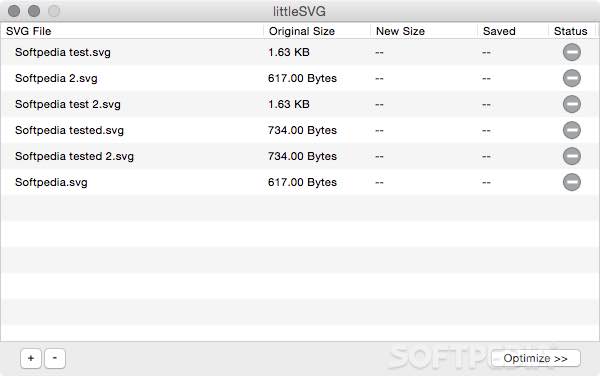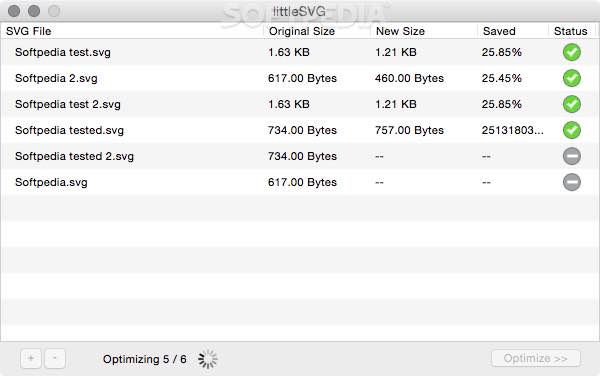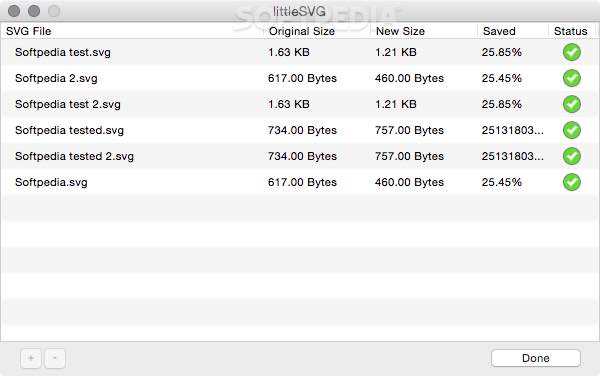Description
littleSVG
littleSVG is a handy tool for Mac users who want to optimize their SVG files. You probably know that SVGs, or Scalable Vector Graphics, are awesome for web images because they can resize without losing quality. This means no matter what device you're using, your website will look sharp and clear.
Why Use littleSVG?
If you're dealing with lots of SVG or SVGZ files, littleSVG is perfect for you! It helps shrink these files down significantly, often by up to 60%. That's a big deal when you want your website to load quickly!
Simple to Use
The best part? Using littleSVG is super easy! When you open the app, you'll see a clean and simple interface. Just drag and drop your SVG files from Finder into littleSVG, hit the "Optimize>>" button, and choose where you want the smaller files saved. It really couldn't be simpler!
Works with Any SVG File
This tool was designed with SVGs made in popular editors like Inkscape or Illustrator in mind. But don't worry if your files come from somewhere else; it works great with all kinds of SVGs! You'll get fast results without any fuss.
Perfect for Webmasters
If you're managing lots of images for a website and need them optimized for speed, give littleSVG a try! It's quick at processing many files at once without any hitches.
A Must-Have Tool
littleSVG is not just another app; it's a must-have if you're serious about web performance. The time it saves can make a huge difference in how your site runs. So go ahead and check it out—you won't regret it!
Tags:
User Reviews for littleSVG FOR MAC 1
-
for littleSVG FOR MAC
littleSVG FOR MAC is an essential tool for optimizing SVG files, offering up to 60% reduction in size with a simple drag-and-drop interface.