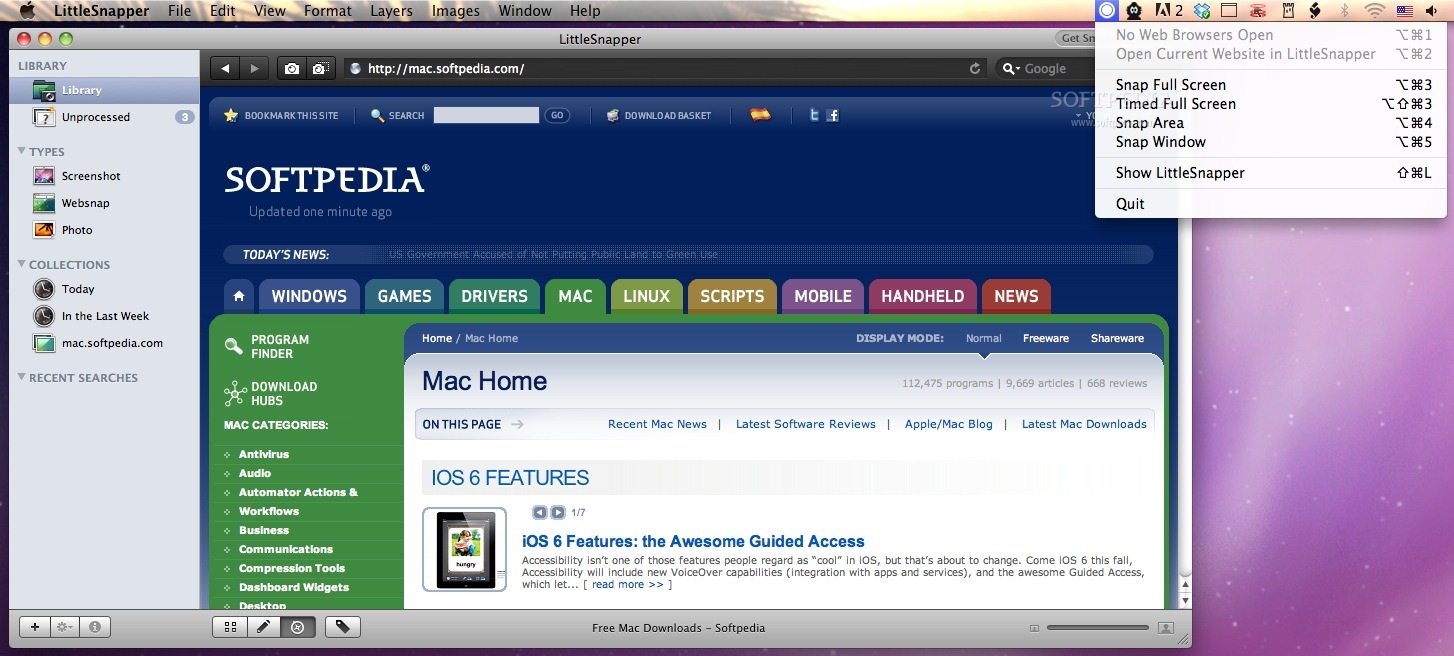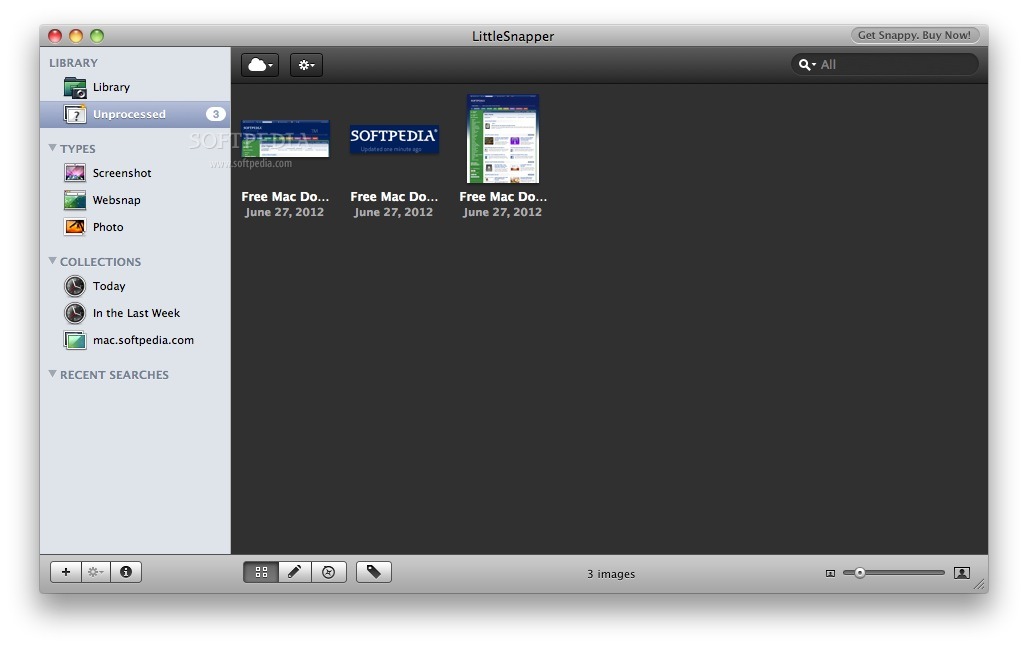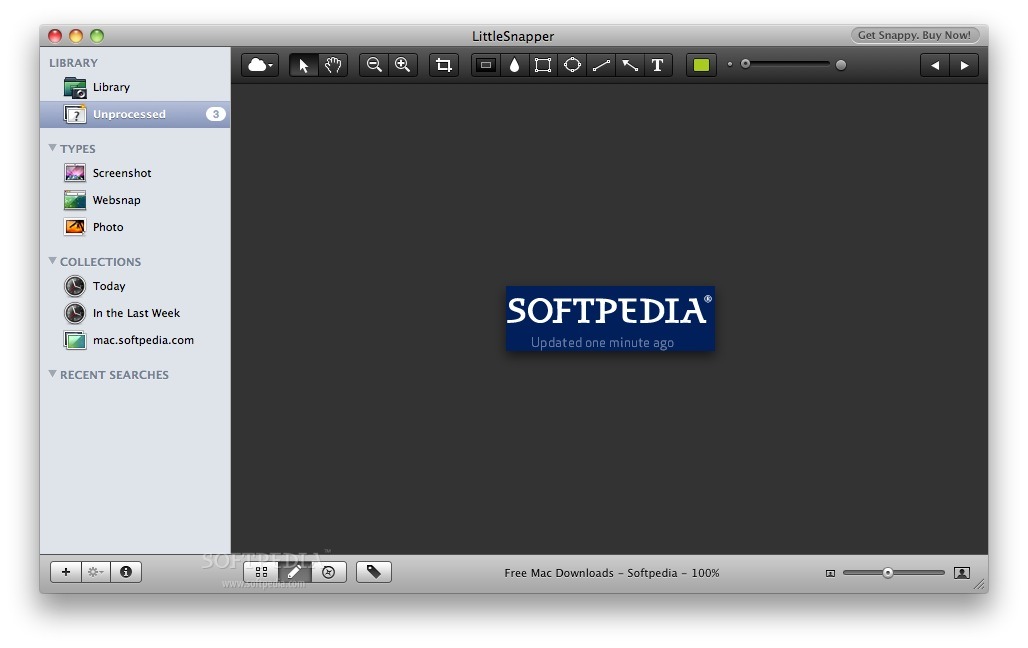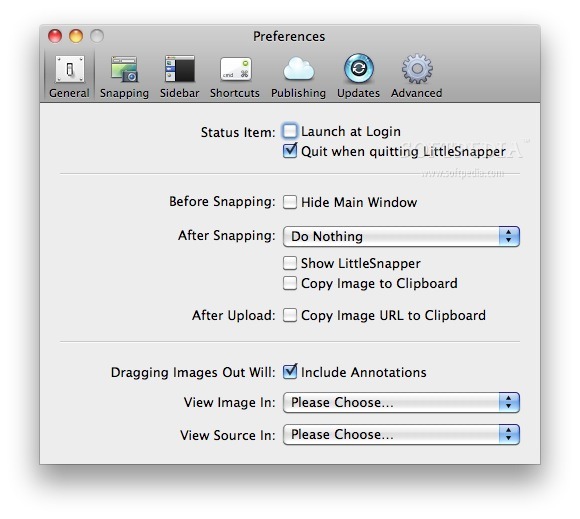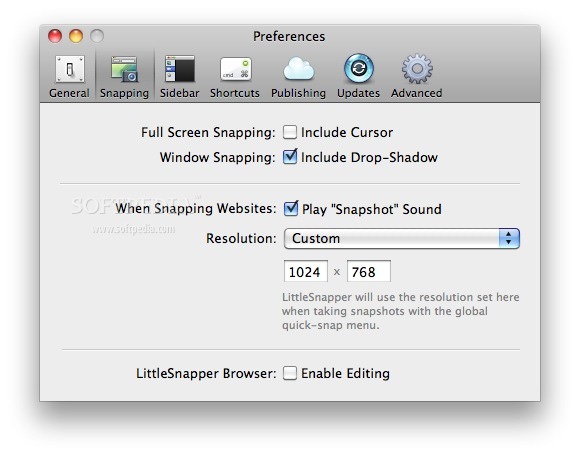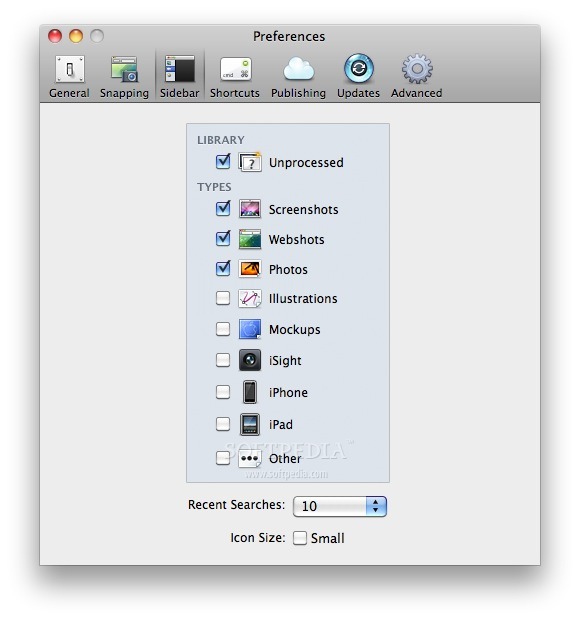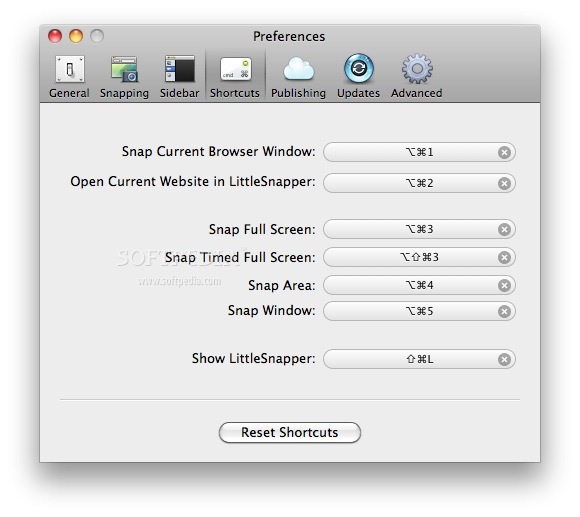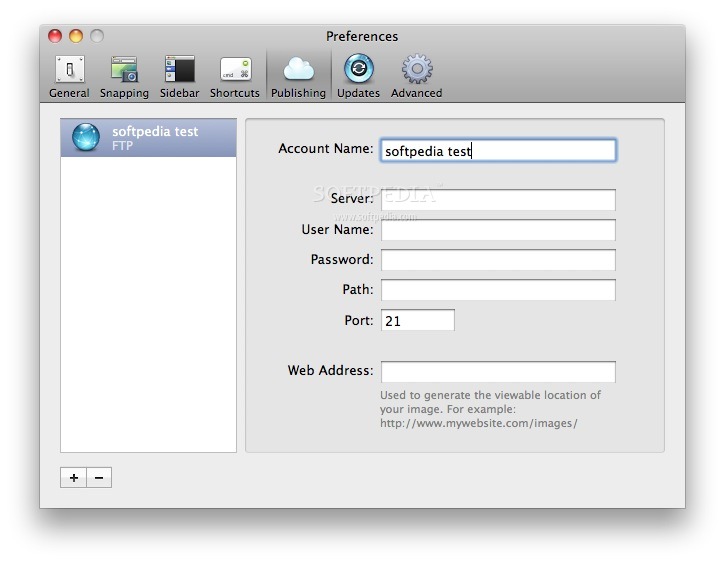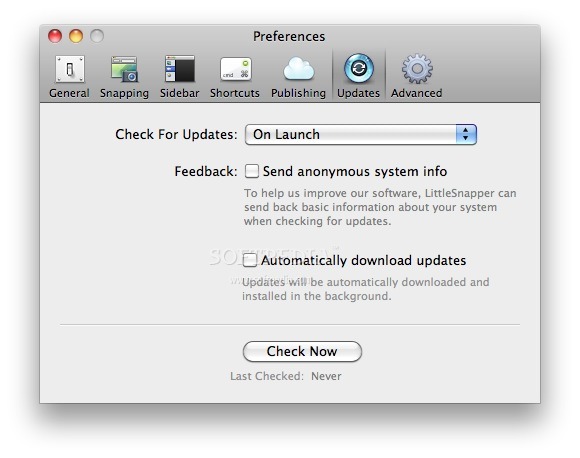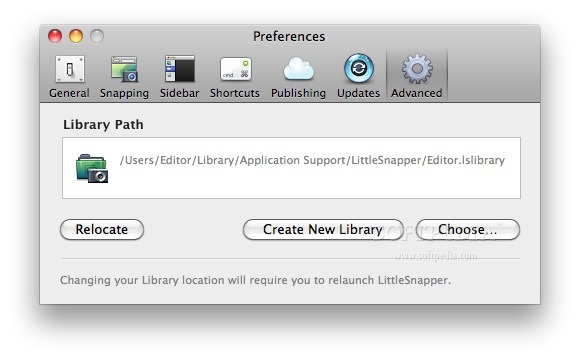Description
LittleSnapper
LittleSnapper is a super handy tool that lets you capture webpages and your desktop with ease. With its six different capture options, you can grab exactly what you need!
Capture Everything You Need
If you want to take a snapshot of an entire webpage, even the parts not visible in your regular browser window, LittleSnapper has got your back! It can also zoom in on specific windows on your Mac. No matter what you're looking to capture, this software can handle it all.
Works with Any Browser
You can use LittleSnapper with popular browsers like Safari, Firefox, Flock, Camino, OmniWeb, or Opera. Just send the current web address to LittleSnapper without ever leaving your browser. It’s super easy to add any snap straight to your library!
No More Crosshairs!
Forget about using crosshairs and trying to select areas manually. LittleSnapper includes a smart browser that lets you select and snap elements just by hovering over them with your mouse! This feature is similar to Safari's WebClip but way more user-friendly.
Metadata Made Easy
One cool thing about LittleSnapper is that it automatically stores all the metadata related to the page you're capturing from. Once you've selected the elements and clicked Snap, everything gets added to your library automatically.
Download LittleSnapper
If you're looking for an easy way to save web content or screen grabs on your Mac, give LittleSnapper a try! It's simple and effective for everyone.
Tags:
User Reviews for LittleSnapper FOR MAC 1
-
for LittleSnapper FOR MAC
LittleSnapper simplifies webpage capture with its user-friendly interface and diverse capture options. An essential tool for Mac users.