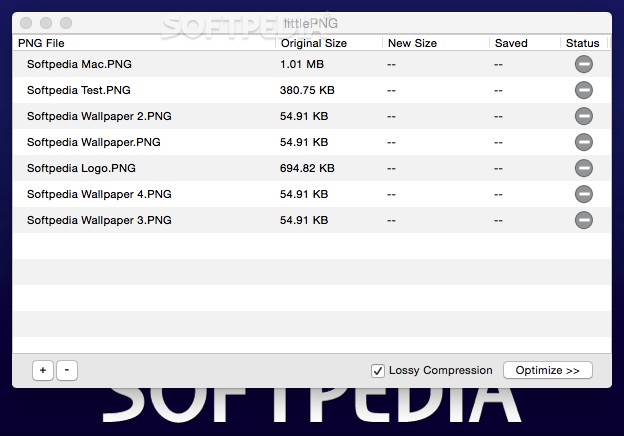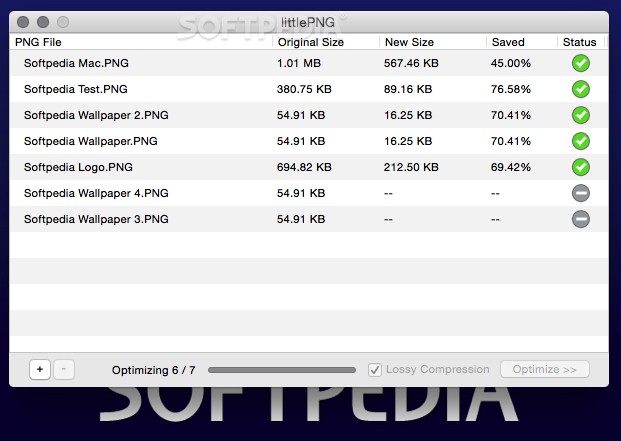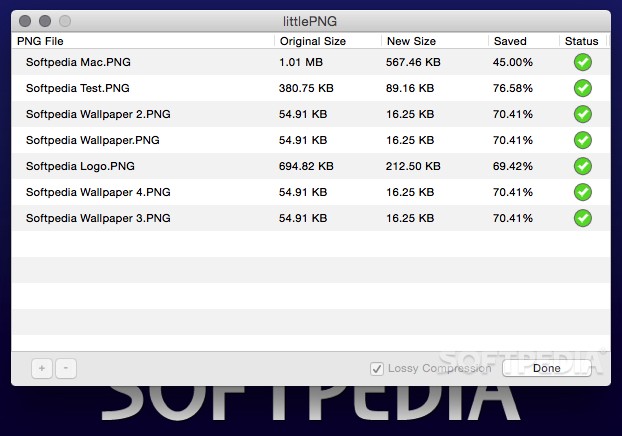Description
littlePNG
littlePNG is a super handy tool for anyone who works with PNG files! You know, those images that can be larger than JPEGs because they hold more info? Well, PNGs are great, especially since they keep their quality during editing. That’s why they’re awesome for websites!
Why Use PNG Files?
One cool thing about PNG files is that they are lossless. This means you won’t lose much quality when you edit them. So if you're looking to keep your images looking sharp, PNGs are the way to go!
Get to Know littlePNG
littlePNG is a simple and lightweight app for Mac users. It helps you optimize your PNG images quickly by cutting down their sizes—sometimes by up to 90%—without messing with their quality! How awesome is that?
Choose Your Compression Style
This app lets you pick between two compression methods: lossless or lossy compression. Each has its perks, so you can choose what fits your needs best.
User-Friendly Interface
The moment you open littlePNG, you'll notice how easy it is to use. The main window is clean and straightforward—no clutter here!
Simplifying the Process
The best part? Optimizing your images is as easy as drag-and-drop! Just grab your PNG files from Finder and drop them into littlePNG's interface. After that, all you need to do is pick how you want to optimize them and hit the “Optimize>>” button.
Your Go-To Image Optimizer
If you're on the hunt for a quick way to reduce the size of your PNG files while keeping their quality intact, littlePNG should definitely be on your radar! It's efficient and user-friendly, making it a top choice for anyone dealing with image files.
Tags:
User Reviews for littlePNG FOR MAC 1
-
for littlePNG FOR MAC
littlePNG FOR MAC is an efficient tool for optimizing PNG files by up to 90%. Its simplicity and effectiveness make it a must-have.