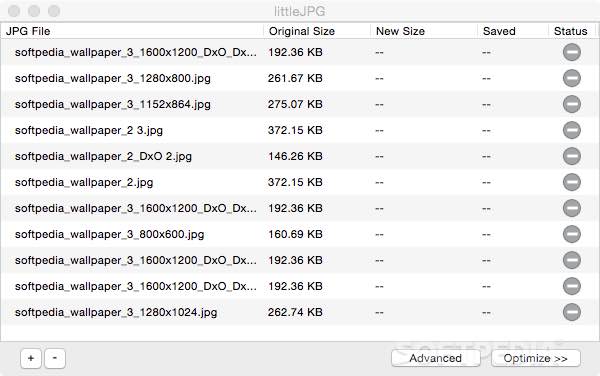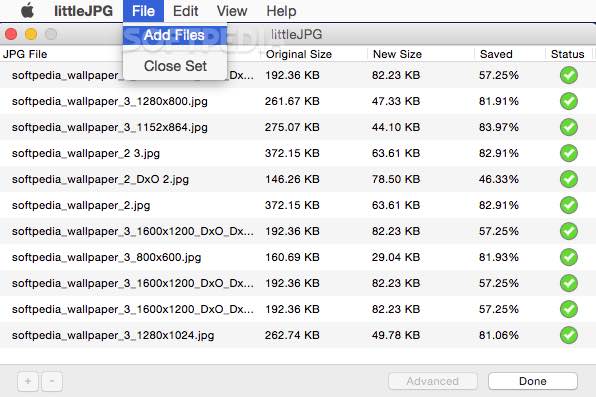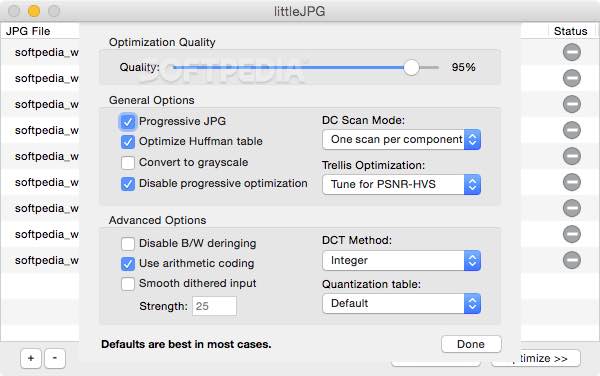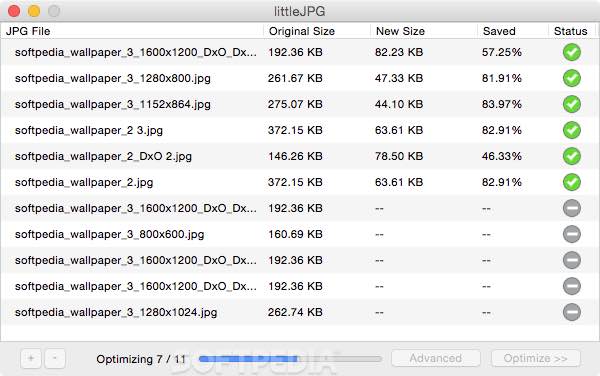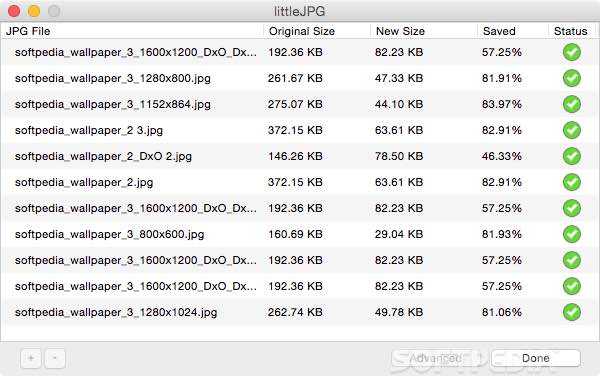Description
littleJPG
littleJPG is a simple yet powerful tool for OS X that helps you quickly shrink the size of your JPG files. It uses a fancy compression method that can cut down your image sizes by up to 98% with hardly any quality loss. This makes it perfect for anyone who needs to upload images to websites since smaller files mean faster loading times!
Easy to Use
No matter how tech-savvy you are, you'll find that using littleJPG is super easy on OS X. You just drag and drop your files from Finder onto the app’s window, then hit the “Optimize >>” button at the bottom right. That's it! Your images will be ready in no time.
More Than Just Basic Features
But don’t let its simplicity fool you! When you click the “Advanced” button before compressing your JPGs, you'll see that littleJPG has a lot more to offer than meets the eye. You can choose how much quality you want in your final images, switch between different scanning modes, convert images to greyscale, and even use some cool coding options.
A Minimalist App That Packs a Punch
You might think that because it looks minimalist, littleJPG doesn’t do much. But you'd be wrong! Its advanced features make it an efficient choice for OS X users who want their websites to load faster by reducing JPG sizes.
The Bottom Line
If you're looking for an easy-to-use app that seriously optimizes JPG files without making them look bad, give littleJPG a try! You'll love how quickly and effectively it works!
Tags:
User Reviews for littleJPG FOR MAC 1
-
for littleJPG FOR MAC
littleJPG FOR MAC is a game-changer for image compression on OS X. The advanced algorithm delivers up to 98% reduction in file sizes with minimal quality loss.