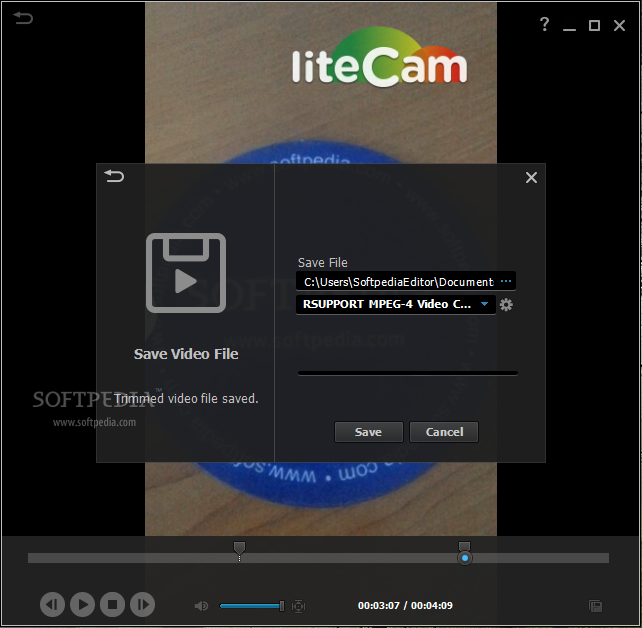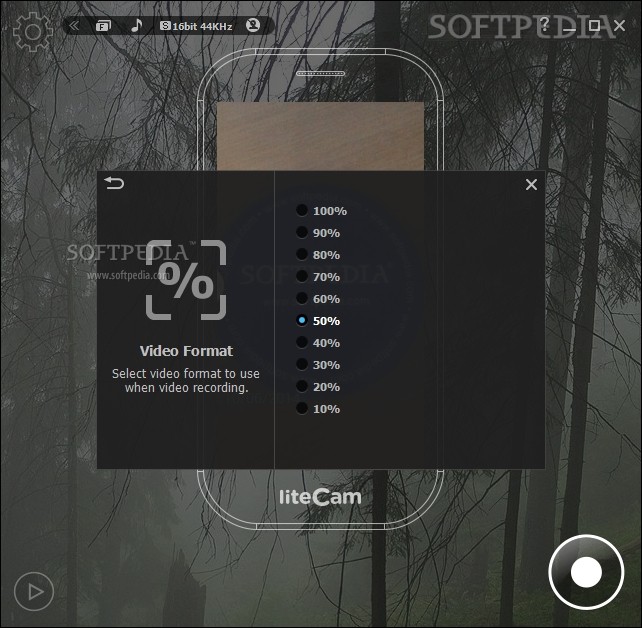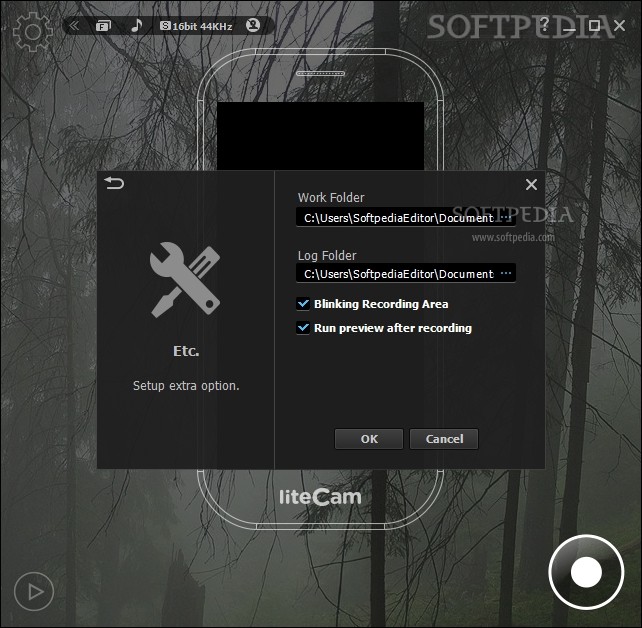Description
liteCam Android
liteCam Android is a super easy-to-use software designed to help you capture what's happening on your smartphone screen. Whether you want to make educational videos or just show off your gaming skills, this tool has got you covered!
Simple Setup and Connection
After a quick installation, just connect your phone to your computer using a USB cable, and you’re ready to go!
Instant Recording
The main window of liteCam Android shows your phone's current screen. With just one click, you can start recording right away! It’s that simple.
Capture Videos and Screenshots
This app isn’t just for videos; it also lets you take screenshots whenever you want. You can pause or stop recording easily with the appropriate buttons.
Media Viewer for Your Recordings
liteCam Android includes a built-in media viewer so you can watch the videos or pictures you've captured. Plus, it allows you to trim down videos to highlight the best parts! You can even convert files to MP4 or WMV formats in your desired quality.
Upload and Share Your Creations
If you're looking to share your work, liteCam makes it easy to upload directly to YouTube!
Customize Your Videos
You can set your video’s frame rate and format and choose an audio input device. Want to add a title or credits? No problem! You can also include an image watermark wherever you'd like.
Shortcut Support for Easy Access
The software supports shortcuts, so starting, pausing, stopping, or taking snapshots is quick with just a few key presses.
Your Go-To Tool for Screen Recording
Overall, liteCam Android is a handy application that helps you record videos or take screenshots of your smartphone screen effortlessly. Save those recordings straight to your PC or upload them to YouTube.
User Reviews for liteCam Android 1
-
for liteCam Android
liteCam Android offers a straightforward way to capture your smartphone screen. Efficient and simple to use for creating videos or sharing gameplay.