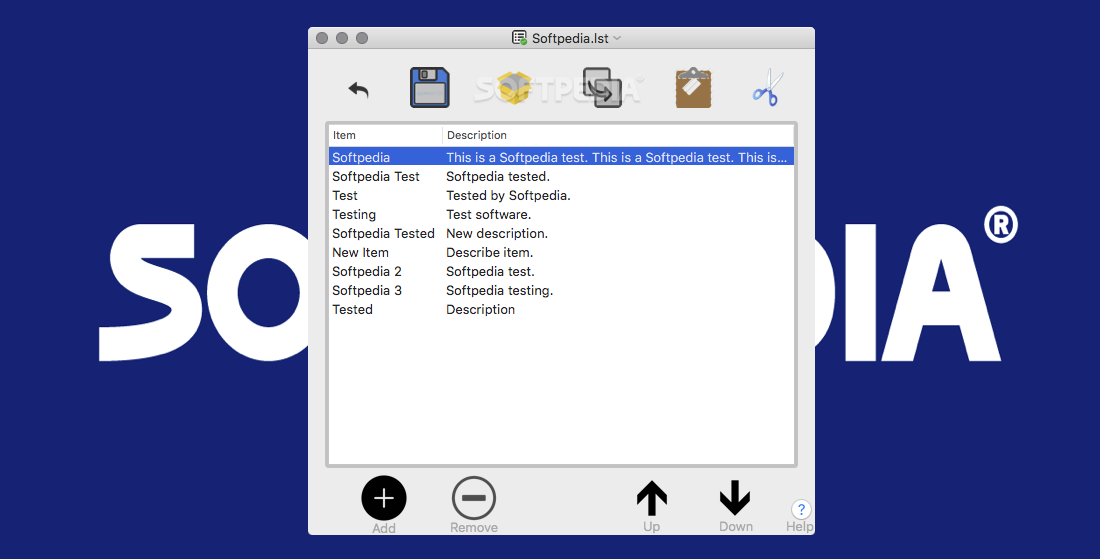Description
ListSpot
ListSpot is a handy app if you've got a busy schedule and need a quick way to store and organize all that information swirling in your head. It’s simple and easy to use, which is a big plus!
What Can You Do with ListSpot?
This app lets you create basic lists where you can stash all kinds of data. The idea here is to keep things straightforward. But keep in mind, it doesn't have any fancy features, so its usefulness might be limited.
How Does It Work?
Using ListSpot is super easy! You can add or remove entries and edit their details. Each entry has two parts: one for the item's name and another for a brief description. Simple, right?
Limitations of ListSpot
However, that's pretty much where the cool stuff ends. There aren't any other operations you can do besides deleting items or saving your list in the native LST format. Unfortunately, you can't export your lists to more common file types, which means no editing in other apps.
Is It Really Useful?
Sadly, ListSpot doesn’t have much value in daily life because everything it does could easily be handled by a regular text editor. You can't rearrange your records, color-code entries, or sort them based on priority.
No Mobile Companion
If you're thinking about taking your lists on the go, there's no mobile version available either. Plus, you can't sync your data across devices. So when you're out and about, good luck accessing those lists!
Download ListSpot, but just know that it may not be worth the hassle if you’re looking for something more powerful!
Tags:
User Reviews for ListSpot FOR MAC 1
-
for ListSpot FOR MAC
ListSpot FOR MAC lacks functionality, limited to basic list creation and editing. Not recommend for download due to simple text editor capabilities.