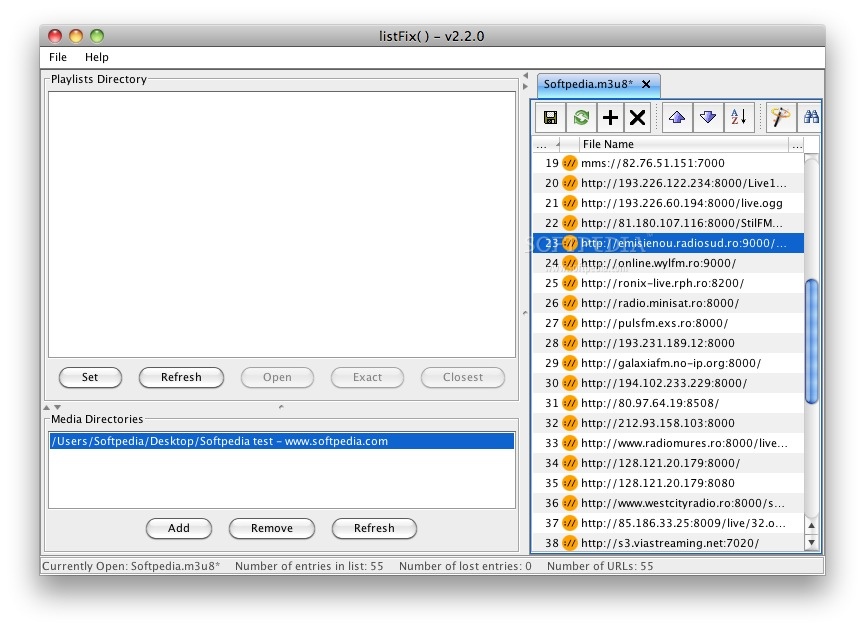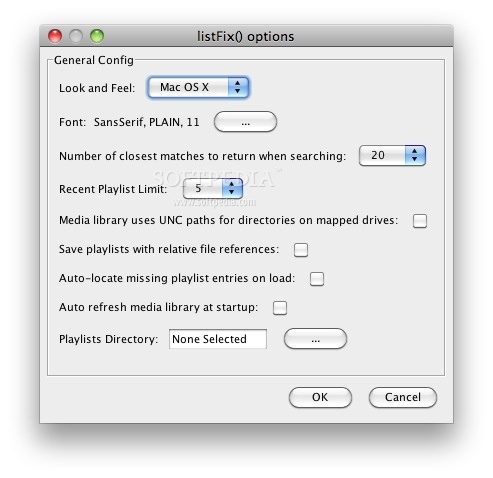Description
listFix()
listFix() is a handy free tool that helps you fix your playlists! If you've ever noticed some songs missing from your playlist, this open-source Swing application is here to help. It automatically finds those missing entries so you can enjoy your music without any hassle.
How Does listFix() Work?
Using listFix() is super easy! Just tell the program where all your media files are stored, load up the playlist that needs fixing, and hit the locate button. The magic happens when listFix() starts searching through your media library. Once it finds a match for those missing tracks, it updates your playlist right away!
A Simple Solution for Playlist Problems
No more manually checking each song or wondering where your favorites went! With listFix(), you can quickly get back to enjoying your music. It's like having a personal assistant for your playlists!
Why Choose listFix()?
This software is not just free; it's also open-source. That means anyone can contribute to making it better. Plus, it runs on Swing, which makes it compatible with many systems. You get a reliable way to keep track of all those tunes without spending a dime!
The Benefits of Using listFix()
- User-Friendly: The interface is simple and straightforward.
- No Cost: Enjoy all these features without any fees!
- Community Support: Since it's open-source, there's always someone ready to help out.
If you're serious about keeping your playlists in tip-top shape, give listFix() a try today! You'll wonder how you ever managed without it!
Tags:
User Reviews for listFix() FOR MAC 1
-
for listFix() FOR MAC
listFix() FOR MAC efficiently solves playlist issues by effortlessly locating missing entries in playlists. A valuable tool for music lovers.