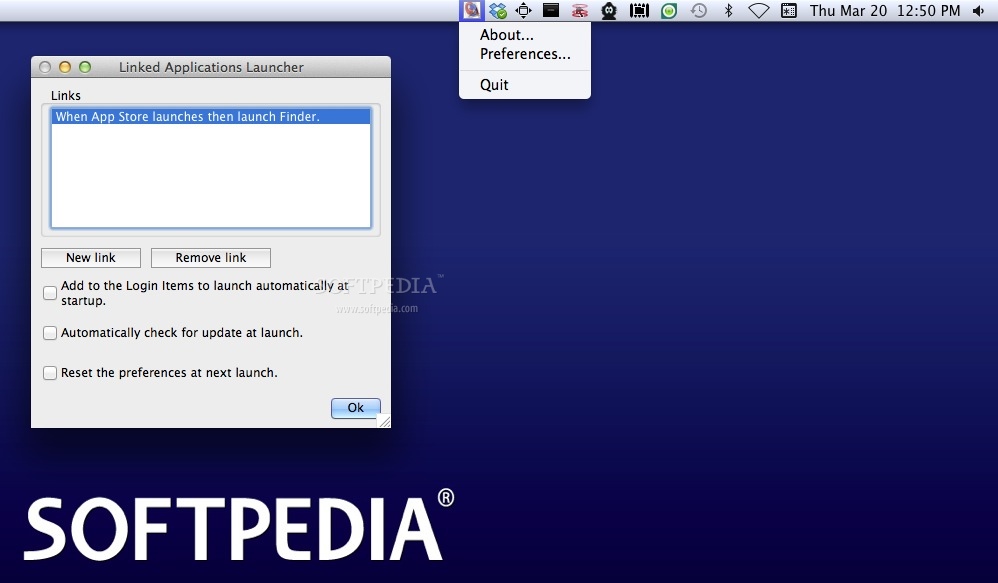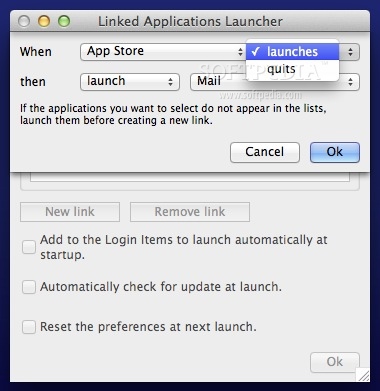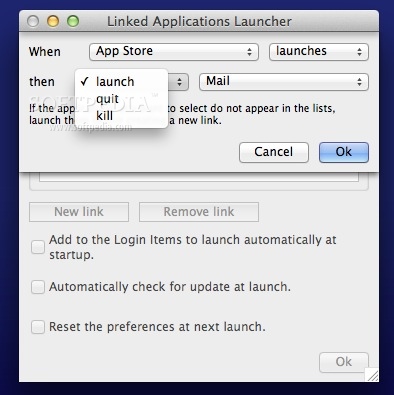Description
Linked Applications Launcher
Linked Applications Launcher is a handy little tool that helps you automatically open or close applications based on what you're doing. Imagine launching one app and having another one pop up right away, all without lifting a finger! The best part? Its main window is hidden by default, so it only shows up in your dock, making it super discreet while it's running.
Easy Links Between Apps
You can create as many links between your applications as you want. Want to open your favorite music app whenever you start a video editor? No problem! Just set it up once, and it'll work like magic every time.
Simple Interface with Online Help
If you're ever unsure about how to use the software, there's an online help feature ready to guide you through the interface. Plus, it remembers where you last had the window positioned when you launch it again, so no need to fiddle around each time!
Lightweight and User-Friendly
This launcher is super lightweight; it barely uses any memory, CPU power, or disk space. What's even cooler is that Linked Applications Launcher doesn't require any installation or complicated settings. You just download it and start using it right away!
Compatibility Matters
This tool also plays well with Extended Software Updater. So if you're looking for something that integrates smoothly with other software, this is a great choice.
User Reviews for Linked Applications Launcher FOR MAC 1
-
for Linked Applications Launcher FOR MAC
Linked Applications Launcher is a handy tool for managing app launches. Its hidden main window keeps your desktop clutter-free.