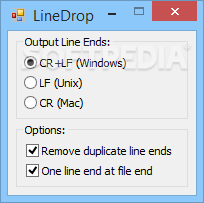Description
Introducing LineDrop: Your Solution for Line Ending Issues
Softpas.com is excited to present LineDrop, a handy application developed by Moitah to tackle line ending inconsistencies across different platforms. Whether you're transferring text files between operating systems or encountering duplicate line ends during FTP transfers, LineDrop is here to simplify the process.
Key Features:
- Seamlessly remove duplicate line ends
- Support for Windows (CR+LF), Unix (LF), and Macintosh (CR) platforms
- Process multiple files by drag-and-drop
- Lightweight and user-friendly interface
Technical Specifications:
- Price: FREE
- Publisher: Moitah
- Interface: drag-and-drop functionality
- Output options: Windows (CR+LF), Unix (LF), Macintosh (CR)
Efficient File Processing
LineDrop simplifies the conversion process by allowing users to drag the files needing modification onto the interface. It's a straightforward solution for streamlining your workflow and ensuring consistent line endings.
Warning: File Overwrite
It's important to note that LineDrop will overwrite inputted files and may corrupt non-text files. For added precaution, the application offers an overwrite warning that can be disabled through the configuration file.
Enhanced User Experience
Users can customize their output line ends preferences and easily manage files within folders, including sub-folders. LineDrop is designed to enhance user productivity and eliminate the hassle of dealing with line ending inconsistencies.
Experience the convenience of LineDrop and say goodbye to line ending headaches. Download this essential tool for free from Softpas.com today!
Tags:
User Reviews for LineDrop 1
-
for LineDrop
LineDrop efficiently solves line ending issues across various platforms. Easy drag-and-drop functionality with options for Windows, Unix, and Macintosh line ends.