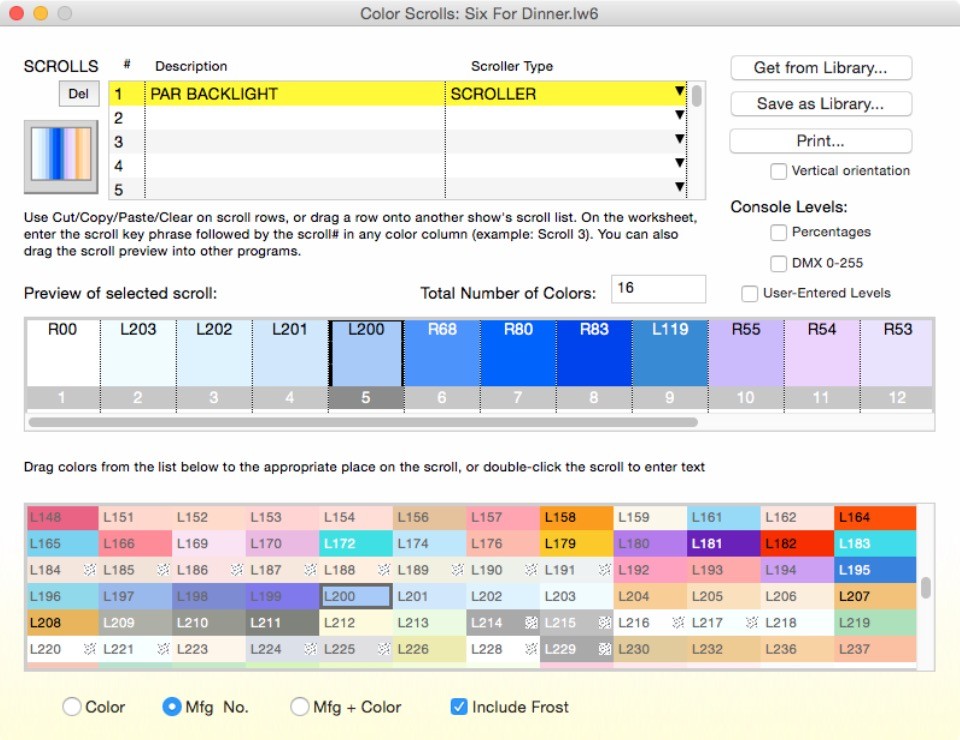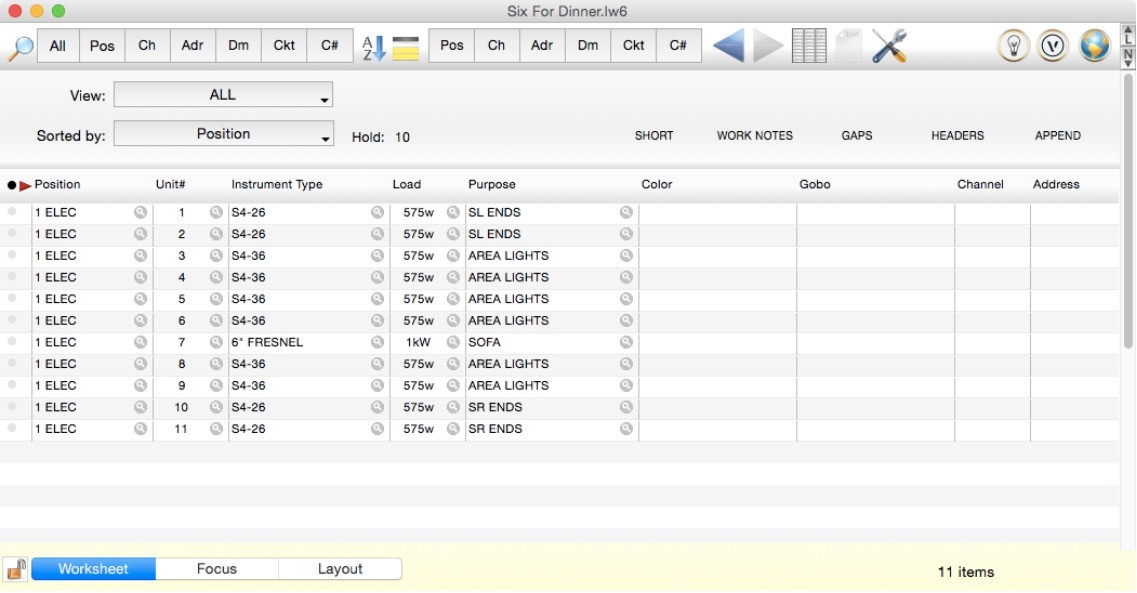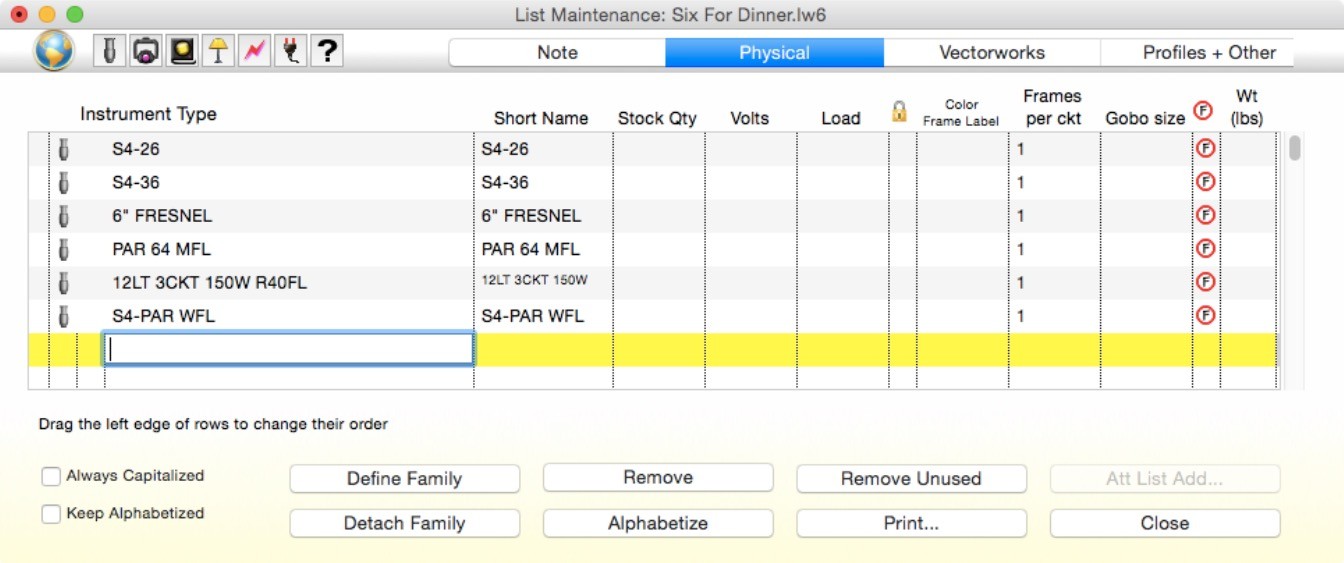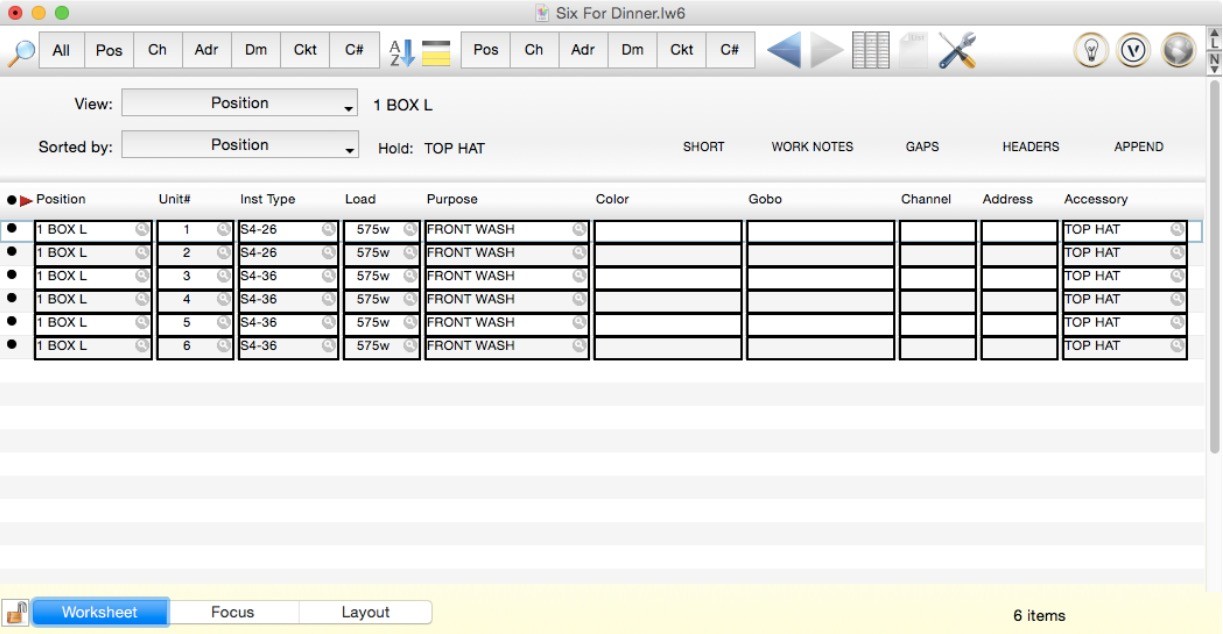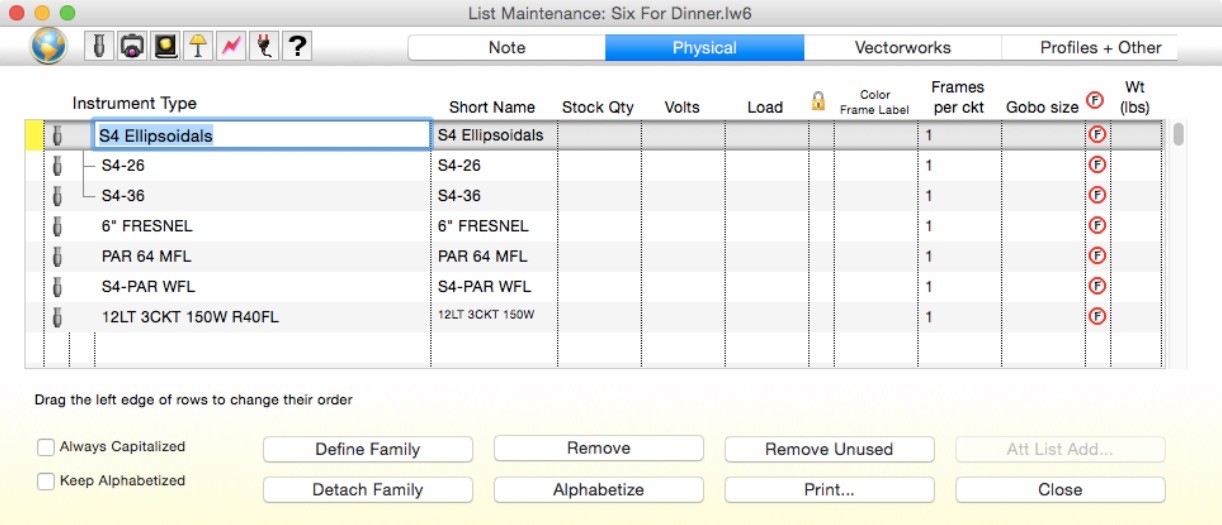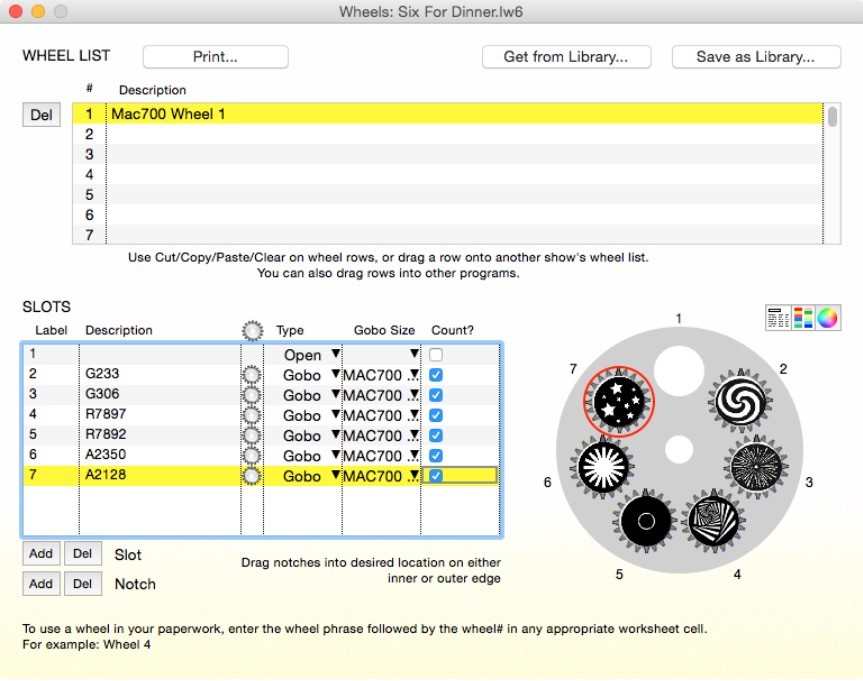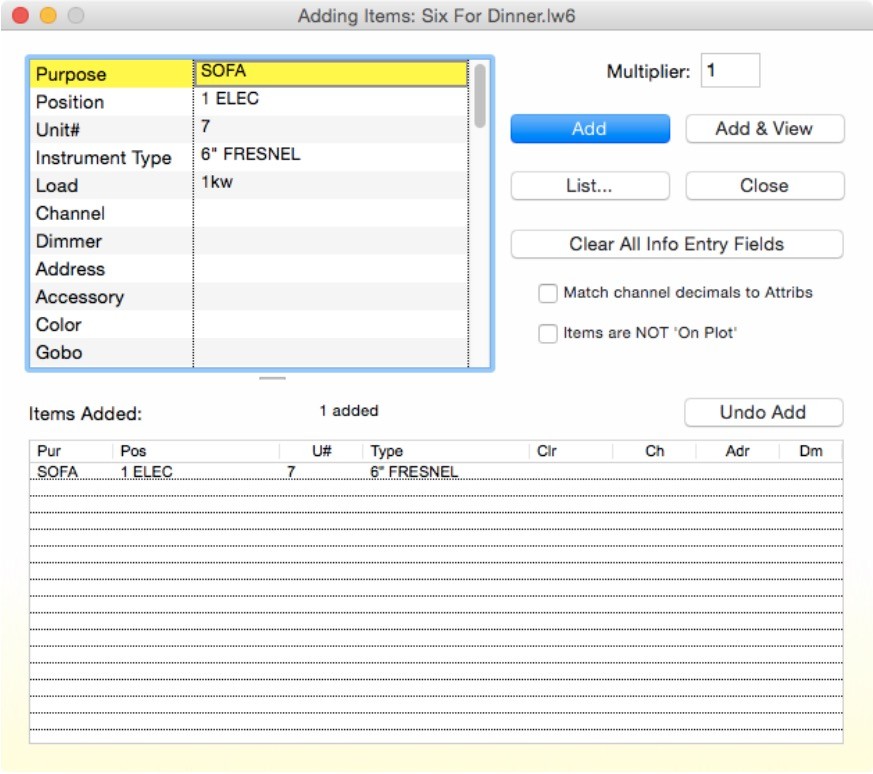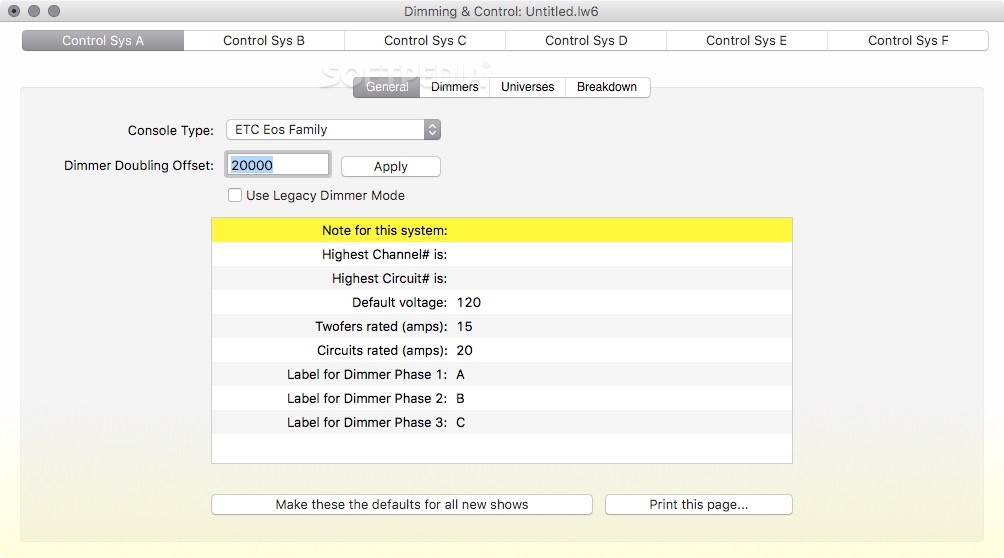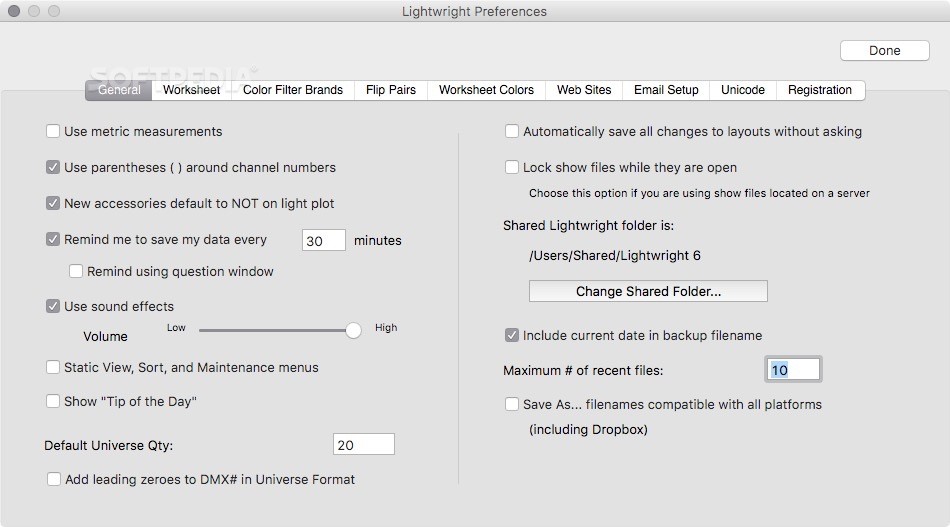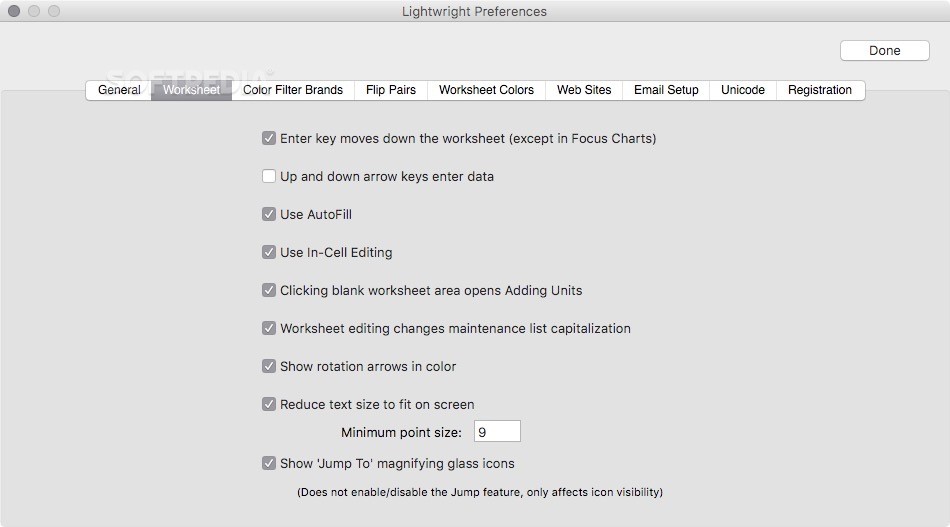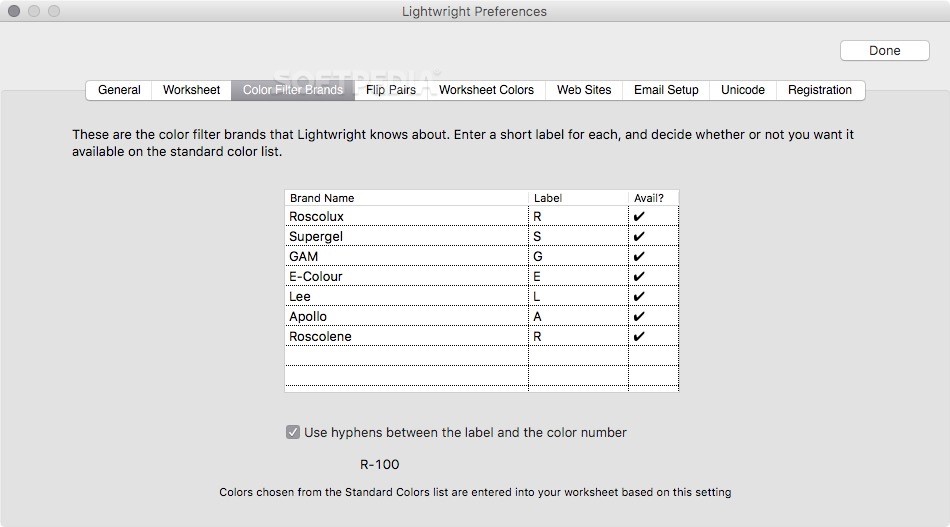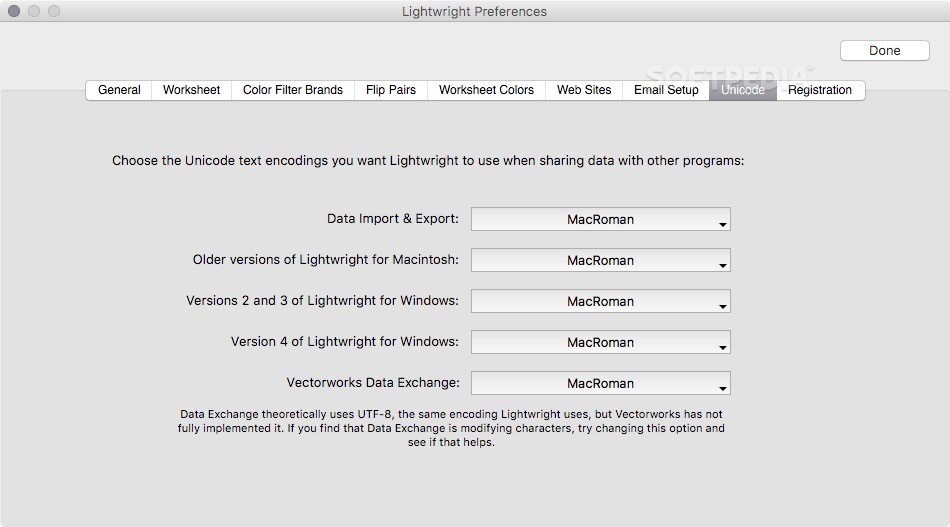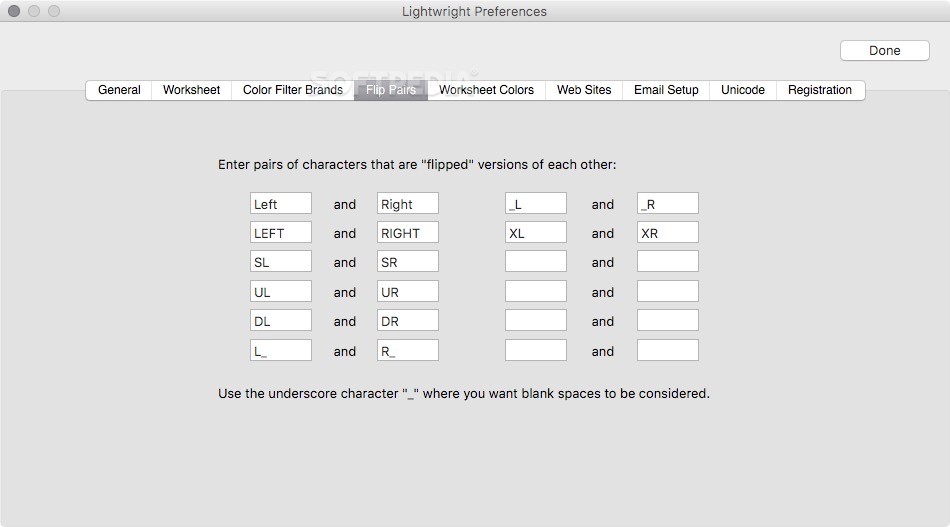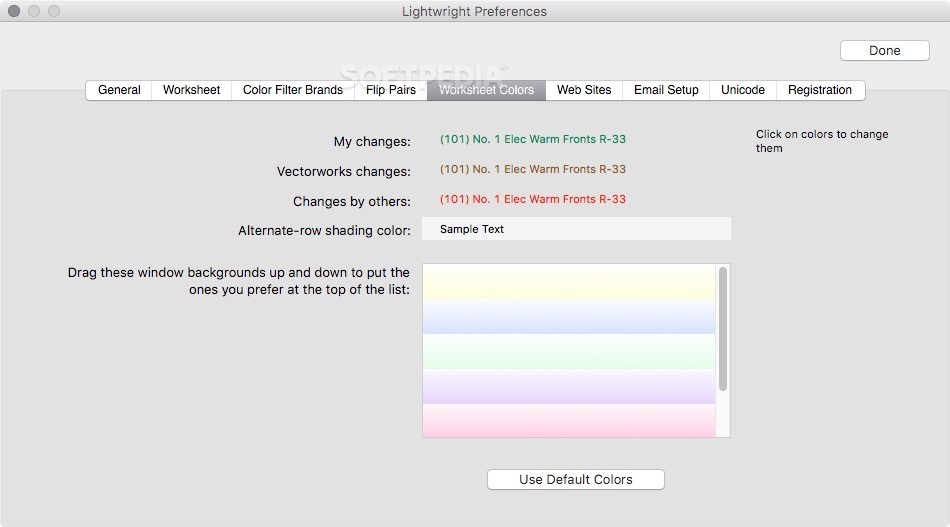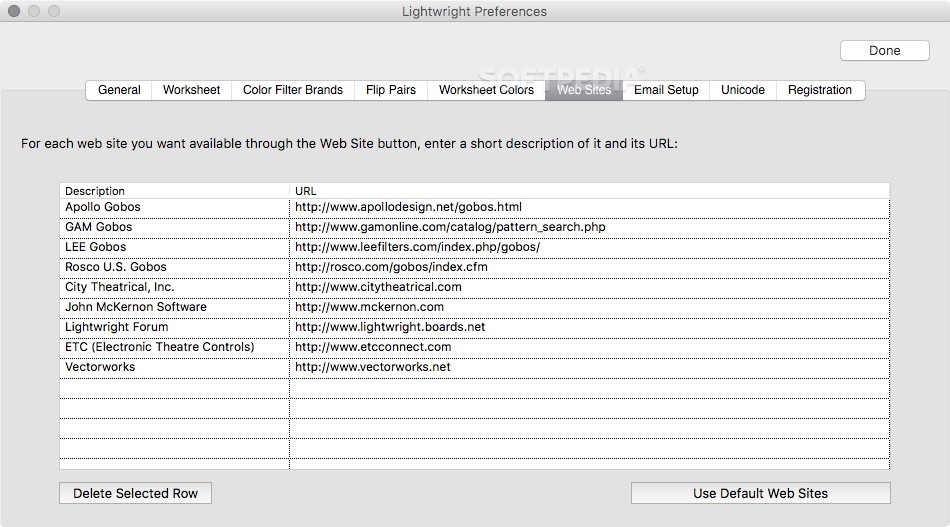Description
Lightwright
Lightwright is a cool macOS app that mixes the power of a database with the ease of a spreadsheet. It creates a user-friendly space for handling all the paperwork when you're working on lighting projects. If you're into lighting design or are an electrician, this app is super handy!
Why Choose Lightwright?
This software helps you keep track of important notes, details about moving light wheels, and circuit info to avoid overloading. Even if it doesn’t have the latest look, navigating through Lightwright is easy thanks to its tabbed layout. You can quickly access your worksheets, add new items, or tweak different settings. Plus, you'll see all your electrical circuit items in a neat list.
Integration with Vectorworks
One of the best things about Lightwright is how well it works with Vectorworks. With just one click, you can create a graphic representation of your circuit! Combine that visual with Lightwright's detailed reports, and you’ll get a clear picture of your whole project.
User Collaboration Made Easy
You don’t have to worry about changes made by others; Lightwright tracks all edits along with timestamps and who made them. If something goes wrong, you can easily revert back to an earlier version—even restore deleted lights!
Tutorials for Learning More
If you want to dive deeper into how Lightwright works, there's a helpful tutorial video available from the developers that covers all the basics.
The Right Tools for Lighting Design
If you're putting together a lighting show or need to organize everything as an electrician, Lightwright gives you the right tools to manage all elements involved. You’ll know how they connect and what safety measures to consider!
Tags:
User Reviews for Lightwright FOR MAC 1
-
for Lightwright FOR MAC
Lightwright for Mac combines database and spreadsheet functionalities, creating an intuitive environment for managing professional lighting projects. Useful for designers and electricians.