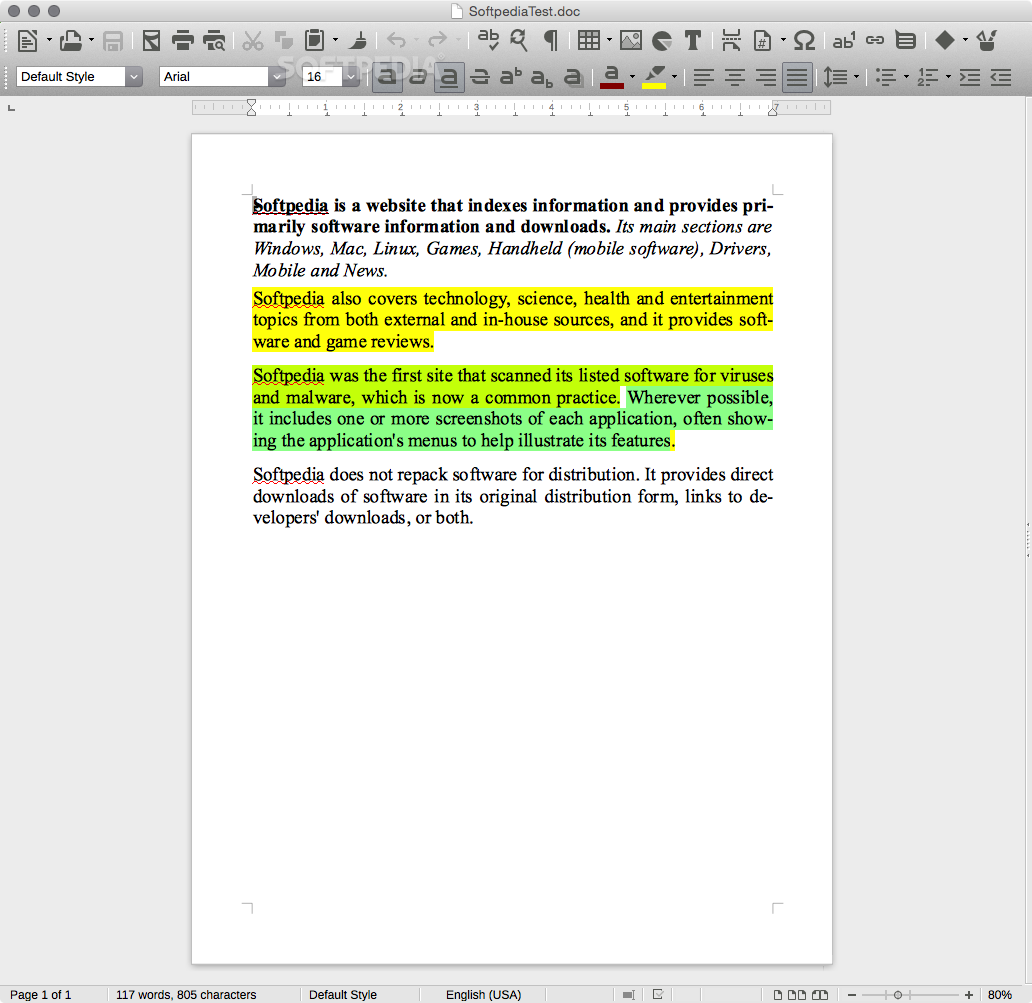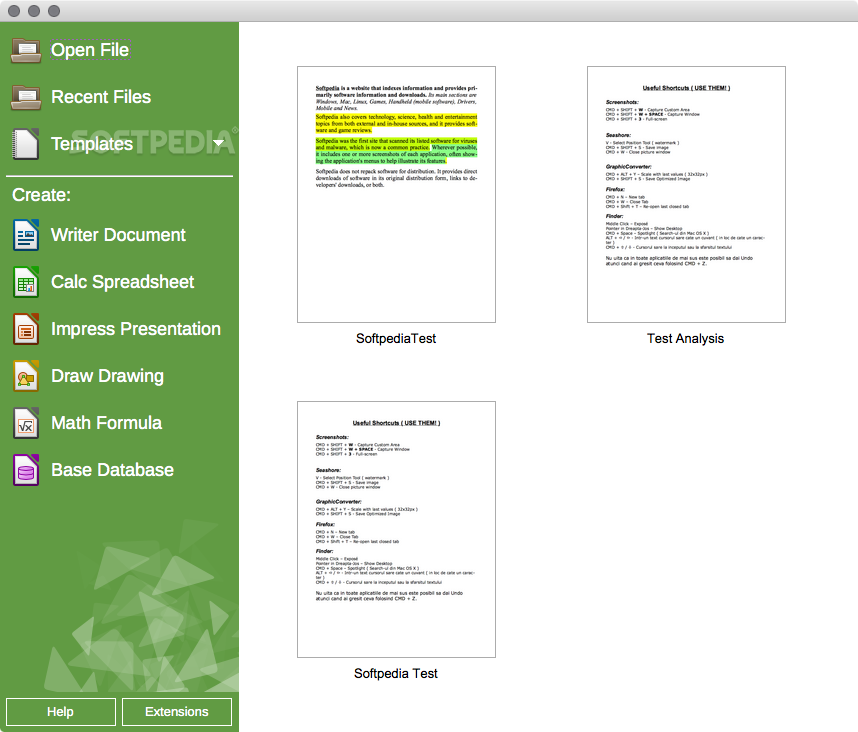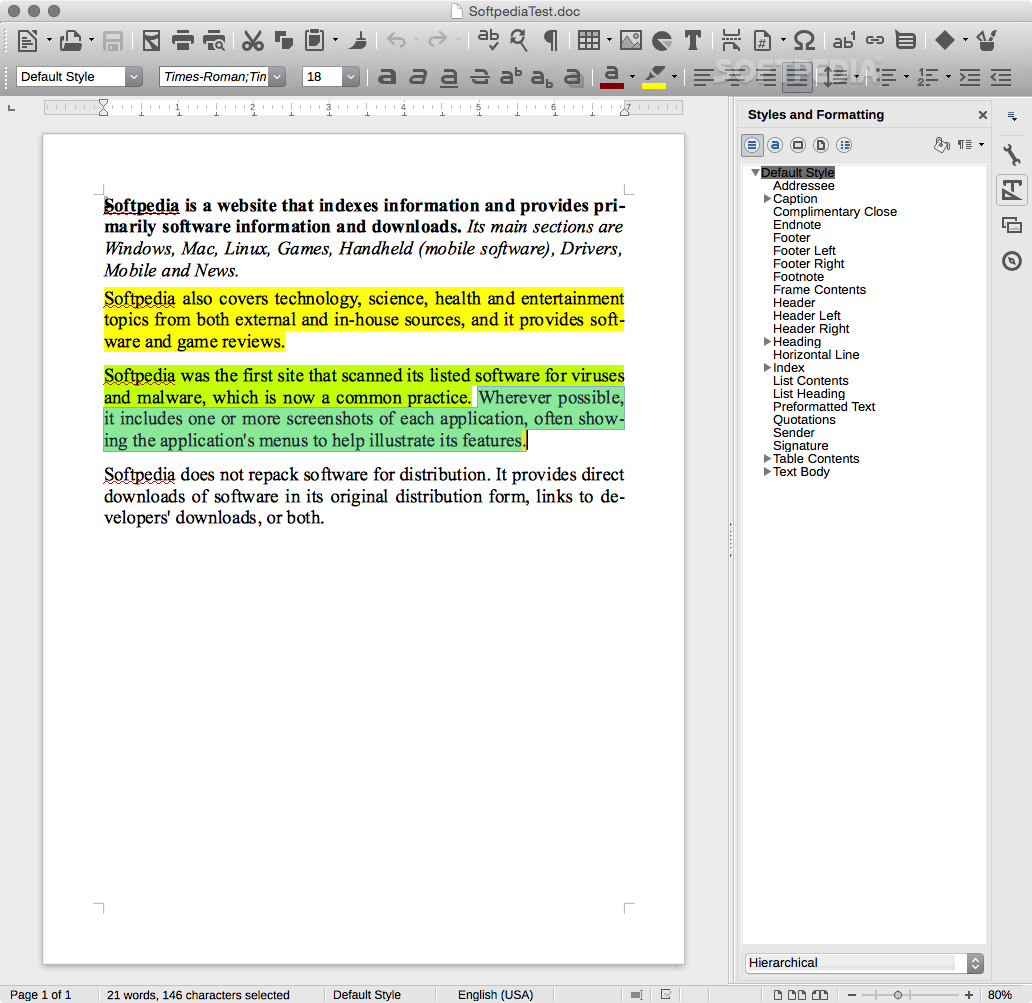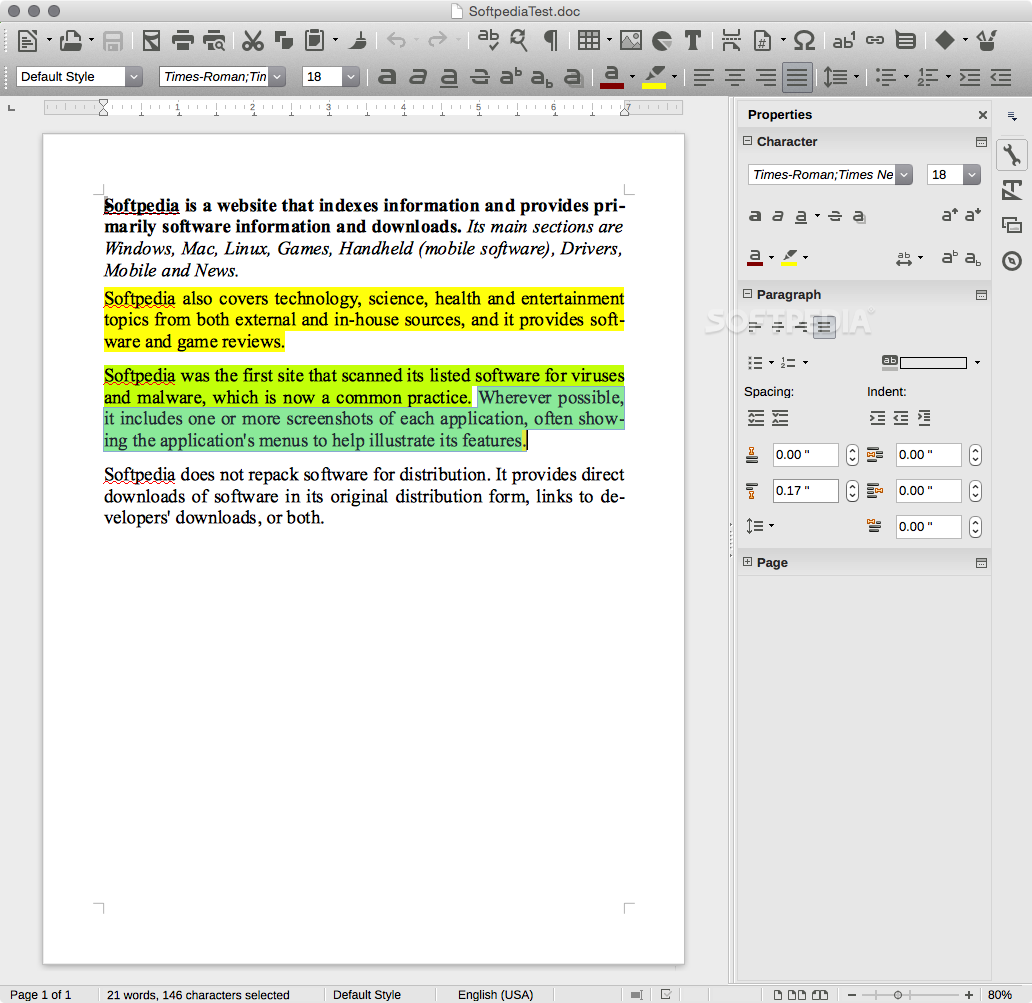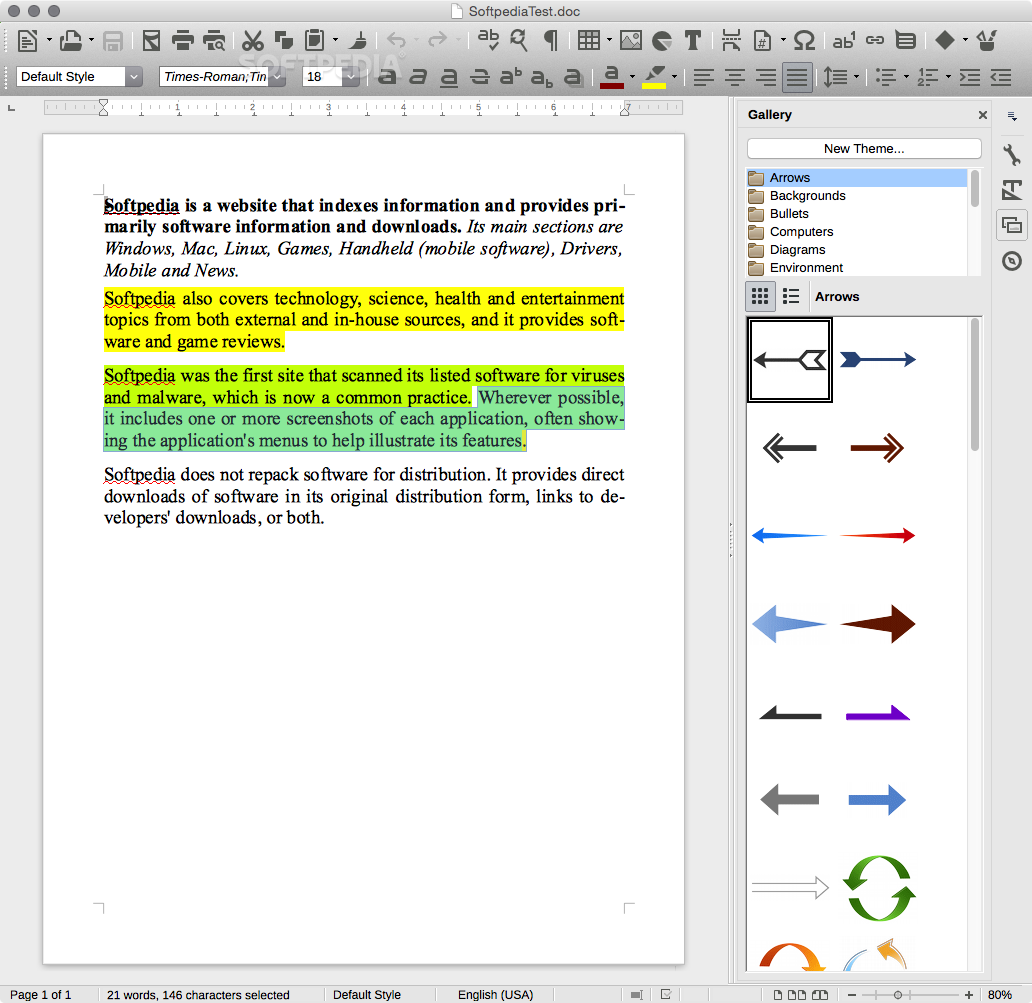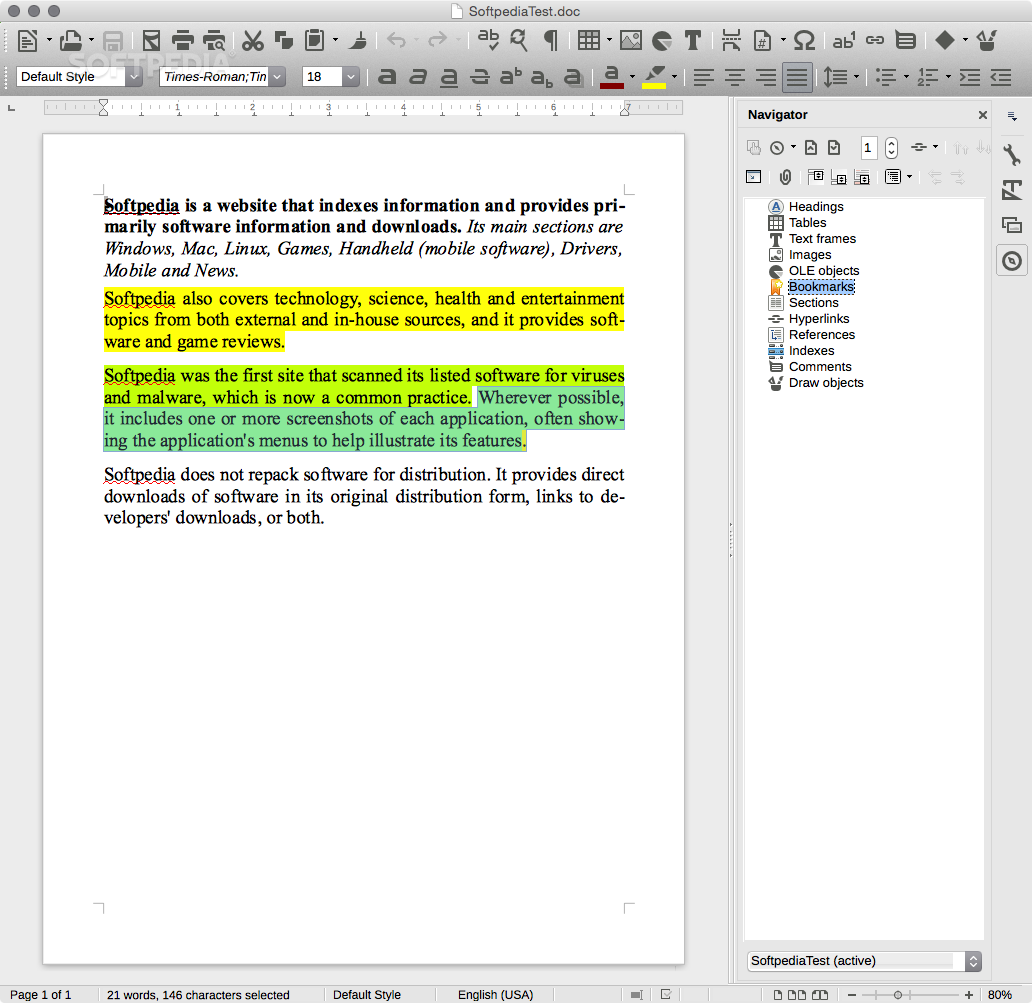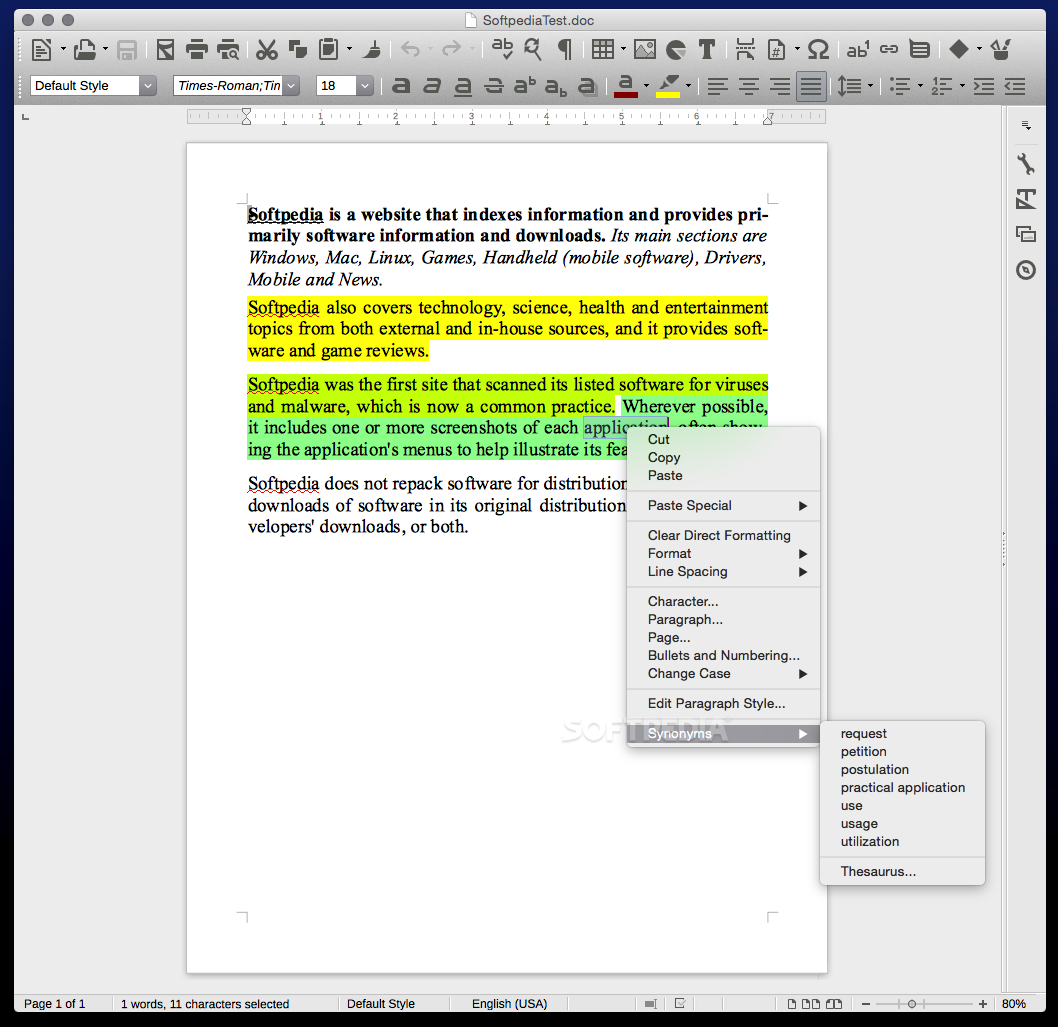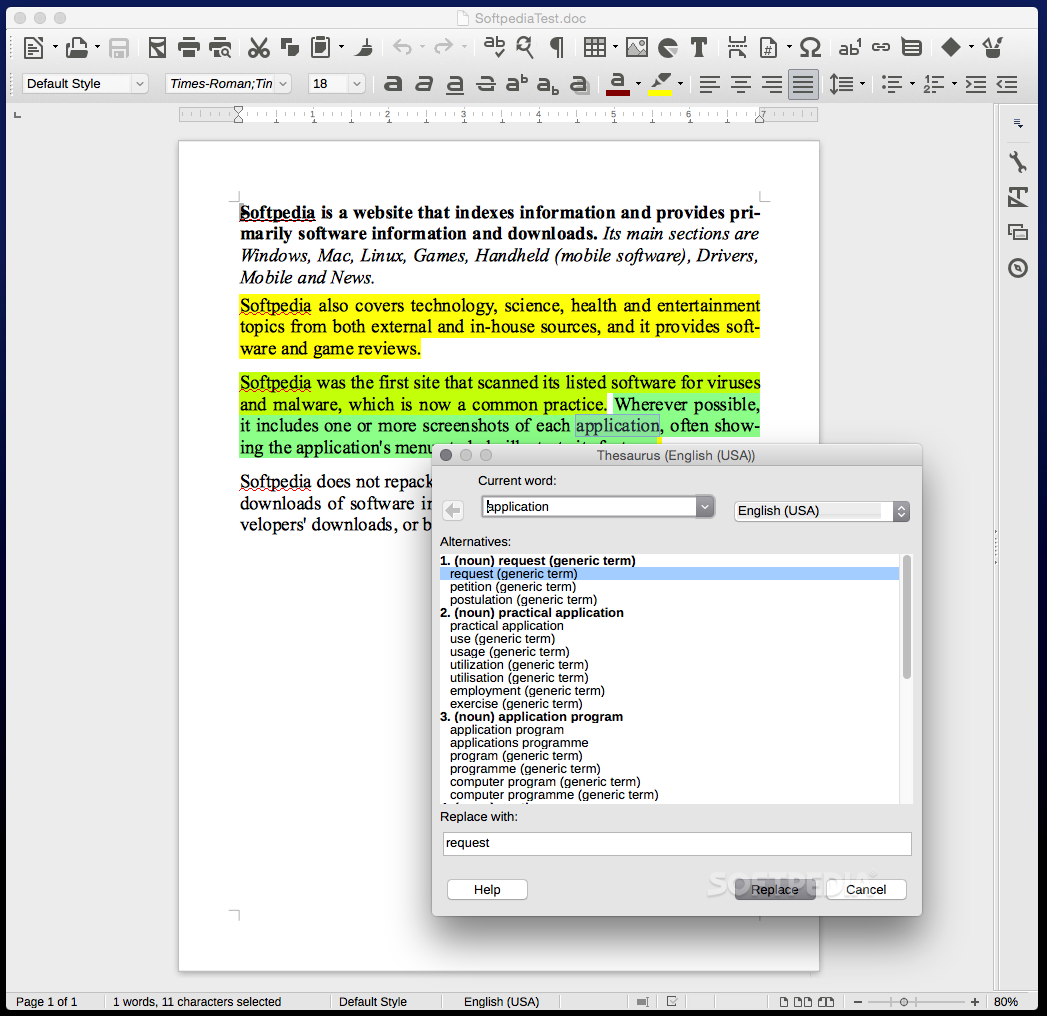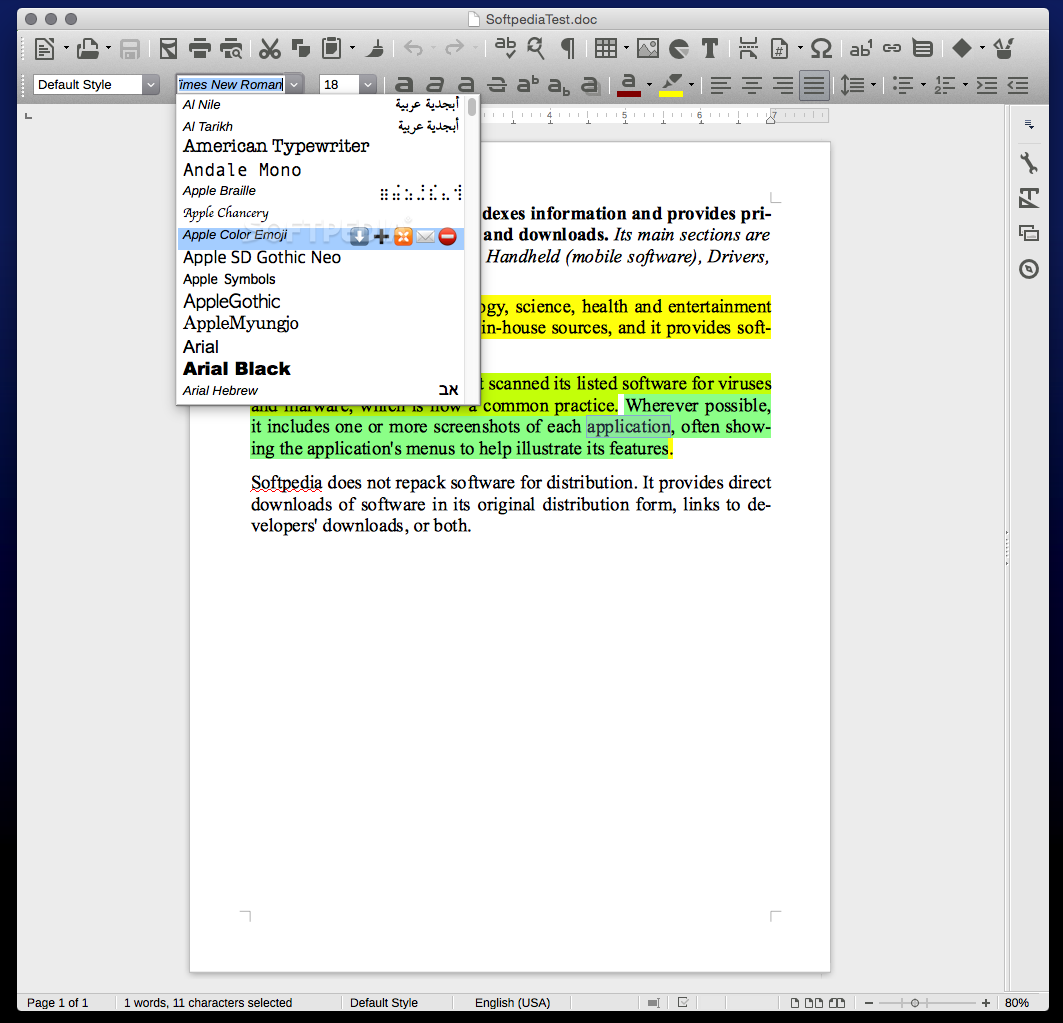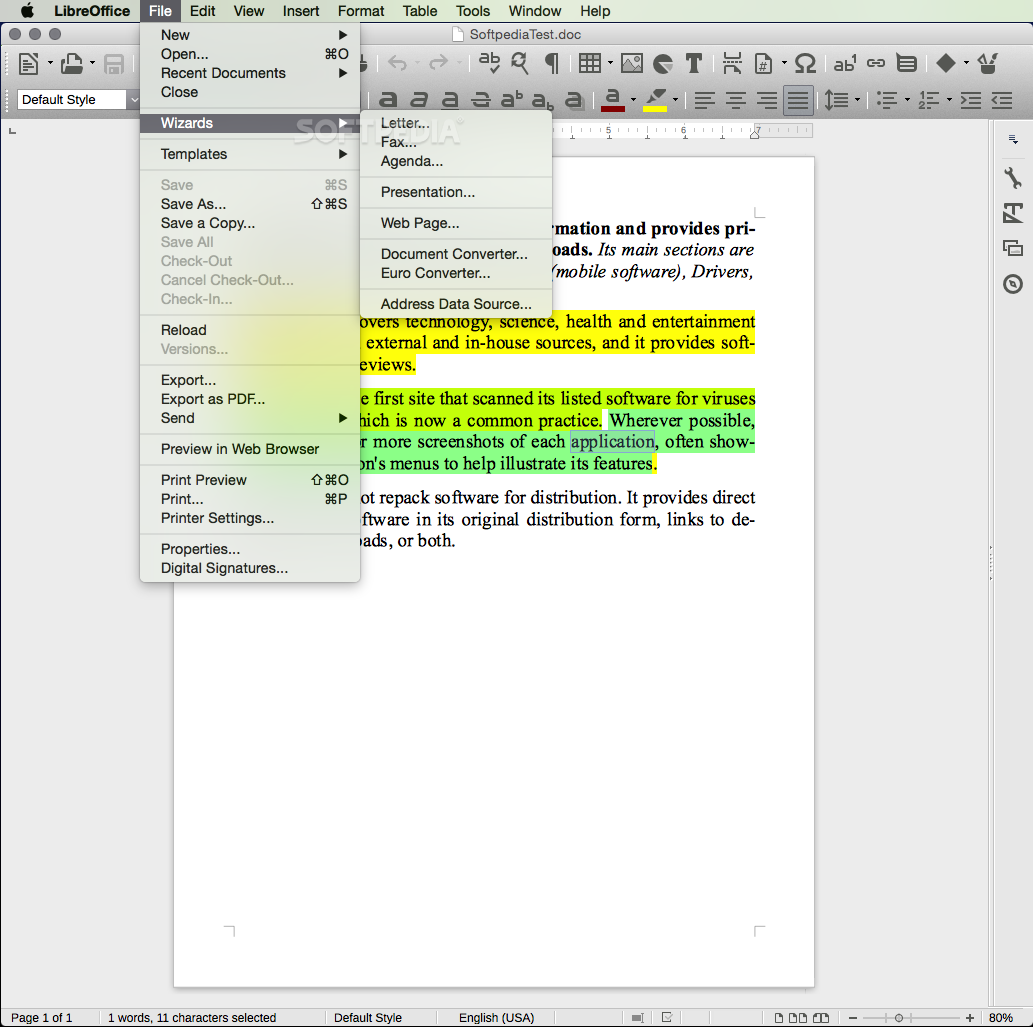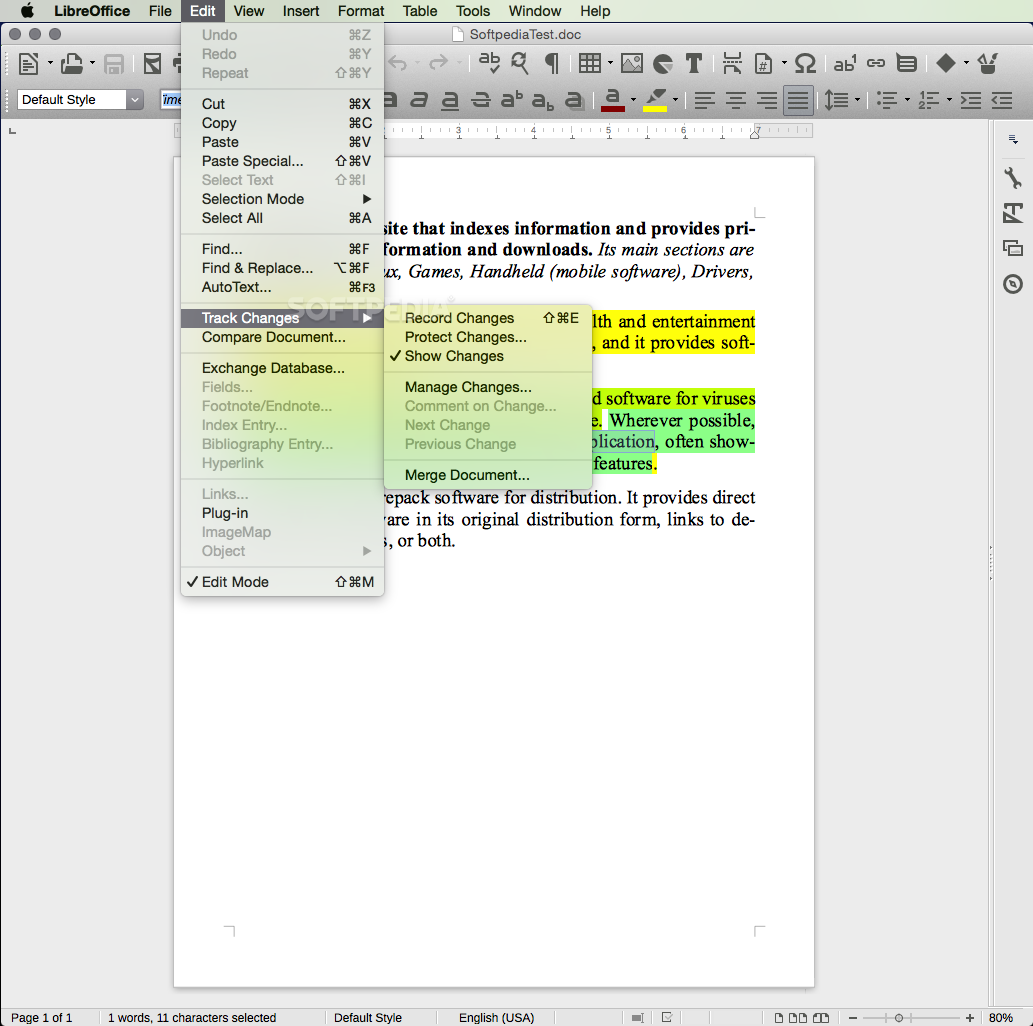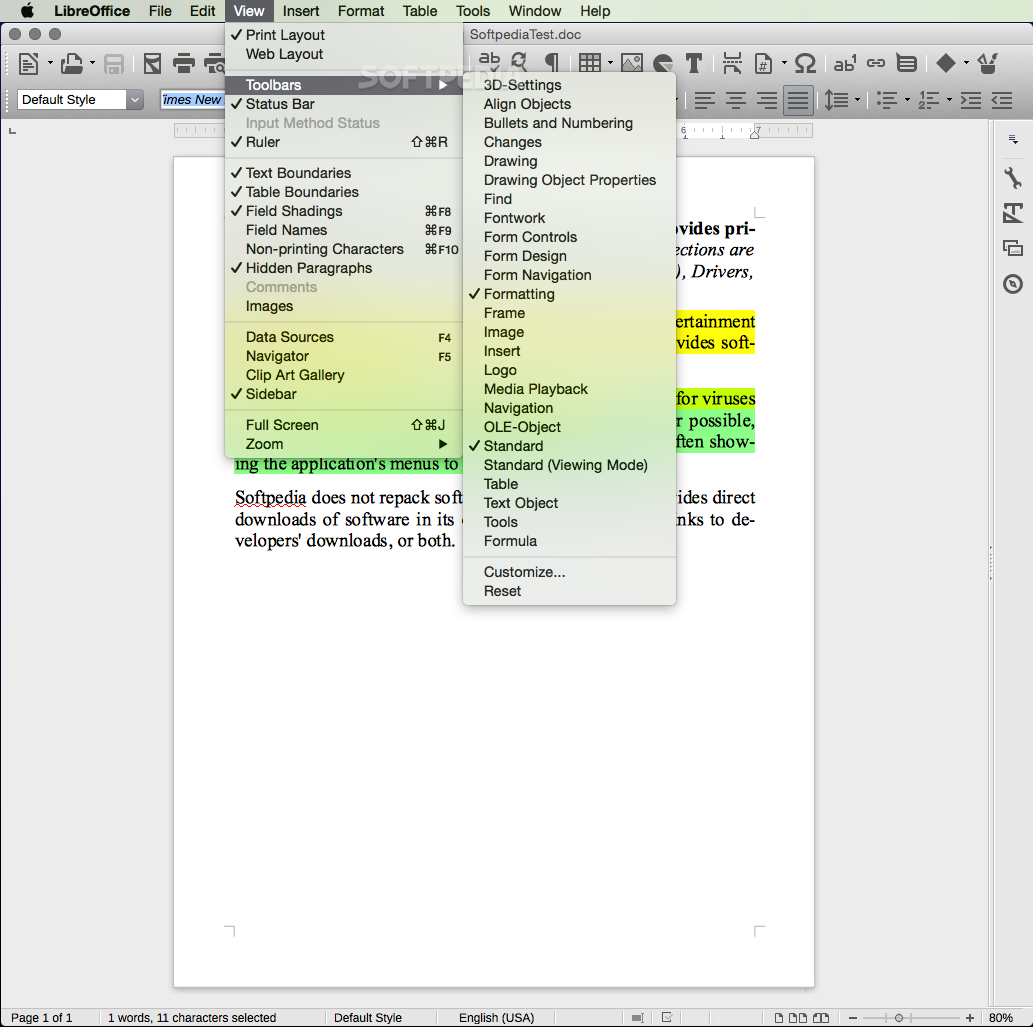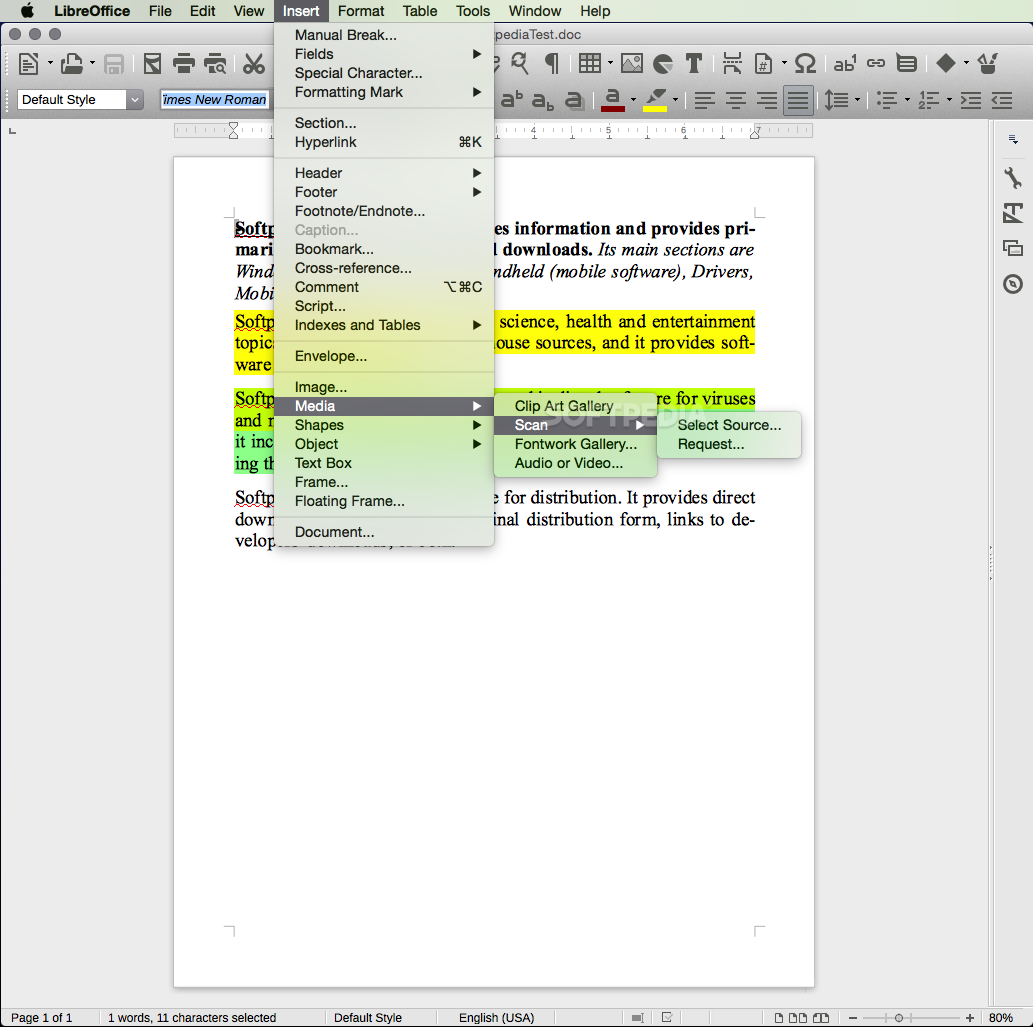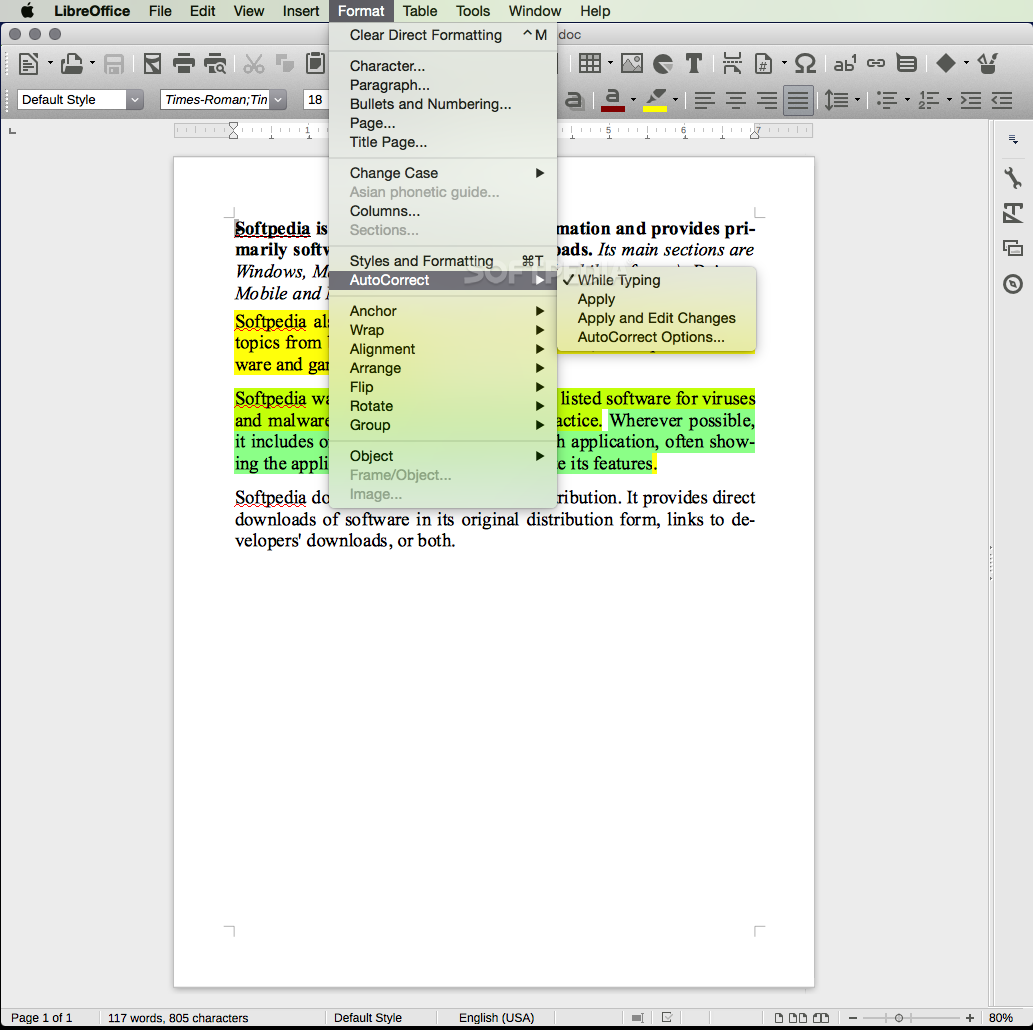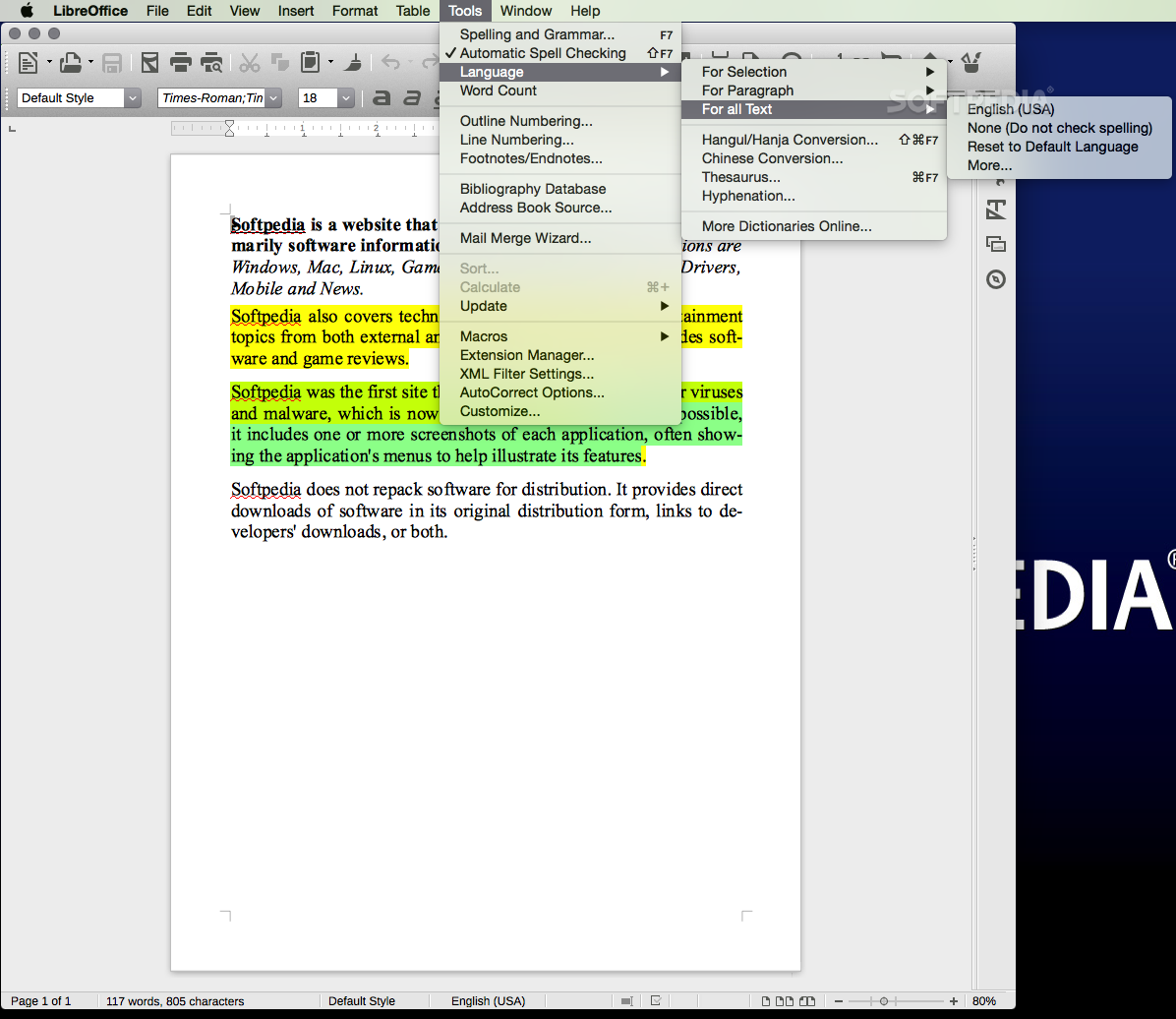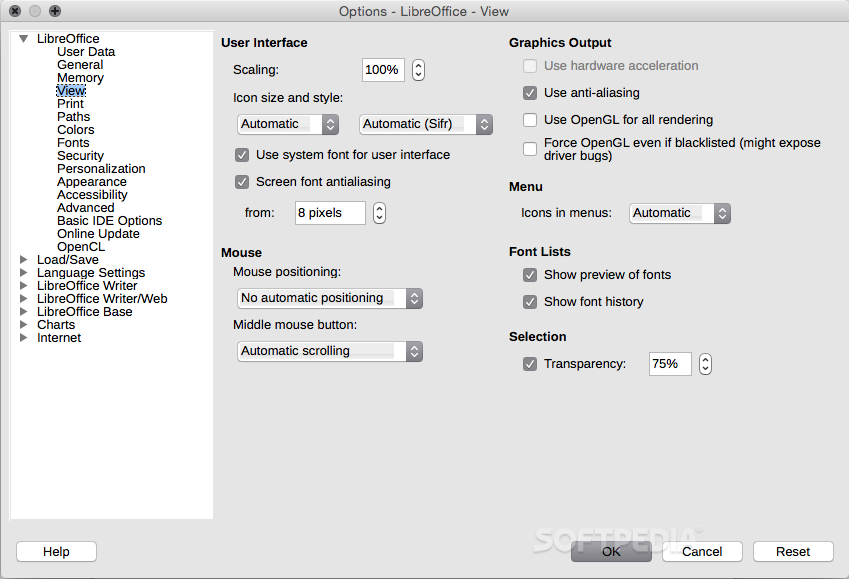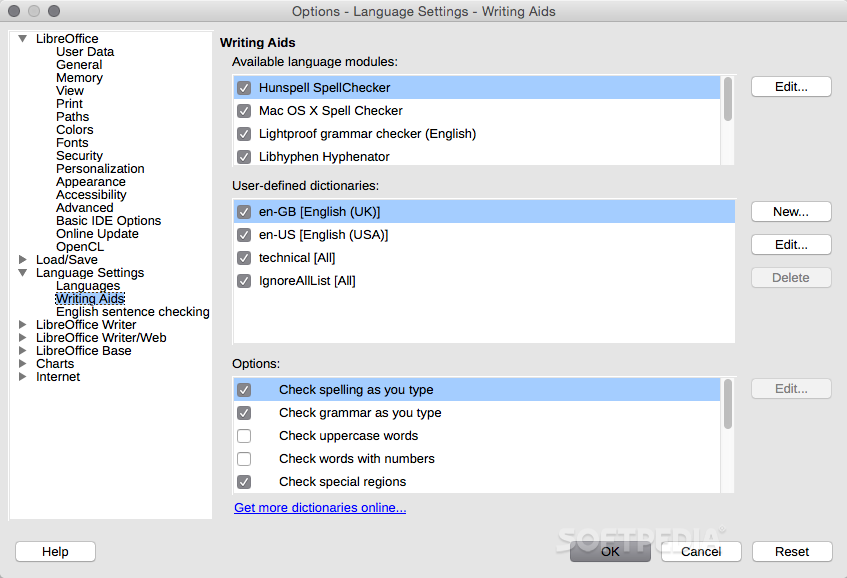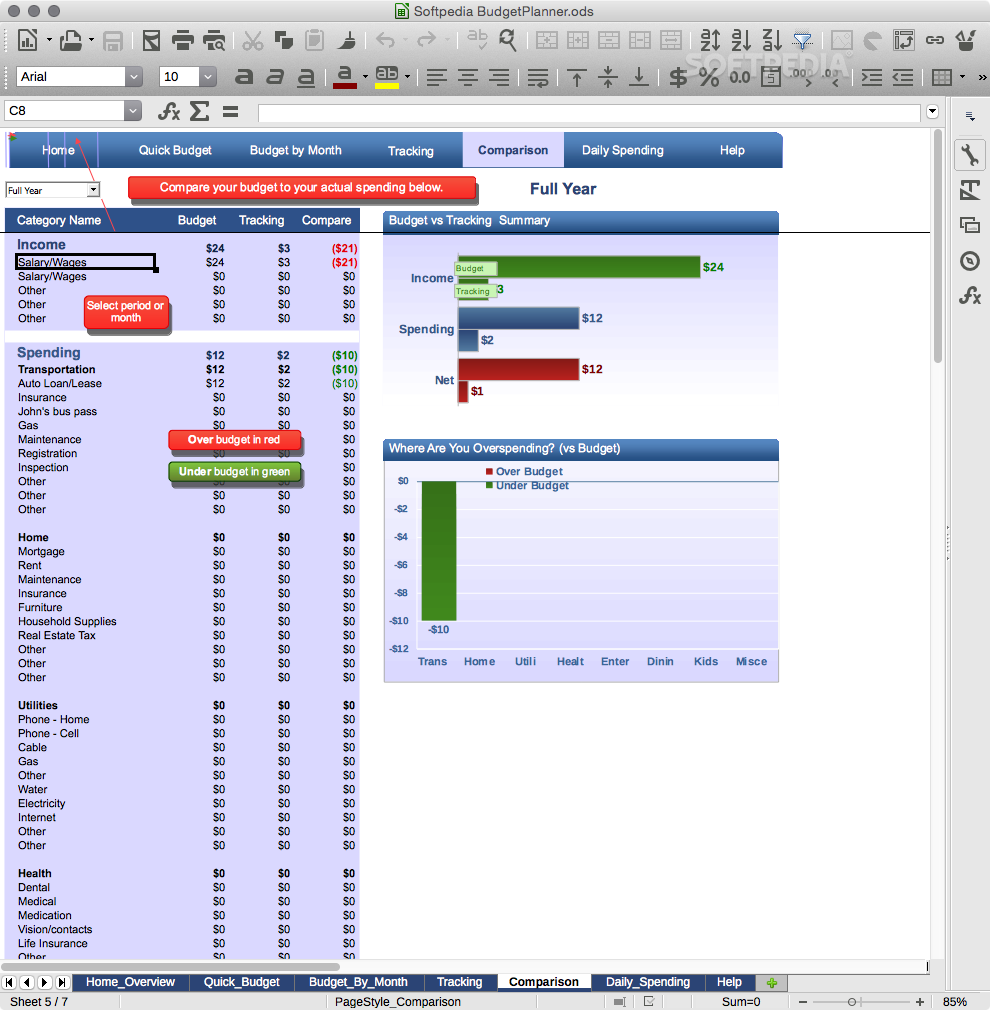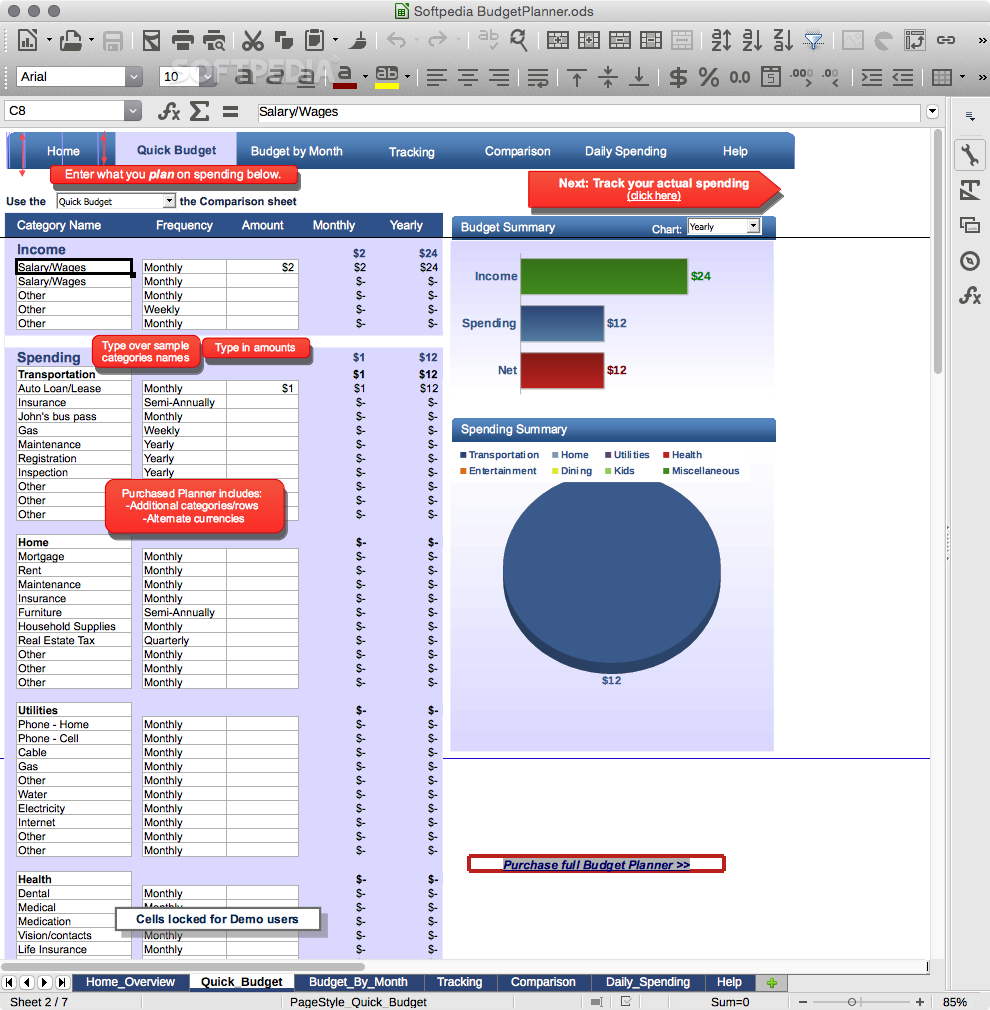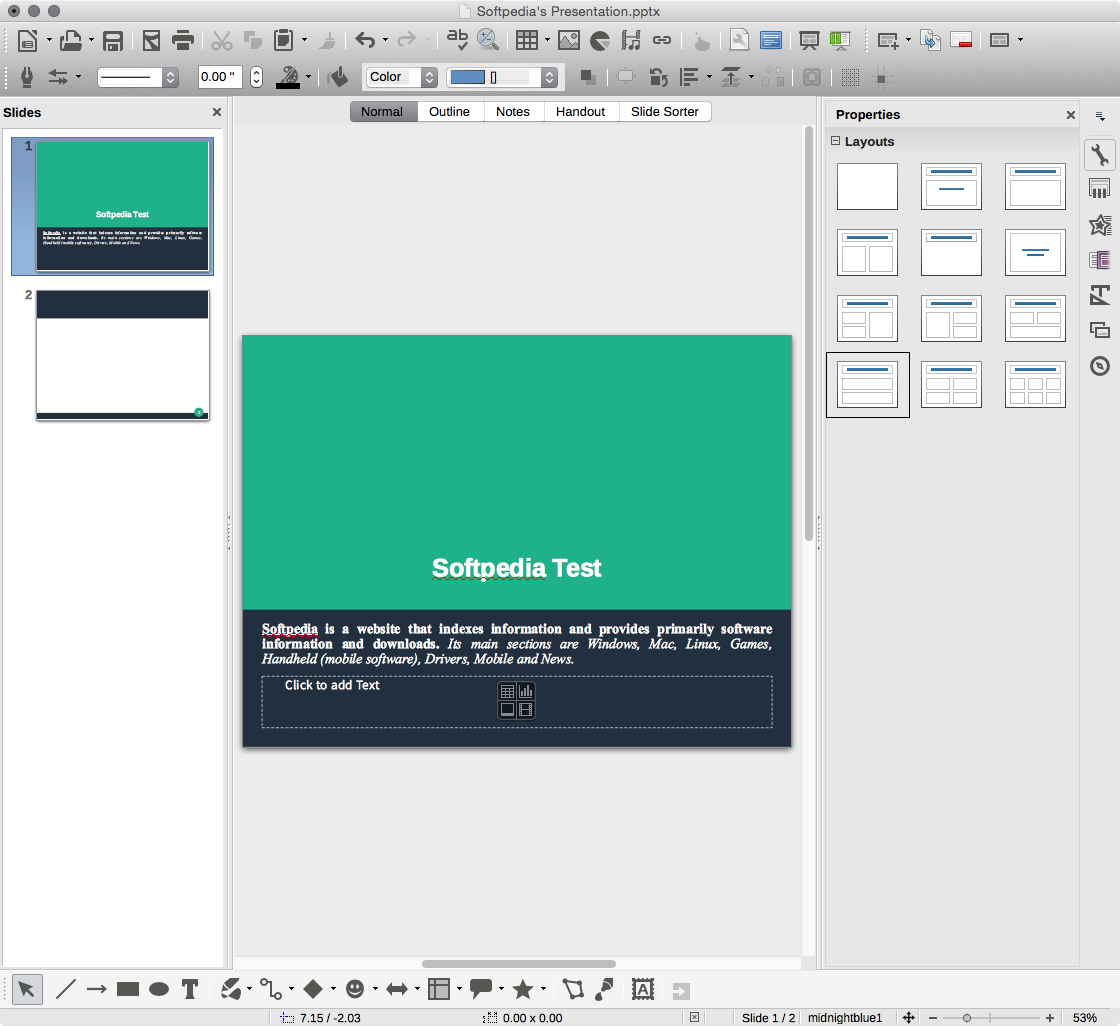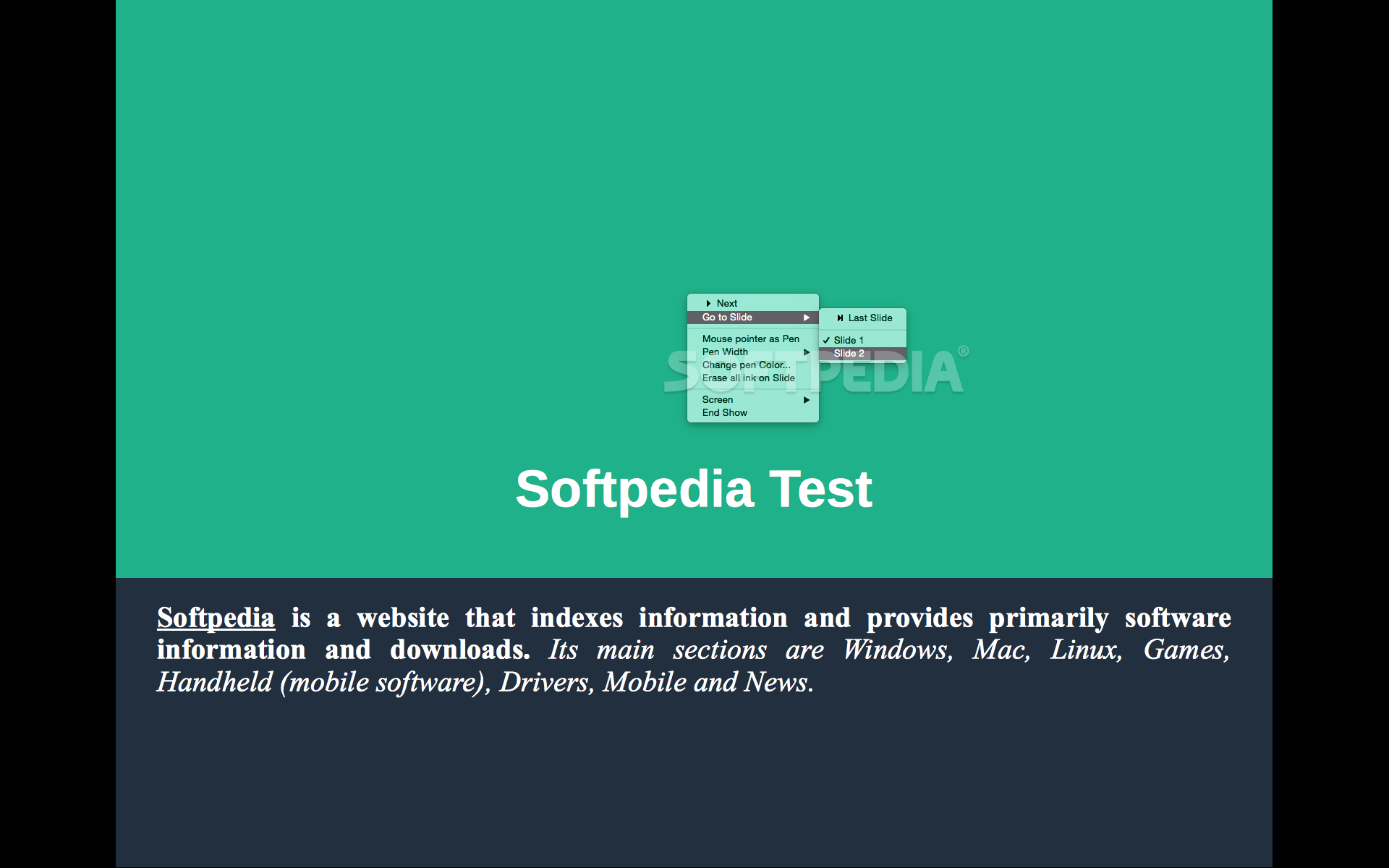Description
LibreOffice
LibreOffice is the first app that should pop into your head if you're looking for a free word processor, slideshow maker, spreadsheet tool, database manager, and even a basic vector drawing creator.
What is LibreOffice?
So, what’s the deal with LibreOffice? It’s a free and open-source application suite that gives you everything you need: a word processor called Writer, presentation tools like Impress, graphic design with Draw, and spreadsheet magic with Calc. It even has a database tool and Math for equations—pretty neat!
Easy Installation
Installing LibreOffice is super easy! You just drag and drop the app from the mounted disk image right into your Mac's Applications folder. Simple as that!
Support for Microsoft Office Formats
This software supports all the latest Microsoft Office formats alongside its own ODT format. That makes it perfect for students or organizations that really need to work with open formats and want to stick to open-source apps.
Opening Old Documents
You can also use LibreOffice to open older documents made by old Windows or MS-DOS applications. Plus, it can handle vector graphics in Visio or CorelDraw formats thanks to its graphics module.
User-Friendly Interface
The main window of LibreOffice lets you choose from six different office management tools: Text Document, Spreadsheet, Presentation, Drawing, Database, and Formula. If you've used Microsoft Office or Apple's iWork before, you'll feel right at home here. Writer is like Microsoft Word or Apple's Pages; Calc is similar to Excel or Numbers; Impress feels a lot like Keynote or PowerPoint.
Simplicity Meets Compatibility
LibreOffice does pretty well with simple documents but watch out! You might run into some hiccups when dealing with documents that have more complex formatting and graphics.
A Great Free Alternative
In summary, while LibreOffice might not be everyone’s go-to over Microsoft Office or Apple's iWork suite, it’s definitely an awesome solution if you’re after a free office suite or need to work with odd formats or older documents. Ready to give it a try? Download LibreOffice now!
Tags:
User Reviews for LibreOffice FOR MAC 1
-
for LibreOffice FOR MAC
LibreOffice for Mac offers a complete office suite for free. Its compatibility with Microsoft Office formats makes it a great choice.