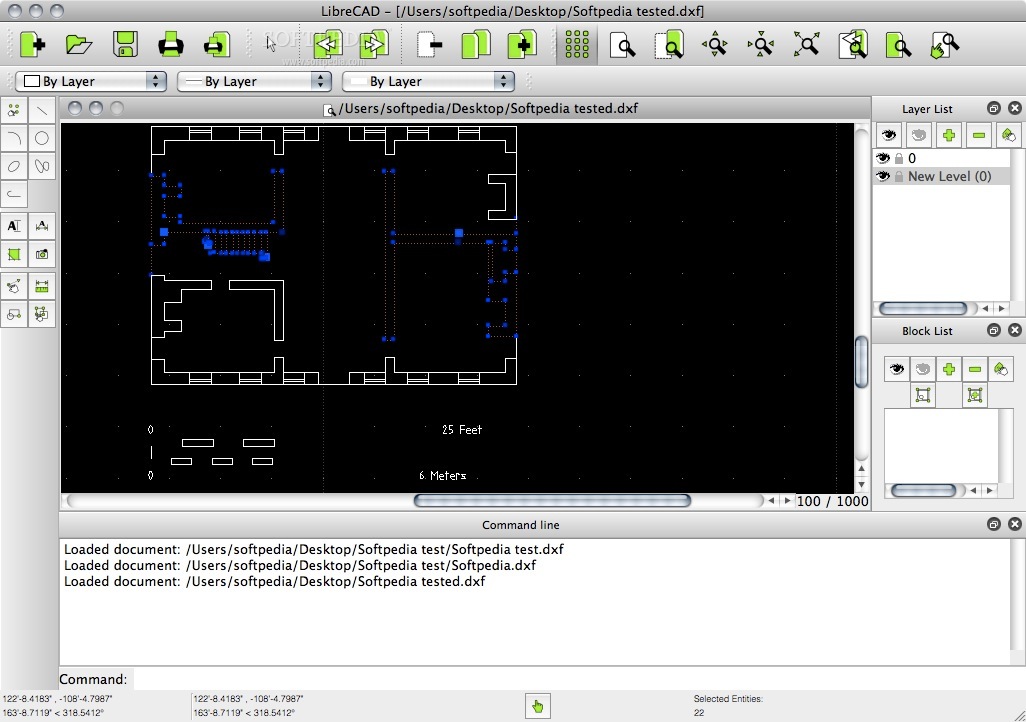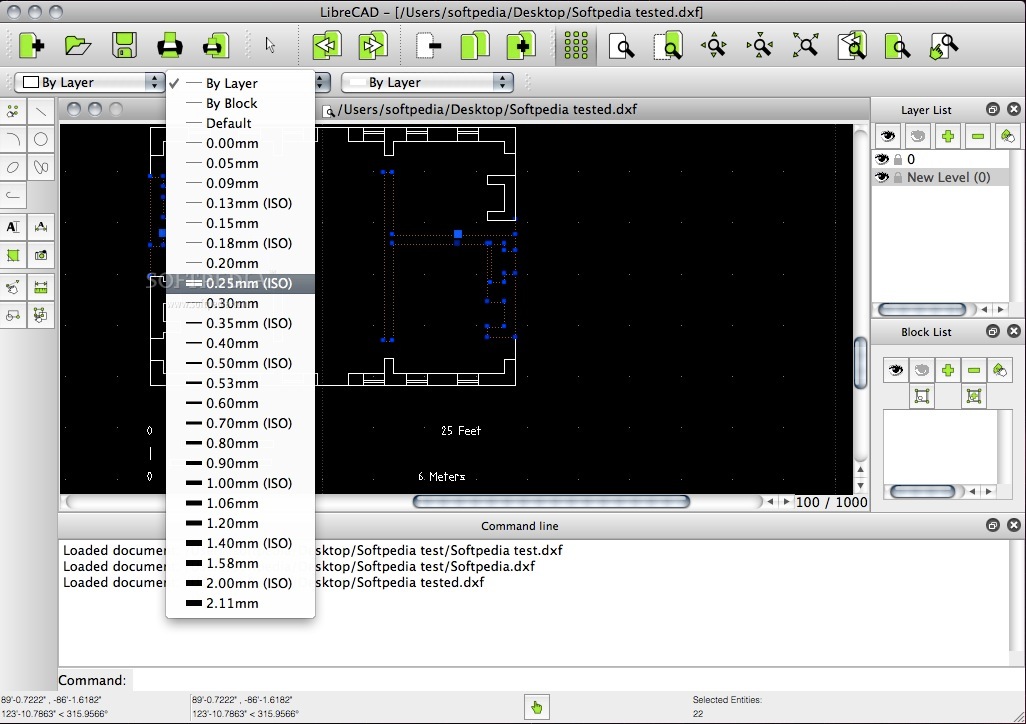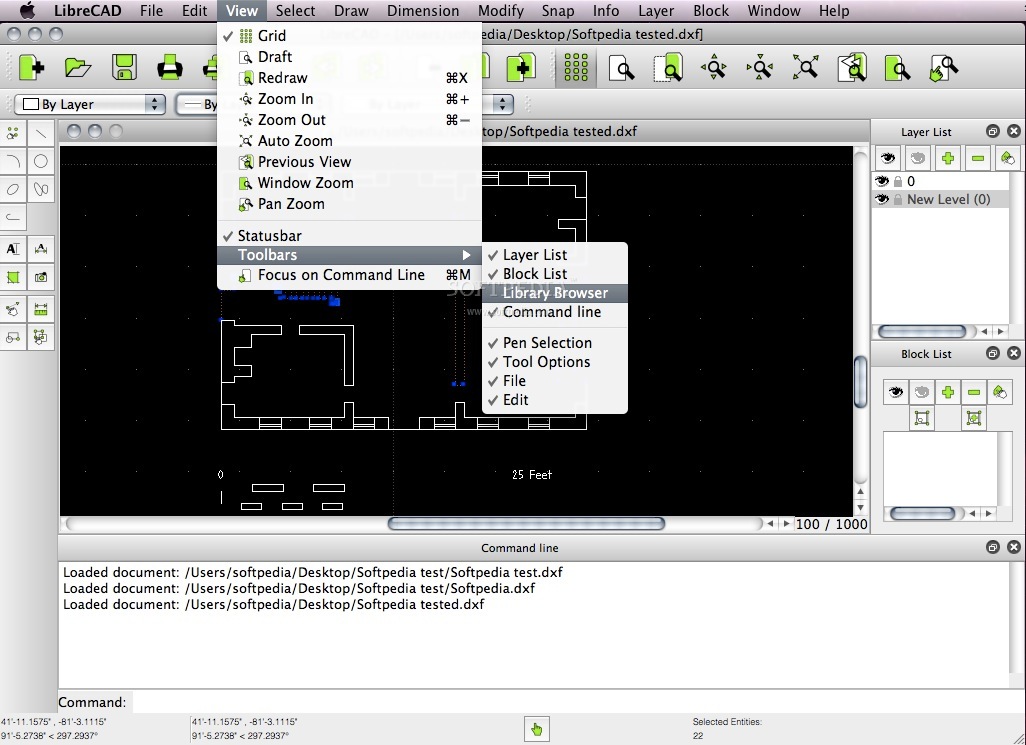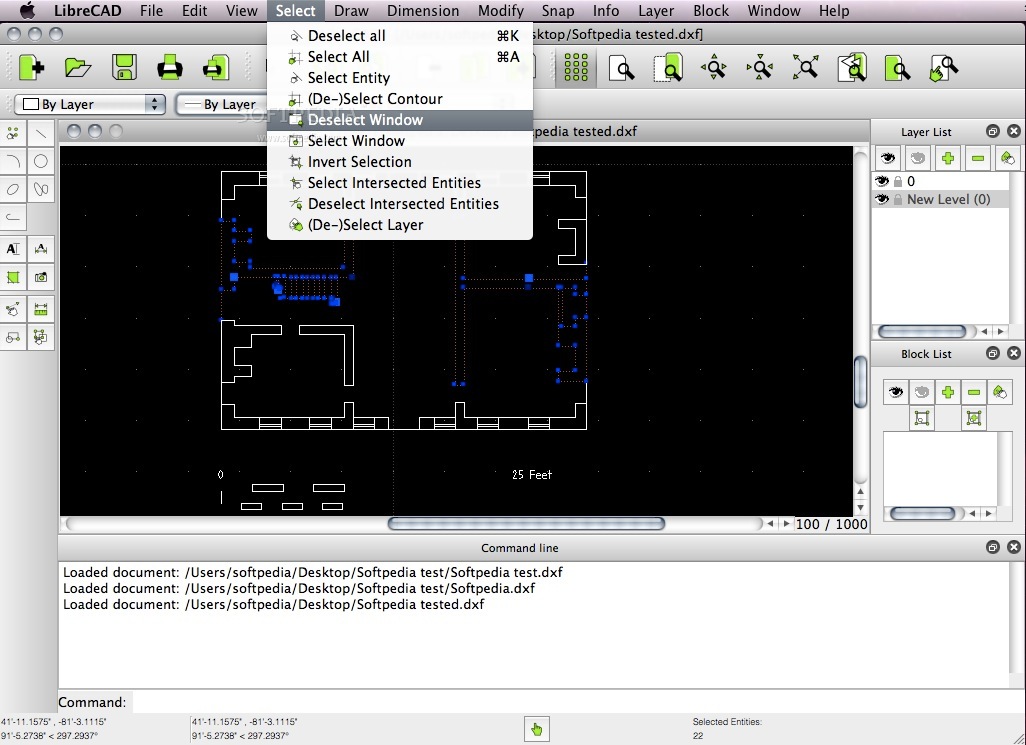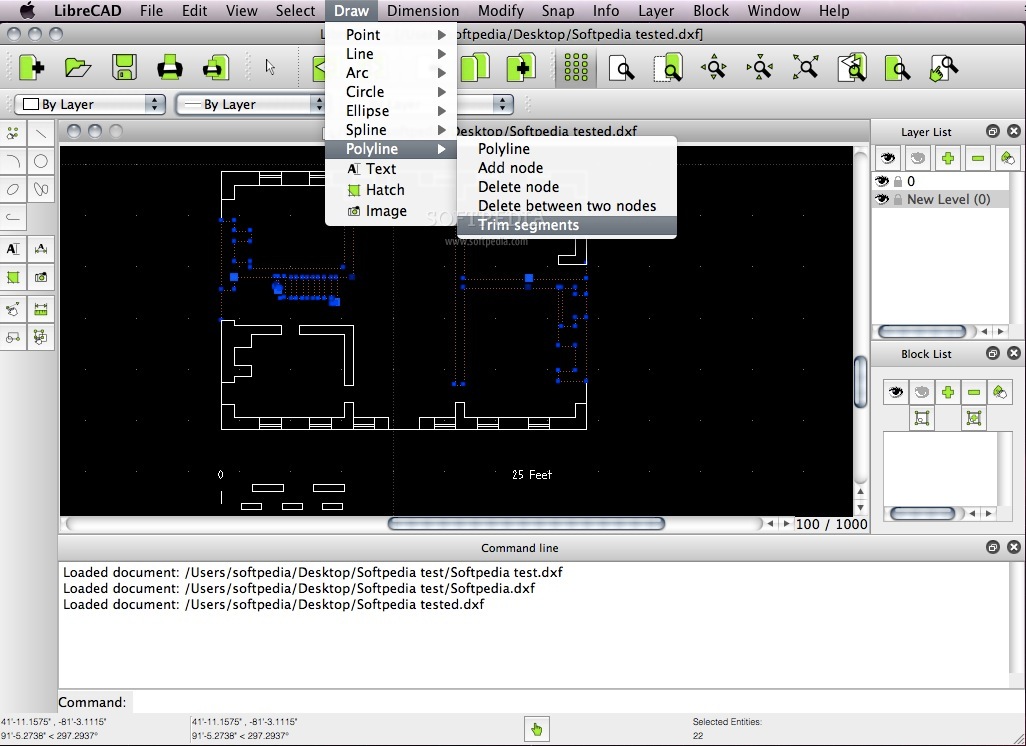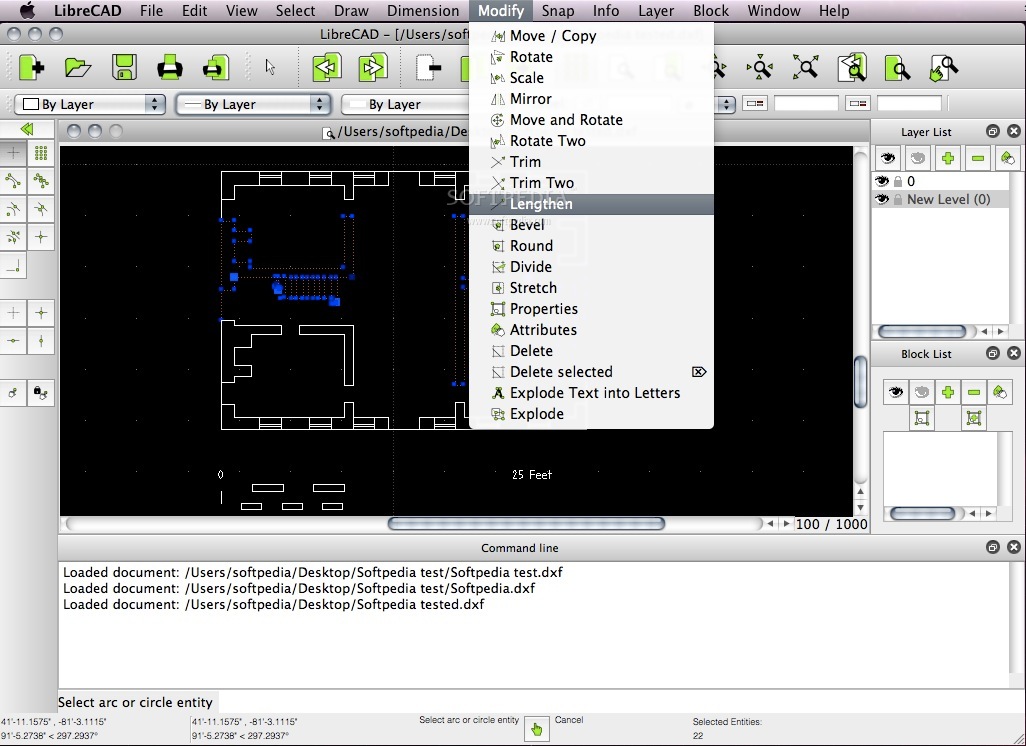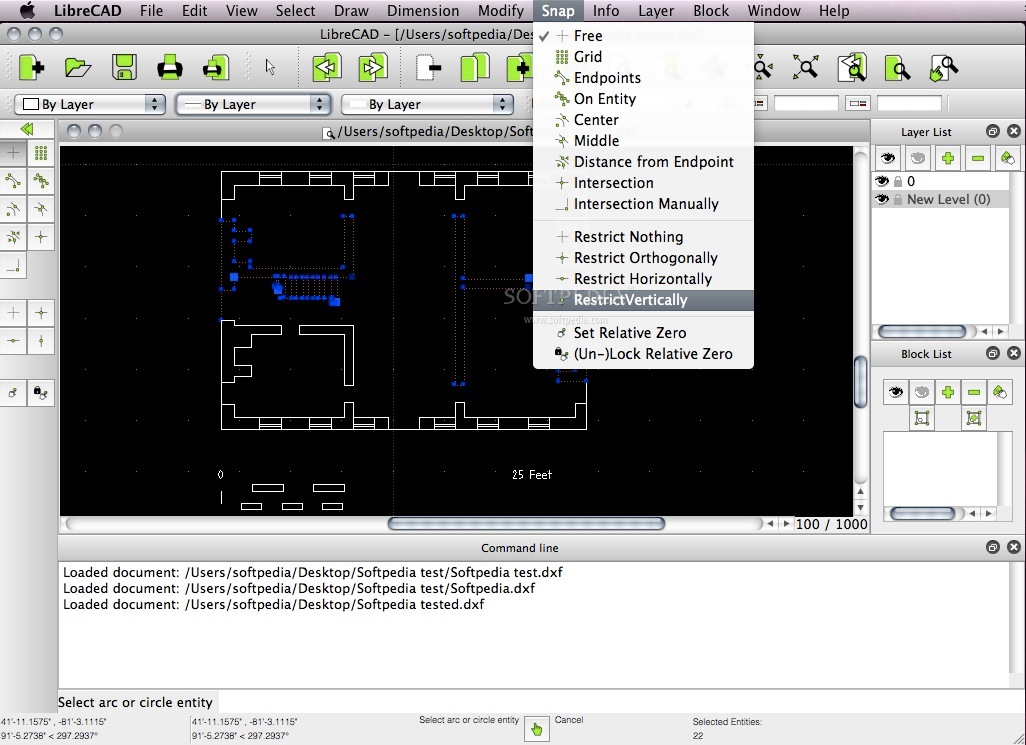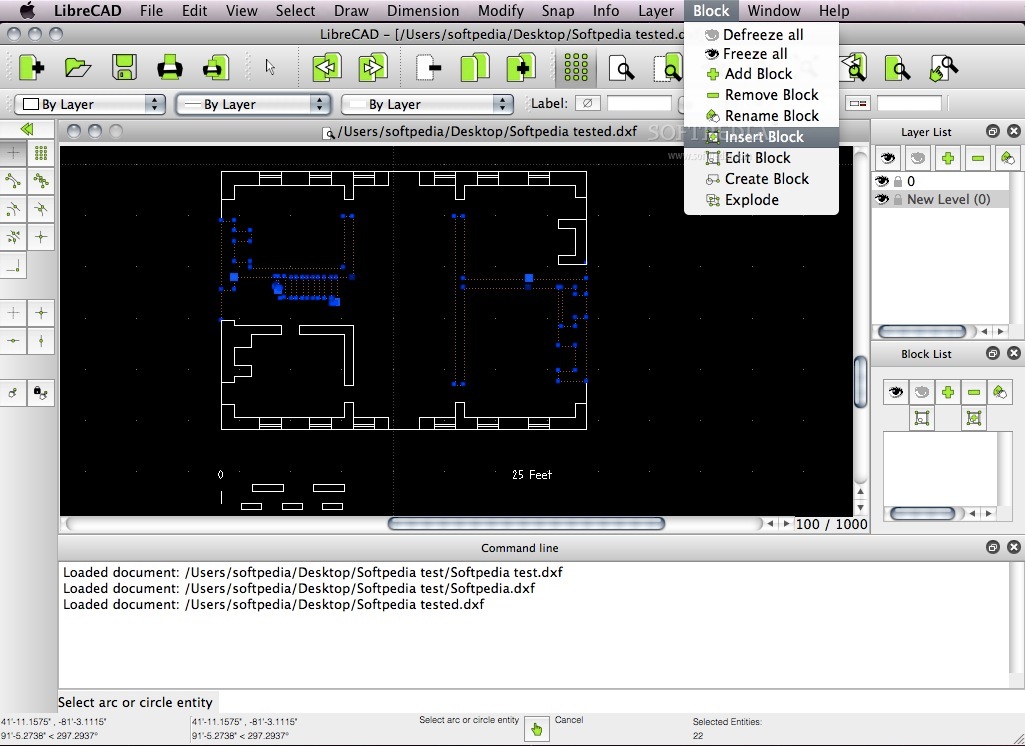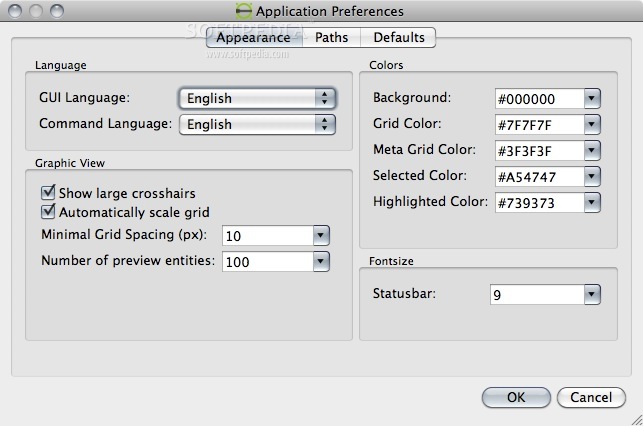Description
LibreCAD
LibreCAD is a free and open-source 2D CAD application that's super handy for designers. It’s packed with editing tools that let you create, edit, modify, shape, and optimize your designs easily.
Boost Your Productivity
With LibreCAD, you can really boost your productivity! It helps improve communication through documentation and enhances the quality of your design work. Plus, it can even help you create a database for manufacturing needs!
Versatile Design Applications
You can use LibreCAD for all sorts of projects. Whether you're into mechanical design or working on electronic systems, this software is perfect for making technical drawings.
Multi-Language Support
The best part? LibreCAD is cross-platform and available in over 20 languages! This makes it super portable and useful for designers, architects, or engineers no matter their native language or the operating system they use.
User-Friendly Interface
The main window is really user-friendly! You can quickly open, load, preview, edit, import, export, or print your projects without any hassle. LibreCAD supports various file formats like Drawing Exchange and QCad files.
Selecting Made Easy
You can make multiple selections of entities, contours, windows, and layers with just a few mouse clicks thanks to the Select menu. And if you head to the Draw menu, you'll find tools to effortlessly draw points, lines, arcs, circles—pretty much anything you need!
Edit Your Designs Effortlessly
The Edit menu lets you change the drawing order or adjust preferences based on what you need. Plus, the View menu allows you to hide or show the grid along with various toolbars—zoom in or out whenever necessary!
Comprehensive Modify Menu
If you want to move things around—like copy, scale or rotate—you’ve got a comprehensive Modify menu at your fingertips. Need to snap objects onto a grid? The Snap feature has got you covered!
Measure with Precision
The Info menu lets you measure distances between points accurately. This feature is super helpful when you're trying to get everything just right in your designs.
Download LibreCAD now!
This software is also featured in collections like 3D Model Maker, and Create 3D Model.
Tags:
User Reviews for LibreCAD FOR MAC 1
-
for LibreCAD FOR MAC
LibreCAD for Mac is a versatile 2D CAD app with powerful editing tools. Ideal for designers, architects, and engineers in various fields.