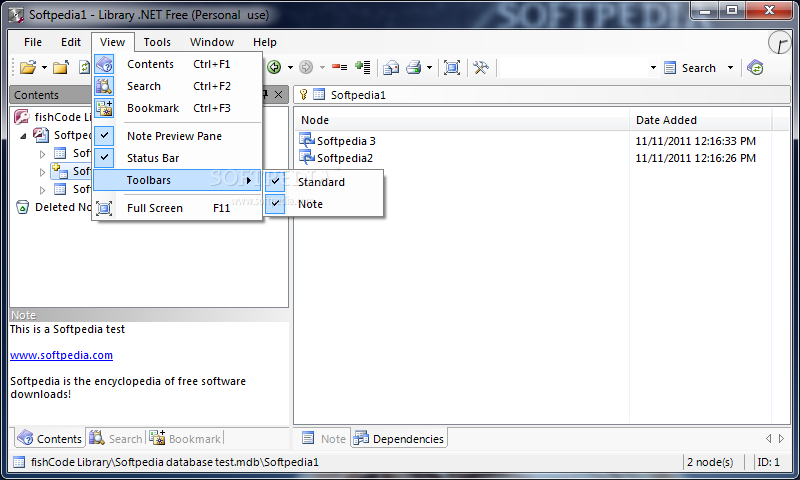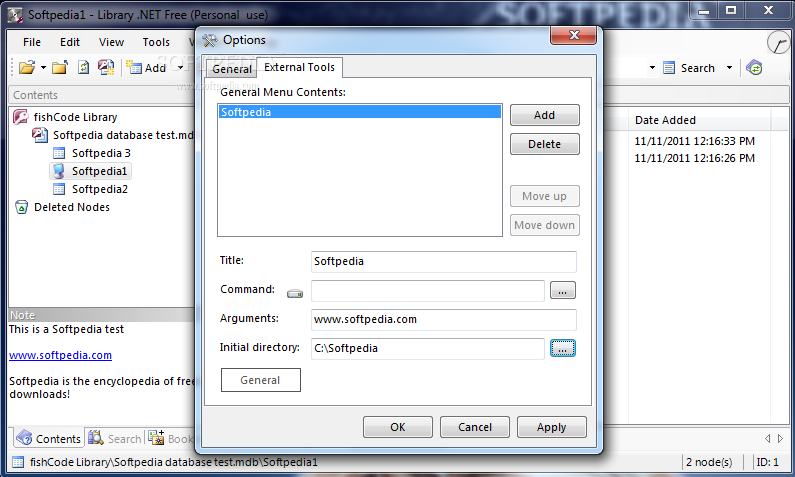Description
Library .NET
Library .NET is a handy notetaking tool that helps you keep all your personal info safe and sound in one spot. The best part? You don’t even need to install it! It comes loaded with practical features, like support for Unicode characters and easy navigation through your note history. Plus, you can export and import your data without any hassle.
Easy to Use Anywhere
You can toss the executable file anywhere on your hard drive. Just click to run it, or save it to a pen drive so you can use it on any computer—just make sure that machine has the .NET Framework installed. It’s super convenient!
No Mess Left Behind
Here’s something cool: unlike most software out there, Library .NET doesn’t mess with your Windows registry or create extra files without asking you first. So when you're done using it, there are no traces left behind!
User-Friendly Interface
The interface is straightforward and user-friendly. You’ll start by creating a new database where you can add as many notes as you'd like. It’s easy to navigate, so you won’t waste time figuring things out.
Formatting Made Simple
You’ve got standard text formatting options at your fingertips! Change the font size, type, and color; adjust text alignment; create numbered lists; and even insert clipart or external files into your notes.
Search and Organize Your Notes
If you're working with a lot of data, no worries! Library .NET has a search feature to help you find what you need quickly. You can also switch to full-screen mode, set bookmarks, back up your data, change the UI language, and minimize the app to the system tray whenever needed.
Customize Your Experience
The software allows you to tweak various settings too! Modify the default backup path, add new tools to the menu, or set how often changes are saved automatically—the choice is yours!
No Stability Issues!
In our tests, we didn’t run into any stability problems. Library .NET responded quickly without crashing or showing error messages. It uses minimal CPU and memory resources while running smoothly on your PC.
If you're looking for an intuitive way to keep track of notes digitally, Library .NET delivers just that!
Tags:
User Reviews for Library .NET (Free Note Edition) 7
-
for Library .NET (Free Note Edition)
Library .NET offers a secure and portable platform to organize personal information with ease. Its user-friendly interface and efficient tools make note-taking enjoyable.
-
for Library .NET (Free Note Edition)
Library .NET is a fantastic notetaking app! It's user-friendly, portable, and keeps my notes organized.
-
for Library .NET (Free Note Edition)
Absolutely love Library .NET! It’s lightweight, doesn’t mess with my system, and is super easy to use.
-
for Library .NET (Free Note Edition)
This app has changed the way I take notes. It's secure and offers great formatting options. Highly recommended!
-
for Library .NET (Free Note Edition)
Library .NET is incredible! The ability to run it from a USB drive is a game-changer for me. Five stars!
-
for Library .NET (Free Note Edition)
I appreciate how Library .NET doesn't clutter my PC. It’s straightforward and meets all my note-taking needs.
-
for Library .NET (Free Note Edition)
What a great app! Library .NET is reliable, fast, and has all the features I need to keep my notes in check.