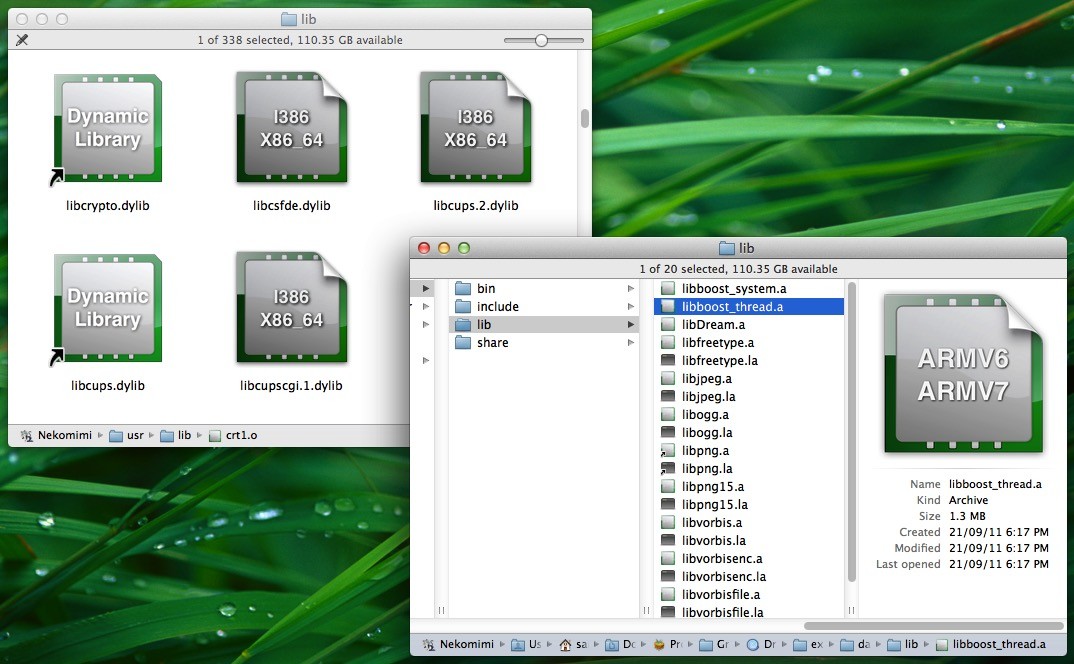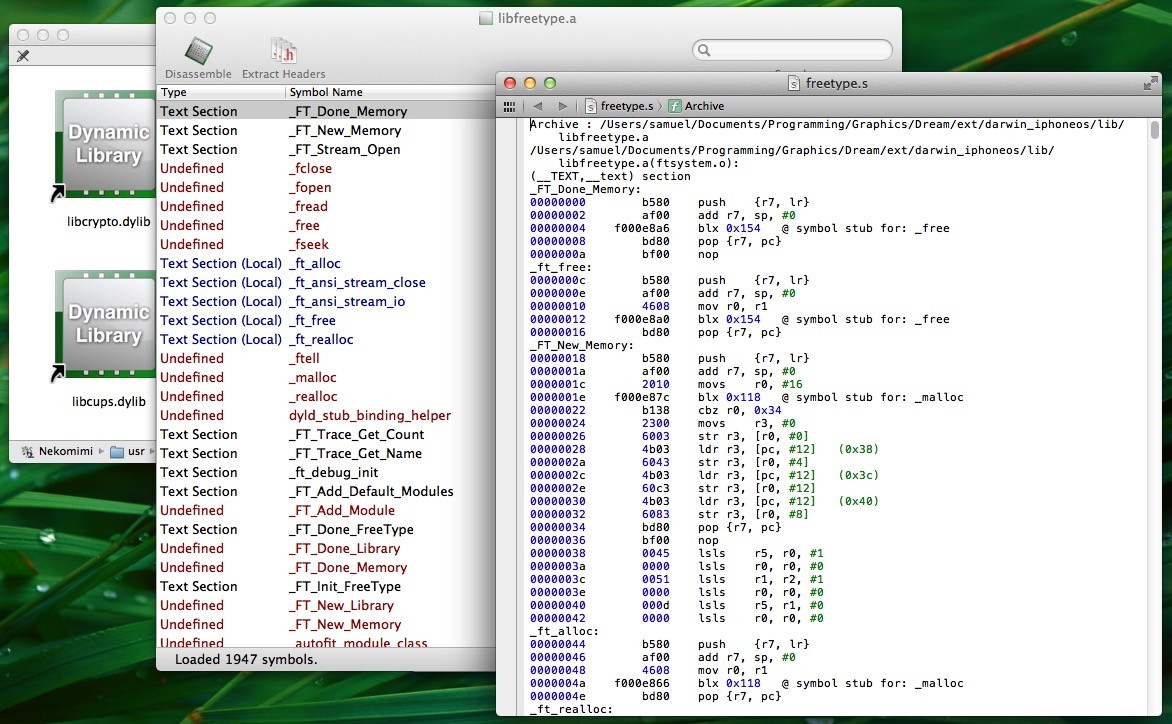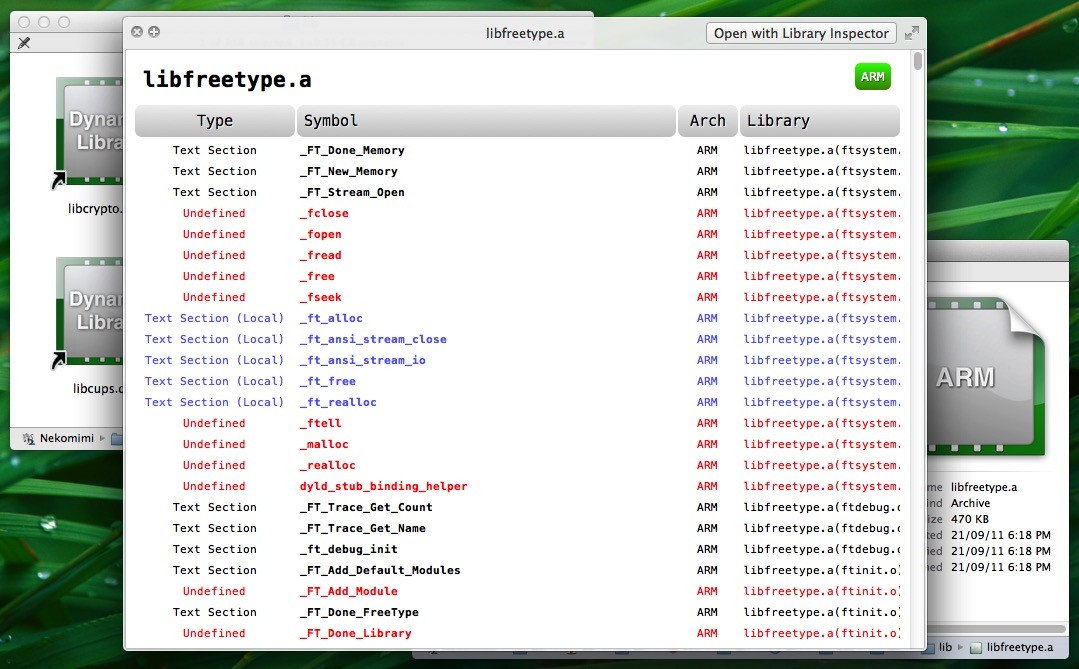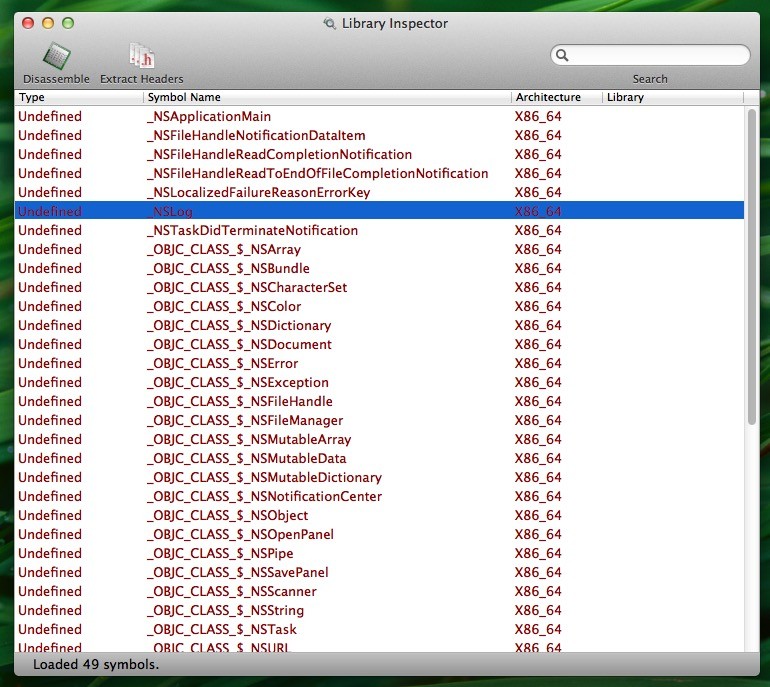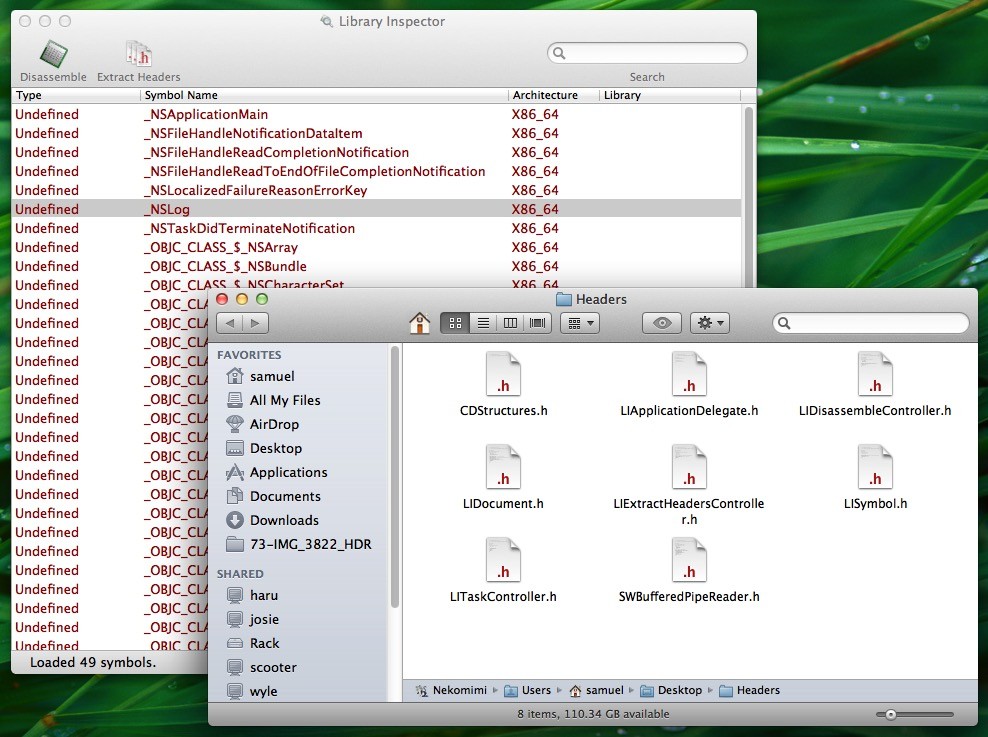Description
Library Inspector
Library Inspector is a handy tool for macOS that lets you check out compiled code easily. This includes things like dynamic libraries, static archives, object code, apps, and frameworks.
What's Inside Library Inspector?
This tool has two main parts: the Library Inspector app itself, which has its own user-friendly interface, and a QuickLook plugin. The QuickLook plugin lets you peek at files just by hitting the spacebar. How cool is that?
Why Choose Library Inspector?
You might wonder why not just use command line tools to inspect compiled objects? Well, the big plus here is the graphical user interface that makes everything easier to navigate and understand!
See Symbols Clearly
The Library Inspector app shows symbols in each piece of code neatly. You can see details like type, symbol name, architecture, and which library they belong to. It's super organized!
User-Friendly Toolbar
The toolbar at the top includes buttons for disassembling selected elements and extracting headers. This means you can break down compiled code into symbolic assembly language quickly or even dump Objective-C libraries into header files without hassle.
Quick Searches Made Easy
Searching for symbols? No problem! The search bar helps you find symbols by name or type in a jiffy. Plus, it even shows you how many total symbols there are right at the bottom of your screen.
Add Some Color with Syntax Highlighting
A neat feature of Library Inspector is its built-in syntax highlighting. It uses different colors to display each type of symbol—making it easier on your eyes when you're coding away.
Boost Your Development Workflow
All in all, using Library Inspector can really help speed up your work as a developer. You’ll be able to inspect architecture info on compiled objects quickly and check out symbol tables without breaking a sweat!
User Reviews for Library Inspector FOR MAC 7
-
for Library Inspector FOR MAC
Library Inspector for Mac provides a user-friendly way to inspect compiled code, disassemble elements, and extract headers swiftly. A must-have for developers.
-
for Library Inspector FOR MAC
Library Inspector is an absolute gem for developers! Its intuitive UI makes inspecting compiled code a breeze.
-
for Library Inspector FOR MAC
This app has transformed my workflow! The ability to quickly disassemble and inspect libraries is invaluable.
-
for Library Inspector FOR MAC
I love how easy it is to find symbols with the search feature. Library Inspector is a must-have tool for any developer!
-
for Library Inspector FOR MAC
The graphical interface of Library Inspector makes it so much easier to work with compiled code. Highly recommend!
-
for Library Inspector FOR MAC
Library Inspector has saved me countless hours! The syntax highlighting and symbol display are fantastic features.
-
for Library Inspector FOR MAC
An essential app for developers! Fast, efficient, and user-friendly—Library Inspector has it all!