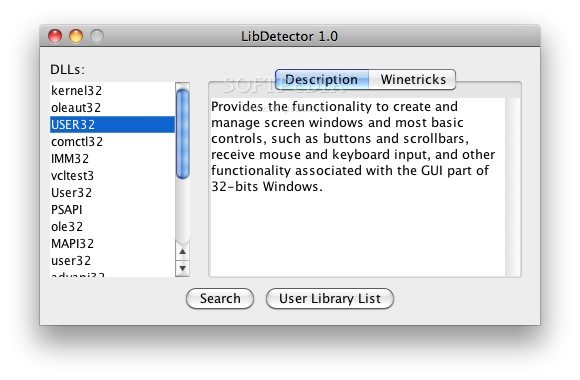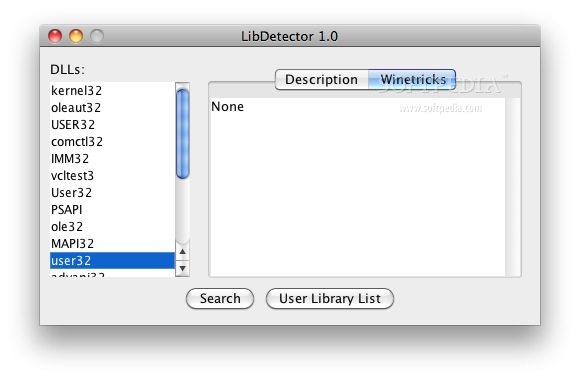Description
LibDetector
LibDetector is a super handy tool that helps you figure out what libraries you need to run any EXE file. It’s really easy to use, which makes it great for everyone!
Supported Operating Systems
This awesome software works on Mac OS X, Windows, and Linux. No matter what system you're using, LibDetector has got your back!
Why Use LibDetector?
If you've ever tried to run an EXE file and it just wouldn’t start, you know how frustrating that can be! With LibDetector, you can quickly find out what libraries are missing. This way, you can easily download them and get your program up and running.
Easy Installation Process
The installation process for LibDetector is straightforward. Just download it from the official site, install it on your computer, and you're good to go! You’ll be able to check library requirements in no time.
Download Link
If you're ready to give it a try, click here for the download page. It's that simple!
User-Friendly Interface
The interface is clean and user-friendly. Even if you’re not tech-savvy, you'll find navigating through the features a breeze. Just input the EXE file you want to check, and let LibDetector do its magic!
Final Thoughts
If you want an easy way to ensure your EXE files have all the right libraries they need, then LibDetector is definitely worth checking out. It saves you time and hassle so you can focus on using your software instead of troubleshooting.
Tags:
User Reviews for LibDetector FOR MAC 1
-
for LibDetector FOR MAC
LibDetector is a must-have tool for developers. Simple and efficient in identifying required libraries for different platforms.