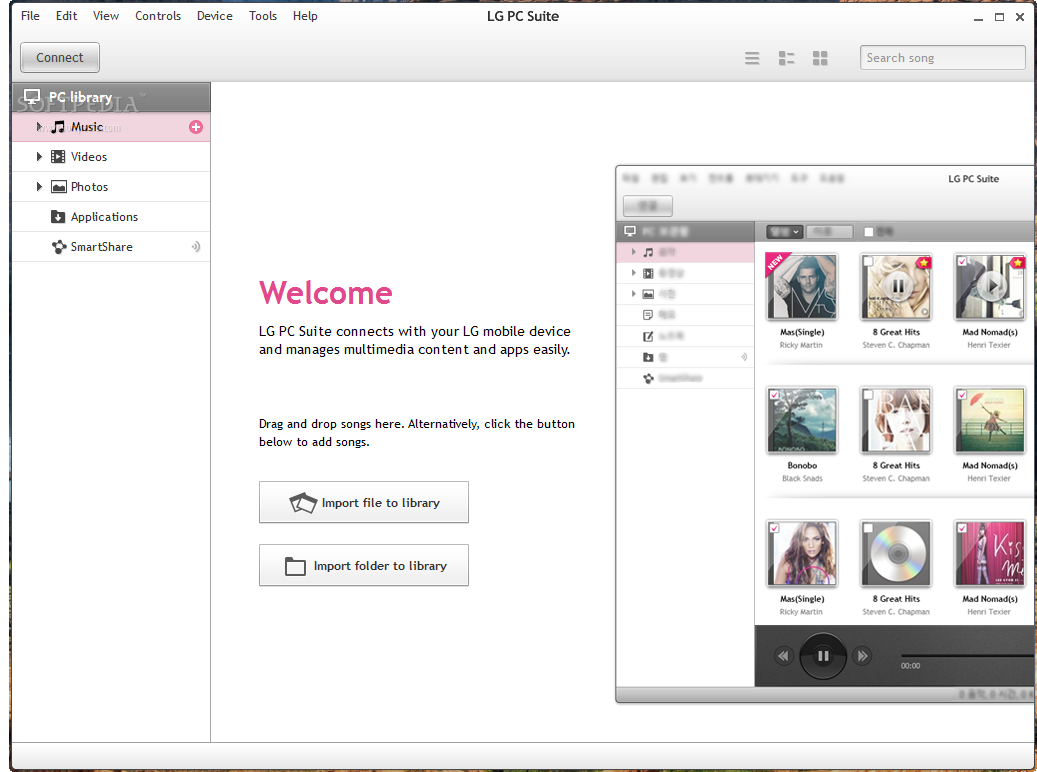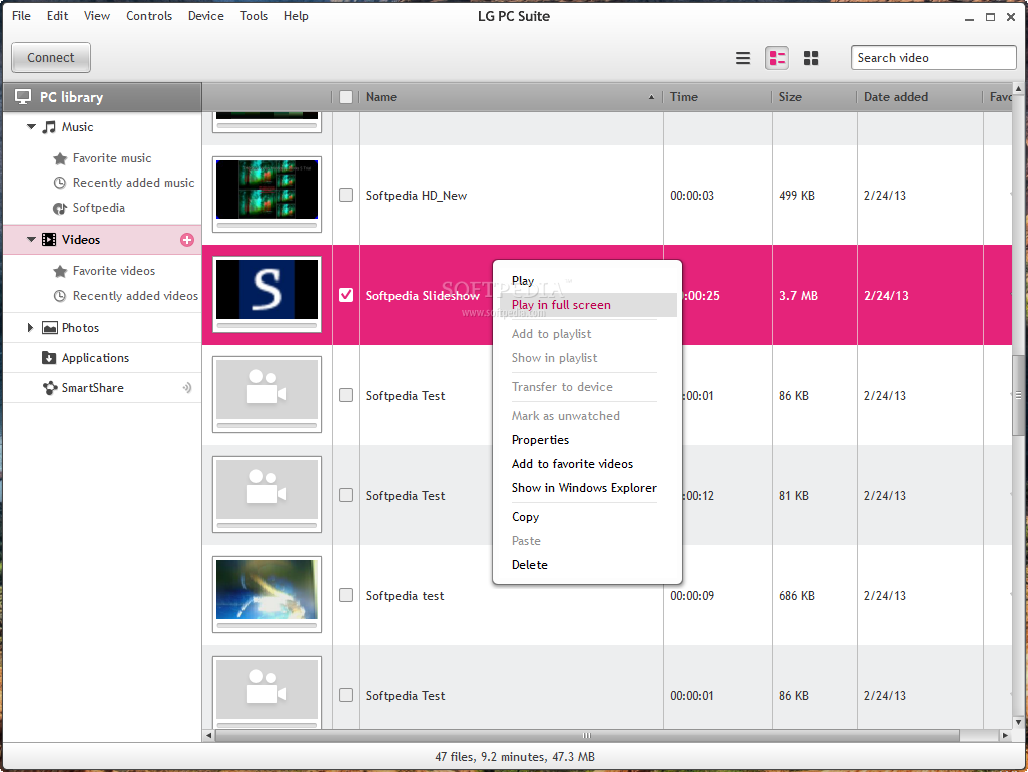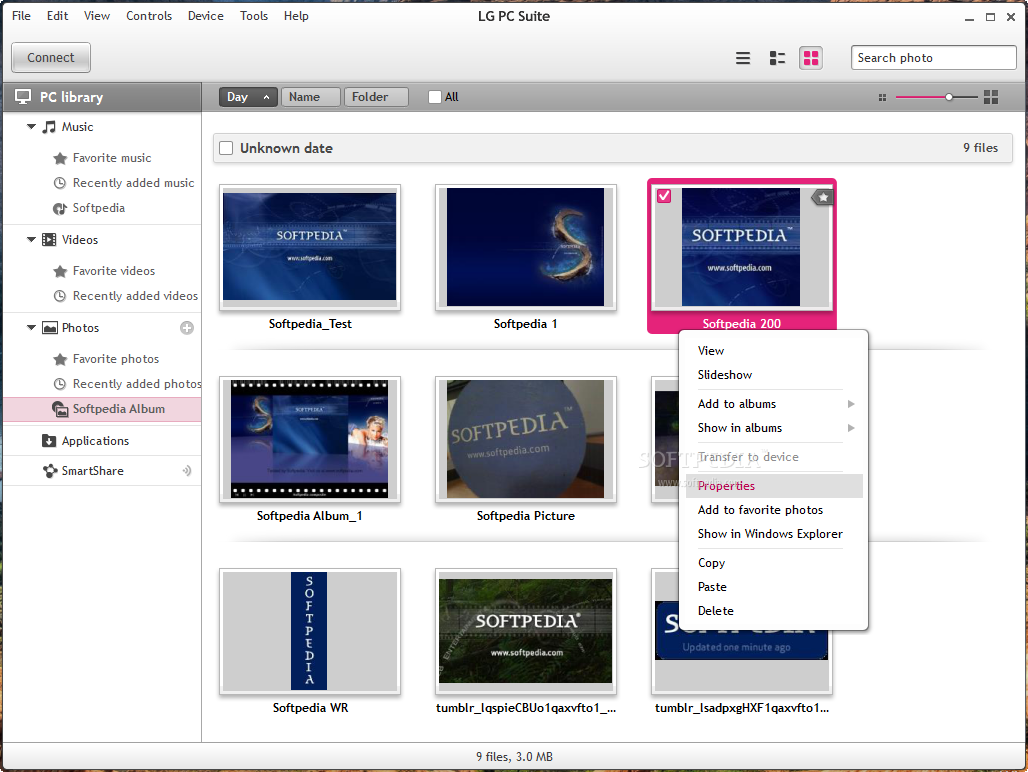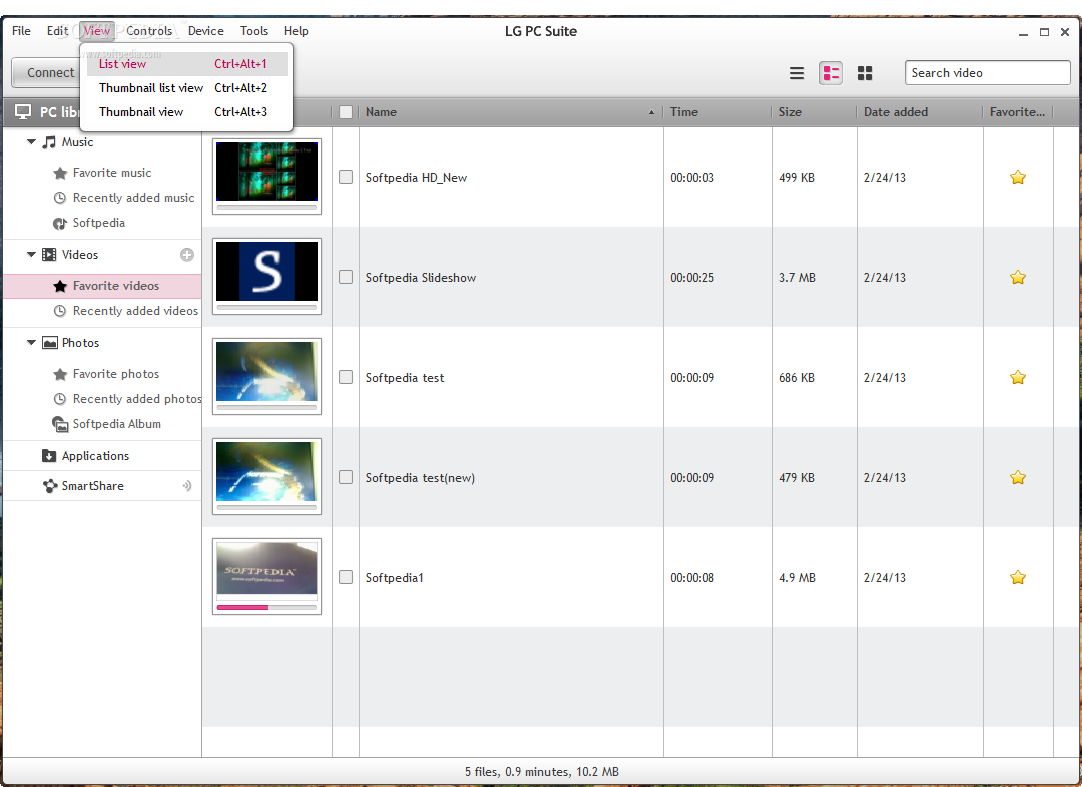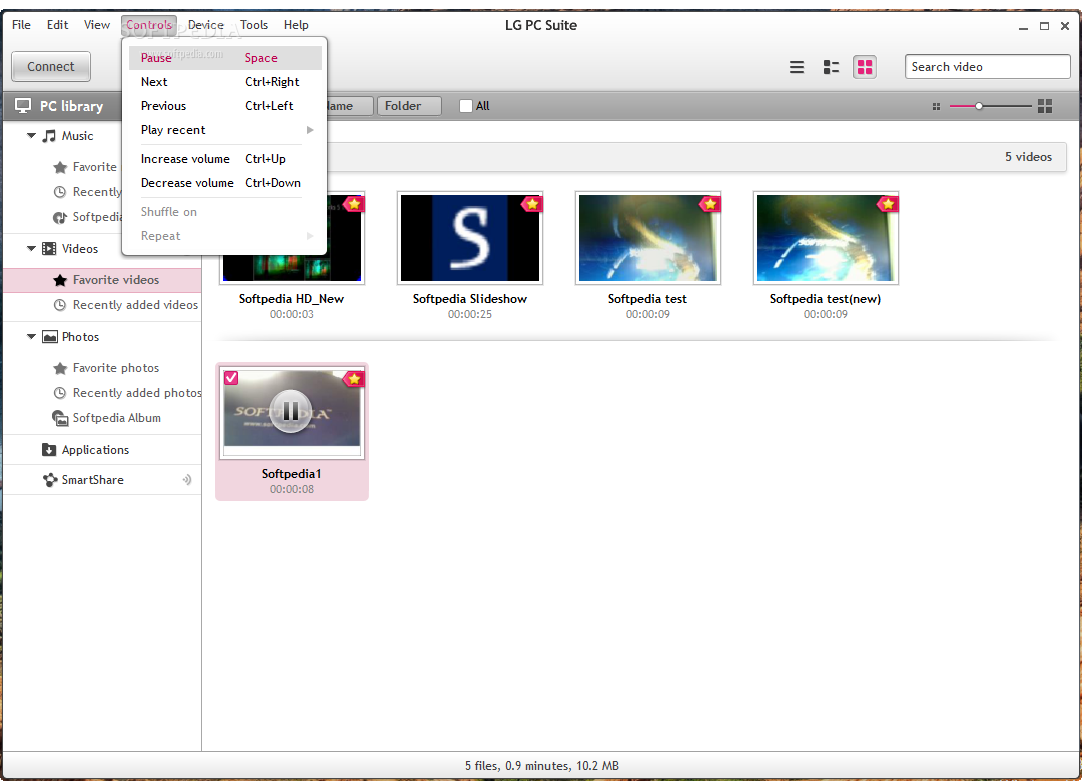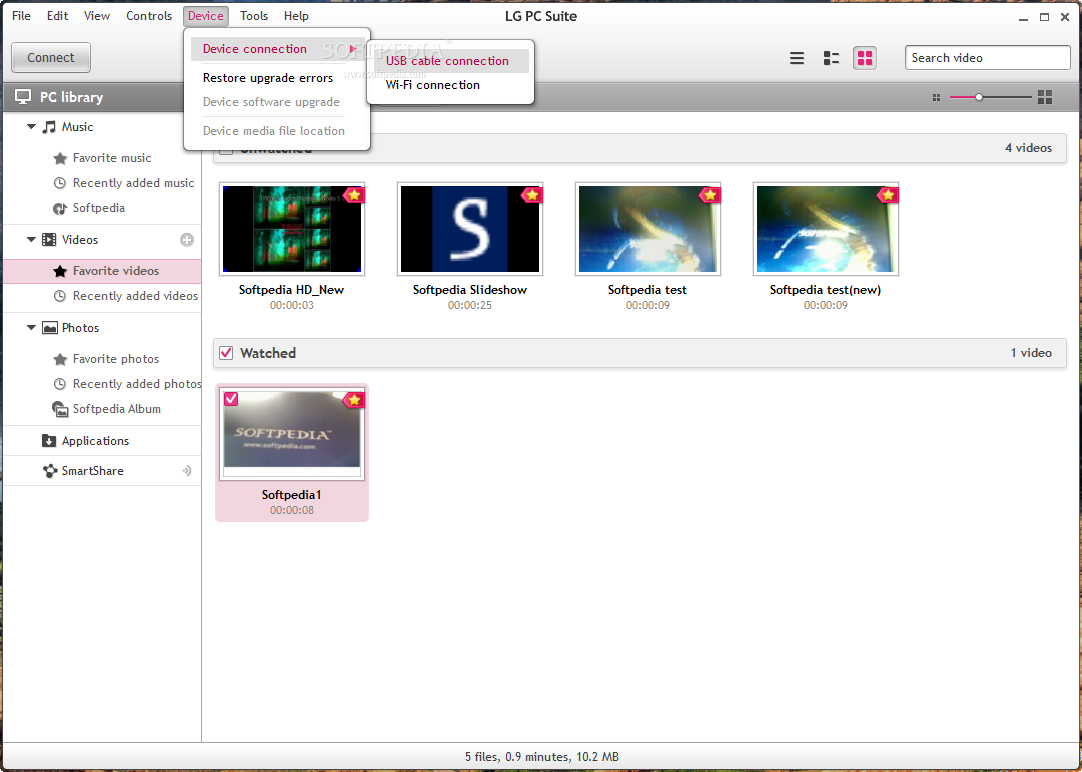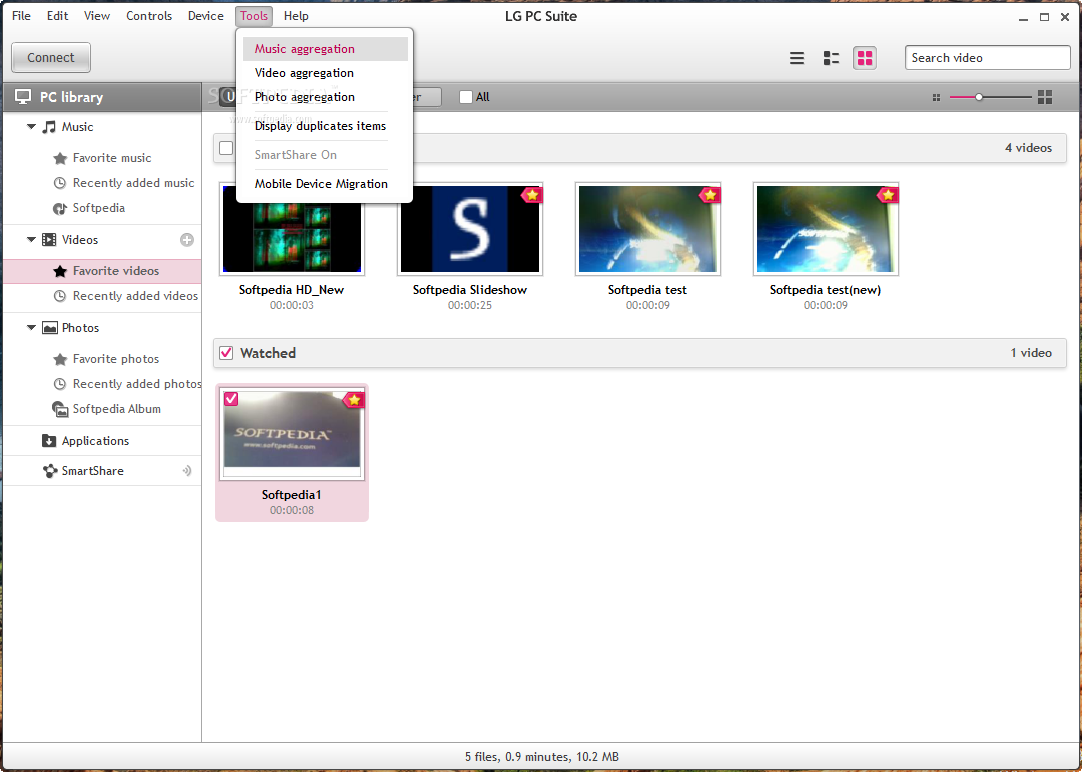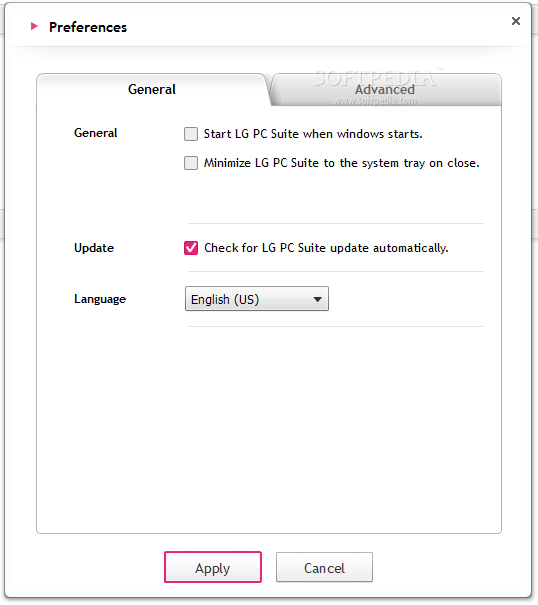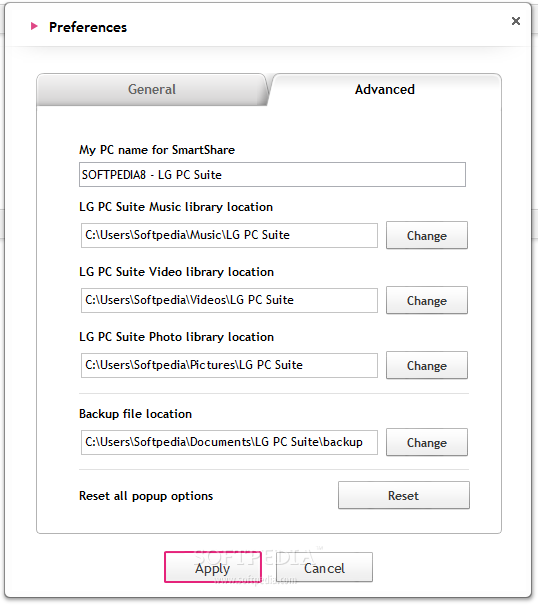Description
LG PC Suite
LG PC Suite is a handy tool for anyone with a smartphone or tablet who needs to copy files between their device and computer. You know those times when you want to move photos, music, or videos? It can be tricky if you don’t have the right software. Luckily, LG PC Suite is designed just for that!
Easy to Use Interface
Once you set up the program, you'll find it pretty easy to navigate. The interface looks nice and the commands are straightforward. This means even if you’re not tech-savvy, you’ll be able to figure things out without a hitch!
Modules for Multimedia Management
This software has several modules tailored for different types of content. Whether you're looking to manage audio, video, or photos, LG PC Suite has got you covered. It’s perfect for organizing and transferring all your multimedia files.
Connecting Your Device
The first step is connecting your mobile device. You can do this in two ways: using a USB cable or through a wireless connection. Both methods work well so pick the one that suits you best!
Managing Your Media
When it comes to managing your supported files, this tool makes things super simple! You can create playlists, mark your favorite songs or movies, and even put together photo albums. The 'Smart Share' feature lets you share content with other devices on the same network too!
Your Go-To Tool for LG Devices
If you own an LG mobile device and want an easy way to back it up or sync data with your computer, then LG PC Suite is definitely worth checking out! It's got everything you need to manage multimedia content and applications on your smartphone or tablet.
User Reviews for LG PC Suite 1
-
for LG PC Suite
LG PC Suite has a user-friendly interface, perfect for managing multimedia files between LG mobile devices and computers. A must-have tool!