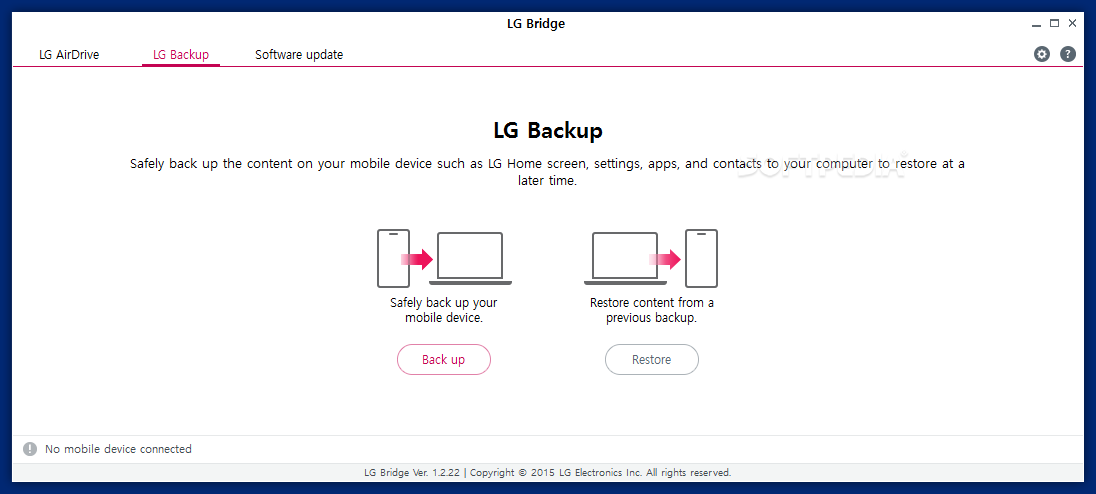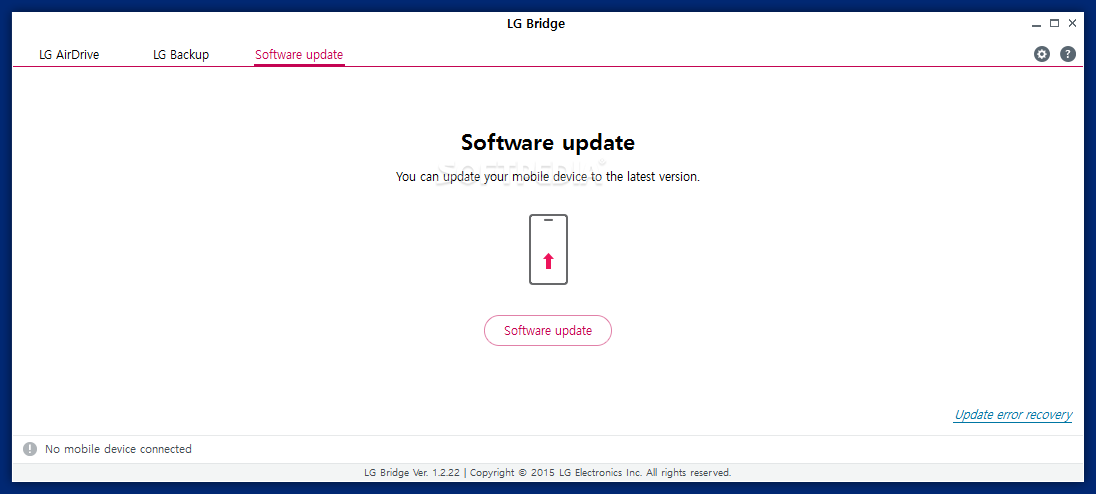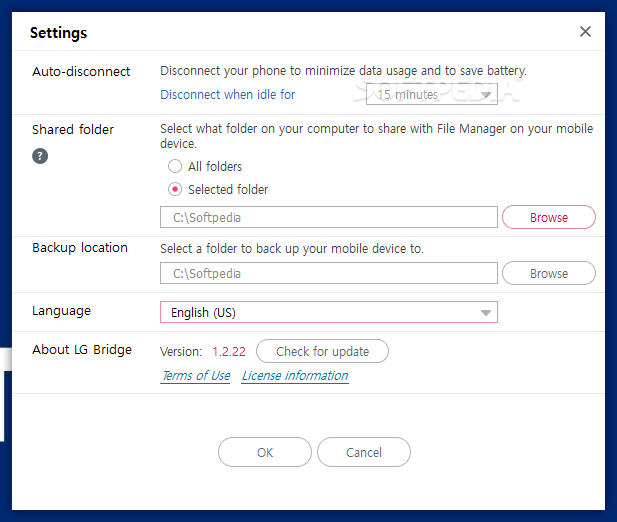Description
LG Bridge
LG Bridge is a super handy application that helps you manage all the data on your 4G tablets and smartphones. It also lets you create backups, so if anything goes wrong, you can easily restore your data whenever you need it.
Easy Installation Process
The installation is quick and straightforward—no special skills needed! Just hook up your mobile device with a USB cable and set up a wireless connection. Just remember to have the LG AirDrive installed on your device for everything to run smoothly.
Logging In Made Simple
When you first open LG Bridge, you'll need to log in with your LG AirDrive account. Don’t worry if you don’t have one; you can create a new account or even use an existing Facebook or Google account. To connect your mobile device, just go to the Network tab, find Share & Connect, and enable LG Bridge there.
User-Friendly Interface
The app has a clean and intuitive interface that’s easy to navigate. It features three main tabs: LG AirDrive, LG Backup, and Software Update. The first tab helps you connect to your mobile device while the Software Update tab ensures your tablet or smartphone is running the latest OS version.
Backup Your Important Data
You can back up all sorts of content from your mobile device—like your Home screen layout, settings, apps you've installed, and even contacts! This means if something happens—like losing files or having them get corrupted—you can restore important stuff like documents, videos, photos, and more from those backups.
Perfect for LG Users
If you're lucky enough to own an LG 4G tablet or smartphone and want an easier way to manage your data, then give LG Bridge a try! It's designed just for users like you who want their digital life organized!
User Reviews for LG Bridge 1
-
for LG Bridge
LG Bridge is a user-friendly application for managing data on LG devices. Easy installation, intuitive interface, and seamless backup features make it a reliable tool.