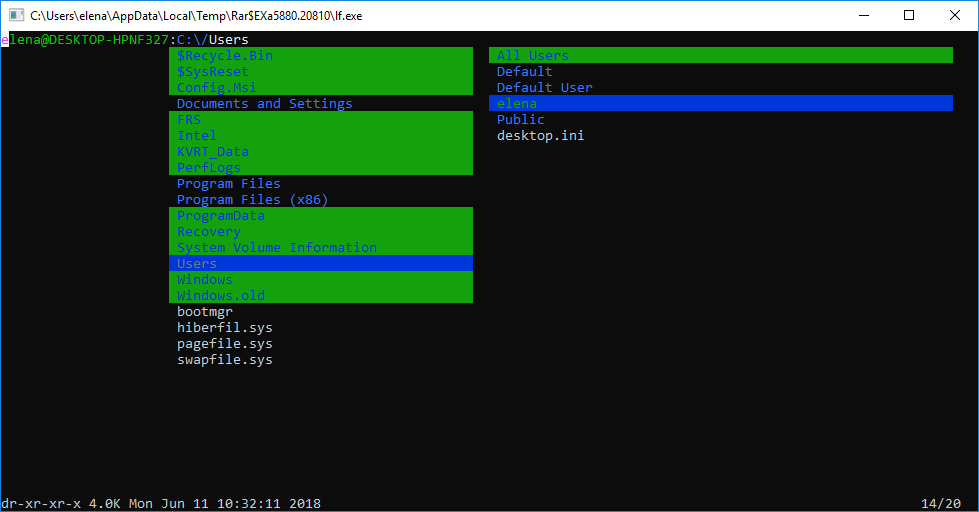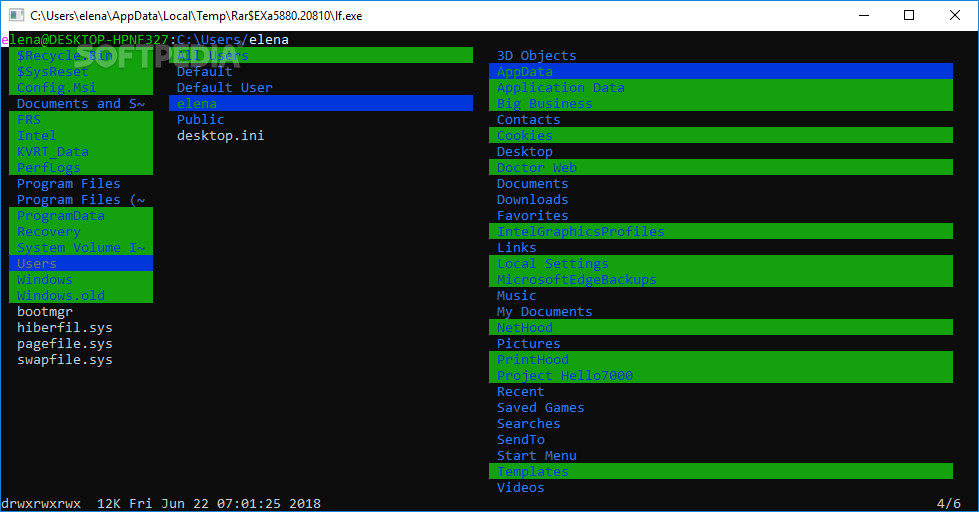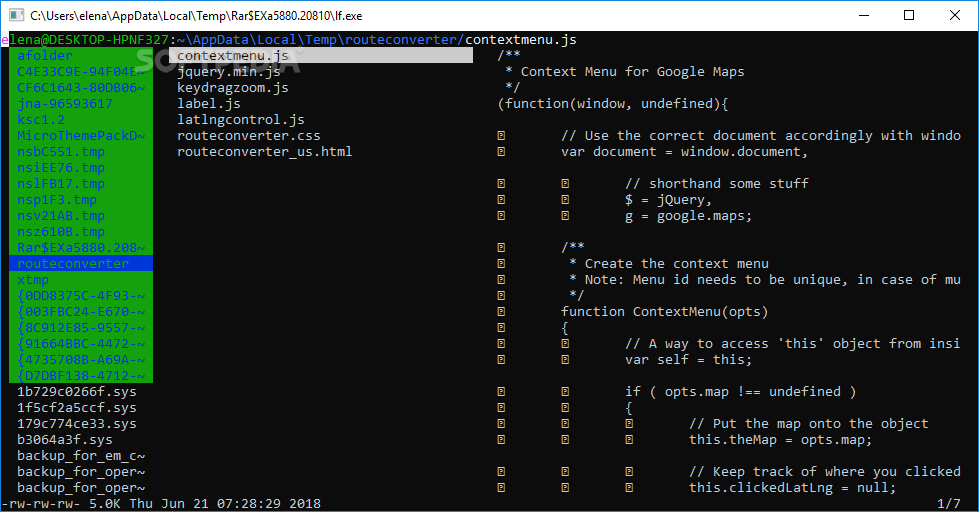Description
LF - Terminal File Manager
If you prefer using the keyboard instead of the mouse to perform most types of actions on your computer, then you're surely interested in a console-based file browser like LF (stands for "List files").
Key Features:
- Free, open-source
- Developed with the Go programming language
- Quick access to PC files and folders via the keyboard only
- No installation required
- Portable software
- Available for Windows, Linux, OS X, and BSD systems
- Supports highlights and arrow key navigation
- Automatically opens files with associated programs
- View file contents in the console
The program doesn't make any changes to the Windows registry settings and allows you to effortlessly launch it on any PC without setup.
The application provides a simple and straightforward solution for navigating disk directories and files with the help of the keyboard, without the need for a mouse.
Technical Specifications:
- Price: FREE
- Publisher: gokcehan
- Platform: Windows, Linux, OS X, BSD
- File: installer.exe
User Reviews for LF - Terminal File Manager 7
-
for LF - Terminal File Manager
LF - Terminal File Manager is a free, open-source Go-based tool for keyboard-centric file management. Ideal for fast, mouse-free browsing.
-
for LF - Terminal File Manager
LF is a fantastic keyboard-based file browser! It’s easy to use and makes navigation so efficient.
-
for LF - Terminal File Manager
Absolutely love LF! It's lightweight, portable, and perfect for those who prefer keyboard shortcuts.
-
for LF - Terminal File Manager
This app is a game-changer! Fast access to files using just the keyboard has transformed my workflow.
-
for LF - Terminal File Manager
LF is an excellent tool for navigating files without a mouse. Highly recommend it for efficiency seekers!
-
for LF - Terminal File Manager
Great app! LF simplifies file management with a keyboard-only interface, making it super user-friendly.
-
for LF - Terminal File Manager
LF has become my go-to file browser. Its simplicity and speed are unmatched—definitely 5 stars!