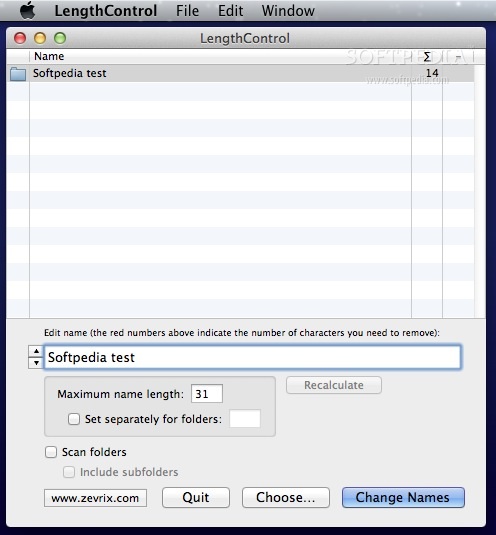Description
LengthControl
LengthControl is a handy tool for anyone who needs to keep their file and folder names to just 31 characters on OS X. If you've ever run into problems because of long names, this software is here to help!
Why LengthControl is Useful
Believe it or not, some people still need to shorten their file names. This might be because clients are using older systems like OS 9, or maybe they’re dealing with servers that just can't handle long names. And let’s not forget about Quark 6 users—this program can even truncate image names!
How Does It Work?
The best part? LengthControl makes it super easy to fix those long file names in just three simple steps:
- Step 1: Just drag and drop the files or folders you want to check onto the LengthControl icon in your Finder or Dock.
- Step 2: You’ll see red numbers next to the long names, showing you how many characters you need to remove. No guesswork here!
- Step 3: Hit the 'Change Names' button, and voila! All the edited items will be renamed automatically right in Finder.
Get Started with LengthControl
If you're tired of running into issues with file name limits, give LengthControl a try! It's quick, efficient, and will save you tons of time.
Tags:
User Reviews for LengthControl FOR MAC 1
-
for LengthControl FOR MAC
LengthControl for Mac is a lifesaver for managing file names within 31 characters. Its simple interface makes shortening names effortless.