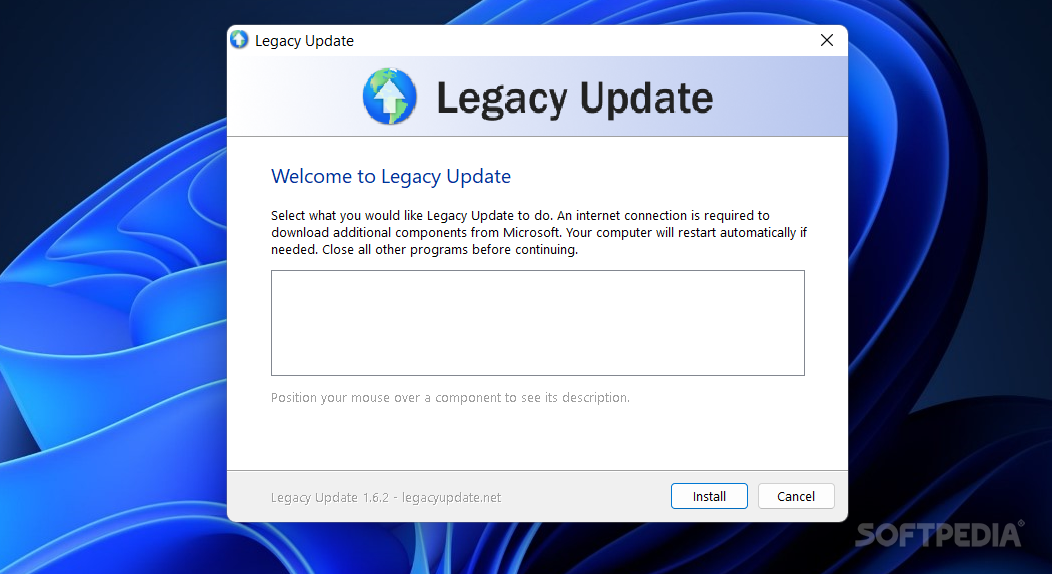Description
If you are using Windows XP or Windows 7, then you are probably aware that you are exposing yourself to various risks. Since both operating systems are no longer receiving updates, your system doesn’t benefit from security updates or patches to fix vulnerabilities. Your PC may be more vulnerable to malware and hacking attacks.
Legacy Update is a tool that can help you make your older operating system more secure. The idea behind the program is to act as a host to a patched instance of Windows Update website.
The tool itself doesn’t require installation or any configuration. Just launch it and go over the available components for your operating system before you find the one you need. Simply follow the instructions, reboot if necessary, and you are set to go.
Considering that Microsoft has been actively removing patches for XP and older operating systems, you may be wondering how the tool works. The idea here is that the Windows Update site can be accessed by an ActiveX control that is connected to the Windows Update service running on your computer.
Bear in mind that the program also employs a simple and straightforward replica of ActiveX, as the original one would require specific files along with configurations many are not willing to do in the IE settings.
it is recommended that you don’t rely on outdated operating system, unless you know what you are doing. If upgrading your OS and using it via a VM are not options due to various reasons, then you can consider using Legacy Update to try to improve the overall security.
Of course, there are also ways to make sure you are safe, especially if your computer is connected to the Internet. Besides being mindful of the websites you visit, you can also consider using a limited user account along with using efficient antivirus and firewall solutions.
User Reviews for Legacy Update FOR WINDOWS 1
-
for Legacy Update FOR WINDOWS
Legacy Update FOR WINDOWS is a helpful tool for securing older operating systems. No installation needed, just follow the simple instructions. Recommended for improved security.