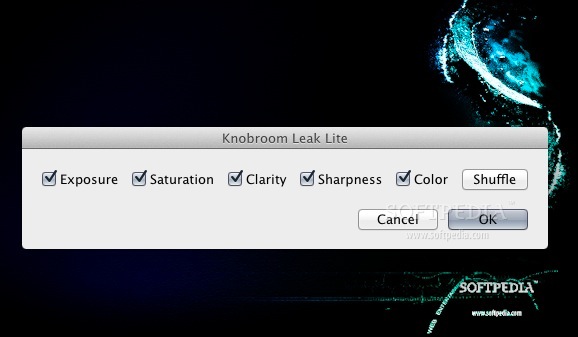Description
Leak Lite
Leak Lite is a free and super easy plugin for Lightroom. With it, you can add cool light leaking and cross-processing effects to your photos. It uses these neat pseudo-random graduated filters that really spice things up!
How to Install Leak Lite
Installing Leak Lite is a breeze! Just follow these simple steps:
- Open Lightroom on your computer.
- Go to the File menu and select Plugin Manager.
- Click on Add, then find the folder where you saved the LeakLite.lrplugin file.
- Select the LeakLite.lrplugin and hit Add Plug-in.
Create Stunning Effects!
Once you've got Leak Lite set up, you're ready to create stunning effects! Just play around with the filters, and watch as your images come to life with unique light leaks. It’s like giving your photos a fresh new look without any hassle!
Your Go-To Tool for Photo Editing
If you love tweaking your photos, this plugin should definitely be in your toolkit. It’s perfect for adding that extra flair whether you're posting on social media or just editing for fun.
Download Leak Lite now and start transforming your images today!
Tags:
User Reviews for Leak Lite FOR MAC 1
-
for Leak Lite FOR MAC
Leak Lite FOR MAC is a user-friendly Lightroom plugin. Pseudo-random filters create stunning effects easily. Simple installation process.